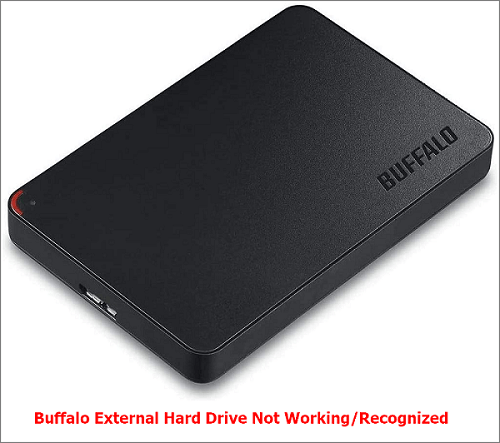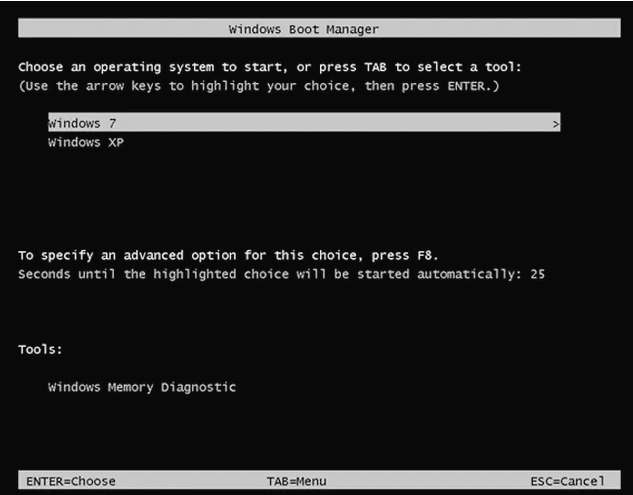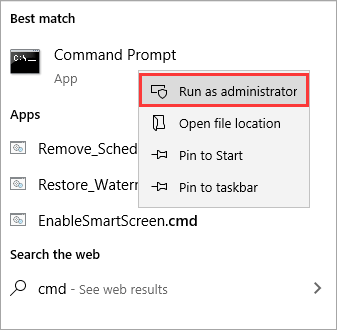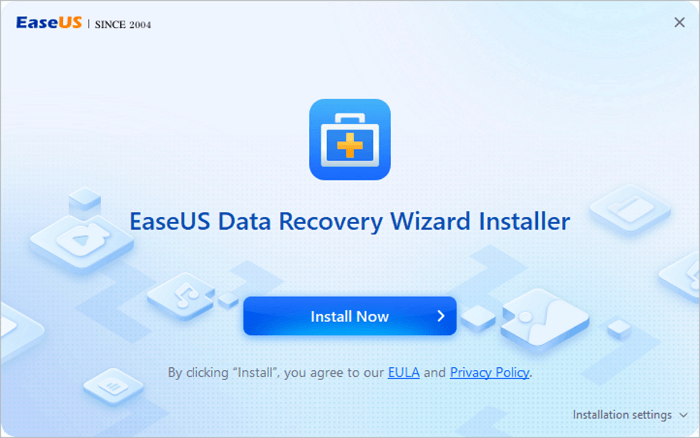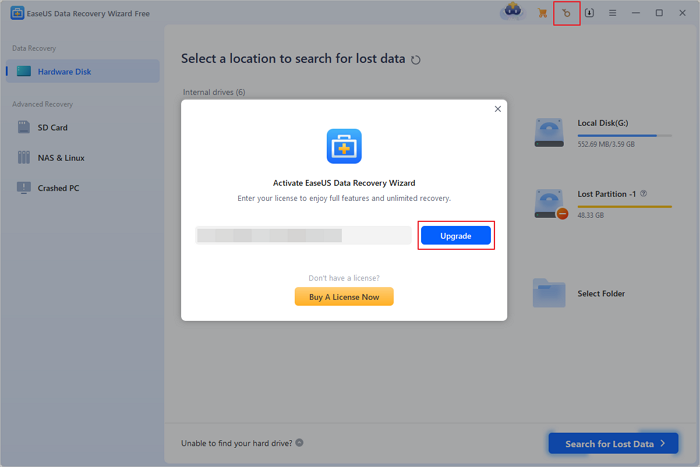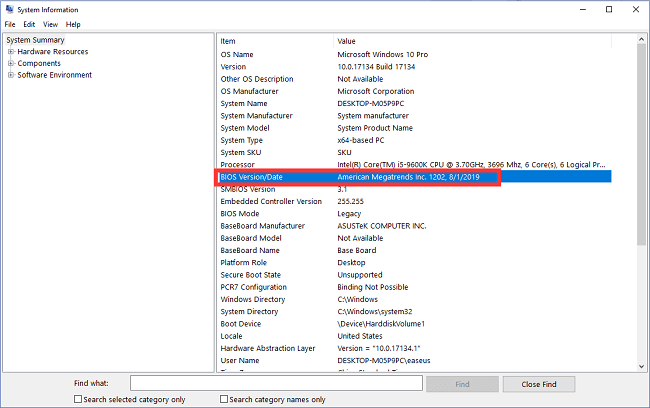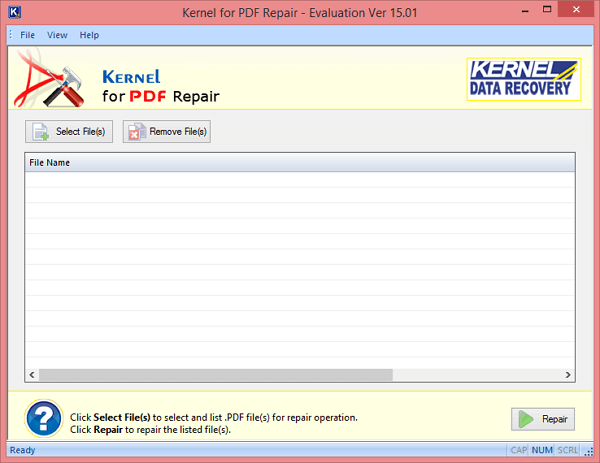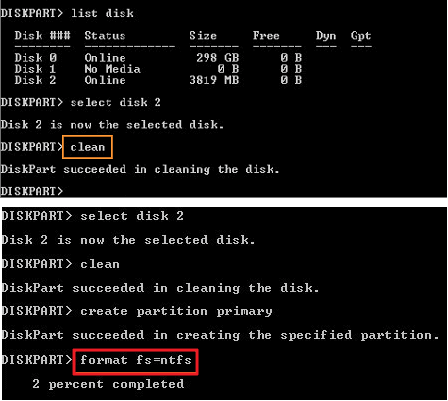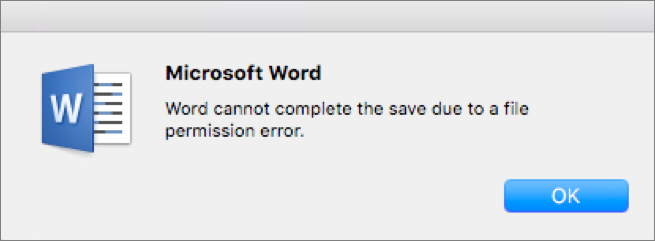-
![]() How to Fix Buffalo External Hard Drive Not Showing Up
How to Fix Buffalo External Hard Drive Not Showing Up January 29,2026
January 29,2026 6 min read
6 min read -
![]() How to Enable/Disable Windows Boot Manager in Windows 11/10
How to Enable/Disable Windows Boot Manager in Windows 11/10 January 29,2026
January 29,2026 6 min read
6 min read -
![]() How to Repair/Recover Corrupted Files Using Command Prompt
How to Repair/Recover Corrupted Files Using Command Prompt January 29,2026
January 29,2026 6 min read
6 min read -
![]()
-
![]() EaseUS Free Trial Code: Get EaseUS Data Recovery Wizard License Code Free
EaseUS Free Trial Code: Get EaseUS Data Recovery Wizard License Code Free February 12,2026
February 12,2026 6 min read
6 min read -
![]() Fixed: Samsung 860 EVO Not Detected in Windows 10/11
Fixed: Samsung 860 EVO Not Detected in Windows 10/11 January 29,2026
January 29,2026 6 min read
6 min read -
![]() Top 10 Best PDF Repair Tool on Windows 10 and Mac | Ultimate Guide
Top 10 Best PDF Repair Tool on Windows 10 and Mac | Ultimate Guide January 29,2026
January 29,2026 6 min read
6 min read -
![]() Completely Recover Data Lost by DISKPART Clean/Format
Completely Recover Data Lost by DISKPART Clean/Format January 29,2026
January 29,2026 6 min read
6 min read -
![]() Top 10 Word Document Repair Tool Free [2026 Update]
Top 10 Word Document Repair Tool Free [2026 Update] February 06,2026
February 06,2026 6 min read
6 min read -
![]() Word Cannot Complete the Save Due to a File Permission Error Mac [Fixed]
Word Cannot Complete the Save Due to a File Permission Error Mac [Fixed] January 29,2026
January 29,2026 6 min read
6 min read
Page Table of Contents
The EaseUS Data Recovery Wizard has a 99.7% success rate and can recover unlimited data. It recovers data from PCs, USB drives, SD cards, cameras, and other devices that have been lost due to deletion, formatting, partition loss, system crashes or unbootability, virus attacks, etc.
PAGE CONTENT:
For good performance, when Windows or other operating systems delete a file (such as emptying a file from the Recycle Bin), it does not directly erase all the data of the file from the hard disk. It simply marks the disk location of the file as deleted. In this way, when the disk space needs to be used to save other data, it can be written directly to those locations without retaining the original data.
Therefore, when you delete a file from a storage device using Shift+Delete or other ways, the file is not gone forever. The file data will still exist if no new data has been written to the disk on which it is located. Currently, the data recovery software can read the file data marked as "deleted" directly from the disk and restore it to the specified directory.
What EaseUS Unlimited Data Recovery Free Edition Can Do
EaseUS Data Recovery Free Edition is a powerful and user-friendly tool designed to help users recover lost or deleted data from various scenarios and storage devices. Here's what it can do:
- Recover Deleted Files: It can retrieve files deleted from the recycle bin, accidentally deleted files, or files lost due to software crashes.
- Recover Formatted Data: Even if you've formatted a hard drive, SD card, USB drive, or other storage devices, the tool can scan and recover data from formatted partitions.
- Supports Multiple Storage Devices: Recover data from internal hard drives, external hard drives, SSDs, USB flash drives, SD cards, memory cards, and more.
- Versatile Recovery Scenarios: Recover data lost due to system crashes, virus attacks, partition loss, logical errors, or other common data loss situations.
- File Type Support: Recover a wide range of file types, including photos (JPEG, PNG, etc.), videos (MP4, AVI, MOV), documents (DOC, PDF, Excel), emails, audio files, and more.
Ensures data safety during the unlimited recovery process. It reads data without writing to the original drive, reducing the risk of overwriting lost data.
EaseUS Unlimited Data Recovery Software Free Download
If you are experiencing data loss, you should stop using the storage device immediately to avoid data being overwritten. Then, download a reputable data recovery tool - EaseUS Data Recovery Wizard to scan and recover lost files efficiently.
It provides both Quick Scan and Deep Scan modes. Quick Scan retrieves recently deleted files, while Deep Scan thoroughly scans the device to find more deeply lost data.
Free download EaseUS unlimited data recovery software:
EaseUS data recovery program provides featured file recovery methods for Windows and Mac users. A graphical user interface enables both beginners and experts to recover data from various data loss scenarios, including accidental deletion, hard drive formatting, corrupted/RAW drives, inaccessible USB/SD cards, power failures, or virus attacks.
Share this powerful data recovery tool on your social media accounts if you like it.
How to Use EaseUS Unlimited Data Recovery Software
Here are the step-by-step guides for recovering lost data with EaseUS Data Recovery Wizard. A video tutorial on how to recover deleted files is attached to the back.
Step 1. Launch EaseUS Data Recovery Wizard in Windows 11/10/8/7 and choose the place where you lost data. Then, click "Search for Lost Data" to find lost data.

Step 2. After the scan, use the file format filter on the left or upper right corner to find the files you need. You can also search in the search box, which is the fastest way to find the target file. Then, you can click the "Preview" button or double-click a file to preview its content.

Step 3. Click the checkbox next to the file and click "Recover" to get back the lost data to your local storage or Cloud drive.


How to Recover Permanently Deleted Files from PC
This article provides several useful ways to help you restore permanently deleted files or folders on Windows PC. Read more >>
Why Choose EaseUS Data Recovery Free Edition
Here are compelling reasons to choose EaseUS Data Recovery Free Edition:
1. Free and Feature-Rich:
Provides robust recovery capabilities without cost, making it accessible to all users. While a paid version offers more features, the free edition handles most common data loss scenarios effectively.
2. No Technical Expertise Required:
Its user-friendly design and step-by-step guidance mean anyone can recover data, even without technical knowledge.
3. High Recovery Success Rate:
Utilizes advanced scanning algorithms to maximize the chances of recovering lost data, backed by positive user reviews and testimonials.
4. Safe and Reliable:
The tool ensures data integrity during recovery. It reads data non-invasively, avoiding any risk of further damage to the original drive or existing data.
5. File Preview for Confidence:
The preview feature allows you to verify recoverable files before restoring, saving time and ensuring you recover exactly what you need.
Free Unlimited Data Recovery Software FAQs
Read more information about hard disk recovery software free download on Windows and Mac.
1. Is Recuva free unlimited?
If you've ever used CCleaner, you've probably heard of Recuva. Recuva is a 100% free file recovery software developed specifically for Windows users.
The free version is for unlimited data recovery without cost. You can use it to recover photos, music, documents, videos, emails, or any other file type from memory cards, HDD, external hard drives, USB drives, and more.
2. Free download unlimited data recovery software for Mac
You can free download EaseUS Data Recovery Wizard for Mac for unlimited data recovery on Mac.
It supports Mac data recovery without a backup from formatting, partition loss, hard drive damage, operation error, and so on. Besides, This Mac data recovery software provides exclusive Mac Trash recovery solutions.
3. How can I recover my unlimited data for free?
Use EaseUS free file recovery software to recover 2GB of data for free. You can recover lost photos, videos, and documents from SSD, HDD, SD card, USB flash drive, pen drive, and so on. You can upgrade to the pro version to recover unlimited data efficiently.
4. What is the best data recovery software in 2023?
Here is the top nine best data recovery software in 2023. Read the full guide for details.
- EaseUS Data Recovery Wizard (Windows & Mac)
- Disk Drill (Windows & Mac)
- SysTools Data Recovery Software (Windows)
- Recuva (Windows)
- R-Studio(Windows, Mac, Linux)
- Stellar (Windows & Mac)
- Remo (Windows & Mac)
- Ontrack EasyRecovery (Windows & Mac)
- Prosoft Data Rescue (Windows & Mac)
30-Second Summary
Free download EaseUS data recovery software for unlimited file recovery from HDD, SSD, USB flash drive, SD card, external hard drive, etc. It enables you to recover lost data under all data loss scenarios. No specialized knowledge is required, you can get back your lost file in a few clicks.
If you found this blog helpful, share it with your friends on Twitter, Facebook, or Instagram!
Was this page helpful?
-
Jaden is one of the editors of EaseUS, who focuses on topics concerning PCs and Mac data recovery. Jaden is committed to enhancing professional IT knowledge and writing abilities. She is always keen on new and intelligent products.…

20+
Years of experience

160+
Countries and regions

72 Million+
Downloads

4.9 +
Trustpilot Score


Free Data
Recovery Software
Recover data up to 2GB for free!