You are trying to use your hard drives for storing, and suddenly, you see an error SSD showing the RAW file system and wonder what this error is and how to solve this. This article will teach us why SSD drives become RAW and how to tackle this error.
Why SSD Showing RAW File System
When you see a RAW partition on Windows, this means the operating system doesn't recognize the file system on the partition. If you plug a drive formatted for macOS into a Windows PC, this partition will report RAW. If a partition or volume gets corrupted, it may also show up as RAW.
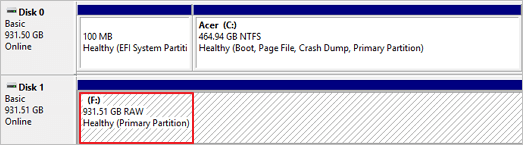
An SSD becomes RAW due to several reasons. It could be a sudden change or happen over time due to changes in the file systems. Let us look at the reasons to know the causes of RAW drives on Windows PCs.
- Bad Sectors: A bad sector in computing a hard disk refers to a damaged part of the storage unit. All the information in that bad sector will be lost, and OS will ignore it while reading or scanning that portion.
- Virus Corruption: If your hard drive gets corrupted due to a virus or malware attack, it leads to improper formatting of the disk resulting in the RAW file system.
- File System Errors: The RAW drive is a drive that does not have any file system, and Windows is unable to detect and read it.
- Improper Use: If you are not taking proper care of your hard drive, it can lead to such errors. Physical contact, heat, sudden power surges, etc., can damage the drives.
Now that you know the reasons causing these errors, let us move further to learn the methods to eliminate these errors.
How to Fix SSD Showing RAw File System Issue - 2 Ways
If your hard drive becomes RAW or damaged, that does not necessarily mean you cannot get it back. This is not permanent damage until or unless due to physical damage. We can repair the drive but at the cost of losing information or data. There are two authentic ways we can use to solve this error. Please continue reading to know them in detail.
Way 1. Fix SSD Showing RAW File System Issue via EaseUS Partition Master
The way to repair or fix RAW drive issues on Windows OS is to use EaseUS Partition Master. This software tool handles and manages hard drives and their partitions. You can use its simple and quick process to repair and handle all disk-related utilities on your computer. EaseUS offers a free trial and pricing models to select according to your convenience.
Step 1. Launch EaseUS Partition Master.
Right-click on the RAW partition or RAW external hard drive/USB/SD card that you need to format and choose "Format".
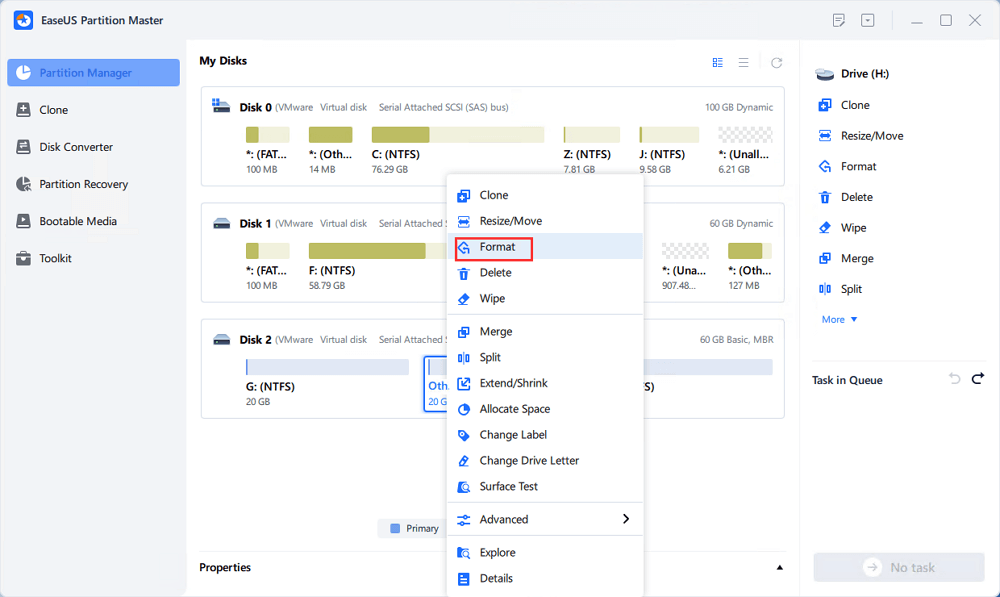
Step 2. Format RAW Partition and reset the file system.
Assign a new partition label, set the file system to NTFS/FAT32/EXT2/EXT3/EXT4/exFAT, and cluster size to the selected partition, then click "OK".
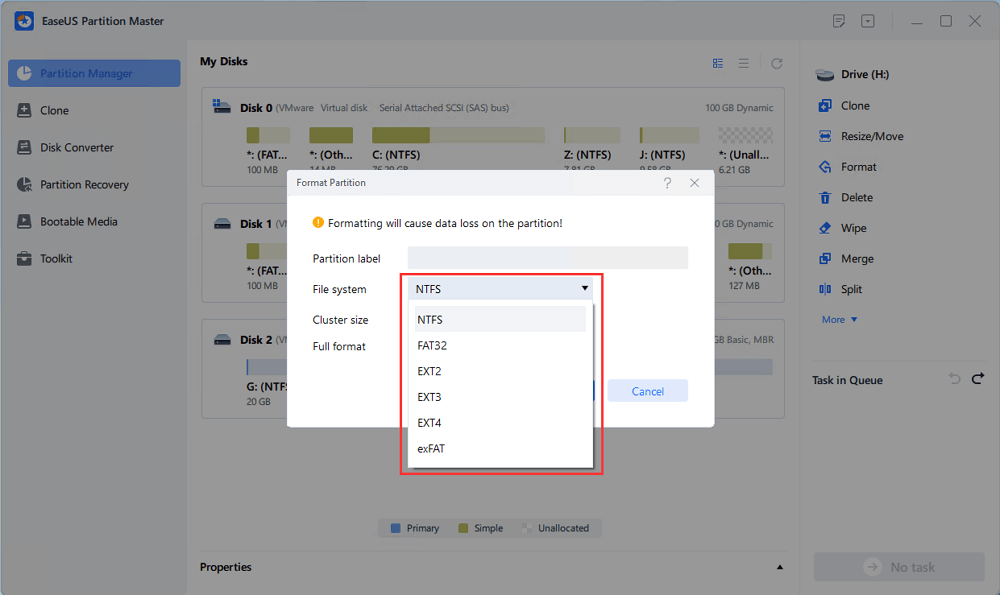
Step 3. In the Warning window, click "Yes" to continue.
By clicking Yes to allow this program to format the target RAW partition to the selected file system format on your drive.
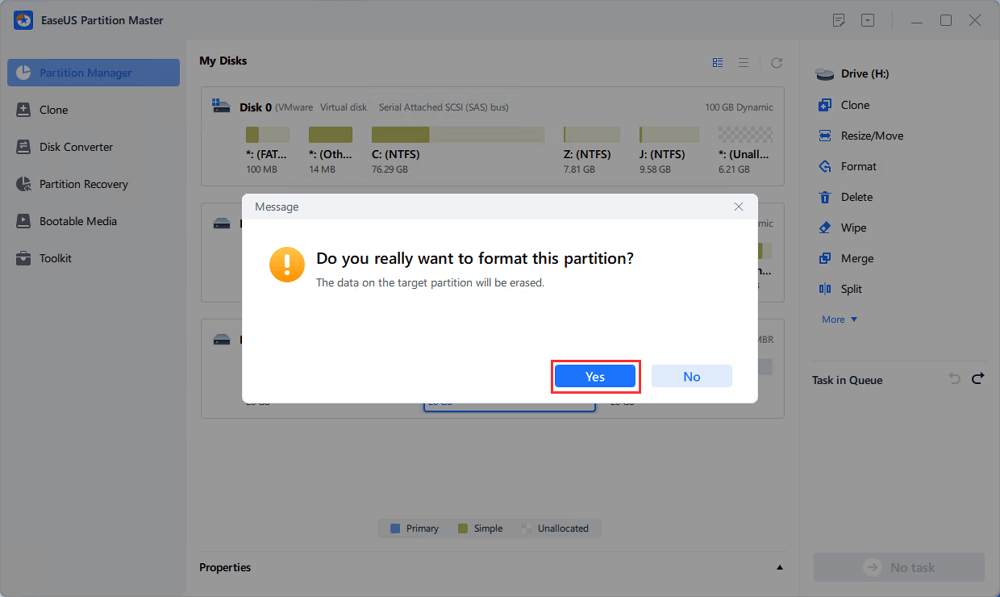
Step 4. Execute the operations.
Click the "Execute 1 Task(s)" button in the lower right corner to view all the changes, then click "Apply" to start formatting your RAW partition/USB/SD/external hard drive.
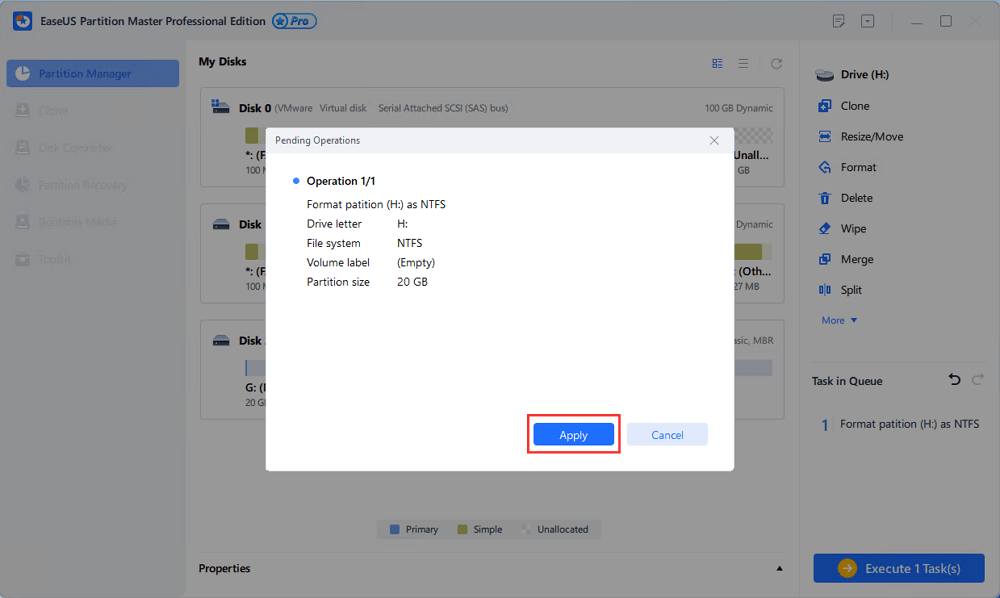
It offers extensive features like upgrading to a new hard drive without reinstalling the Windows systems and applications to troubleshoot the low disk space on your hard drives. Let's see more features of it.
Key Features of EaseUS Partition Master:
- Format RAW SD card/USB
- Format RAW Micro SD card
- Create/delete/move/resize partitions
- Convert FAT32 to NTFS or vice versa
- Repair RAW drive on Windows 10/11/8/7
Well, the features go on, and it is the most efficient tool to solve any disk-related issues. It provides easy solutions and data security to support new technological advancements. Download the EaseUS Partition Master to diagnose all disk managing issues.
Way 2. Fix SSD Showing RAW File System Issue via Diskpart
You can do this whole process manually with the help of a command prompt. This will fix your RAW hard drive but will format it. We need to follow a set of Diskpart Commands and a Windows Utility tool to repair the issue.
Steps to fix SSD Showing RAW File System Issue using Command Prompt:
Step 1. Open CMD in Administrator mode. Press Windows + R to invoke the "Run" function and type in cmd. Now Press Control + Shift + Enter to open the command prompt as Administrator.
You can also manually search for the command prompt and Run it as Administrator.
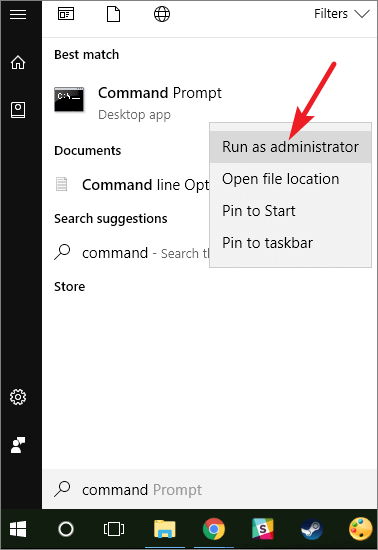
Do you see? It can be difficult, isn't it? Click the buttons to share this complete tutorial with other users.
Step 2. Enter and Run the below Diskpart Commands to see all the partitions on your system. This will display the RAW hard drive too.
- diskpart
- list disk
- select disk 1 (1 refers to the number of the RAW disk)
- list volume
- select volume 10 (10 refers to the number of the RAW list volume)
- format fs=ntfs quick
- exit

The Final Verdict
A hard drive becoming RAW means the drive file format is unknown to the OS and cannot read the data. In such cases, the system displays SSD showing the RAW file system on your computer. This can happen due to many factors, such as corrupt portions, bad sectors, etc. That does not mean we cannot recover the drive, but only at the cost of data loss.
The article two ways to fix this issue by using the excellent EaseUS Partition Master and Diskpart Commands on the Windows OS. You can choose the EaseUS software to ease the whole process.
SSD Showing RAW File System FAQs
Here are some of the most frequent FAQs asked on the topic. If you have similar queries hope this will help you.
1. How do I change my SSD from RAW to NTFS?
You can use Diskpart to convert RAW to NTFS or Disk Management without formatting. Make sure to back up your data before doing this to escape data loss. Or you can use professional software tools like EaseUS Partition Master to get the job done in simple steps.
2. What is RAW SSD?
A RAW SSD means a hard drive with no proper file system or unformatted drive. For a drive to be usable and detected by the OS, it needs to be formatted into any file system (for example, Windows uses NTFS).
3. Why is my internal hard drive RAW?
The internal hard drive becomes RAW when the drive faces issues like corrupt files, damages, bad sectors, etc. All these factors lead to RAW internal hard drives showing errors like SSD showing a raw file system.
Was This Page Helpful?
Sherly joined EaseUS in 2022 and she has always loved writing articles and enjoys the fun they bring. She receives professional training here, focusing on product performance and other relative knowledge. She has written over 200 articles to help people overcome computing issues.
Related Articles
-
ESC Key Not Working Mac: with 5 Practical Ways to Fix Escape Key Not Working
![author icon]() Brithny/2025-07-04
Brithny/2025-07-04 -
Windows 11 Is Getting ReFS Support for Enhanced Data Proteciton
![author icon]() Cici/2025-07-04
Cici/2025-07-04 -
6 Ways to Fix Windows Update Not Working Windows 11/10
![author icon]() Cedric/2025-07-10
Cedric/2025-07-10 -
What Is Kernel Panic Mac and How to Fix It? [2025 Updated]
![author icon]() Tracy King/2025-07-04
Tracy King/2025-07-04
EaseUS Data Recovery Services
EaseUS data recovery experts have uneaqualed expertise to repair disks/systems and salvage data from all devices like RAID, HDD, SSD, USB, etc.