I am confused about choosing a MacBook Air over a MacBook Pro with similar specs, which means potentially sacrificing performance, display quality, and additional features. While the Air may be cheaper, it's less capable of handling demanding tasks efficiently; how do I decide? – Report from Apple Discussions
Deciding between purchasing a MacBook Air and a MacBook Pro version can be difficult for those unaware. These MacBook models have unique features and capabilities that cater to a broad user base with different preferences. Finding what's similar or different in these two models will help you make an informed decision.
In this post, we will clarify any misapprehensions regarding the differences between the MacBook Air and MacBook Pro, providing readers with critical information to assist them in making an informed decision. We shall conduct a thorough comparison of these two popular MacBook models.
We will look at features like design, display, price, storage capacity, charging, audio camera quality, and compatibility with updated Mac OS versions. Without further ado, let's dive into the details of the difference between MacBook Air and Pro.
What Are the Differences Between MacBook Air and Pro
This part will cover the important differences between MacBook Air and MacBook Pro regarding their use and different features from different perspectives, including design, display, price, etc.
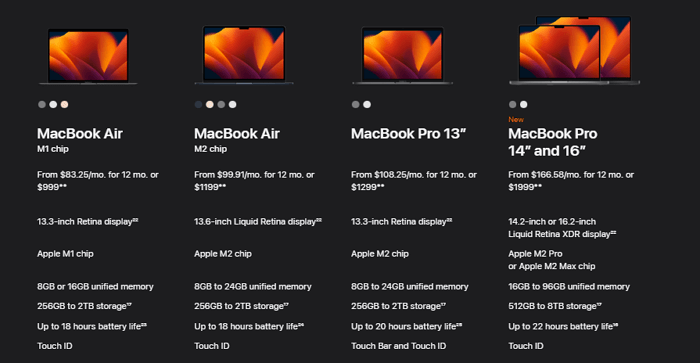
So, let's have a look below:
1. Design
The MacBook Air and MacBook Pro almost have the same design; the differences are minor. The MacBook Air has a flat and lightweight design, weighing around 2.8 pounds, which makes it ideal and recommended for users who have to work on the go. The MacBook Pro is slightly heavier due to its more significant components and powerful additional features, weighing around 3.1 pounds.
While both MacBooks have a notch at the top to facilitate a built-in webcam, the MacBook Pro Cam is noticeably slimmer. The MacBook Air is available in Starlight and midnight color options, whereas the MacBook Pro is available in silver and space gray. MacBook Pro also comes in a space black color, but it is exclusive to Apple M3 Pro.

2. Display
The right size display off MacBook is essential for a better user experience. If we compare the two models, they are more alike than you think, with highly similar results.
However, both devices have some size, resolution, and technology differences. The MacBook Air has a 13.6-inch display with excellent screen resolution. This remarkable display offers sharp colors and high visual quality, which makes it suitable for primary and everyday use tasks. On the other hand, the MacBook Pro is available in both 16 and 13-inch variants, and it comes with proper tone technology, offering enhanced quality and precise details.
The MacBook Air has an LCD panel with a liquid retina display, resulting in excellent visuals due to its slim bezels and rounded corners. The MacBook Pro has a more advanced mini LED liquid retina XDR technology for more profound and better color accuracy.
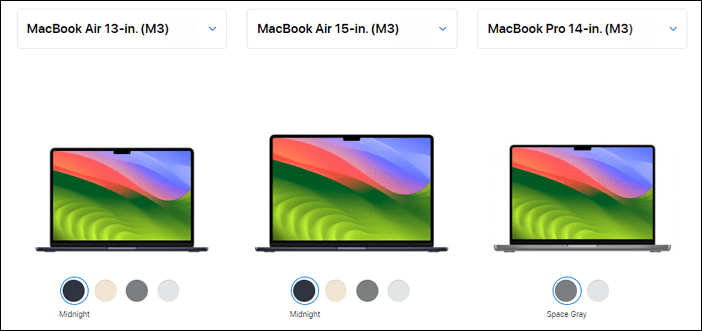
3. Price
The next feature to compare is the price. More than 90% of users prefer pricing while buying a MacBook model. In terms of price, the MacBook Air is more budget-friendly, while the MacBook Pro Is slightly more expensive and offers higher performance.
The starting price of MacBook Air is typically lower than MacBook Pro, making it a popular choice among students and casual users who want a budget-friendly device. The MacBook Pro is preferred by professionals who require advanced features.
Share this article on social media to help others learn more about the differences between MacBook Air and Pro.
4. Storage
The next most important factor is storage capacity. Storage capacity depends more on the individual's requirements.
If you're the one looking for basic computations such as note-taking or storing simple MS Word or PowerPoint files, MacBook Air will be the right choice for you as it has a storage capacity of 128GB and can be expanded up to 1TB. However, if you need a MacBook for professional use, the MacBook Pro is a better alternative because it starts with 256 GB of storage and can be extended or altered to up to 8 TB SSD.
5. Charging
Charging battery life is very important when it comes to buying your MacBook. Both devices are recommended for users who rely on their laptops for extended work periods. The MacBook Air and Pro have fast charging capabilities and long battery life. The only difference is between the charging methods.

The MacBook Air has a built-in lithium battery, providing up to 15 to 18 hours of consistent use. It supports a USB-C power delivery for fast charging. However, the MacBook Pro has a larger battery capacity lasting up to 17 to 21 hours.
6. Audio & Camera
The audio & camera is another important feature for some users, but not all. If you are an individual who works from home or has to engage in video meetings or content creation, then both of these models could be used.
The MacBook Air has good-quality speakers that provide an immersive sound experience and a decent camera to accommodate your needs. The MacBook Pro has a more high-quality speaker and an efficient and good-quality camera.
Extra Tips: How to Decide Which MacBook to Buy
Choosing between a MacBook Air and a MacBook Pro may be difficult, especially considering many variables. Here are some suggestions to help you make an informed choice:
Usage Needs - The first thing you need to specify is your use. If you are an individual whose primary requirement is to use the laptop for remote work, browsing, research, or basic assignments, then you should go with the MacBook Air. Any MacBook Air model would work for you. However, you should pick the MacBook Pro if you need the laptop for high-bearing activities like video editing, graphic design, or programming.
Assess Your Budget - Set a budget and then look through different MacBook models. If you are low on affordability and want a laptop that does your basic functioning, go with MacBook Air. Determine and compare your budget to your performance needs. But if your budget is not an issue and you want a sturdy and functional laptop, then the MacBook Pro should be your pick.
Future-Proofing - Before making the final decision, consider your requirements and foresee if the laptop is a worthy investment for the future. Make sure the laptop's features satisfy your requirements and processing needs. If you want a reliable option with a bigger life, invest in the MacBook Pro.
Check Reviews and Comparisons - Lastly, read previous customer reviews and product experiences before making any final decision.
Conclusion
Making a choice between MacBook Pro and MacBook Air seems confusing, but worry no more! We have compiled all the similarities and differences between these two devices to help you make an informed choice. While the MacBook Air excels at portability and cost, the MacBook Pro provides higher performance and complex capabilities tailored to power users.
Users may make an informed decision based on their unique needs by carefully analyzing design, display, cost, storage, charging, and audio/camera features. There's a MacBook model for everyone, whether you want a lightweight design, straightforward functionality, or reliable performance and versatility. Choose carefully to ensure that your new MacBook meets your demands and enhances your computing experience.
Frequently Asked Questions
The following are some lists of questions that users look for when deciding which to buy between MacBook Air and MacBook Pro:
1. What's the main difference between MacBook Air and Pro?
One of the biggest differences between the MacBook Air and the MacBook Pro version is its computing abilities. The MacBook Air is used for relatively simple and basic computing tasks, while the MacBook Pro is primarily used by professionals or individuals who require robust systems and advanced features.
2. Is MacBook Pro or Air better for students?
Students might get confused while choosing between MacBook Pro and MacBook Air. If a student is studying a program that requires basic tasks like note-taking, browsing, document editing, or using MS Office, then a MacBook Air is suitable for you. However, if the student is pursuing a major like engineering or design, then a MacBook Pro is more appropriate.
3. Is MacBook Air a good option?
Yes, A MacBook Air is a good option for people who want an affordable device that fulfills all their basic requirements. This lightweight device has a long battery life and sufficient daily performance. However, if you're looking for a device that caters to demanding solutions, you should use MacBook Pro.
Was This Page Helpful?
Brithny is a technology enthusiast, aiming to make readers' tech lives easy and enjoyable. She loves exploring new technologies and writing technical how-to tips. In her spare time, she loves sharing things about her game experience on Facebook or Twitter.
Related Articles
-
How to Format SD Card for Switch [What Format You Need]
![author icon]() Tracy King/2025-07-04
Tracy King/2025-07-04 -
Guide on Diskpart Fix Raw Partition: How to Use Diskpart to Fix Raw Partition
![author icon]() Sherly/2025-07-10
Sherly/2025-07-10 -
How to Fix Windows Update Freezes Computer with 7 Solutions
![author icon]() Brithny/2025-07-04
Brithny/2025-07-04 -
How to Activate Windows 11 for Free Permanently | 3 Easy Ways
![author icon]() Jerry/2025-07-10
Jerry/2025-07-10
EaseUS Data Recovery Services
EaseUS data recovery experts have uneaqualed expertise to repair disks/systems and salvage data from all devices like RAID, HDD, SSD, USB, etc.