The demand for portable storage devices is gradually increasing as the self-media era continues to expand and games diversify. The large-capacity SSD can save a huge number of high-resolution and high-definition photos and videos, as well as game archives and progress.
Simultaneously, in order to meet consumer demands, various large-capacity SSD applications with a maximum capacity of 4TB have appeared. Among them is the Western Digital SanDisk 4TB Extreme PRO Portable SSD V2, which has been discussed and is widely known by users for its cost-effective and excellent performance. This post will thoroughly examine this product, including specific parameters, performance, price, series comparison, and how to utilize this SSD to store your data.
[Overview] SanDisk 4TB Extreme PRO Portable SSD V2
SanDisk Extreme Pro V2 is and portable SSD launched by Western Digital. It is a cutting-edge storage device aiming to provide users with high-speed and reliable data transfer capabilities. With large amounts of storage capacity, this SSD ensures that users can store and get access to their data, like photos, videos, files, documents, etc., anywhere and anytime. So, it is an excellent choice for professional photographers, videographers, or someone who needs a spacious and efficient storage solution.

The SanDisk Extreme PRO Portable SSD provides solid-state performance in a robust, dependable storage solution with double the speed of the previous model. Take a closer look at its features:
- Faster & More Dependable: Adopting robust NVMe solid state performance, the write and read speed of this SSD can reach 2000MB/s. Its forged aluminum chassis helps save time when storing and transferring data and works as a heatsink to offer continuous high speed.
- Easy to Carry & Durable: Made of lightweight and durable material, this SSD is very convenient to carry, takes up almost no space, and you can take it anywhere. The SSD won't get destroyed if it falls from a height of less than 3 meters. Besides, it is IP65highly waterproof.
- Various Storage Space Options: SanDisk Extreme PRO SSD offers various storage options to satisfy the needs of different users, which include 1TB, 2TB, and 4 TB. You can use it to store many important files without worrying about data loss.
- Encrypted Data Protection: This SSD comes with password protection, which has 256-bit AES hardware encryption. It can protect your data security with high strength.
Specifications:
| 💾Capacity |
1TB(SDSSDE81-1T00-G25) 2TB(SDSSDE81-2T00-G25) 4TB(SDSSDE91-4T00-G25) |
| 🔌Interface | USB-C |
| 💻Compatibility | Both Desktop & Laptop |
| 🔧Warranty period | 5 years guarantee |
[Comparison] SanDisk Extreme Portable SSD V2 vs. PRO
WD also released the SanDisk Extreme Solid State Drive V2 alongside the Extreme Portable SSD V2. What is the distinction between these two disks? Not sure which disk is best for you? No worries; we've compared their specifications in detail. Refer to the chart below:
| Comparison | 💾SanDisk Extreme Portable SSD V2 | 💾SanDisk Extreme PRO Portable SSD V2 |
|---|---|---|
| 💽Capacity |
|
|
| 💰Price |
|
|
| ⏰Read & Write Speed | Maximum: 1050MB/s | Maximum: 2000MB/s |
| 🗃️Exterior Size | 3.96 in. x 2.06 in. x 0.35 in. | 4.34 in. x 2.26 in. x 0.40 in. |
| 🔌Host Connection | USB-C 3.1/3.2 Gen 2 | USB-C 3.2 Gen 2x2 |
| ♻️Material | Plastic | Aluminum |
| 💧Waterproof | IP55 | IP55 |
| 🔐Password Protection | 256-bit AES hardware encryption | 256-bit AES hardware encryption |
| 🌞Operating Temperature | 0 to 45 ºC | 0 to 45 ºC |
| 🧱Drop Resistance | Up to 2 meters | Up to 2 meters |
| 🪨Vibration Resistance | 5 gRMS, 10 Hz to 2000 Hz | 5 gRMS, 10 Hz to 2000 Hz |
| 🪛Warranty | 5 years | 5 years |
The SanDisk Extreme Pro Portable Solid State Drive V2 is roughly twice as fast at maximum random reading speeds and twice as fast at maximum random writing speeds as the SanDisk Extreme Portable Solid State Drive V2. The interface transfer speed is also doubled in the PRO edition.
They vary in price, size, and material as well. In terms of password encryption, dust/water resistance, drop resistance, shock resistance, vibration resistance, and warranty period, they remain consistent.
[Bonus] How to Store Files to SanDisk Extreme PRO SSD V2
Talked so much about SanDisk Extreme PRO Portable SSD V2, and you know this drive is such a brilliant tool for storing large files. Do you know how to save files to this SSD?
Of course, copy and paste must be the first thought that comes into your mind. It is the easiest and most straightforward way to do that. However, if you've ever copied and pasted large files, you must know how time-consuming this method can be. Moreover, there is someone who has experienced the painful lesson of losing data during the process.
You can use a professional program like EaseUS Todo Backup Home to ensure a seamless and rapid data transfer from your device to the SanDisk Extreme Pro Portable SSD V2. It is a dependable backup and restore tool that enables users to back up files with just a few mouse clicks. If you don't want to change the file format, you can use its disk cloning feature to migrate all data from one drive to the SSD.
EaseUS Todo Backup includes a scheduled backup capability. When you set up an automatic backup plan, it will perform backup tasks automatically, reducing the need for user intervention. This tool's incremental and differential backup options can help you save more storage space.
Secure Download
With this fantastic utility, you can easily store all your photos, videos, files, and other data to SSD with a few clicks.
Step 1. Click "Select backup contents" to initiate a backup.

Step 2. There are four data backup categories, File, Disk, OS, and Mail, click File.

Step 3. Local and network files will be displayed on the left side. You may extend the directory to choose which files to back up.
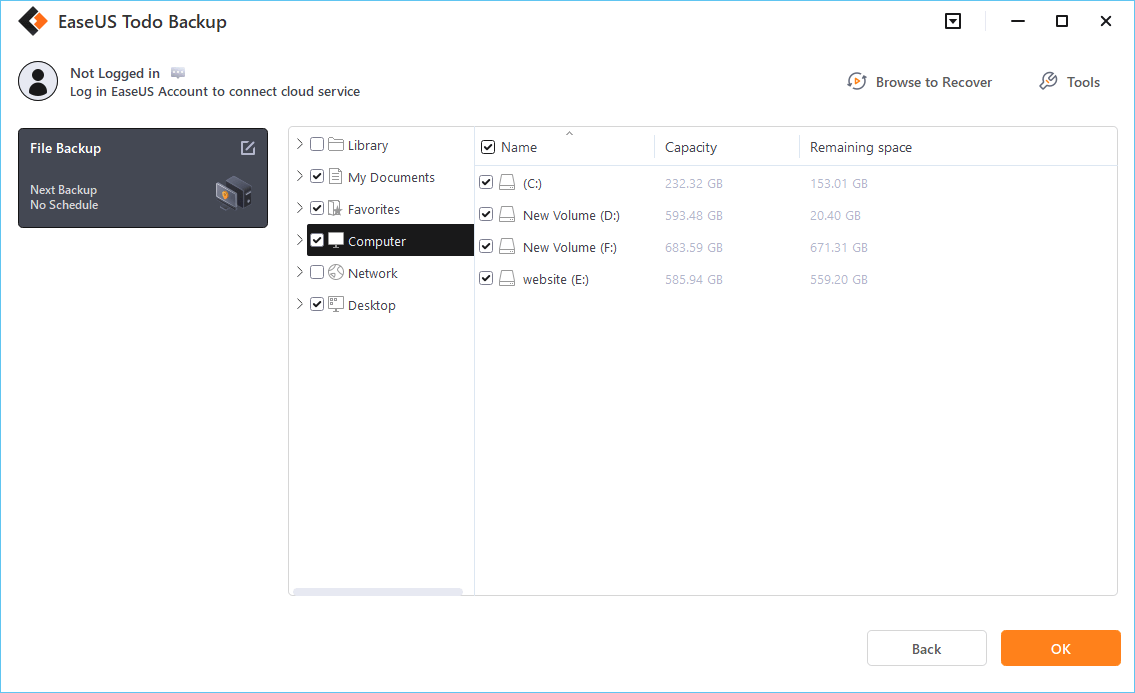
Step 4. Select the location where you want to store the backup by following the on-screen instructions.
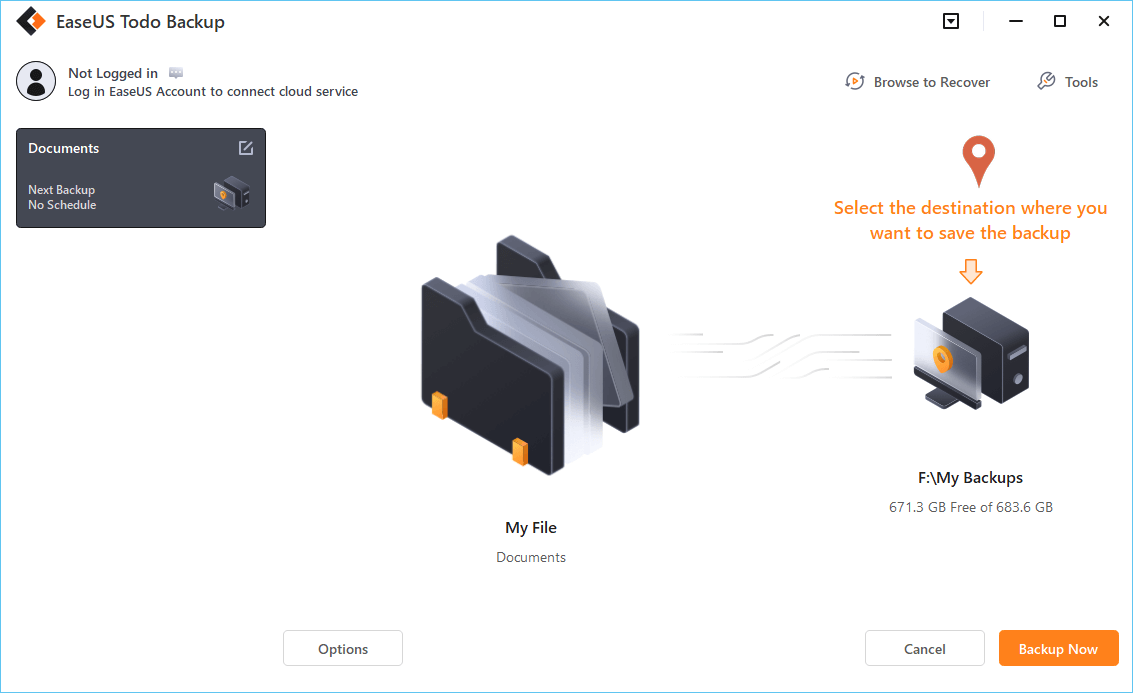
Click "Options" to encrypt the backup with a password in "Backup Options," and to setup a backup schedule and choose to initiate a backup at a certain event in "Backup Scheme." There are a variety of other customization options available for the backup process.
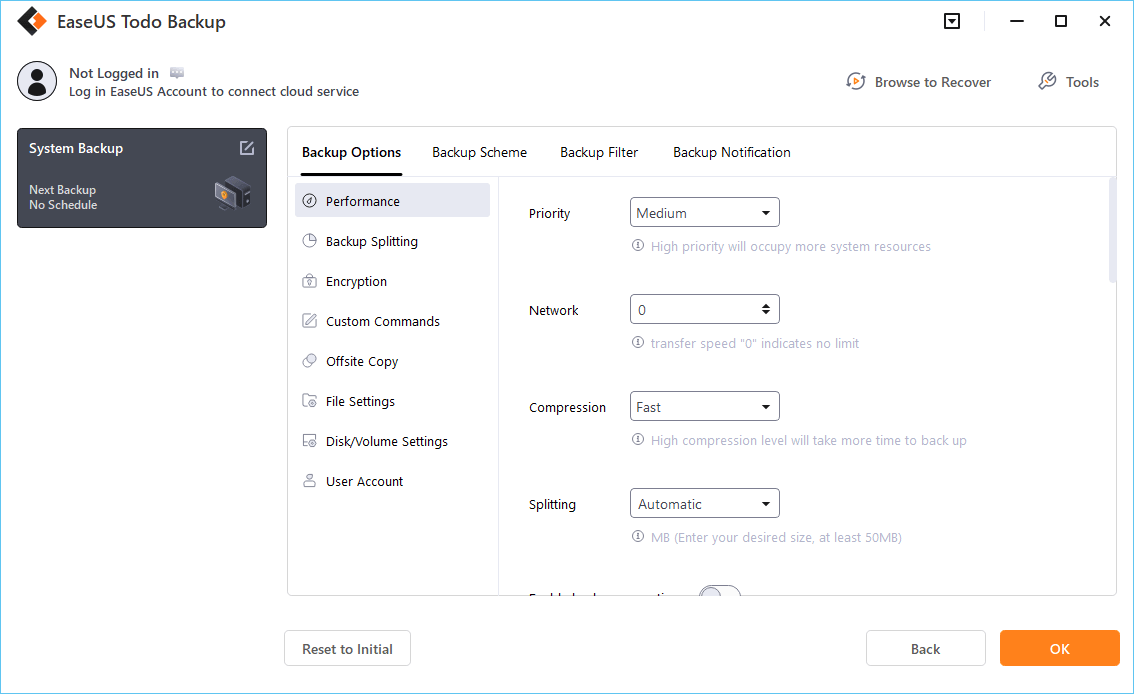
Step 5. You may save the backup to a local disk, EaseUS' online service, or a NAS.

Step 6. EaseUS Todo Backup enables customers to back up data to a third-party cloud drive and its own cloud drive.
If you want to back up data to a third-party cloud drive, choose Local Drive, scroll down to add Cloud Device, add your account, and then log in.
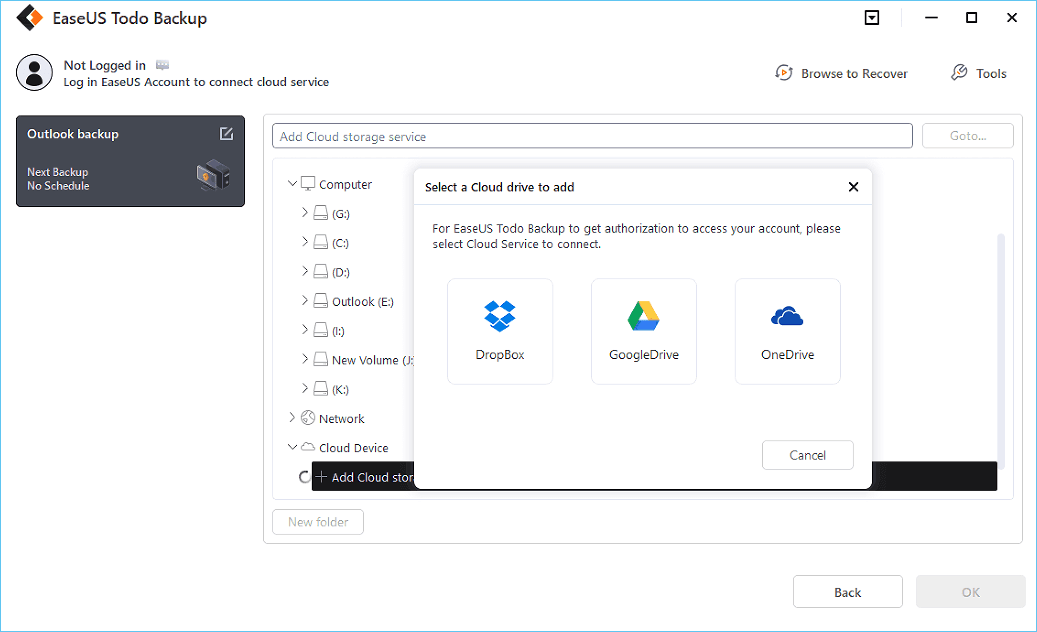
You can also save backups to EaseUS's cloud storage service. Sign up for an EaseUS Account and log in after clicking EaseUS Cloud.
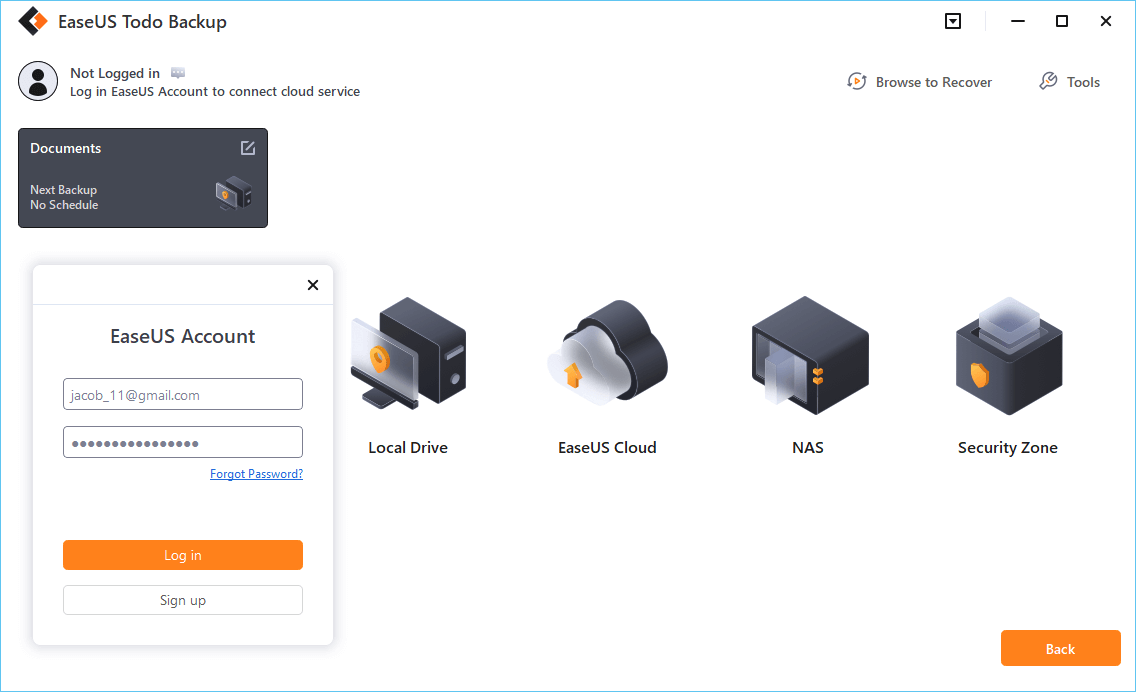
Step 7. To begin backup, click "Backup Now" Once the backup process has been finished, it will be shown as a card on the panel's left side. To further manage a backup job, right-click it.
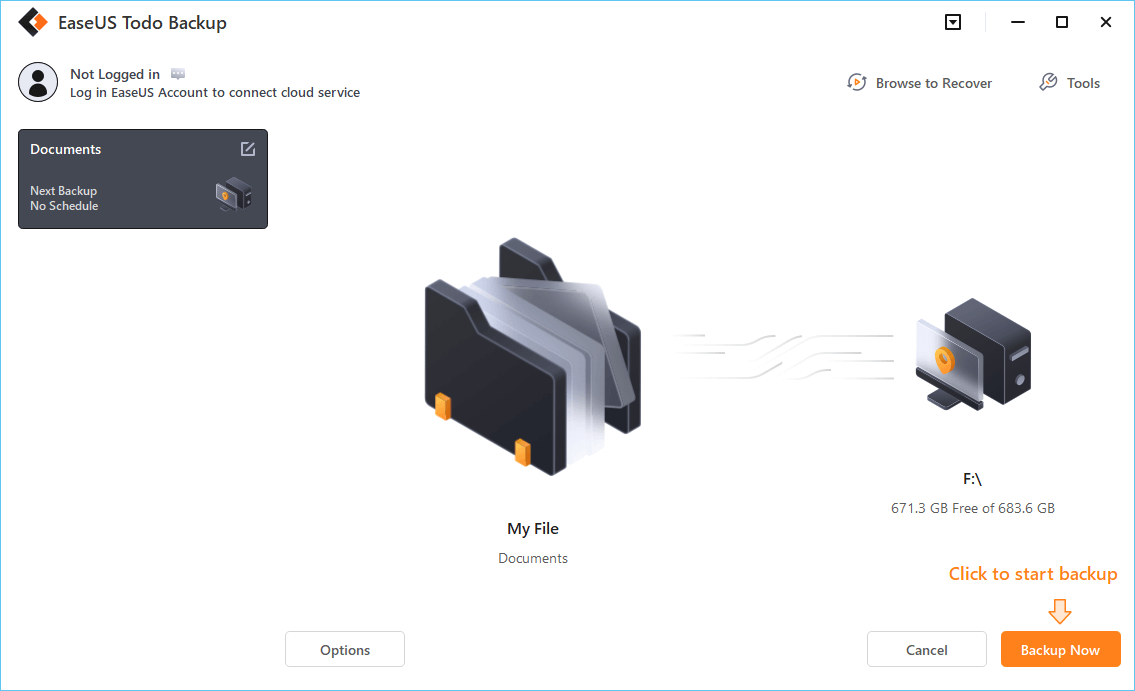
The Final Words
Overall, SanDisk Extreme Pro Portable SSD V2 is one of the fastest and best portable SSD drives we've reviewed. It is an excellent portable storage solution for video makers and other multimedia creators, allowing them to swiftly transfer and save massive files, photographs, movies, and documents.
EaseUS Todo Backup can help to store and back up files to SSD with ease. It eliminates the hassle of manually copying and pasting, reduces the risk of data loss during the process, and helps you save precious time.
Secure Download
[FAQs] About SanDisk 4TB Extreme PRO Portable SSD V2
1. How fast is SanDisk Extreme Portable SSD V2?
Theoretically, the read and write speed of a SanDisk Extreme Pro Portable SSD V2 can reach up to 2000MB/s. But the actual speed may vary for many factors, like the hardware condition, connection cable, etc.
2. What is a SanDisk Extreme Portable SSD used for?
This SSD can be used as a storage device to save files. SanDik Extreme Portable SSD is designed with large capacities and is ideal for saving large videos, photos, and documents. Its easy-to-carry feature makes it the choice for many video creators and photographers.
3. What are the disadvantages of portable SSD?
Portable SSDs are movable and bring great convenience to their users. However, SSD also has many disadvantages, such as higher price compared with traditional hard drives. Besides, SSD write/erase cycle is limited. An SSD averages 100,000 cycles, meaning a decrease in the SSD performance over time. But overall, printable SSD's advantages outweigh the disadvantages, and it is a must-have tool for those who travel frequently.
Was This Page Helpful?
Updated by Larissa
Larissa has rich experience in writing technical articles and is now a professional editor at EaseUS. She is good at writing articles about data recovery, disk cloning, disk partitioning, data backup, and other related knowledge. Her detailed and ultimate guides help users find effective solutions to their problems. She is fond of traveling, reading, and riding in her spare time.
Related Articles
-
How to Fix iMessage Not Working on MacBook Air/Pro [Step-by-Step Tutorial]
![author icon]() Brithny/2024-01-11
Brithny/2024-01-11 -
Microsoft Word Files with An ASD Extension Cannot Be Opened from This Location [Fixed]
![author icon]() Tracy King/2024-01-11
Tracy King/2024-01-11 -
What Should I Do with My Old SSD [New Guide]
![author icon]() Sherly/2024-01-19
Sherly/2024-01-19 -
iMac Won't Turn on | Why and How to Fix
![author icon]() Jaden/2024-01-11
Jaden/2024-01-11
EaseUS Data Recovery Services
EaseUS data recovery experts have uneaqualed expertise to repair disks/systems and salvage data from all devices like RAID, HDD, SSD, USB, etc.
