Resident Evil 4 Remake is a remake of Capcom Production Studio's classic IP, telling the adventure story of Leon's rescue of President Ashley. Unlike the slightly perfunctory approach in the past, Capcom comes full of sincerity and has optimized and filled in the original plot.
Although Resident Evil 4 is created with linear process levels, the rhythm is fast, and the plot is very compact. The game mainly promotes the process through lively and intense fighting, supplemented by medium to low-level decryption. The rich weapons and actions also bring diverse tactical performances to players.
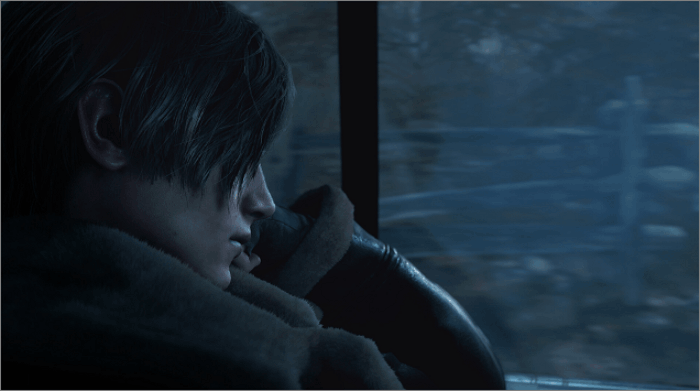
Players can go to merchants to load supplies and archive them in a timely manner before each fierce battle, but finding the Resident Evil 4 save folder is still a task that players need to conquer in advance.
In this article, we tell you about Resident Evil 4 save file location and config file location and introduce you to reliable backup software to ensure the security of your game saves.
You can also read more posts to get other game information here:
How to Find Resident Evil 4 Save File Location
Accessing the Resident Evil 4 saves file location not only helps you backup game saves at any time but also enables you to sync game progress to other PCs.
Here is the Resident Evil 4 Save File Location on your Windows 10/11 PC. If you have played Resident Evil 4 Remake, you can find your save folder under the local disk C:
The following is how you can locate the game save file of Resident Evil 4.
Step 1. Click the This PC icon on your desktop to open the Windows File Explorer.
Step 2. Click and open the Local Disk C Drive.
Step 3. Find the Program Files (x86) folder on the Local Disk C Drive and open it.
Step 4. When a list of folders displays, navigate to the Steam folder and open it.
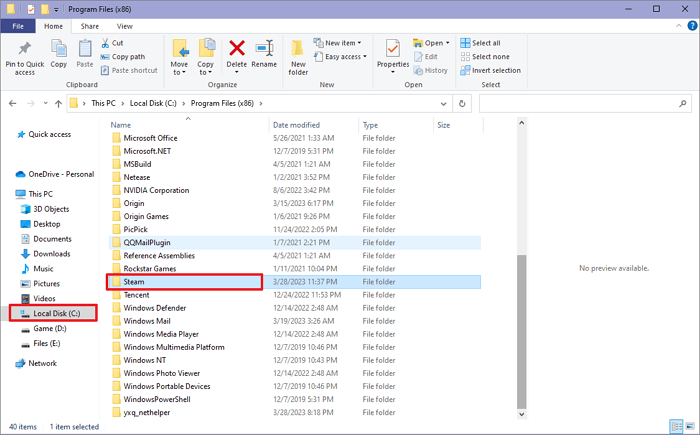
Step 5. In Steam, you can find a folder called userdata.
Step 6. Under the userdata folder, you can see the string of numbers, which is your steam ID, double-click to open.
Step 7. Then you can find and open the 2050650 folder. 2050650 is the game ID of Resident Evil 4 on Steam.
Step 8. Now navigate to remote> win64_save folder, and you can find your game saves here.
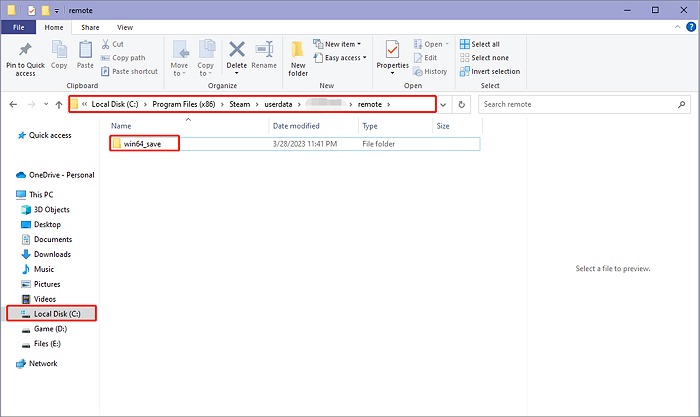
If your Steam is installed on another disk, you can navigate to that disk, find your Steam folder, and follow 2050650>remote>win64_ Save to find your game Resident Evil 4 Remake saves.
How to Locate Resident Evil 4 Config File Location
Accessing the Resident Evil 4 config file location can support players in adjusting game settings, key settings, numerical values, and so on.
Like the game save file location, the config file for Resident Evil 4 is also inside the local disk C. Here is the file path:
These simple steps below can help you find the config file with great ease.
Step 1. Click the This PC icon on your desktop to open the Windows File Explorer.
Step 2. Click and open the Local Disk C Drive.
Step 3. Find the Program Files (x86) folder on the Local Disk C Drive and open it.
Step 4. When a list of folders displays, navigate to the Steam folder and open it.
Step 5. In Steam, you can find a folder called userdata.
Step 6. Under the userdata folder, you can see the string of numbers, which is your steam ID, double-click to open.
Step 7. Then you can find and open the 2050650 folder. 2050650 is the game ID of Resident Evil 4 on Steam.
Step 8. Now navigate to remote> win64_save folder.
Step 9. Search the saves folder and find a file named Local_config.ini. It's the Resident Evil 4 config file you want.
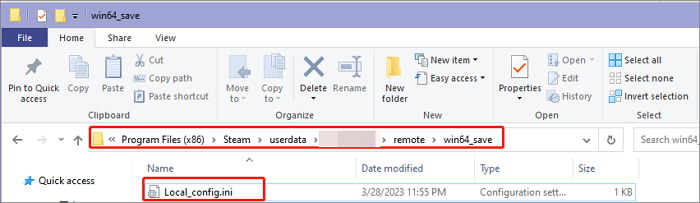
The Config file is editable, and you can make various adjustments in the config file according to your needs.
However, we strongly recommend that you do not easily edit it without experience, otherwise unknown issues may arise with Resident Evil. If you really need to edit the config file, please make a backup of your original file first.
How to Backup Resident Evil 4 Saves
As a PC gamer, you definitely know the importance of game save file security. If a sudden disaster leads to Resident Evil 4 saves being gone, it will be very frustrating.
Although Resident Evil 4 supports the Steam Cloud and can automatically synchronize your game progress, Steam Cloud is not worth trusting, and many players have reported unresolved issues caused by it. But don't worry. You can back up PC game saves with the help of EaseUS Todo Backup Home.
Secure Download
EaseUS Todo Backup Home is a trusted backup software that enables you to create multiple automated backup plans simultaneously. It can undertake almost all backup tasks, and you can use it to back up Steam Cloud, game saves, and config files at the same time.
Moreover, after each game progress update, EaseUS can automatically update your copy of the save file to the latest version using the incremental backup mode, eliminating the burden of manual backups previously required. You can even save copies of all your data in its free 250GB cloud space, which is also convenient for you to achieve the saves transfer.
Here is the detailed tutorial on backing up Resident Evil 4 saves with this auto-backup software.
Step 1. Find the Resident Evil 4 save file location and run EaseUS Todo Backup Home.
Step 2. Click Select backup contents> File options, and choose the saves folder to back up according to the game file location.

Step 3. Hit the Options> Backup Scheme buttons to set your own backup cycle with incremental backup type.
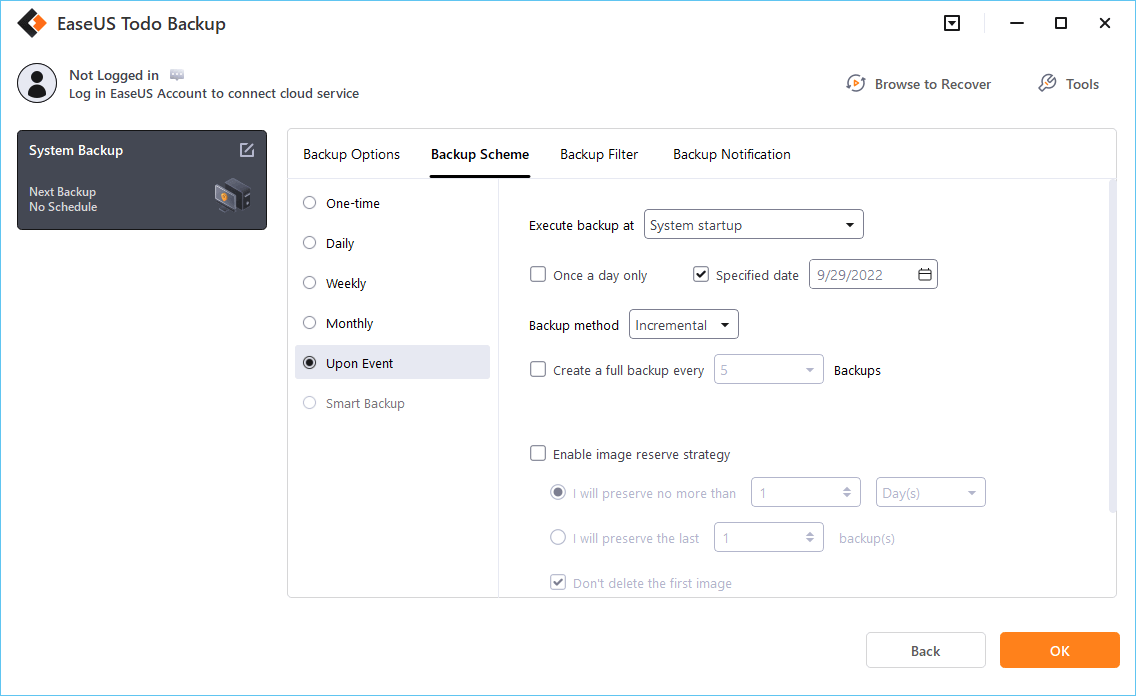
Step 4. Select a backup stored path from a local drive, EaseUS free cloud, Nas, or Security Zone. Then click the "Backup now" button to start the backup job now.
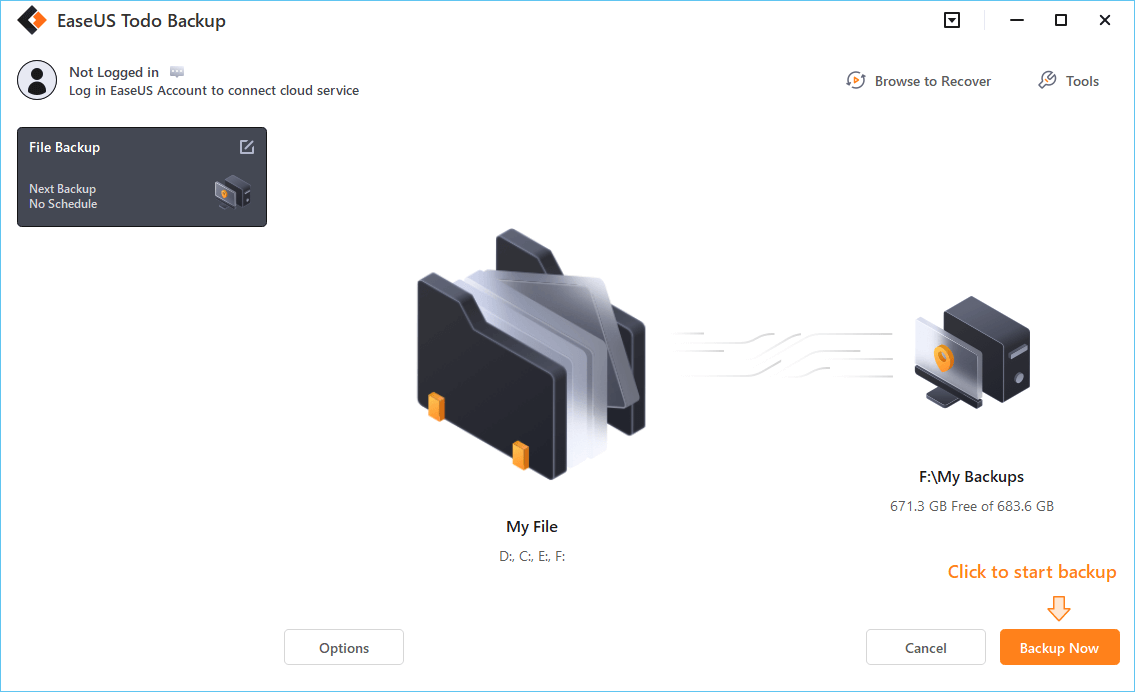
Conclusion
Resident Evil 4 Remake is an excellent game that provides a compact plot and excellent combat modes. This article introduces you to detailed methods for finding Resident Evil 4 save file location and config file. Meanwhile, we recommend that you use EaseUS Todo Backup Home to back up your game saves regularly to avoid issues such as the computer shutting down when playing the game that can cause game saves to be lost.
Secure Download
FAQs
1. How do I delete RE4 saves on my computer?
You can find the Resident Evil 4 save file location by navigating to C drive> Program Files (x86)> Steam> userdata> SteamID> 2050650> remote> win64_save. Here you can find the RE4 saves and delete them easily.
2. How long is Resident Evil 4 Remake?
Resident Evil 4 Remake has a total of 16 complete chapters, each of which has a different length, but it takes you approximately 15-20 hours to play.
Was This Page Helpful?
Jean is recognized as one of the most professional writers in EaseUS. She has kept improving her writing skills over the past 10 years and helped millions of her readers solve their tech problems on PC, Mac, and iOS devices.
Written by Rel
Rel has always maintained a strong curiosity about the computer field and is committed to the research of the most efficient and practical computer problem solutions.
Related Articles
-
Fix NTFS_FILE_SYSTEM BSOD Error in Windows
![author icon]() Tracy King/2025-07-04
Tracy King/2025-07-04 -
How to Check if PC Supports DirectStorage (Quick Way)
![author icon]() Oliver/2025-07-04
Oliver/2025-07-04 -
How to Fix macOS Ventura WindowServer Prevents from Sleeping [10 Available Solutions]
![author icon]() Dany/2025-07-04
Dany/2025-07-04 -
How to Format SD Card in Canon Camera [Step-by-Step Guide]
![author icon]() Cici/2025-07-06
Cici/2025-07-06
EaseUS Data Recovery Services
EaseUS data recovery experts have uneaqualed expertise to repair disks/systems and salvage data from all devices like RAID, HDD, SSD, USB, etc.