Palworld is currently one of the highest-ranked games on Steam, with its quality content and exciting gameplay. Being a new and early game, the game still has many issues, such as Palworld keeps crashing on startup/launch/ or keeps crashing when loading World. And even during gameplay, one may experience a crash in the middle of the game.
Whether on Steam Deck, Xbox, or PC, you may encounter crashing or freezing issues. If you're experiencing any technical problems with the game, read on. EaseUS has compiled effective fixes through the community and forum players.
🔥Further Reading: Palworld Release Date and All Details You Should Know
How to Fix Palworld Keeps Crashing
This section provides 8 quick and practical solutions to fix Palworld's crashing on your PC. If you want to recover your Palworld data, it's better to know: does Palworld have cloud saves? Check the solutions and solve Palworld crashing on the Startup PC problem.
Method 1. Check System Requirements
To run Palworld successfully, your computer must have the features the developer recommends. Pocketpair has provided Palworld system requirements online, so you can check if your computer is running at the minimum or recommended specification to accommodate Palworld:
| Minimum | Recommended | |
| Operating System | Windows 10 | Windows 10 or later |
| Processor | Intel I5-3570K 3.4 GHz 4 Core | Intel I9-9900K 3.6 GHz 8 Core |
| Memory | 16GB | 32GB |
| Graphics | Nvidia GeForce GTX 1050 | Nvidia GeForce RTX 2070 |
| DirectX | Version 11 | Version 11 |
| Storage | 40GB SSD | 40GB SSD |
If your computer falls below or only meets these requirements, you may need to upgrade your hardware for Palworld to run smoothly. Palworld does not require a super-advanced processor or graphics card. Please check your system specifications according to the following steps:
Step 1. Open the Run window by holding down Windows + R at the same time.
Step 2. Type in misinfo32 and click OK to view the system details.
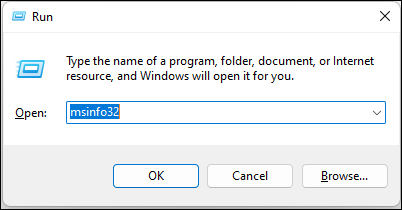
If this method does not work, continue to check other methods. This solution can also work on resolving Palworld Disk Write Error:
How to Fix Disk Write Error in Palworld | 5 Ways
By implementing the five efficient solutions in this guideline, you can fix the Palworld Disk Write Error easily and safely.

Method 2. Verify the Game File
If the game file is corrupt, it will prevent Palworld from running or starting. Please verify and repair any corrupted files using the game platform's integrity check feature. This method also works for Palworld Black Screen on Launch error.
Steps to verify Palworld file integrity on Steam:
Step 1. Restart your computer and open the Steam Library.
Step 2. Right-click on the game in the Steam Library and select "Properties" from the drop-down menu.
Step 3. Navigate to and select "Installed Files".
Step 4. Click the "Verify integrity of game files" button.

Steam will take a few minutes to verify the integrity of the game. You will see "all files are successfully validated" if there are no problems. Please launch again to see if Palworld crashes on startup.
Method 3. Update Graphics Card Drivers
Outdated graphics card drivers can lead to compatibility issues and cause Palworld to crash constantly. Players can go through the official website of the graphics card manufacturer and download the latest drivers:
If you lack computer knowledge or want to solve the problem faster, download EaseUS DriverHandy. It will help you to recognize your system and download the latest drivers automatically:
Step 1. Open EaseUS DriverHandy and click "Scan."
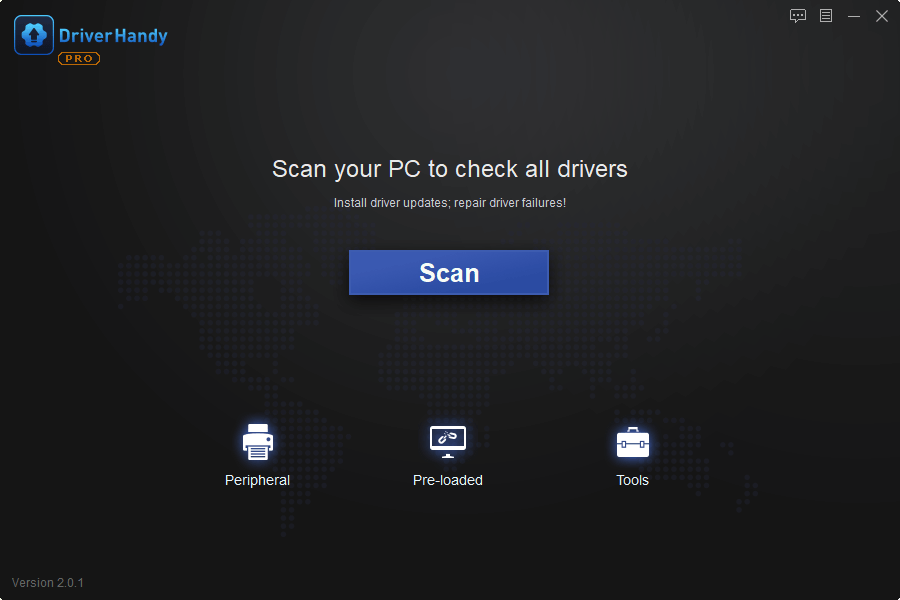
Step 2. Find the outdated drivers and click "Update."
This tool can also be applied to other avid games:
Method 4. Adjust Graphics Settings
Since Palworld runs on the Unreal Engine, you will need to change the in-game settings. By lowering the in-game graphics settings, you can reduce the strain on your system:
Step 1. Launch Palworld and select Options.
Step 2. Select Graphics on the left-hand side, jump to Anti Aliasing, and select None. Also, changing it to FXAA will help avoid crashes.
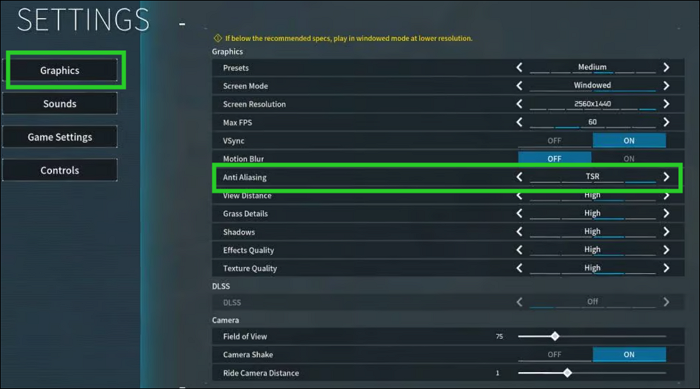
In conclusion, lowering the settings to "Medium" or "Low" will reduce the game detail but can help with some crashes and performance issues. In addition, turning off vertical synchronization, which causes input lag in PC games, can also help improve your Palworld performance.
Method 5. Disable Multiplayer
Reddit users have reported that disabling multiplayer in Palworld can help with game crashes:
Step 1. Open Palwordl and click Start Game.
Step 2. Select Palpagos Islands and choose Change World Settings.
Step 3. Select Turn Off Multiplayer and save the changes.
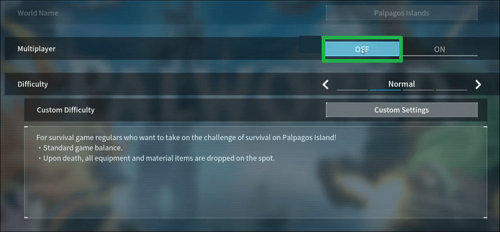
Method 6. Update or reinstall Palworld
Since Palworld is a new game in its early stages, the developers are constantly fixing patches and bugs obtained from gamers in new versions. If an older game version is causing Palword issues, update it to the latest version.
If Palworld still keeps crashing when logging in or loading the game, try reinstalling it. A reinstallation will clear all data and settings and refresh the connection between the game and your computer.
Method 7. Repair corrupted system files
If all the options don't work, it might be due to corrupt system files. Please use System File Checker (SFC) and run the "sfc /scannow" command to identify the problem and repair the missing or corrupted system files. Suppose you are not familiar with computer operations or want to solve the problem more comprehensively and quickly. In that case, we recommend using EaseUS Partition Master Professional to identify and replace the faulty file system.
Step 1. Right-click the target partition that may have a problem.
Step 2. Choose "Check" > "Check File System".
Step 3. In the Check File System window, check the "Try to fix errors if found" option by clicking the "Start" button.
Step 4. Please wait patiently. After the process, you can click the "Finish" button to exit the window.
In addition, the tool performs the following repair functions:
Method 8. Close background programs
A sophisticated game may require a lot of processing power. When the computer runs multiple applications simultaneously, it may consume system resources, which may cause the game to slow down or crash while loading. Please disable background applications to fix the problem.
Why Palworld Keeps Crashing
Whether on Xbox or PC, you may be experiencing Palworld freezing issues. There are many forums where players can have strong discussions about some of the Paworld bugs. Here is a question from the Steam community:
Additionally, many users have reported on forums such as Reddit that Palworld crashes and keeps crashing when trying to load or Palworld gets stuck on the loading screen. Game compatibility, integrity of game files, multiplayer games, too many background programs, overheated computers, outdated graphics card programs, and corrupt system files can all cause Palworld to crash on PC!
Follow the methods in this article to fix Palworld keeps crashing and get a smooth and enjoyable gaming experience on your PC. Don't forget to share the useful tips with as many gamers as possible!
Final Words
With these steps in this article, you can easily fix Palworld problems on PC and end Palworld crashing and freezing. You can update the outdated or corrupted drivers through EaseUS DriverHandy. You can also use EaseUS Partition Master to repair system files if the problem is due to your PC system.
FAQs About Palworld Keeps Crashing
There are some other questions about Palworld crashing on PC in this section. Please read on to solve your queries.
1. Why does Palworld keep crashing PC?
Outdated drivers, corrupted system files, and some Palworld settings may cause the game to crash on load. In addition, by default, Palworld games may also have anti-aliasing, view distance, grass detail, shadows, effect quality, and texture quality settings that may degrade game performance. These settings are usually set to "Epic," which may be difficult for your PC to handle.
2. How to fix Palworld keeps crashing on Xbox?
Some Xbox One and Xbox Series X/S players have reported that the game may crash once every 20 minutes. Some players have reported that selected Palworld settings can be adjusted to improve performance. This is mainly done by increasing the respawn interval of collectible items in the game's settings and lowering the buddy presence rate to reduce crashes.
3. How can I stop a game from crashing?
There are several ways to keep the game from crashing:
- Make sure your computer meets the system requirements
- Make sure the game is installed correctly
- Check for viruses
- Update the drivers
- Run SFC
For more solutions, check out: Computer Keeps Crashing When Playing Games
Was This Page Helpful?
Updated by Tracy King
Tracy became a member of the EaseUS content team in 2013. Being a technical writer for over 10 years, she is enthusiastic about sharing tips to assist readers in resolving complex issues in disk management, file transfer, PC & Mac performance optimization, etc., like an expert.
Cici is the junior editor of the writing team of EaseUS. She accepted the systematic training on computers at EaseUS for over one year. Now, she wrote a lot of professional articles to help people resolve the issues of hard drive corruption, computer boot errors, and disk partition problems.
Related Articles
-
The Operation Could Not Be Completed Because the Volume is Dirty [SOLVED]
![author icon]() Jaden/2025-07-10
Jaden/2025-07-10 -
Windows 11 Is Getting ReFS Support for Enhanced Data Proteciton
![author icon]() Cici/2025-07-04
Cici/2025-07-04 -
[10 Fixes] Error 0x800701b1 Troubleshooting on Windows 11/10
![author icon]() Dany/2025-07-04
Dany/2025-07-04 -
How to Recover Deleted Emails from Hotmail
![author icon]() Tracy King/2025-07-04
Tracy King/2025-07-04
EaseUS Data Recovery Services
EaseUS data recovery experts have uneaqualed expertise to repair disks/systems and salvage data from all devices like RAID, HDD, SSD, USB, etc.