PS4 won't reformat external hard drive
I had my external hard drive plugged into my ps4 working great today I powered up the ps4 and it said it needed to be repaired no joy it said I had to reformat it so tried that and it didn't work. - from reddit
Have you arrived with the same problem as the above? Are you also wondering, "why can't I format my external hard drive on PS4"? There are many ways to format for PS4. If you are also searching for a method to solve the problem that you can't format your external hard drive on PS4, I hope this passage can help you immensely.
This article will analyze why you can't format an external hard drive on PS4 and provide you with various methods.
Further Reading: Upgrade PS4 Hard Drive
Why Can't I Format My External Hard Drive on PS4
The reason for not being able to format the external hard drive on PS4 could be that the PS4 is malfunctioning or there is a problem with the external hard drive. We need to analyze the problem first and then look for a solution. You can follow the table below to explore the symptoms and find the problem.
| Devices | Reasons of "Can't Format External Hard Drive on PS4" |
|---|---|
| PS4 |
PS4 can't recognize external hard
|
| USB External Hard Drive |
External hard drive can't be connected to PS4
External hard drive stopped working |
We can see that if you can't format USB external hard drive on PS4, it's possible that PS4 can't read your USB. So, it could be that the USB is not connected to PS4 or your external hard drive stopped working. It's also possible that there is a problem with PS4, so you can follow the next ways to fix it. If there is something wrong with your PS4 hard drive, click the link to fix hard drive not working problem.
[Fixed] PS4 External Hard Drive Not Working/Recognized
No matter which case you belong to, EaseUS will lead you to find the corresponding solution in the following content:
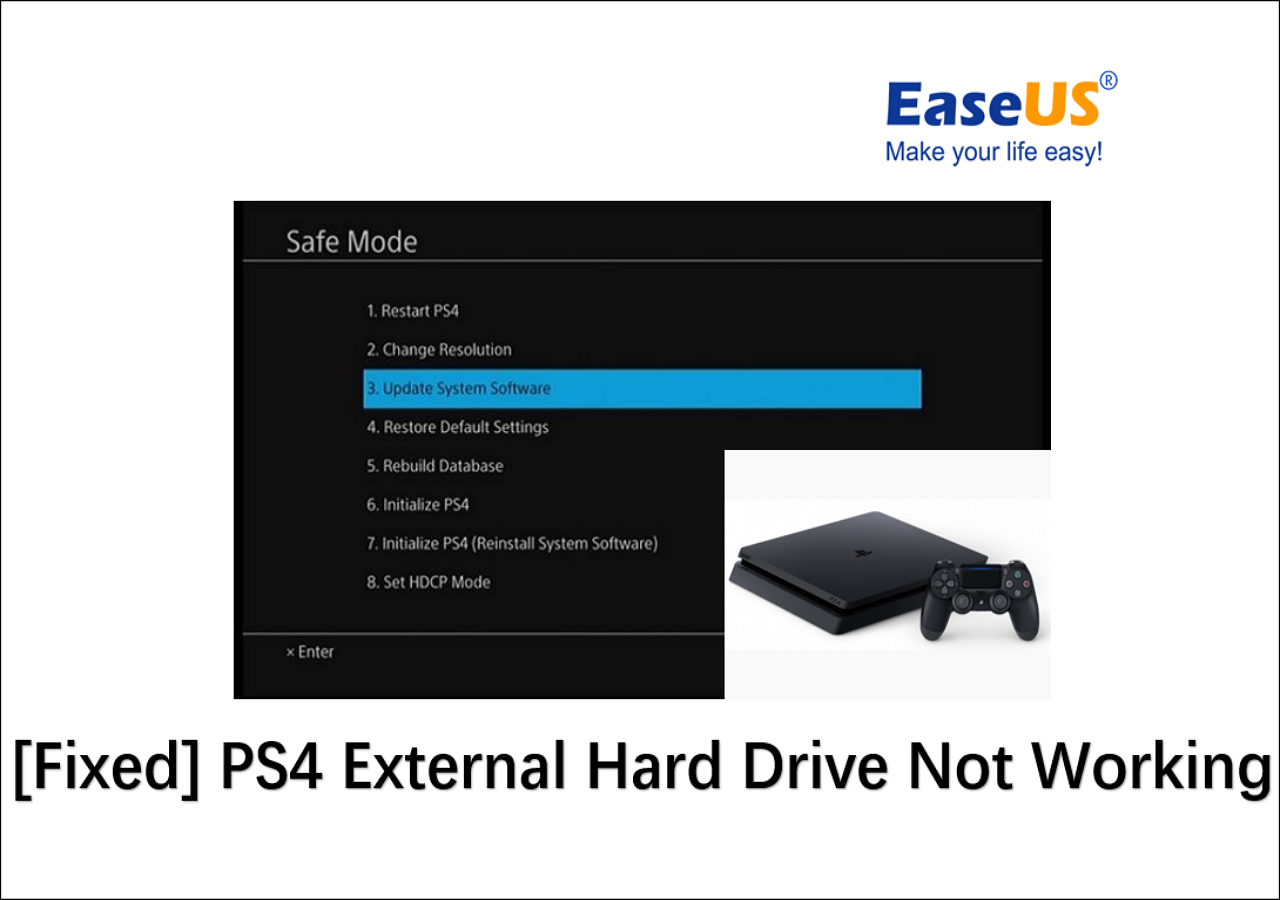
How to Fix "Why Can't I Format My External Hard Drive on PS4"
After analyzing the problem above, you can know why you can't format the USB external hard drive on PS4. If it is USB not being recognized, you can follow the solutions below.
Fix 1. Check the USB Cable or Interface
You can use another USB cable to connect the device to another USB port (a USB 3.0 cable is better). If it's broken, you can replace it or get someone to fix it.

Fix 2. Format the Write-Protected PS4 USB on Windows
If the USB is protected, it means that Windows OS has set administrator restrictions, corrupted registry entries, virus infection, or third-party encryption software has locked your USB drive. If the USB is protected, you can repair and format the write-protected USB/pen drive to work correctly again. Here are six methods to solve this problem:
1. Unlock USB via Its Lock
2. Clear Virus
3. Use CMD
4. Use Write Protection Removal Tool
5. Use Registry
6. Use File Explorer Properties
7. Format Write Protected USB Pen Drive after Removing Protection
You can click on the link below to see the detailed steps.
How to Format Write Protected USB/Pen Drive [7 Ways]
Solutions on this page can efficiently help fix this error on write-protected pen drives, USBs, SD cards, and eternal hard drives/SSDs.
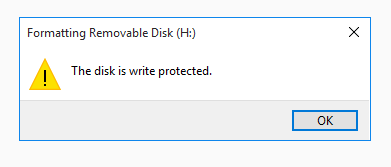
Fix 3. Use Another USB
If the external hard drive is damaged, your PS4 will not recognize it. You need to connect the PS4 external hard drive to your computer. If the USB fails, it will show "USB device not recognized." Then, you need to acquire a new USB.

Except for using another USB, you can also add an extra USB to get more storage on PS4. For more information on fixing PS4 storage full, click the link below:
PS4 Storage Full? Learn How to Get More Storage on PS4
PS4 storage full doesn't mean that you can't increase your PS4 storage. If you want to play modern high-size games on your PS4, increasing your PlayStation 4 hard drive storage is possible.
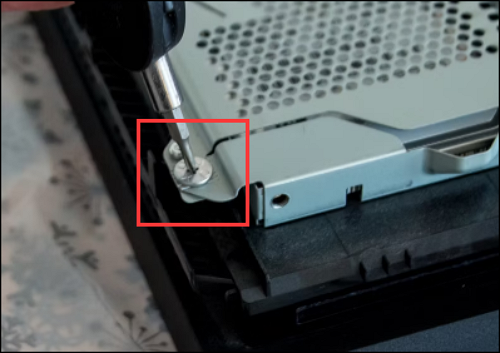
Fix 4. Update PS4 System Software
The external hard drive may not work on older versions of PS4. So, you can try updating your system software to fix "can't format USB external hard drive on PS4."
Step 1. Click on PS4 "Settings" and select "System Software Update."
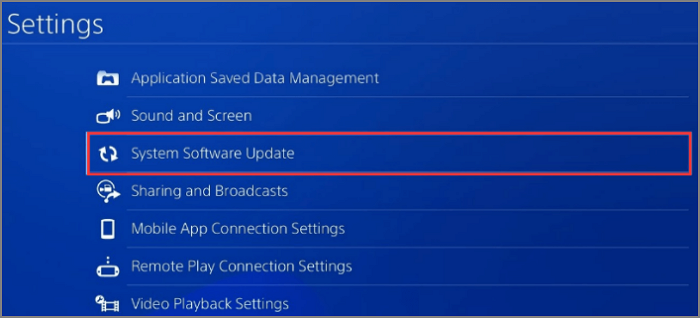
Step 2. Click "Next." And then select "Update."
Step 3. Select "Download" to install the update you downloaded.
Step 4. Connect the USB to the PS4 to see if it is recognized.
If the external hard drive suddenly stops working, it may also cause the formatting process to fail, so you can't format your USB external hard drive on PS4. However, you can solve the problem by following these methods.
Fix 5. Restart PS4
This is one of the easiest methods. You can follow the method below when you can't format the USB external hard drive on PS4 successfully.
Step 1. Open the "Quick Menu" and select "Turn off PS4".

Step 2. Wait a few minutes and turn on your PS4.
Step 3. Connect the USB again and check if it can connect properly. And format the PS4 on the PS4.
Fix 6. Rebuild the PS4 Database
PS4 has a built-in feature called "Rebuild Database." It can help to solve various problems of PS4. For example, it can fix corrupted database errors on PS4. This function can only be used in safe mode. You can refer to the following steps.
Step 1. Turn off PS4.
After turning off the PS4, you need to press and hold the power button until you hear the second beep.
Step 2. Turn on PS4 Safe Mode. And connect the PS4.
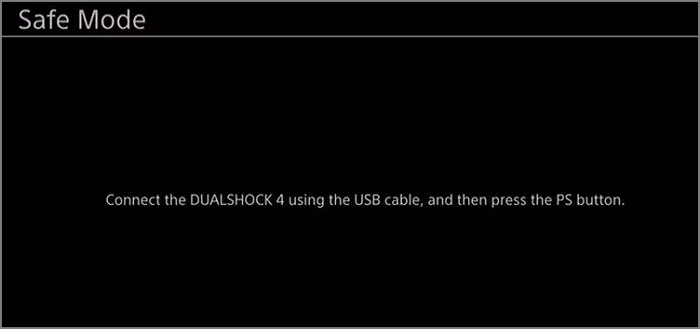
Step 3. Select "Rebuild Database."
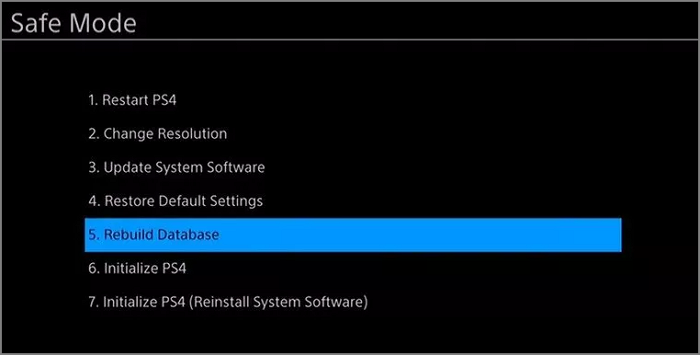
These are all the solutions to why you can't format the external hard drive on PS4. Besides, if you encounter such a code: PS4 error code ce-37857-0. You can click the button to find the solution.
Summary
If you can't format your USB external hard drive on PS4, it might be because the PS4 cannot recognize the USB or the USB stopped working. Both can cause the problem you can't format a USB hard drive on PS4. Luckily, this article covers the most valuable solutions.
Of course, the most recommended solution is to format the PS4 USB external hard drive on Windows using EaseUS Partition Master, a safe and effective method. It is well worth trying! If you want to know more about PS4 error, click the link:
How to Fix PS4 Can't Read USB [2024 Full Guide]
Don't worry if your PS4 is unable to read your external USB drive, as we're going to share solutions that you can try to fix the issue.
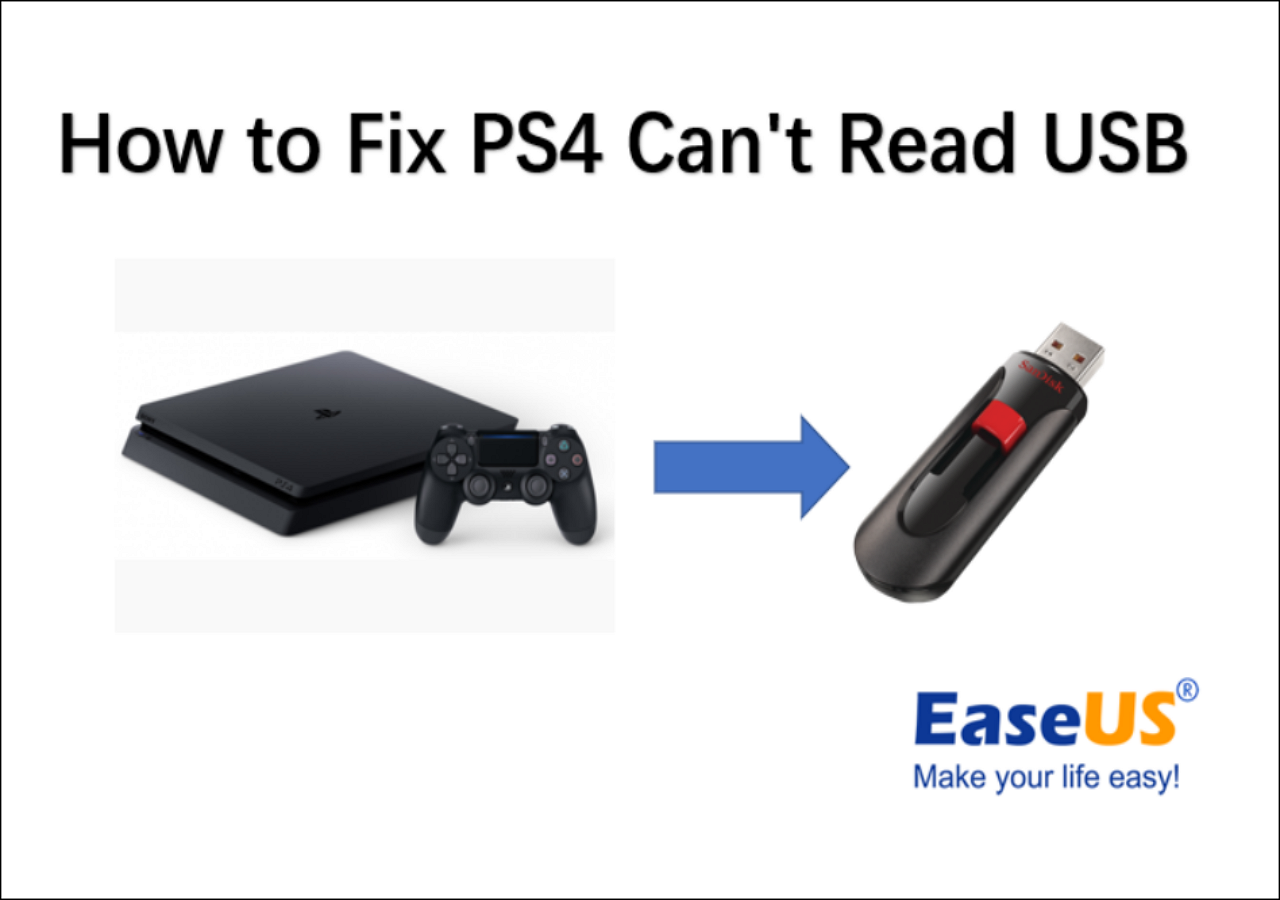
FAQs About Why Can't I Format My External Hard Drive on PS4
This article provides different solutions to fix "why I can't format my external hard drive on PS4" by analyzing the reasons for PS4 and external hard drives. There are some common problems that follow.
1. How do I fix my PS4 external hard drive error?
You can fix PS4 external hard drive errors in several ways. You can refer to the multiple methods provided in this guide. Or you can also follow the steps below to restart your PS4 to check the problem.
Step 1. Disconnect the USB external device from the PS4.
Step 2. Find "Settings" and turn off PS4.
Step 3. Turn on PS4 and reconnect the USB.
2. How do I reformat my external hard drive for PS4?
You can reformat your external hard drive for PS4 on PS4.
Step 1. Go to "Settings" and find "Devices."
Step 2. Find the USB and click "USB Storage Devices" to format.
3. What is exFAT format PS4?
PS4 only supports the file system of exFAT and FAT32. And exFAT had no file size, so it can be better used to make sure the data on PS4 is transferred in large chunks.
Was This Page Helpful?
Cici is the junior editor of the writing team of EaseUS. She accepted the systematic training on computers at EaseUS for over one year. Now, she wrote a lot of professional articles to help people resolve the issues of hard drive corruption, computer boot errors, and disk partition problems.
Related Articles
-
How to Factory Reset Toshiba Laptop [Detailed Info]
![author icon]() Jerry/2025-07-04
Jerry/2025-07-04 -
Computer Freezes When Playing Games in Windows 10
![author icon]() Brithny/2025-07-04
Brithny/2025-07-04 -
How to Enable and Disable Airplane Mode on Windows
![author icon]() Daisy/2025-07-04
Daisy/2025-07-04 -
Where Is The Hard Drive on A Laptop?
![author icon]() Daisy/2025-07-04
Daisy/2025-07-04
EaseUS Data Recovery Services
EaseUS data recovery experts have uneaqualed expertise to repair disks/systems and salvage data from all devices like RAID, HDD, SSD, USB, etc.