Table of Contents
![]() About the Author
About the Author
![]() Related Posts
Related Posts
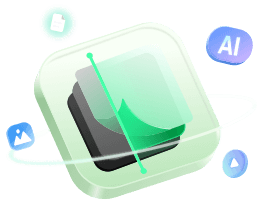
AI-Enhanced
File Repair
Repair corrupted files and enhance file quality!
"Every time I try to download a Zip file, it gives a corrupted error; what do I do?" - from Quora
Are you one of those users who experience a Zip file corrupted after download? This problem, which is frequent among both Windows and Mac users, might have a variety of causes. Possible causes include failures during the downloading procedure, insufficient compression methods, or compatibility difficulties with extraction tools.
Consider using alternate extraction/unzipping tools and downloading data from reliable sources to address this irritating issue. If the issue continues, contacting the website or platform where you acquired the files may give further information and remedies. Understanding the underlying reasons and adopting suitable solutions might help reduce the headache of dealing with damaged Zip files.
Fix 1. Repair Corrupted Zip File After Download with File Repair Software
Introducing EaseUS Fixo File Repair, a powerful solution intended to alleviate the aggravation associated with damaged Zip files. This program comes in handy when users encounter unavailable Zip files or run into extraction problems.
Its strong algorithm is designed exclusively to repair Zip files and archives, allowing customers to retrieve their important data easily. This file repair software works on Windows and macOS, broadening user accessibility.
Here are some more cases that this Zip file saver can do for you:
- Fix the Zip file structure invalid issue
- Repair damaged RAR files
- Solve the archive is corrupt error
Step 1. Download and launch EaseUS Fixo File Repair on your PC. Choose "File Repair" to repair corrupted Zip files. Click "Add Files" to select corrupted Zip files browsing from your folders.
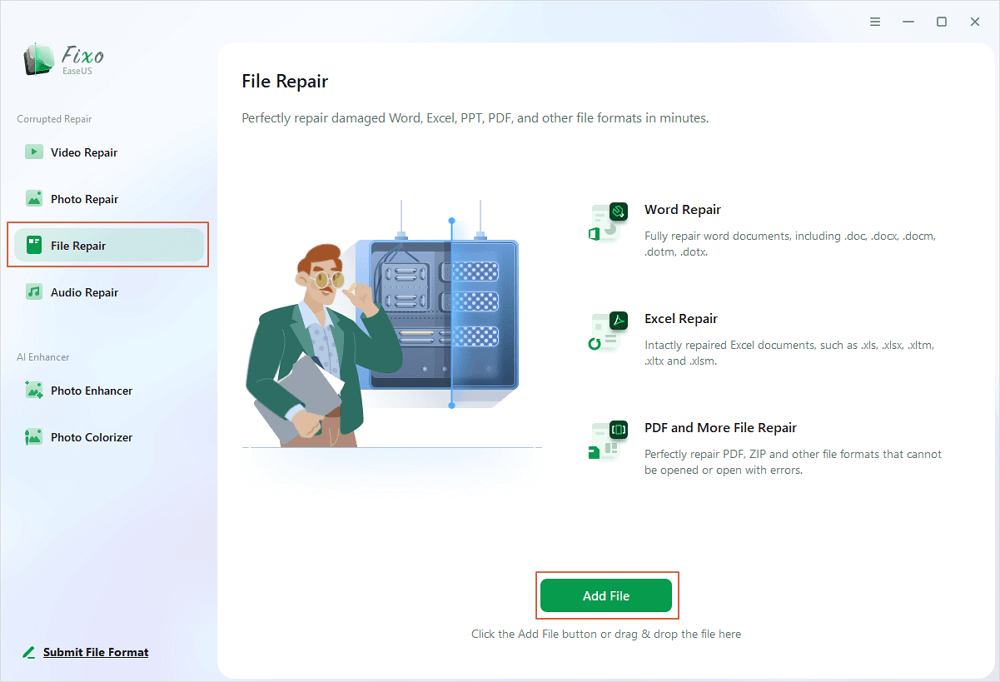
Step 2. To repair multiple Zip files at once, you can click the "Repair All" button. If you want to repair a single one, move your pointer to the targeted file and choose "Repair". You can also preview the Zip file by clicking the eye icon.
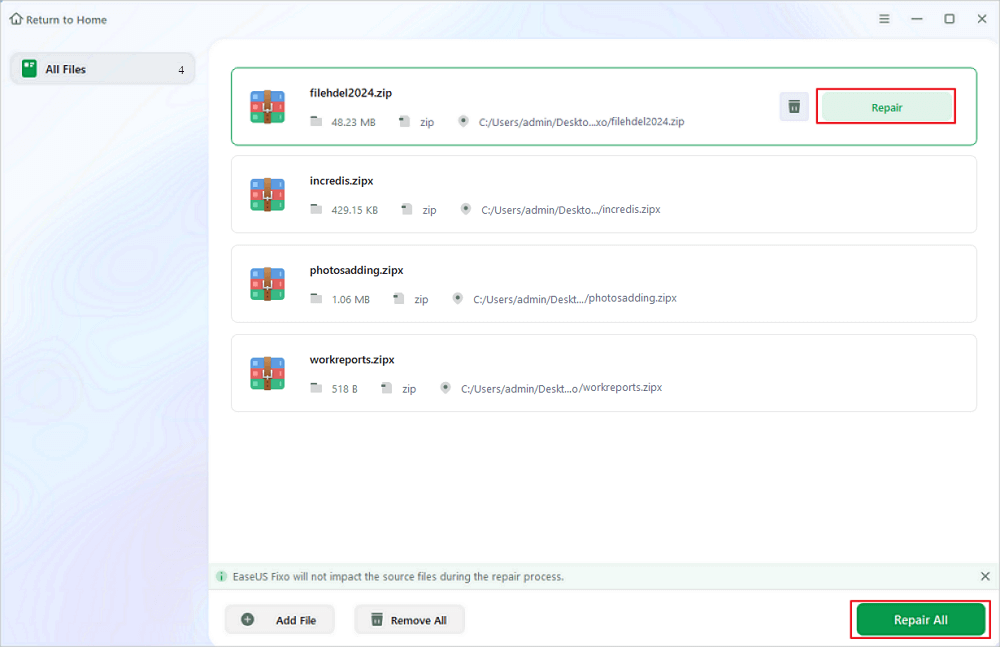
Step 3. Click "Save" to save a selected file. You can also select "Save All" to save all the repaired files. After that, choose "View Repaired" to see the saving destination of the repaired Zip files.
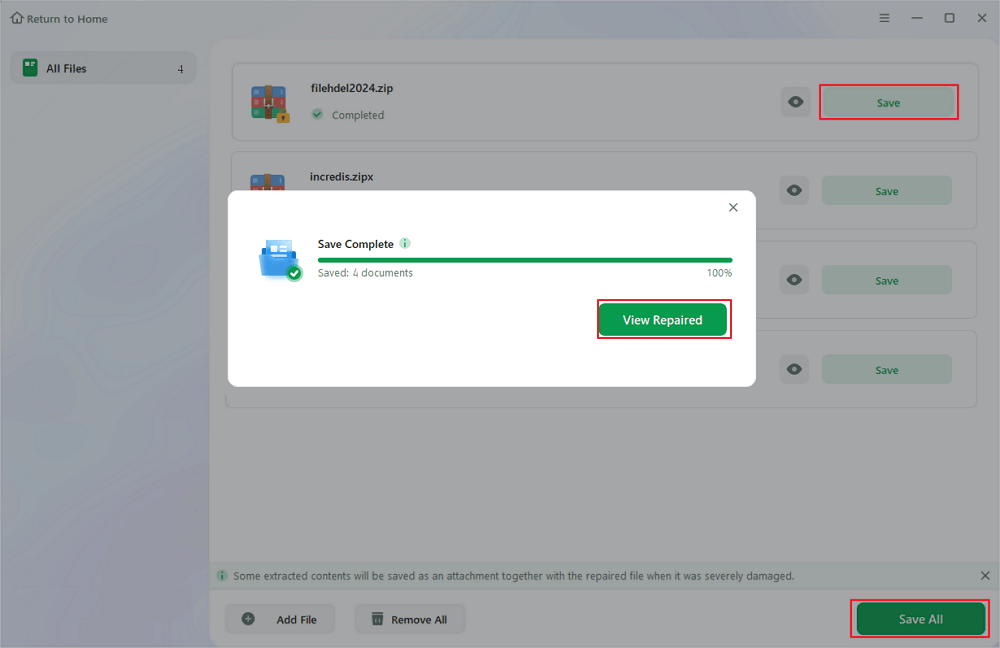
After this section, we encourage readers to share this helpful information on social media channels to assist others who are experiencing similar issues with damaged Zip files.
Fix 2. Configure Internet Explorer to Fix Downloaded Corrupted Zip Files
To customize Internet Explorer and perhaps alleviate difficulties with downloaded damaged Zip files, follow the steps below:
Step 1. Click on Start to access the Control Panel.
Step 2. If required, change the control panel view to a more appropriate alternative.
Step 3. Click on "Network and Internet" and then access the "Internet Options" in the Control Panel.
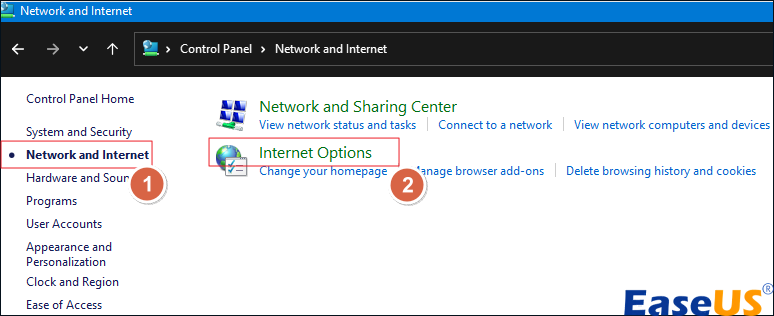
Step 4. Navigate to the Advanced tab under Internet Options.
Step 5. Uncheck the box next to HTTP 1.1.
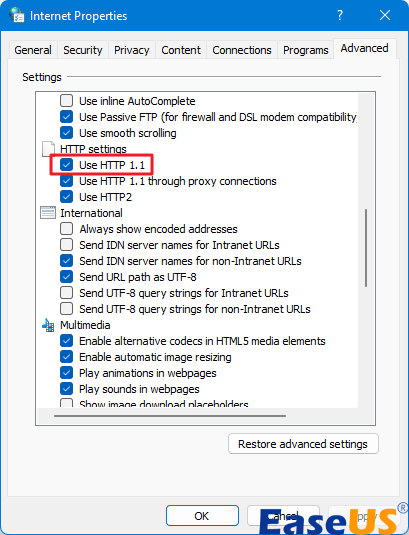
Step 6. Confirm the changes by clicking Apply, then OK.
In Windows 10, Microsoft Edge has replaced Internet Explorer as the primary browser. This shift offers greater productivity and consistent surfing experiences across all devices. However, if you still have Internet Explorer problems, try changing the settings as described above or switching to a different browser like Opera.
Fix 3. Redownload the Zip from the FTP Server to Fix Corrupt Zip Files After Download
If you still have problems with damaged Zip files after downloading, try obtaining them from the FTP server using FTP rather than HTTP. FTP, or File move Protocol, is a dependable network procedure/protocol used to move data between sites using TCP-based networks. Here's how to redownload the Zip file from the FTP server via FTP:
Step 1. Access the website/ FTP server using the credentials from which you want to download the file. It will look like:
Step 2. Locate the damaged Zip file directory after logging in.
Step 3. In the FTP command interface, type ftp> get followed by the Zip filename to download. As an example:
Step 4. Press Enter to run the program and begin the download process.
Step 5. After downloading, check the Zip file's integrity to ensure it wasn't damaged.
These procedures allow you to download the damaged Zip file from the FTP host via FTP, which may fix any HTTP difficulties.
It would be great if you share this post with your friends or colleagues facing the same Zip corruption after downloading:
Causes of Zip File Corrupted After Download
Some of the frequent reasons are:
- ❌Incomplete Downloads: One of the most common causes of Zip file corruption is incomplete downloads. If the download process is stopped due to network difficulties, server problems, or unexpected disconnections, the Zip file may be partly downloaded, resulting in corruption.
- 🔗Network issues: Network issues during the download procedure might also cause Zip file corruption. Slow or inconsistent internet connections, packet loss, and network congestion may all disturb data flow, resulting in problems in downloaded Zip files.
- 🖥️Server Issues: Problems with the server hosting the Zip file might lead to corruption. Server outages, misconfigured servers, and file permission problems may all influence the downloaded Zip file's integrity.
- 🗂️File System Errors: Problems with the file system on the user's computer or storage device may also corrupt Zip files. File system damage, disk failures, and inadequate storage space may all compromise the integrity of downloaded items, including Zip packages.
FAQs on Zip File Corrupted After Download
Following are some FAQs regarding Zip files corrupted after download:
1. Why do my files keep getting corrupted when I download something?
Malware, network disruptions, partial downloads, and server difficulties may ruin downloads. To avoid Zip file corruption, keep your internet connection consistent and download files from reliable sources.
2. How do I uncorrupt a downloaded file?
Unfortunately, if a file is damaged, it may be impossible to restore it completely. However, you may use file repair tools like EaseUS Fixo File Repair or online tools like EaseUS Online Document Repair to repair the Zip file. Redownloading the file from a trusted source may also fix corruption.
3. Are Zip files prone to corruption?
Like any other file format, Zip files can get corrupted, particularly if the download is stopped or from unreliable sources. Verifying downloaded files' integrity and avoiding dubious websites help reduce the risk of Zip file corruption.
Closure
Dealing with a Zip file corrupted after download might be annoying, but there are alternatives to assist you in solving this problem. You may fix the issue by utilizing file repair software such as EaseUS Fixo File Repair, changing your web browser settings, or re-downloading data from FTP sites. EaseUS Fixo File Repair stands out as a dependable solution for restoring damaged Zip files, with strong capabilities that may restore your data to useable condition.
Was This Page Helpful?
About the Author
Finley is interested in reading and writing articles about technical knowledge. Her articles mainly focus on file repair and data recovery.