Table of Contents
![]() About the Author
About the Author
![]() Related Posts
Related Posts
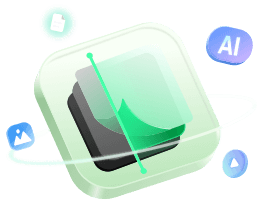
AI-Enhanced
File Repair
Repair corrupted files and enhance file quality!
Video files have become essential for personal memories, professional presentations, and enjoyment in the digital era. However, damaged video files can be irritating and distracting, mainly if they include essential footage or memories. Due to its tiny size and compatibility, 3GP is a popular mobile video format, but it is more susceptible to getting corrupted.
This article will teach you how to repair corrupted 3GP videos caused by file transfer issues, incomplete downloads, or system failures. Repair 3GP file online via EaseUS Online Video Repair and offline via EaseUS Fixo Video Repair. We'll also address restoring damaged 3GP files using VLC Media Player for free. Let's explore further:
1. Repair 3GP Files Online Free with Easeus Online Video Repair
Video file corruption is a widespread problem in the digital age, preventing us from enjoying multimedia entertainment. EaseUS Online Video Repair is a simple and effective yet advanced way to fix damaged 3GP files in your browser.
Whether the files are damaged by incomplete transfer issues, partial downloads, or system failures— this free online video repair tool will do the magic!
Key Features of EaseUS Online Video Repair
- EaseUS Online Video Repair repairs 3GP files without program installation so that users can repair them from their web browser.
- It can repair almost all video file formats apart from 3GP, such as INSV, FLV, M4U, MP4, M2TS, MOV and more.
- This online video repair too from EaseUS analyzes and fixes damaged 3GP files using modern repair algorithms.
Now that you know EaseUS Online Video fix's main capabilities and advantages, let's learn how to repair corrupted video files online for free:
Step 1. Visit the official EaseUS Online Video Repair site. Click "Upload Video" or drag damaged videos onto the website.
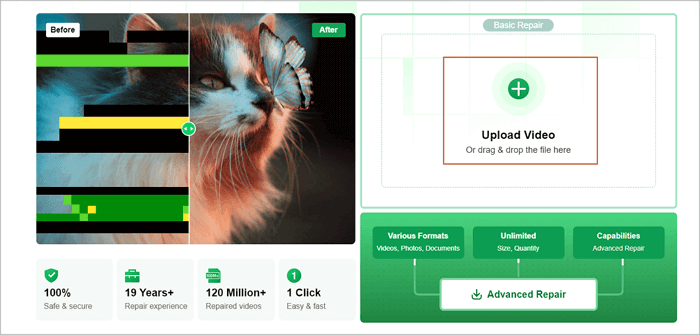
Step 2. Enter your valid email address and click "Start Repairing." The email address supplied must be accurate since EaseUS will send an extraction code for verification.
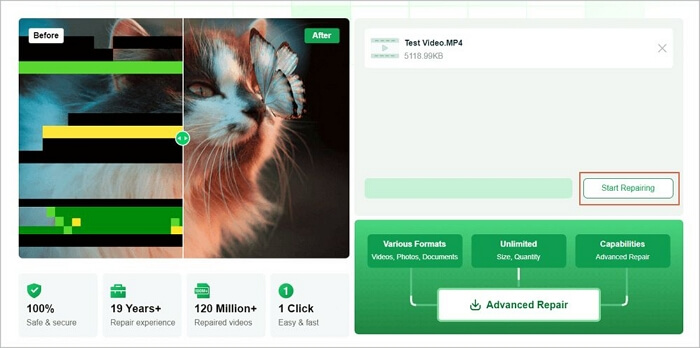
Step 3. Wait for repair completion. Next, check your EaseUS email receipt. Get the extraction code and return to the website. Enter the extraction code and click "Download Video." Finally, click "OK" to safely download your corrected videos.
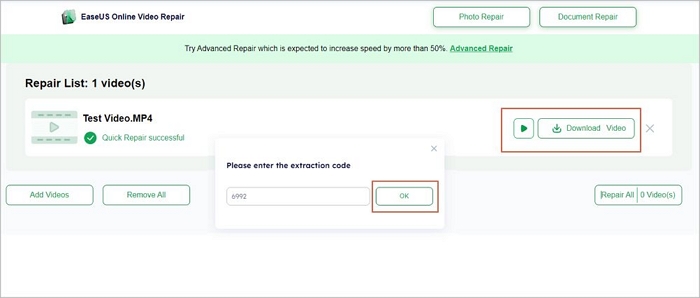
Please share this information with your social media friends and followers if it is helpful. Spreading knowledge about EaseUS Online Video Repair might help people repair damaged 3GP files and multimedia assets.
2. Repair Corrupted 3GP Files for Free with VLC Media Player
The media player you use might be the culprit behind video playback errors. A flexible alternative, VLC Media Player can easily handle 3GP movies and other file format types seamlessly. VLC Media Player is known for its versatility and compatibility with Linux, Android, Windows, and iOS. Users may fix codec or media player difficulties using VLC to play 3GP videos smoothly.
Here's how to repair a damaged 3GP file by converting it into another format using VLC Media Player:
Step 1. Go to "Media" in VLC Media Player.
Step 2. Select "Convert/Save" from the options.
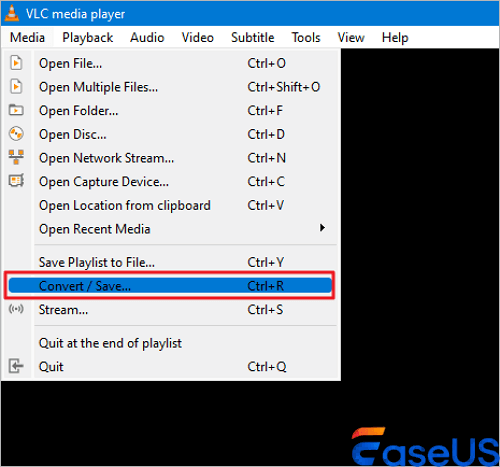
Step 3. Click "Add" to import the corrupted 3GP video.
Step 4. After uploading the file, click "Convert/Save" at the bottom of the dialogue box.
Step 5. Select a format, location, and file name for the corrected video under "Start."
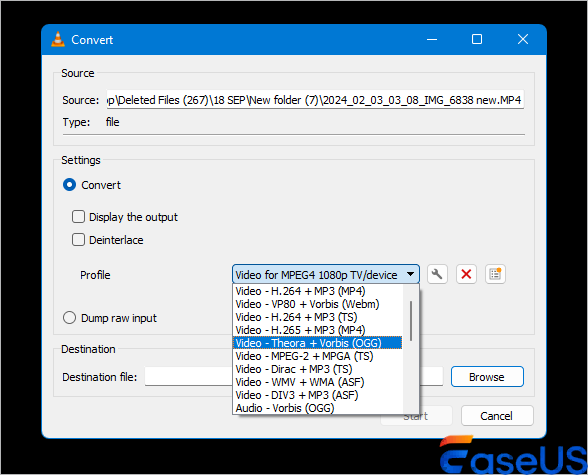
Users may rapidly restore damaged 3GP files with VLC Media Player by following these simple instructions.
Desktop Solution: Repair Corrupted 3GP Files with Easeus Fixo Video Repair
EaseUS Fixo Video Repair is a powerful desktop program that repairs damaged 3GP files. It can repair 3GP files damaged by file transfer failures, system crashes, or other events.
EaseUS Fixo Video Repair will help with playing difficulties, distorted audio or video, incomplete 3GP file transfers, and more. With its powerful repair algorithms and straightforward UI, this video repair software lets customers quickly fix their important multimedia assets.
Additionally, EaseUS Fixo Video Repair actively analyzes and repairs damaged video files and multiple other file formats such as M2TS, MPEG, M4V, AVI, MP4, and more.
FAQs on Repair 3GP Files Online
Below, we have the top searched questions of users regarding the repair 3GP files online:
1. How to repair corrupted 3GP files online for free?
Free online applications like EaseUS Online Video Repair can fix corrupted 3GP files. To fix the damaged 3GP file, submit it to the online repair tool and follow the instructions.
2. Why 3GP video file is corrupted?
File transfer difficulties, incomplete downloads, malware assaults, and hardware or software flaws may ruin 3GP video files. Corruption in the file's information or structure may potentially cause playing difficulties or file loss.
Conclusion
In this in-depth tutorial, this post has covered a wide range techniques to repair 3GP file online, from desktop software to online fixes. Users can access solid tools to repair their priceless multimedia information, whether they choose desktop solutions like EaseUS Fixo Video Repair or easy online repairs with EaseUS Online Video Repair.
This article strongly advises users looking for a dependable desktop solution to download EaseUS Fixo Video Repair. This video repair software from EaseUS ensures that consumers can continue enjoying their multimedia content uninterrupted. Its sophisticated repair algorithms and user-friendly interface provide a seamless and practical approach to repairing corrupted 3GP files.
Was This Page Helpful?
About the Author
Finley is interested in reading and writing articles about technical knowledge. Her articles mainly focus on file repair and data recovery.