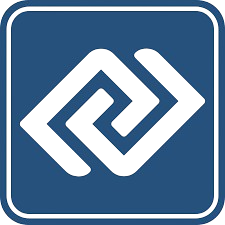As one of the common portable storage devices, SD cards have a wide range of uses, including cameras, dashcam recorders, drones, etc. With such a wide range of uses for SD cards, it's important to be aware of SD card data safety on a Mac.
To recover deleted files from an SD card on a Mac, first check the Mac's Trash, as deleted files are often moved there. However, if your files are lost due to formatting or incorrect eject, using Mac SD card recovery software is necessary.
In this article, we will introduce the best Mac SD card recovery tools, including EaseUS free memory card recovery software, which can recover lost files quickly and safely. You can first take an overview wth the table below to have a first impression to find the best SD card recovery software for Mac for you:
|
SD Card Recovery Tool for Mac |
Compatibility |
Price |
Scan Modes |
|
|
Windows |
Free/Trial Edition |
Quick, Deep |
||
| Stellar Data Recovery for Mac | 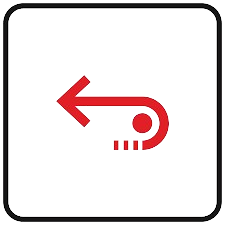 |
Windows |
Free/Trial Edition |
Quick, Deep |
 |
Windows |
Free |
Signature only |
|
|
|
Windows |
Free/Trial Edition |
Quick, Deep |
|
| Data Rescue 6 |  |
Windows |
Free/Trial Edition |
Quick, Deep |
 |
Windows |
Free/Trial Edition |
Quick, Deep |
|
| Remo Recover Mac |  |
Windows |
Free/Trial Edition |
Quick, Deep |
| CardRescue Mac |  |
Windows |
Free |
Quick, Deep |
The best SD card recovery software for Mac is recognized for its reliable performance in card recovery. With its advanced data recovery technique and user-friendly interface, you can restore lost files on your SD card with a click! Read on to learn the pros and cons of the best Mac SD card recovery software in 2025!
- What happened to your SD card?
- I accidentally deleted files
- The card was formatted
- The SD card shows as RAW or unreadable
- Files became corrupted or inaccessible
- The card is not detected at all
How We Test SD Card Recovery Software for Mac
When encountering data loss from an SD card on a Mac, the best solution is to use data recovery tools. The following features you should pay attention to while choosing an SD card recovery Mac tool:
- 🖱️Handy: A Simple interface and easy operations can help users start data recovery quicker.
- 🗂️Various file formats: The files on the SD card are not in just one format. You need a recovery tool that supports multiple file formats.
- ✨Multi-Functional: A data recovery tool is a primary option for a good recovery tool, and some programs have additional features.
- ✅Green and safe: Don't choose SD card recovery utilities that are not secure and can bring viruses to your Mac.
Usually, SD cards lose data as a result of incorrect usage or a card fault. Many individuals are unaware that SD cards can lose files and continue to write data to the memory location, which might lead to mistakes and further data loss. We have tested 8 reliable SD card recovery software for Mac to help you pick the most suitable one.
EaseUS Data Recovery Wizard for Mac
EaseUS Data Recovery Wizard for Mac should be at the top of the list. This SD card recovery software will help you solve troublesome data loss issues and recover deleted files from SD card safely and easily.
Here are the main features of this free SD card recovery tool:
Corrupted SD card recovery:
With the power scan mode of EaseUS data recovery software, you can easily repair SD card data that is corrupted automatically during the data recovery process.
Accidental deletion:
If you accidentally remove essential files from your SD card, like family photos, favorite movies, and wedding recordings, you can easily recover deleted photos, videos, and documents from the SD card.
Raw SD card recovery:
If your SD card is inaccessible or becomes RAW because of file system errors, you can recover data from a RAW SD card on a Mac with EaseUS - no matter if it is deleted, corrupted, or formatted.
Formatted SD card recovery:
Accidentally clicked "Erase" in Disk Utility and lost all the data on the SD card? Don't worry! EaseUS SD card recovery tool can help you recover a formatted SD card on a Mac for free.
If your video files are not showing up on an SD card due to accidental deletion or corruption. Read on, and we will introduce detailed steps with a video tutorial to guide you through using this powerful free Mac SD card recovery tool.
- 00:58 Powerful SD Card Data Recovery Software Introduction
- 02:40 Step-by-Step Guide on How to Perform SD Card Recovery
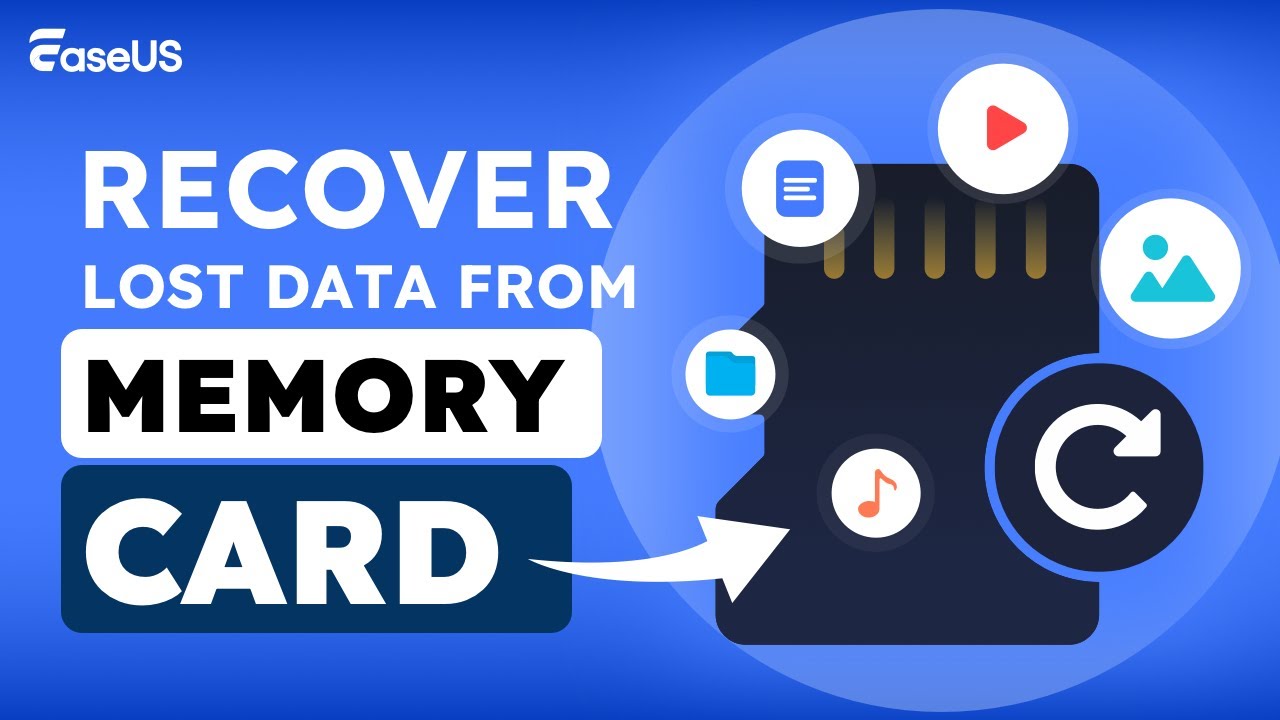
No matter what type of files your SD card was used to store, EaseUS software can help you maximize your data recovery chances. For example, you can recover Tesla dashcam footage from an SD card.
Install this powerful free SD card recovery software on your Mac, and follow the steps in the next part to recover your lost SD card data.
Step 1. Select the SD card
- Correctly connect your memory card to your Mac. Launch EaseUS Data Recovery Wizard for Mac.
- Go to "SD Card Recovery", find your Canon/Nikon/Go Pro/DJI/Sony SD card, and click "Search for lost files".
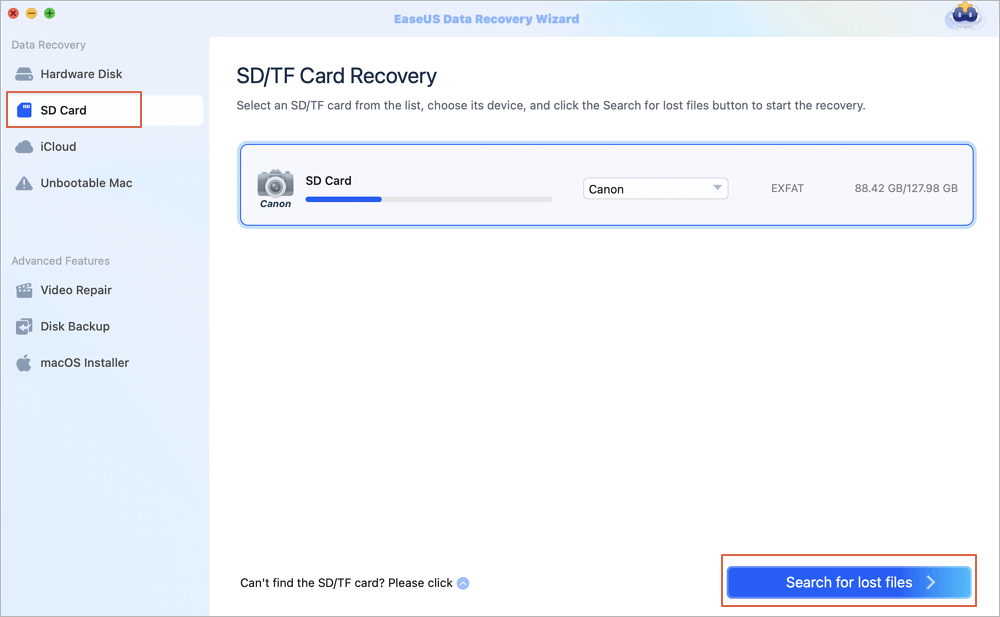
Step 2. Filter lost SD card data
After the scan, all files will be presented in the left panel in the scan results. Find wanted photos, videos, and other files.
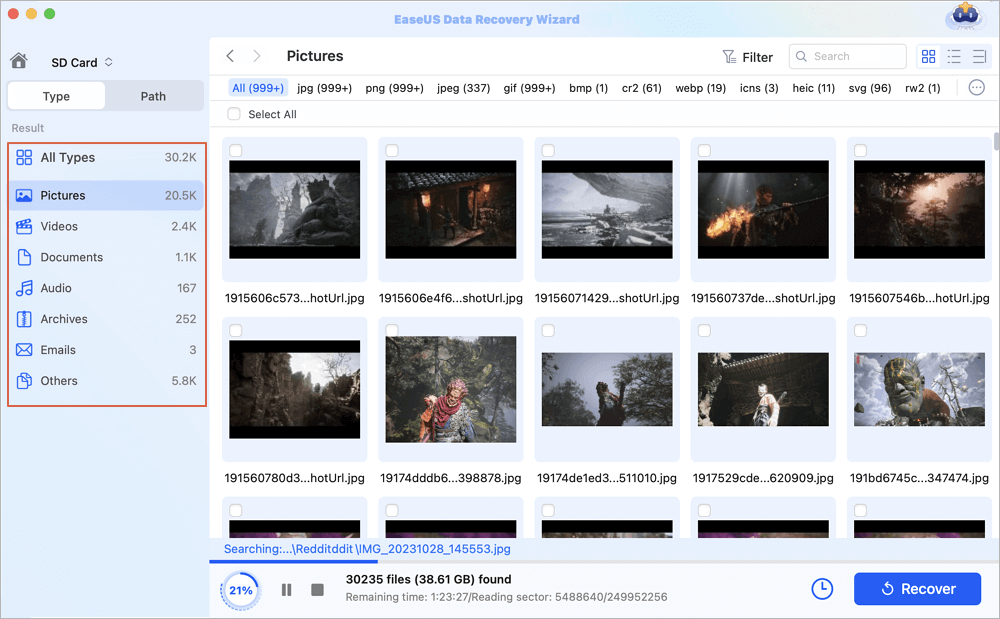
Step 3. Preview and recover data
Preview the SD card data and select the wanted files. Then, click the "Recover" button. Don't save the recoverable files to the SD card itself in case of data overwriting.
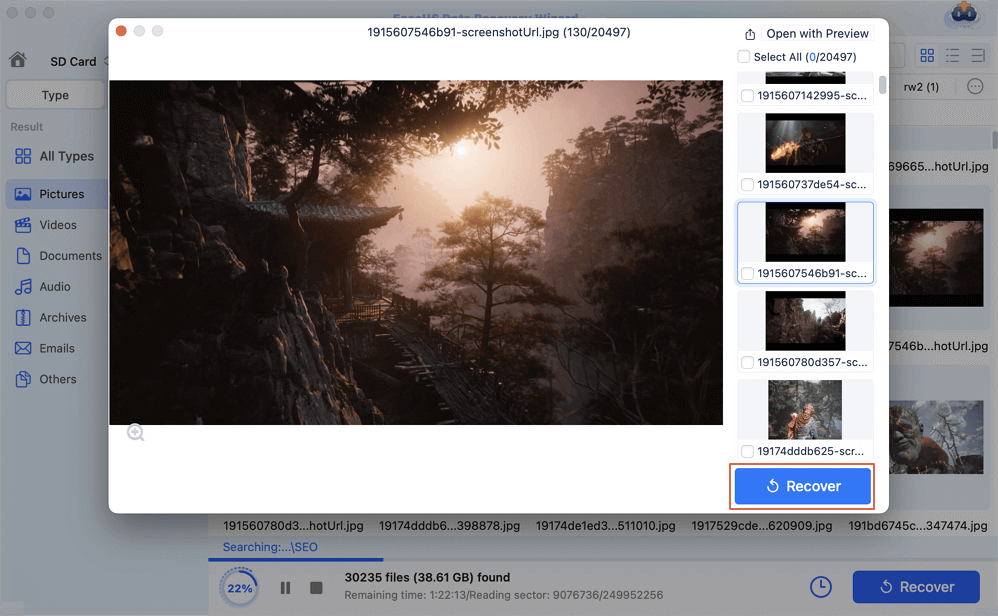
Share this post on SNS to help others who have the same problems choosing a free SD card recovery tool for Mac!
Stellar Data Recovery for Mac
Stellar Data Recovery for Mac is one of the best SD card recovery software for Mac. This recovery tool can recover deleted pictures, audio, videos, and movies from an SD card. Recovers files lost due to USB errors, lost partitions, and unrecognized drives.
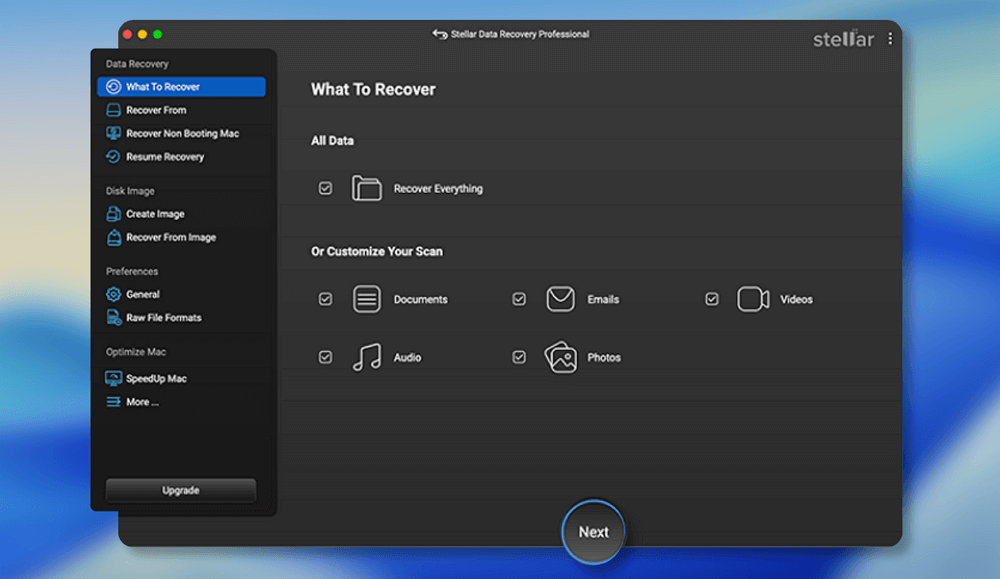
✅Highlights:
- Repair corrupted videos and pictures from SD card on Mac.
- Compatible with Macs that have the M1, M2, and T2 chips.
- Two scan modes are available, and you can choose a quick or deep scan for your SD card.
🖥️Supported macOS version:
macOS 13, 12, 11, 10.15, 10.14, 10.13, 10.12 & 10.11
💡User's Review:
Just getting into using the software, however, there was an activation issue and Dheeraj was promptly there to assist. Leads me to believe that I can count on someone to assist if I encounter any further issues. - from Trustpilot
PhotoRec
PhotoRec is a free open-source SD card recovery tool. It has a text-based user interface and employs data-slicing techniques. You can recover infinite files, but you should be comfortable with the command-line user interface. PhotoRec uses read-only access to guarantee the security of each recovery procedure.
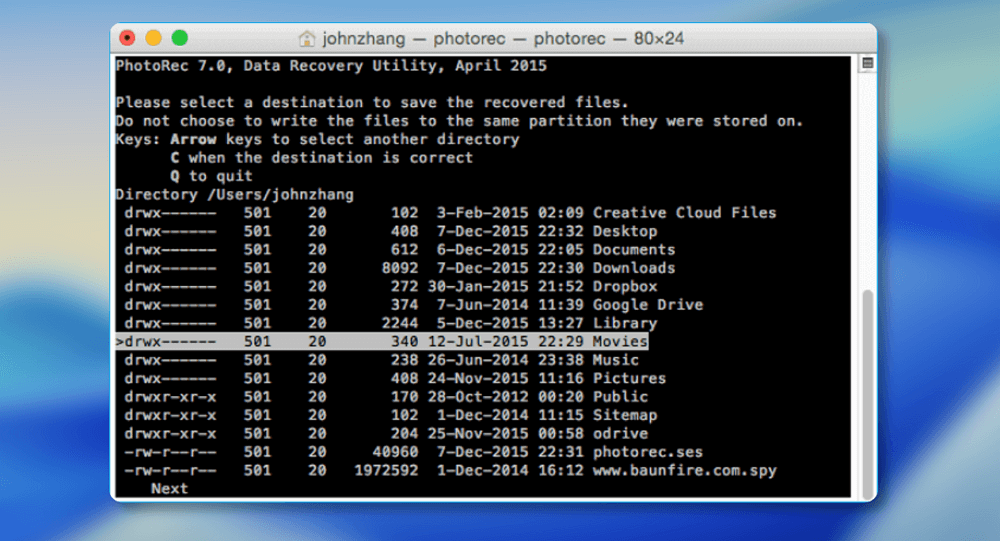
✅Highlights:
- Totally free and can recover unlimited files from the SD card, and this software will update frequently.
- Perfectly suitable for photographers who need to recover a large number of pictures.
- Deal with corrupted photos from various devices, such as SD cards, external hard drives, CDs, and digital cameras.
🖥️Supported macOS version:
macOS 10.6 to macOS Ventura
If your Mac is running macOS Tahoe or other new versions, try EaseUS Data Recovery Wizard, which supports Mac OS X 10.9 (Mavericks) to macOS Tahoe 26.
DMDE
DMDE (DM Disk Editor and Data Recovery) is a comprehensive and powerful solution for advanced data recovery and disk editing. Unlike many consumer-focused tools, it combines a user-friendly wizard for common recovery scenarios with deep, sector-level disk access for professio
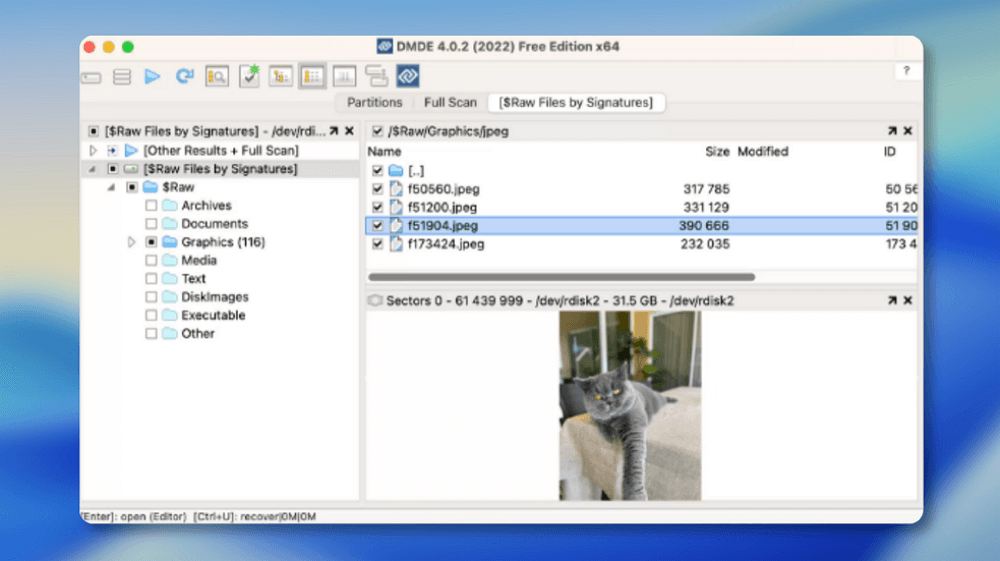
✅Highlights:
- Completely free with unlimited file recovery capabilities, ideal for SD cards and other storage media. The software receives regular updates to ensure optimal performance.
- An essential tool for photographers and professionals who need to recover large volumes of high-resolution images.
- Capable of repairing damaged or corrupted files from a wide range of devices, including SD cards, external hard drives, USB flash drives, and digital cameras..
🖥️Supported macOS version:
macOS 10.6 through macOS Sonoma
Don't forget to share this post with your friends to help them learn more about SD card recovery on a Mac.
Data Rescue 6
Data Rescue 6 supports advanced search and filtering, and has a simple user interface and file previews option. These are a few of the prominent essential features that help make Data Rescue 6 a great option. To find out if Data Rescue 6 can satisfy your demands for file recovery, keep reading the highlights of Data Rescue 6.
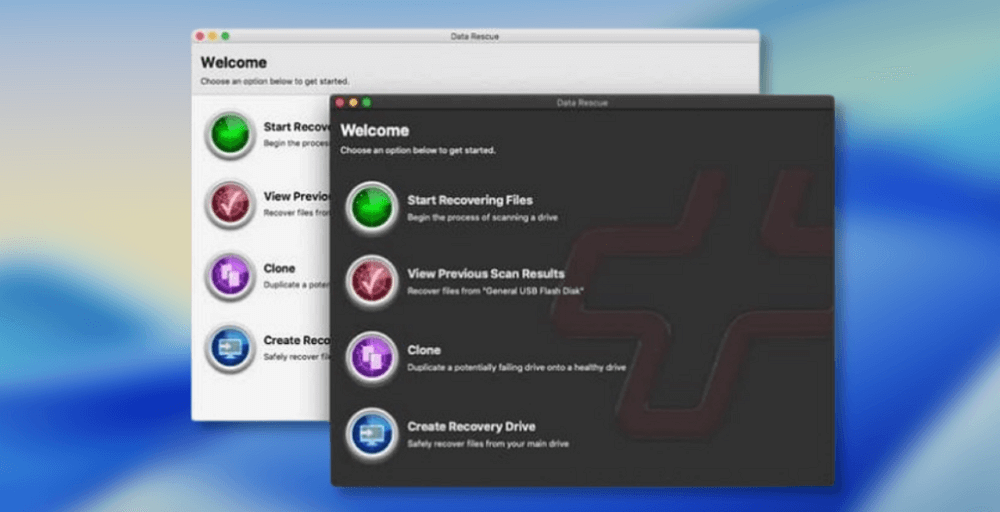
✅Highlights:
- Cloning your failed SD card with Data Rescue 6 against further data loss.
- A built-in feature called FileIQ can help this software learn new file types that are not supported.
- Allow you to deal with RAID setups in its Professional Mode.
- Bootable recovery is supported by Data Rescue 6. You can recover lost contents on an SD card if your Mac devices cannot boot successfully.
🖥️Supported macOS version:
macOS 10.12 and later
R-Studio for Mac
R-Studio for Mac is a series of strong and reasonably priced undelete data recovery programs. Thanks to its innovative, cutting-edge data recovery technology, it is an excellent complete data recovery solution for recovering files from the FAT12/16/32, NTFS, exFAT, and NTFS5 file systems. It works on local and network drives, regardless of whether these partitions have been erased, damaged, or formatted.
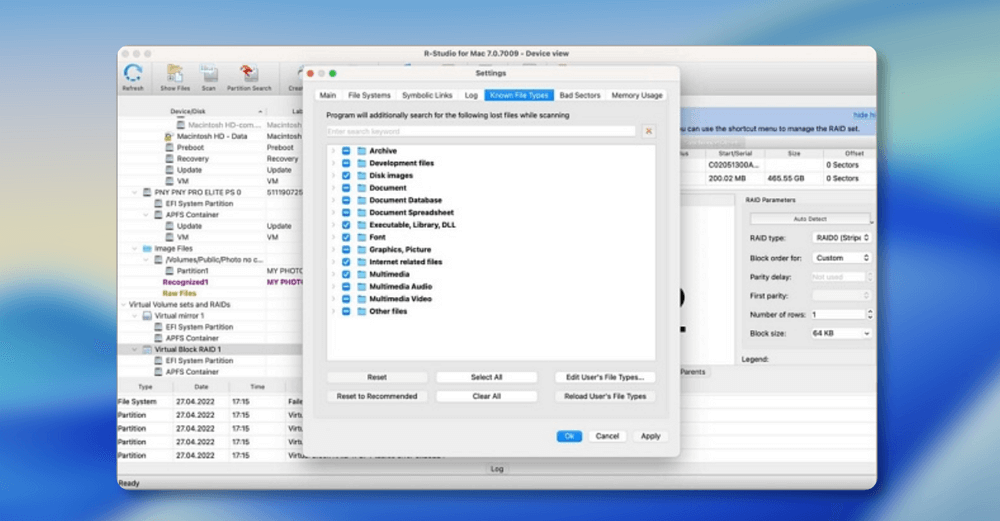
✅Highlights:
- Data is remotely recovered through a network. On network PCs running macOS, data can be restored.
- Recovered SD card data can be stored on any drives that the host operating system can see, including network disks.
- Create a virtual RAID with R-Studio when your SD card RAID has failed so that you can access it and restore your data before attempting to fix it.
🖥️Supported macOS version:
macOS 10.13 and later
Remo Recover Mac
Remo Recover Mac is a complete piece of Mac OS X data recovery software and is a universal binary program. Deleted or missing volumes, reformatted volumes, and re-partitioned Mac drives may all be found and recovered thanks to the robust built-in scanning algorithm. This data recovery software is available in three editions, and you can use a suitable one.
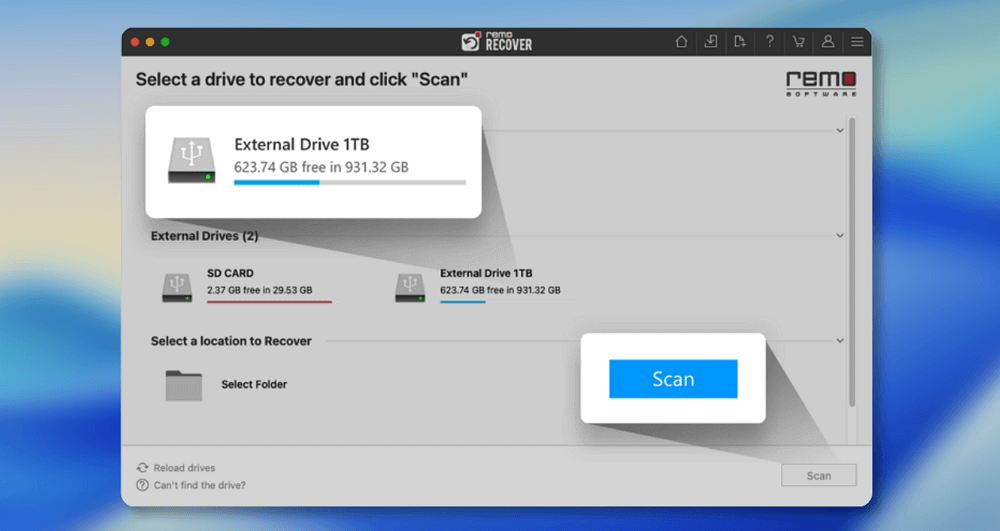
✅Highlights:
- Files lost or deleted can be recovered from Mac disks (Journaled) and SD cards with Remo Recover.
- Before data restoration from SD cards, recovered files can be previewed. You can check the recoverable photos or videos in advance.
- Supports various partition types on SD cards, including FAT16, FAT32, HFS+, and HFSX.
🖥️Supported macOS version:
All macOS versions earlier than macOS Monterey
CardRescue for Mac
CardRescue for Mac is a macOS photo recovery program. This SD card recovery utility is made to recover deleted images or videos as well as images from memory cards/SD cards that have been damaged or formatted for use in cameras, phones, or other devices.
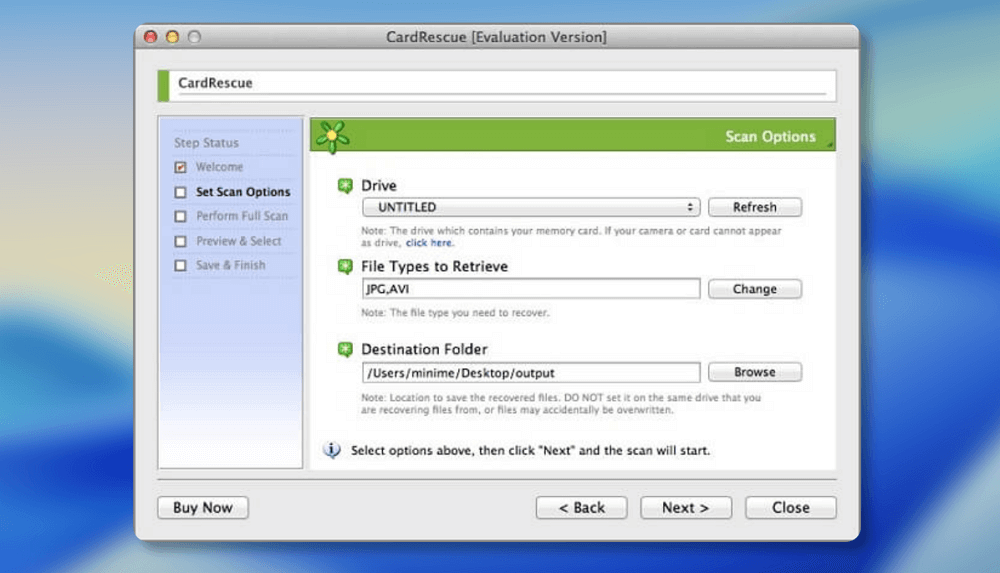
✅Highlights:
- Recover lost photos from formatted or reformatted SD cards.
- Recover RAW picture format, and you can preview the images that can be recovered.
- User-friendly interface and users don't have to own professional computer skills to use it.
🖥️Supported macOS version:
All macOS versions, including the latest macOS version (macOS Ventura)
Bottom Line
We examined eight SD card recovery programs in this post. They can be used to recover deleted files on Mac, and some of the programs can work when your Mac device cannot boot. If you think it's hard to choose a suitable one to recover data from the SD card, you can choose EaseUS Data Recovery Wizard for Mac, which can perform data recovery on corrupted, RAW, damaged, formatted, or SD cards with bad sectors.
Download this professional and trusted SD card recovery tool on your Mac, and follow the onscreen instructions to recover your lost files from an SD card easily!
Mac SD Card Recovery FAQs
You should keep reading this part to learn more information about the best SD card recovery software for Mac:
1. What is the best SD card recovery software for Mac?
This passage discusses the eight best SD card recovery software for Mac. You can check them from the list below:
- 1. EaseUS Data Recovery Wizard for Mac
- 2. Stellar Data Recovery for Mac
- 3. PhotoRec
- 4. Recoverit for Mac
- 5. Data Rescue 6
- 6. R-Studio for Mac
- 7. Remo Recover Mac
- 8. CardRescue for Mac
2. Is it possible to recover data from a formatted SD card on a Mac?
It is available to recover formatted SD card on Mac. If you have backed up your SD card on Mac regularly with Time Machine or other backup software, you can choose to restore the backups and recover files from the SD card. The other solution is to download EaseUS Data Recovery Wizard for Mac to recover the formatted SD card on Mac.
3. How to recover photos from an SD card on MacBook?
You can recover deleted photos from an SD card on a Mac or MacBook by using the following methods:
- 1. Use EaseUS Data Recovery Wizard for Mac.
- 2. Use the Undo option.
- 3. Use the Put Back option.
- 4. Use the Terminal commands.
- 5. Recover from the Recently Deleted folder.
- 7. Recover with iCloud backup.
- 8. Restore with Time Machine.
4. Is it safe to recover data with SD card recovery software for Mac?
In general, employing SD card data recovery software is safer than sending your SD card for physical data recovery. When faced with data loss, users typically turn to software as their first course of action. Although many excellent data recovery solutions are available, you should still use caution when using them. EaseUS Data Recovery Wizard for Mac is totally safe for recovering data from your SD card.
5. How do I recover stored data on an SD card that my Mac does not recognize?
You can find an SD card on your Mac in "Finder > Applications > Utilities > Disk Utility". If it isn't mounted successfully, try to mount it on your Mac. Or you can install a professional SD card data recovery tool to recover its stored data:
- Go to the EaseUS.com website and download the free unlimited data recovery software for Mac.
- Select your SD card in the software window and click "Search for lost files".
- Choose the files you want in the scanning list, click "Recover", and choose a storage location to save the recovered files.
6. Can I restore the deleted files on my Mac from an SD card?
Yes, you can recover deleted files on an SD card on your Mac. Go to Mac Trash, choose the deleted files you want, and click "Put Back" to restore them. If this method doesn't work, consider third-party data recovery software, like the trusted EaseUS Data Recovery Wizard for Mac.
Was This Page Helpful?
Brithny is a technology enthusiast, aiming to make readers' tech lives easy and enjoyable. She loves exploring new technologies and writing technical how-to tips. In her spare time, she loves sharing things about her game experience on Facebook or Twitter.
-
EaseUS Data Recovery Wizard is a powerful system recovery software, designed to enable you to recover files you’ve deleted accidentally, potentially lost to malware or an entire hard drive partition.
Read More -
EaseUS Data Recovery Wizard is the best we have seen. It's far from perfect, partly because today's advanced disk technology makes data-recovery more difficult than it was with the simpler technology of the past.
Read More -
EaseUS Data Recovery Wizard Pro has a reputation as one of the best data recovery software programs on the market. It comes with a selection of advanced features, including partition recovery, formatted drive restoration, and corrupted file repair.
Read More
Related Articles
-
SD-kártya helyreállítása Macen: SD-kártya helyreállítása 5 módon
![author icon]() Cedric/Jan 19, 2026
Cedric/Jan 19, 2026 -
Recover Data from M4 Mac | Apple Silicon M4
![author icon]() Dany/Jan 19, 2026
Dany/Jan 19, 2026 -
How Can I Recover Formatted SD Card? Possible or Not?
![author icon]() Dany/Feb 12, 2026
Dany/Feb 12, 2026 -
Recover Unsaved PowerPoint Mac Is Not That Difficult [NEW]
![author icon]() Daisy/Feb 01, 2026
Daisy/Feb 01, 2026