On this page, you can learn the definition of disk space and the difference between disk space, memory, angd storage:
Now, let's dive into this article for more details on disk space.
What Is Disk Space
Is disk space the same as disk storage? Yes. Disk space is also alternatively called disk storage, disk capacity, or disk capacity. Disk space is the total amount of storage on your web server where your website files and content are stored. On different devices, things become different. The following content explains disk space on Mac/phone/laptop.
What Is Disk Space on a Laptop
Disk space is the capacity of a laptop and matters a lot to a Windows laptop. Taking up too much hard drive space may affect the disk performance. To check how much space you own and what is taking up your space on a Windows PC, click the link below to try:
Solved: What Is Taking Up Space on My Hard Drive in Windows 10/8/7
Your hard drive may get full suddenly without a specific reason. If the hard drive is a system disk and is nearly full, Windows will be affected and slow down.
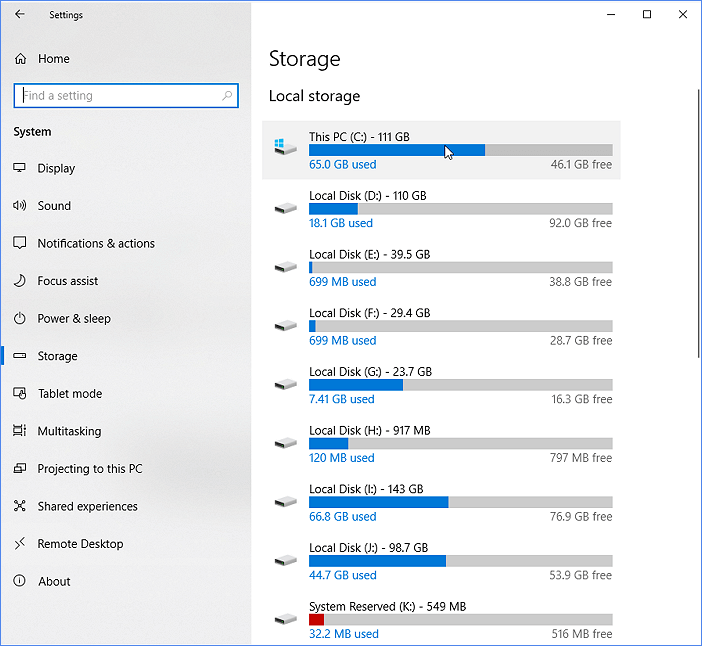
After knowing the details of your disk space, you can free up hard drive space in the following ways:
- Uninstall apps
- Enable Compact OS
- Transfer Larger Files
- Empty Recycle Bin
- Run Disk Cleanup
- Disable Hibernation Mode
- Extend hard drive partitions
- Use Storage Sense to delete unnecessary files
What Is Disk Space on Mac
Disk space on Mac means all the capacity the hard drive provides, and you can extend the disk space by adding a larger SSD or an external hard drive to it. So how can you check the disk space on your Mac? Here list the ways for you:
Step 1. Find your hard drive in Finder and choose it. Click the hard drive's icon in either location if it appears in the sidebar of the Finder window. If the target hard drive icon doesn't appear there, go to Go > Computer and click the hard drive icon under Devices.
Step 2. Click the File menu and choose to Get Info or press Command and I on your keyboard. The Information window displays capacity, free and used space, and other information.
What Is Disk Space on Phone
Different phones have different disk space/capacity, which determines how much data you can store. Some phones allow you to insert an SD card into your phone to expand the free disk space. The way of checking disk space differs between Android and iPhone. You can check the paths below to get more:
Android:
Click Settings > Device Care > Storage.
Now (it may take a moment to calculate space usage), this window will display how much storage you have remained on your device. The remaining space on the SD card (if any) will be displayed at the bottom of the screen.
iPhone:
Go to Settings > General > Storage. You might see a list of suggestions for optimizing your iPhone's storage, followed by installed apps and the amount of storage each one takes.
What Is Disk Space on Steam
The Steam Deck itself has storage options available, ranging from 64GB to 512GB models. Each upgrade comes with its own additional features but also comes with an increased cost. How much storage you need depends entirely on what model you decide to buy and the size of the games you wish to download.
You may also like the following:
We have talked about disk space and its definition on a different device. However, many users doubted if the disk space was the same as memory. Let's continue to learn.
Disk Space VS Memory: What's Their Difference
Memory and disk space are two confusing terms in the computing world. To understand how a computer works, you must first understand the difference between memory and disk space.
Disk space refers to how much space is available on your hard drive to store files. When you install a new program or download a program, it is stored on your hard drive. The more files/programs you download, install or save on your hard drive, the fuller it becomes.
However, on the other hand, memory is not the same as disk space. Memory refers to RAM (random access memory) inside your computer. RAM is made up of small chips, also known as memory modules. Your computer uses memory (RAM) to store the programs that are running on your computer, including the OS. For instance, the operating system's interface and other processes are loaded into memory when the computer starts up. It is also loaded into computer memory when you open a program such as Microsoft Word. When you exit a program, the memory is freed for other use.
Read Also:
Accessing RAM is much faster than a hard drive, and that is also the reason why active programs are loaded into RAM. Since only a small amount of data from the hard disk needs to be loaded into system memory at a time, computers usually have much more hard disk space than memory. For example, a computer in 2012 might have a 3 TB hard drive and only 16 GB of RAM.
When there is not enough disk space to install a program, you will need to delete unnecessary files from your hard drive or purchase another hard drive. When there is not enough memory to run a program, you will need to upgrade the memory by purchasing more RAM. Click the link below to learn more about RAM:
Can I Use My SD Card as RAM on Android and Windows?
This article will go into more depth on how to use your SD card as RAM on Windows and Android.
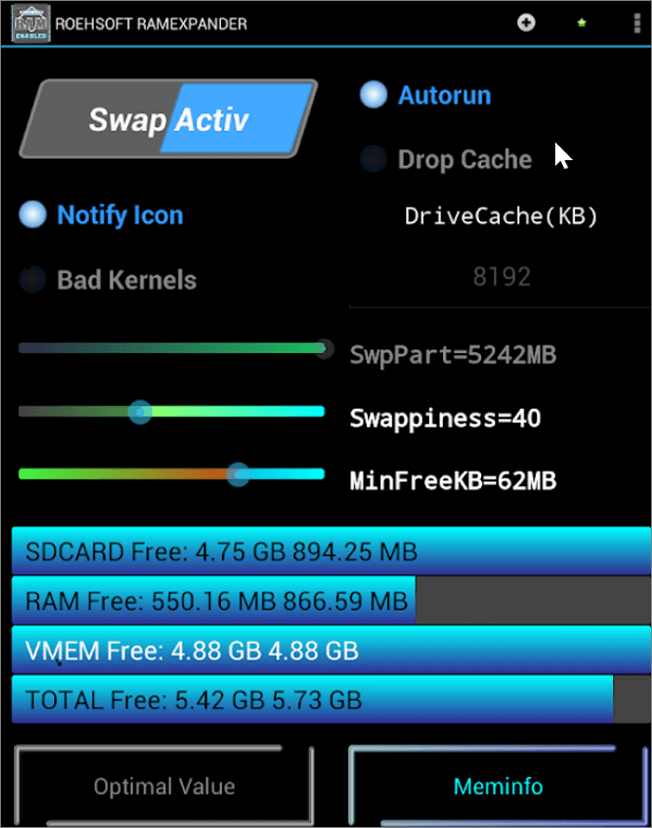
Conclusion
When you use your computer, you need storage space to save your files. The more files you store on your computer, the more disk space you need. This article details how to check Disk space on different devices and its importance. In addition, our article also distinguishes Disk space and memory (RAM) in detail for you. If you get any useful details from this passage, don't hesitate to share this article on your social media to help more.
Was This Page Helpful?
Sherly joined EaseUS in 2022 and she has always loved writing articles and enjoys the fun they bring. She receives professional training here, focusing on product performance and other relative knowledge. She has written over 200 articles to help people overcome computing issues.
Related Articles
-
Macintosh HD vs. Macintosh HD Data: What Are the Differences
 Cedric/2025-01-24
Cedric/2025-01-24 -
Mac Spotlight Shortcut You Should Use [Full Guide]
 Tracy King/2025-01-24
Tracy King/2025-01-24 -
Complete Guide of SATA Cable[Definition, Types, Usage & Differences]
 Larissa/2025-01-24
Larissa/2025-01-24 -
0xC1900101 Error in Windows Update, Cannot Install Windows 11 [FIXED]
 Cedric/2025-01-24
Cedric/2025-01-24