Table of Contents
Where Is My Product Key for Microsoft Office
Why do you need to locate the Office product key? One reason: If you just transfer Office to another computer, you will need to enter the activation code when running software on a new device. Another reason: Like the real case below, after Windows installation, Microsoft Office will demand the code for activation.
"A few months ago, I had reinstalled my Win10 installation, because my old Win10 OS was malfunctioning a lot. But now I want to install Microsoft Office on this new operating system.....why is MS Office not free when we are already giving paying for Windows?...how do I find the product key for my MS Office installation on my old OS? So that I can install and activate MS Office on this new OS."
Considering some manual methods, you can find the product keys from the package sticker or order email. However, honestly, these ways have a high failure rate and waste your time. How can I locate a package or email for several years ago? What methods can help you is the third-party software, extracting serial numbers from any installed application. In this article, we will show you some user-praised Office key finders.
1. EaseUS Key Finder - Fast Microsoft Office Product Key Finder
2. ProduKey - Free Key Finder
3. Magical Jelly Bean KeyFinder
4. Recover Keys - Powerful Key Extractor
5. Windows Built-in Tool - CMD
1. EaseUS Key Finder - Fast Microsoft Office Product Key Finder
EaseUS Key Finder is a reliable product key finder to easily extract Office, Windows, and Adobe product keys. Once you open the software, you can see the "Product Key" function from the left panel, click the "Scan" button and all keys of any installed software will be listed immediately. Windows 11 is on the corner, download tool now.
More incredible features of product finder:
- Find saved account and password on Chrome, Firefox, Edge, IE.
- Get 1000+ keys of installed programs.
- Rescue product key when Windows OS dies, corrupt.
Advantages:
- Fast scan to find Office keys.
- Straightforward interface.
- Available on Windows, Adobe, Office.
Disadvantages:
Paid for the "Product Key" version.
Microsoft Office Product Key Finder Free Download:
How to Find Office Product Key:
Step 1. Click "Application" tab under "Registry Key".
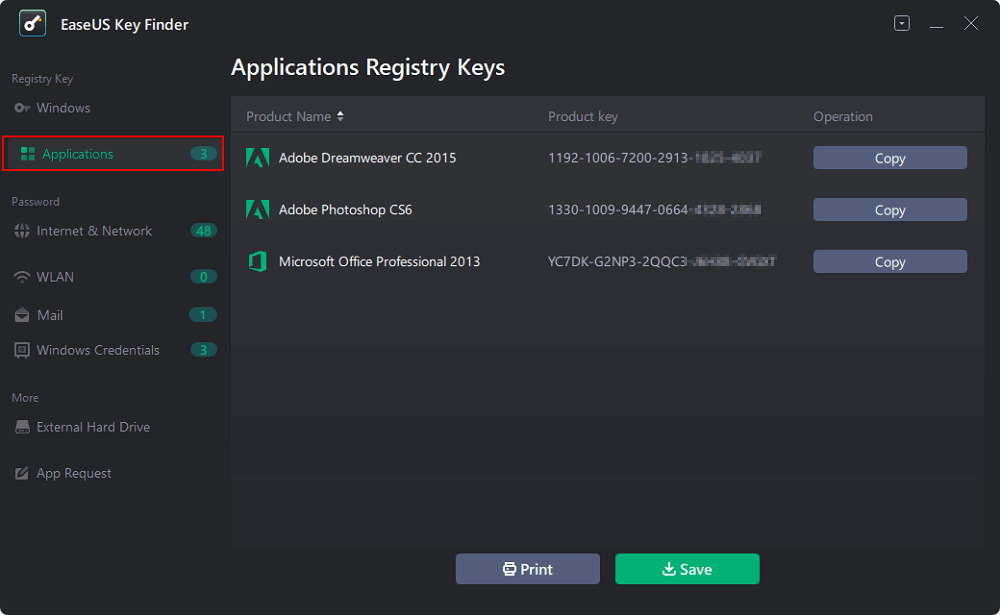
Step 2. View Applications Registry Keys on the right panel. EaseUS Key Finder will show all keys of installed software. Copy the targeted serial numbers. Also, you can click "Print" or "Save".
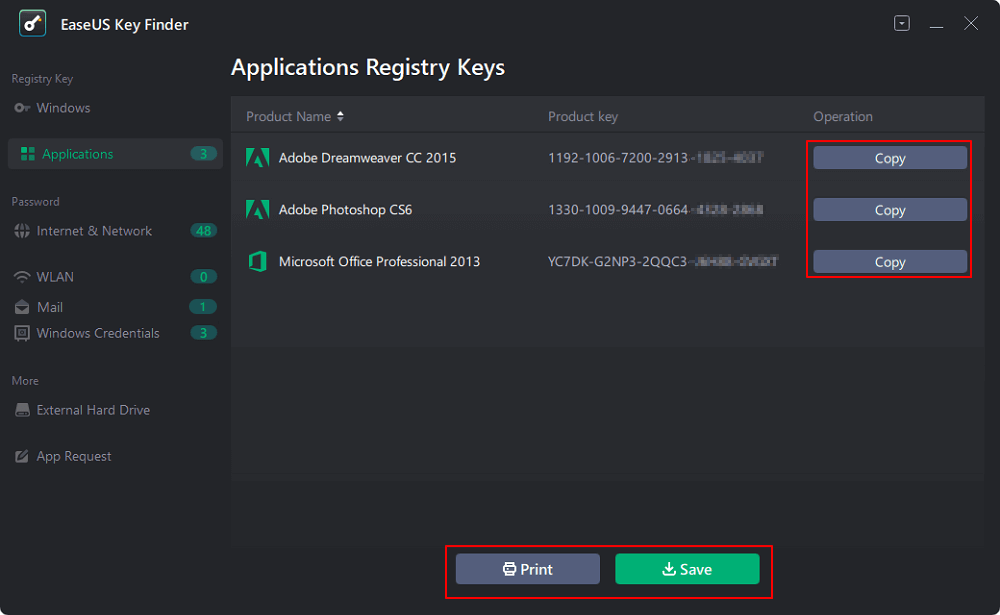
2. ProduKey - Free Key Finder
ProduKey is a small and free utility that can quickly recover lost Office and Windows product keys and other popular programs like Adobe, Autodesk, etc. To check the activation code of the currently running operating system.
Pros:
- Fast to display key numbers.
- Small download size.
- Free to use.
- Support to recover the serial number of any software.
Cons:
Not stable. "Product key was not found" error happens.
How to Use ProduKey to locate Microsoft Office Key:
Step 1. Download ProduKey.zip file(https://www.nirsoft.net/utils/product_cd_key_viewer.html) and unzip it.
Step 2. Click and run produkey.exe
Step 3. Then you can see all your product key information for the existing Office version.
Step 4. Select the Office product line and click on the "Edit" button on the top of the window. Select "Copy Product ID". Paste the targeted serial number and activate the software.
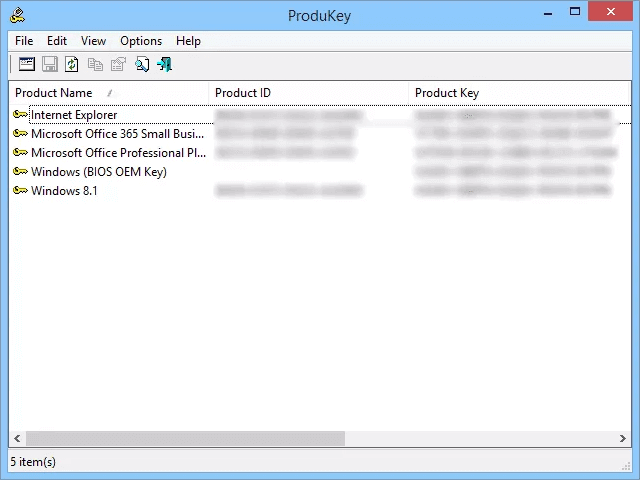
3. Magical Jelly Bean KeyFinder
Magical Jelly Bean KeyFinder is a free and powerful utility, featuring retrieve the product key from the registry. More than Office software, it also supports getting 300+ supported applications. Even in an unbootable situation, this freeware can recover lost Office keys.
Pros:
- Totally free.
- Clear and simple interface.
- Support many popular programs.
- Scan serial number from non-bootable Windows.
Cons:
- Only support Office 2010.
How to get an Office product key with Magical Jelly Bean KeyFinder:
Step 1. Click the Download button from the official site (https://www.magicaljellybean.com/keyfinder/).
Step 2. Install and run the software.
Step 3. All your currently existing programs will show on the left panel, click the product name and see detailed info on the right panel.
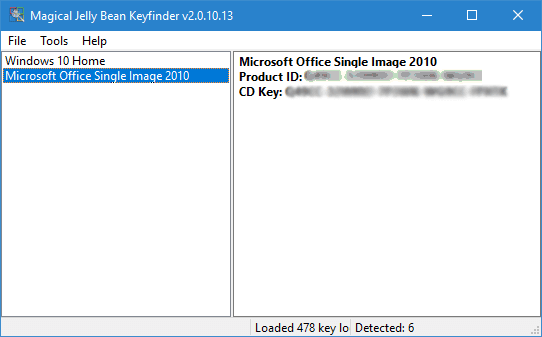
4. Recover Keys - Powerful Key Extractor
Despite Magical Jelly Bean Finder, we also find another advanced key finder from this website, named Recover Keys. Compared with the above utility, Recover keys supports 10000+ programs, recover product keys from BIOS, scan remote network computers, and support portable USB version.
Pros:
- Support so many programs beyond anymore.
- Support Deep Scan.
- Retrieve keys from Remote Network computers.
Cons:
- The Demo version only can view the first 4 characters of activation keys. Paid $29.95 to see all info.
How to Use Recover Keys:
Step 1. Download (https://recover-keys.com/en/download.html) and install Recovery Keys on your computer.
Step 2. Once it running, select action for the scan (local computer, another HDD, Windows OS, network computer). If you have other needs, click Advanced to go forward.
Step 3. Under the Product key Scanner tab, all your keys will quickly show up.
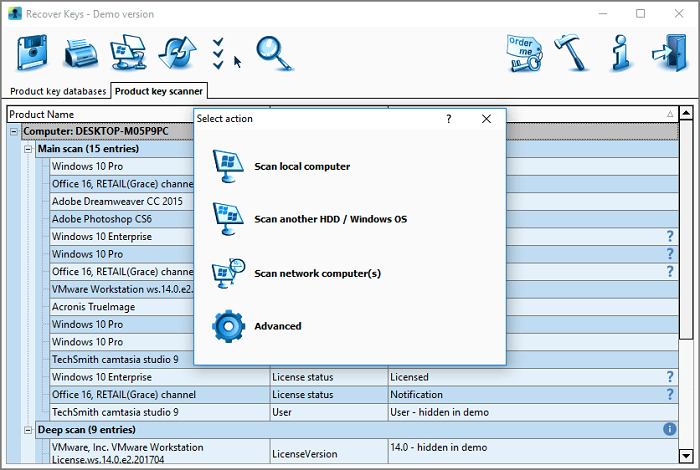
5. Windows Built-in Tool - CMD
We ever used CMD to find Windows 10 product key, so it does for Office software. Just copy the command line on the following part and avoid manual typing in case of mistakes.
Pros:
- Windows built-in tool, totally free.
Cons:
- Need to check the Office version (32 or 64 bit).
How to Run CMD to find Office product key:
Step 1. Type CMD in the search box, right-click it, and choose Run as administrator.
Step 2. Check your Office version and type the following command lines.
Take Office 2013 as an example:
32-bit Office and 32-bit Windows: cscript "C:\Program Files\Microsoft Office\Office15\OSPP.VBS" /dstatus
32-bit Office and 64-bit Windows: cscript "C:\Program Files (x86)\Microsoft Office\Office15\OSPP.VBS" /dstatus
64-bit Office and 64-bit Windows: cscript "C:\Program Files\Microsoft Office\Office15\OSPP.VBS" /dstatus
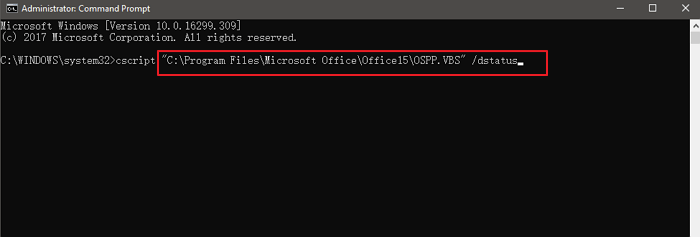
Step 3. Press Enter and check the Office product key.
Final Thoughts
Does this software work well with your Office software? We've collected five commonly used programs to locate Office activation codes. One-click to locate the Microsoft Office product key, EaseUS Key Finder do better in key finder yield. If you need software to find keys of any installed software, Recover keys are worth trying.
Was This Page Helpful?
Updated by Tracy King
Tracy became a member of the EaseUS content team in 2013. Being a technical writer for over 10 years, she is enthusiastic about sharing tips to assist readers in resolving complex issues in disk management, file transfer, PC & Mac performance optimization, etc., like an expert.
Related Articles
-
How to Find Computer Username and Password in Windows 10
![author icon]() Cici/2025/12/08
Cici/2025/12/08 -
3 Methods | How to Find and Recover Microsoft Visual Studio Product Key
![author icon]() Tracy King/2025/12/08
Tracy King/2025/12/08 -
How To Find Stored Passwords On Windows 7 | 2025 Update
![author icon]() Cici/2025/12/08
Cici/2025/12/08 -
Recover Windows 10 Product Key from External Hard Drive
![author icon]() Tracy King/2025/12/08
Tracy King/2025/12/08
About EaseUS Key Finder
EaseUS Key Finder offers complete solutions for you to efficiently find Windows or Windows Server product keys, discover Offce, Adobe, and other installed software serials, and find WiFi codes, etc, successfully in simple clicks.
Product Reviews
