Table of Contents
Securing online accounts is paramount. Thus, forgetting a password can be a common but frustrating event. If you lost your Yahoo password and can't access your phone or backup email? Don't panic! Regaining control of your account is still possible, even without the traditional recovery options. In this guide, EaseUS will explore alternative methods to recover your Yahoo password without a phone number and alternate email, empowering you to unlock your inbox and get back on track.
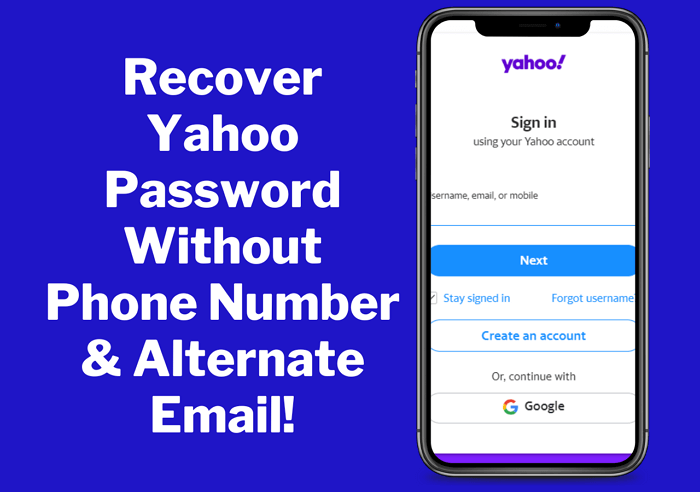
Recover Yahoo Password Without Phone Number and Alternate Email
Let's roll up our sleeves and get ready to recover your Yahoo account. Before we begin, ensure you have a computer or smartphone with an active internet connection. Post and share this quick guideline with users online:
Way 1. Use a Yahoo Password Finder
When traditional methods fail, EaseUS Key Finder is a perfect solution to recover your Yahoo password without needing a phone number or alternate email. This powerful tool goes beyond conventional recovery options, providing users a straightforward approach to recovering their accounts. EaseUS Key Finder delivers a robust set of tools to recover your lost passwords and license keys.
Follow the steps to recover your Yahoo password with EaseUS Key Finder:
Step 1. Click "Internet & Network" under Password.
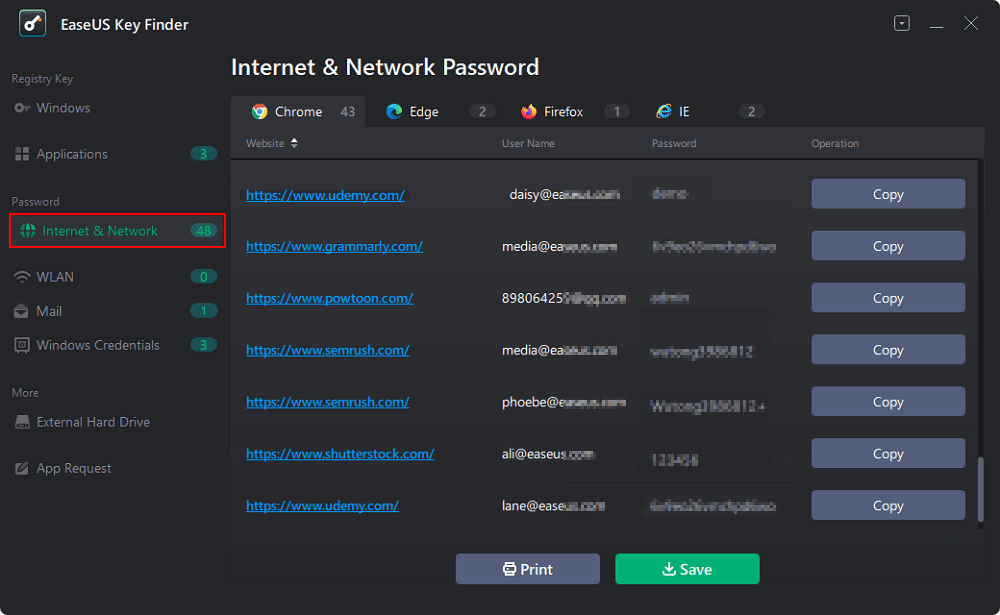
Step 2. Check Browser Accounts & Passwords of Chrome, Edge, Firefox, and IE.
"Copy" - Click it, then directly paste.
"Save" - Save as a PDF file.
"Print" - Connect Printer to print.
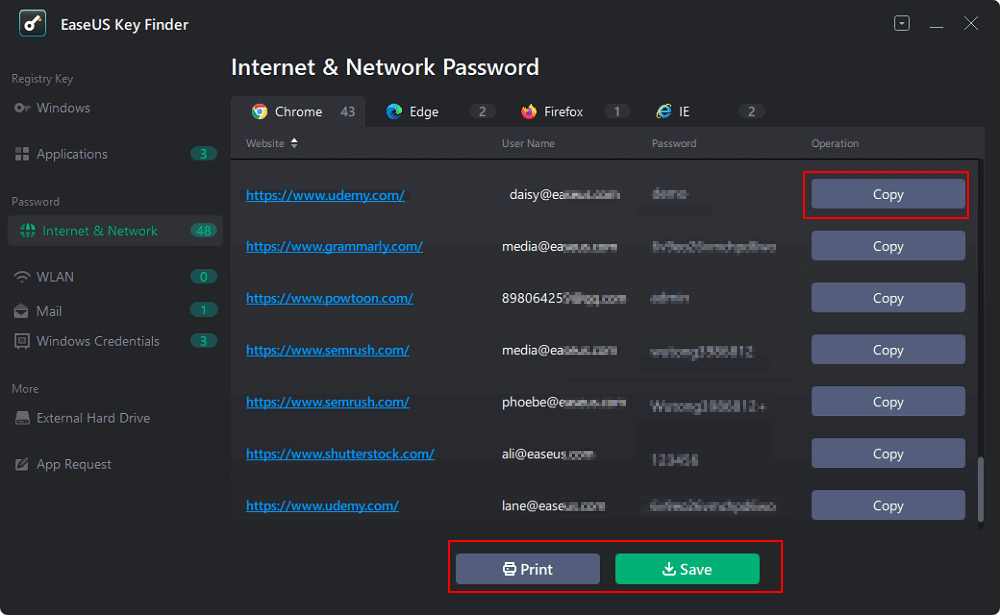
Key features of EaseUS Key Finder:
- Help users to find Skype password
- Find Office 365 Product Key in Windows
- Perform a Steam password reset
- Recover Windows credentials
EaseUS Key Finder is a valuable tool for anyone who wants to simplify their digital life and regain control over their forgotten passwords. It's efficient, secure, versatile, and user-friendly, making it the perfect choice for password recovery. Download the EaseUS Key Finder and get rid of worries!
Way 2. Contact with Yahoo Specialist
Yahoo's support specialist can also help you recover your Yahoo password if you can't access your phone number and alternate email. They'll ask for details to verify you, so you must keep the necessary information about your account before contacting the Yahoo specialist.
Follow the steps:
Step 1. Input your email address/username or mobile number at the Yahoo login page, and click "Next."
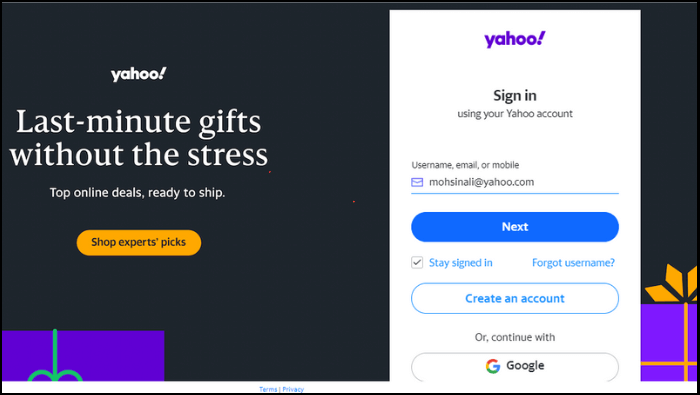
Step 2. You must enter the password here, but as we don't remember our password, we'll click "Forgot password."
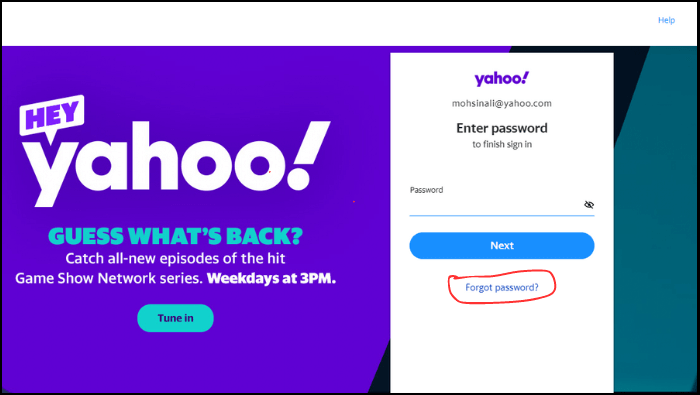
Step 3. Prove you're not a robot. Perform this step accordingly.
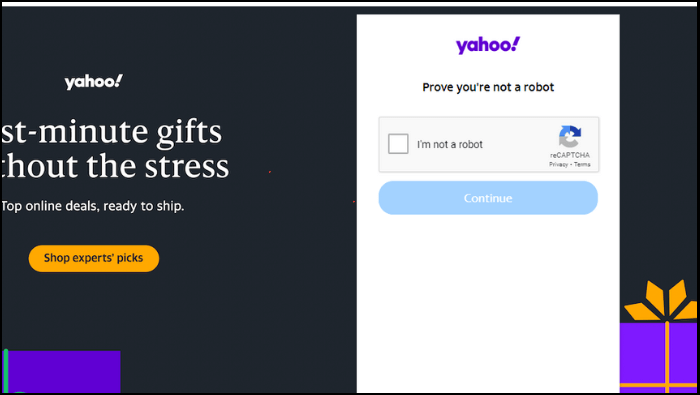
Step 4. Under the "Select a verification method," click "I need more options."
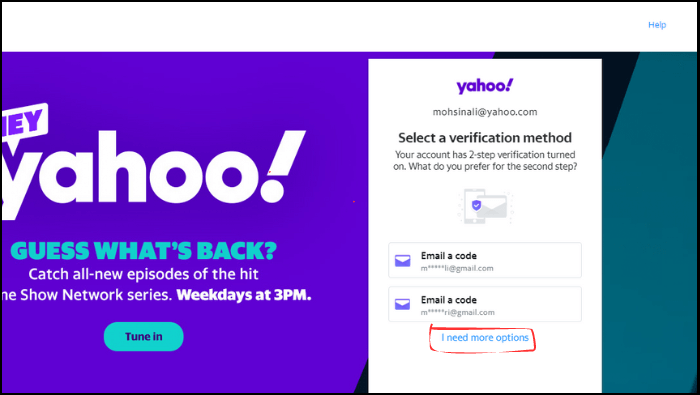
Step 5. Click "Visit our free help site".
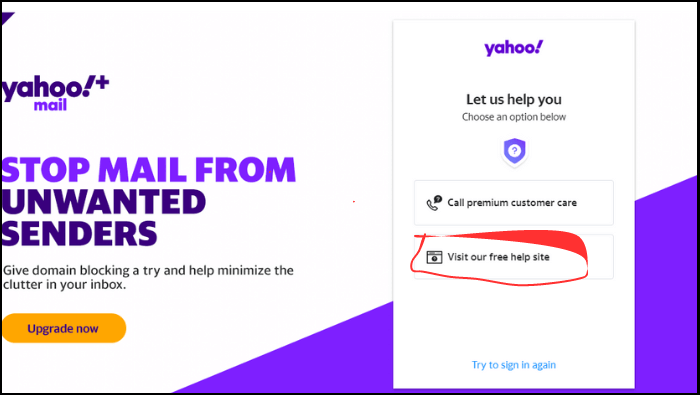
Step 6. A new tab will be opened on your browser. Choose the "Chat" option at the bottom right corner.
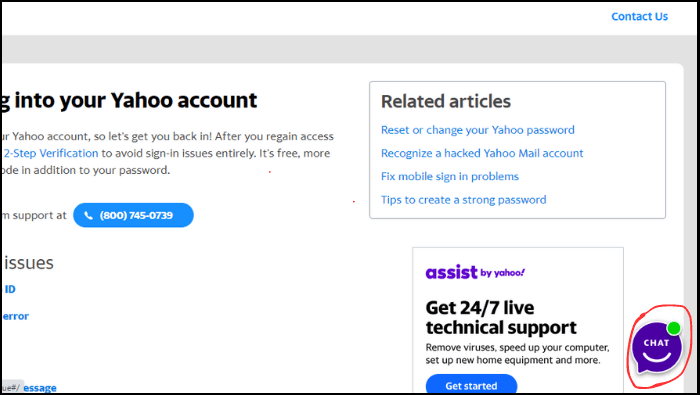
Step 7. In the chat box, choose "Account Login/Recovery."
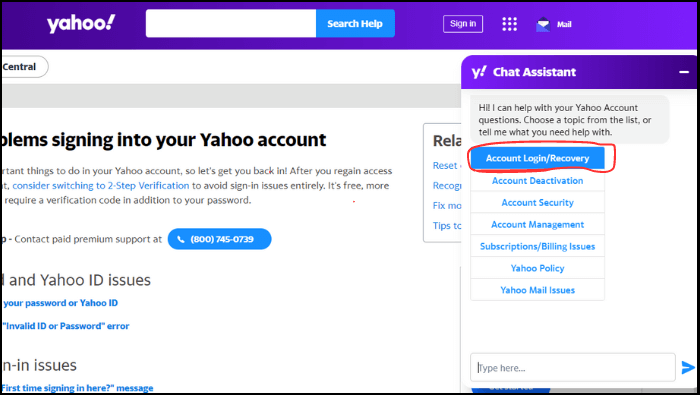
Step 8. You'll see a message and two options under the message: read the message and act accordingly, and choose "No, I can't sign in."
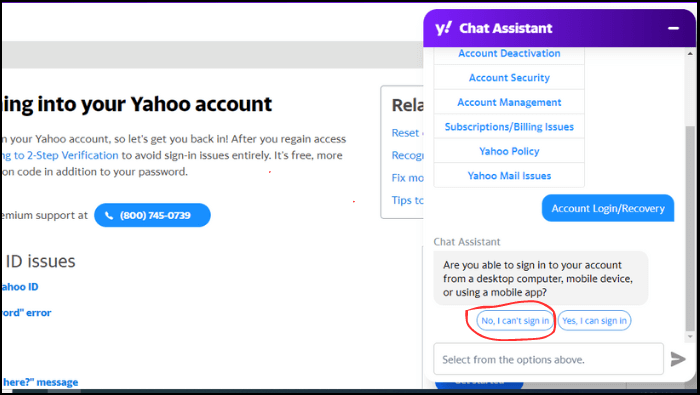
Step 9. Under the following message, choose "I Have Already Tried".
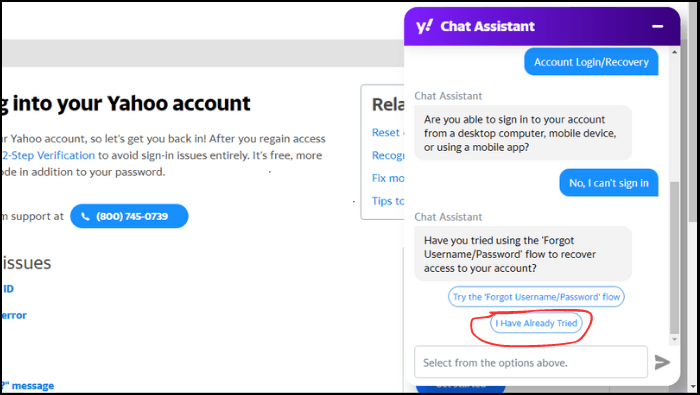
Step 10. Now, you have to share information/details with the chat assistant. Whatever they ask you, provide them accordingly.
Alternatively, you can choose "Call premium customer care." This may charge you some fees, but could resolve the issue quickly.
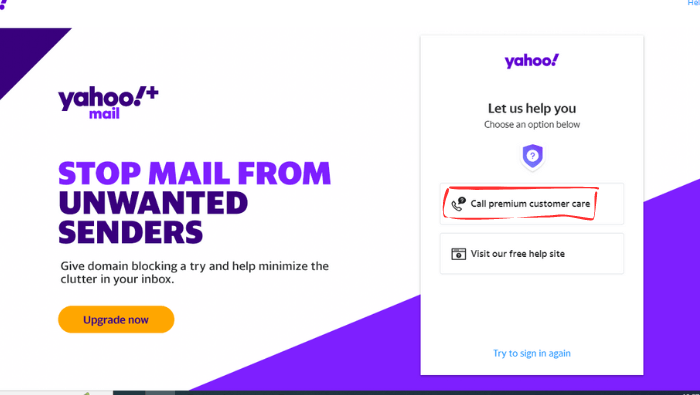
Way 3. Recover Yahoo Password via Recovery Email
The best and easiest way to recover a Yahoo password is via recovery email. The Yahoo account creation requires us to add a recovery email address and phone number. These recovery options, such as phone numbers and email addresses, help us recover the Yahoo account when we forget passwords or credentials. So, we'll use this method to retrieve the Yahoo password using our recovery email.
Follow the steps:
Step 1. Log in with your email address/username/ mobile number at the Yahoo login page, and click "Next."
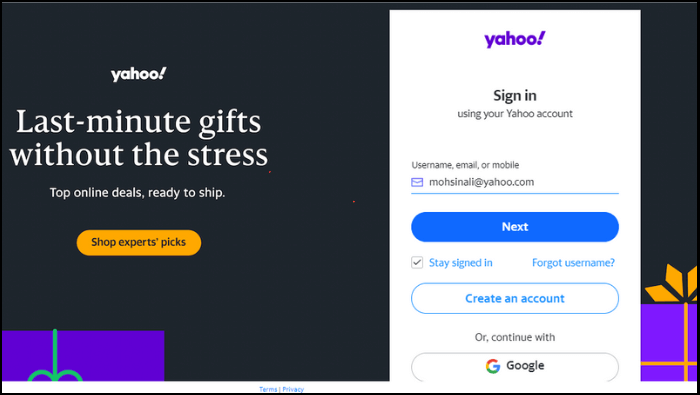
Step 2. Here, you need to enter the password, but as you don't remember the password, click "Forgot password."
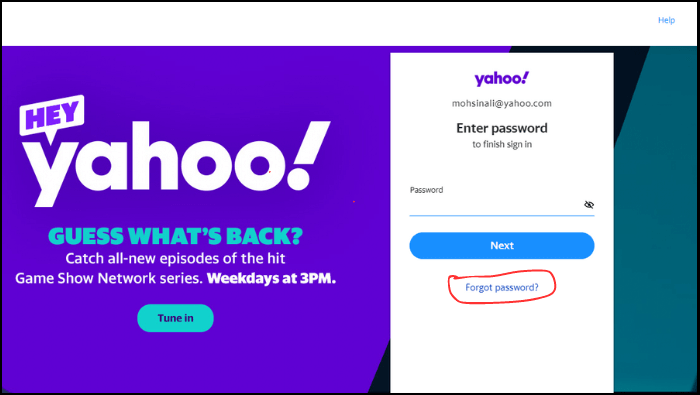
Step 3. Prove you're not a robot. Perform this step accordingly.
Step 4. Under the "Select an option," Yahoo will show you a recovery email. Select that to receive a one-time code.
Step 5. Type your recovery email and click "Send."
Step 6. Now, check your recovery email and verify your Yahoo account through a received 6-character code.
Step 7. Once you verify via OTP, follow the on-screen instructions to reset the Yahoo password.
Conclusion
As we've seen, remembering your Yahoo password without access to your phone or alternate email can be something other than a digital ruin. With our explored methods, you can reclaim your Yahoo haven and get back on track.
If you're looking for a quick and effortless solution, EaseUS Key Finder stands as your champion. This innovative tool scans your system, mining your hidden Yahoo password without frustration. It's like having digital freedom and leaving you free to focus on more important things.
FAQs About How to Recover Yahoo Password Without Phone Number and Alternate Email
Let's read some frequently asked questions if you have more queries and ensure you navigate this process seamlessly.
1. Can I access my Yahoo account without a verification code?
Yes, it's possible. If you've set up security questions during the Yahoo account creation, you can use them to verify your identity and regain access. Alternatively, explore the recovery options on Yahoo's official website for additional assistance.
2. How do I recover my Yahoo account with my phone number?
You can choose a phone-based recovery option if you still can access your registered phone number. Follow these steps:
- Enter your username or email on the Yahoo login page and click "Next."
- Click "Forgot password?"
- Choose "Text me a verification code."
- Type the code you receive on your phone and refer to the on-screen instructions to reset your password.
3. How do I access or link to another Yahoo email account?
Linking another Yahoo email for account recovery adds an extra layer of security and convenience. Here's how to do it:
- Head to your Yahoo Account Settings.
- Click "Security" and then "Account recovery."
- Under "Recovery email," click "Add a recovery email."
- Enter the email address you wish to link and click "Verify."
- Follow the instructions sent to your newly linked email to complete the process.
Was This Page Helpful?
Updated by Tracy King
Tracy became a member of the EaseUS content team in 2013. Being a technical writer for over 10 years, she is enthusiastic about sharing tips to assist readers in resolving complex issues in disk management, file transfer, PC & Mac performance optimization, etc., like an expert.
Cici is the junior editor of the writing team of EaseUS. She accepted the systematic training on computers at EaseUS for over one year. Now, she wrote a lot of professional articles to help people resolve the issues of hard drive corruption, computer boot errors, and disk partition problems.
Related Articles
-
How to See Facebook Password in Google Chrome
![author icon]() Sherly/2025/12/08
Sherly/2025/12/08 -
Tips to Find Microsoft Office 2013 Product Key
![author icon]() Tracy King/2025/12/08
Tracy King/2025/12/08 -
[Easy to Follow] How to Find CorelDRAW Serial Number?
![author icon]() Tracy King/2025/12/08
Tracy King/2025/12/08 -
How to Find Windows 7 Product Key on Your Own? Here Are 7 Ways to Help
![author icon]() Tracy King/2025/12/08
Tracy King/2025/12/08
About EaseUS Key Finder
EaseUS Key Finder offers complete solutions for you to efficiently find Windows or Windows Server product keys, discover Offce, Adobe, and other installed software serials, and find WiFi codes, etc, successfully in simple clicks.
Product Reviews
