Table of Contents
Twitter is a hugely popular social medium with over 300 million active users. But did you know that Twitter has more than 1.5 billion registered users nationwide, and only a tiny fraction of them are active? It is because most people can't remember the login password. Resetting Twitter passwords can be a long process; sometimes, resetting doesn't work. Hence, many users seek a way to regain their Twitter passwords without resetting them.
There is a real user case below:
How to retrieve my Twitter password without resetting it? The password is important for my other accounts. I am using the password for my online banking password.
Many users have answered this question based on experience. They all recommend resetting your Twitter password by doing so. But as long as you have the right tools, you can easily retrieve your original password without entering any phone number or email address instead of resetting your password.
In this article, EaseUS will help you solve this issue and teach you how to retrieve the Twitter password without changing the original password. Let's go learning now.
How to Find Twitter Password Without Resetting
After our many tests, there is a third-party software that stands out, and that is EaseUS Key Finder. This smart utility displays and recovers accounts and passwords stored in the web browsers, such as Internet Explorer, Google Chrome, Mozilla Firefox, and Edge.
It is easy to operate and offers many advanced options for free. This key finder is known for its fast functionality and clear interface. The internet and network password feature is one of the most useful features you get here. Therefore, you can download it to your computer (Windows 11/10/8.1/8/7/Server) to retrieve your original Twitter password easily.
Step 1. Click "Internet & Network" under Password.
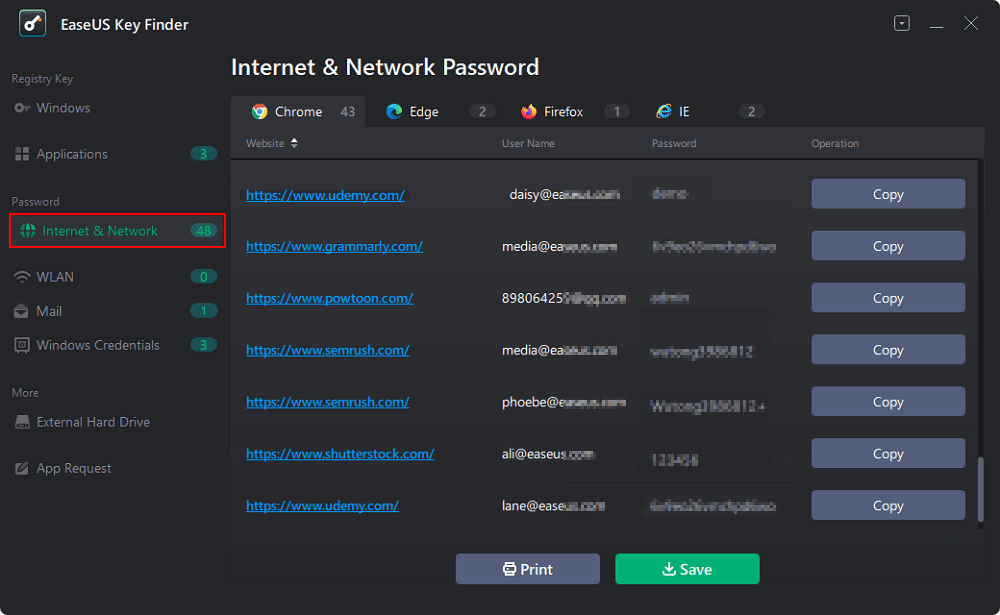
Step 2. Check Browser Accounts & Passwords of Chrome, Edge, Firefox, and IE.
"Copy" - Click it, then directly paste.
"Save" - Save as a PDF file.
"Print" - Connect Printer to print.
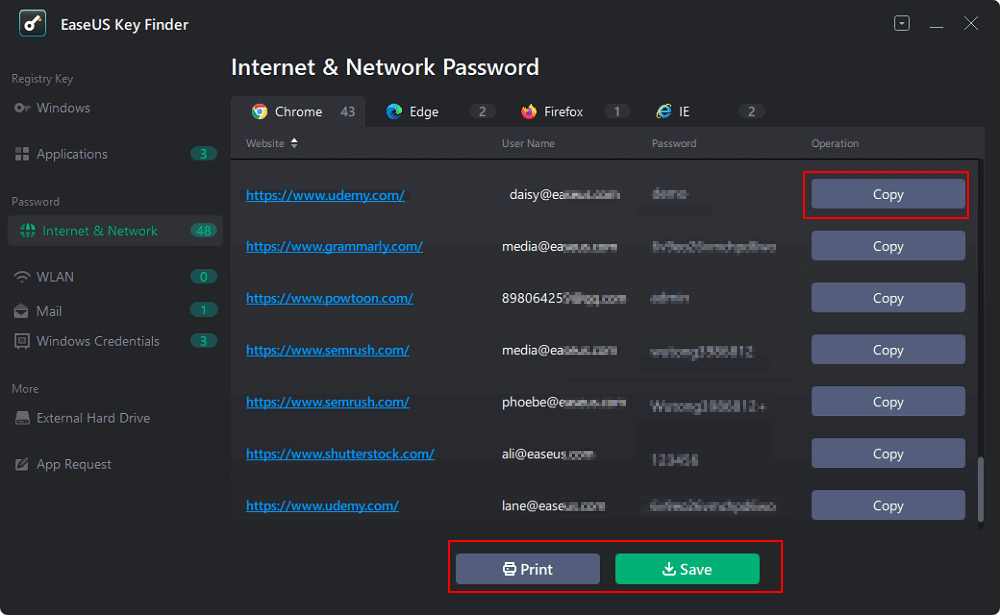
In addition to finding Twitter usernames and passwords, EaseUS Key Finder has the following powerful features:
- ✅Show or find WiFi codes
- ✅Retrieve the Facebook password
- ✅Find out your mail passwords
- ✅Find computer password without changing it
- ✅Recover the application/software product keys
- ✅Restore product keys for Windows & Windows Server
- ✅Change Instagram password without old
- ✅Find product serials for more than 10000+ of the most popular programs
- ✅And more
EaseUS Key Finder is able to regain access to your Windows product keys. It allows you to store and find serial numbers for Twitter, Facebook, Adobe, and Office applications. You can export or copy numbers to a safe location with one click.
Bonus Tip: What to Do When Twitter Password Resetting Not Working
Likewise, some users choose to recover their Twitter passwords through password resets. Here are the quick steps:
- Go to Twitter and click "Forgot your password?"
- You will be directed to [link visible to registered users]
- Enter your email address or Twitter username.
- Also, enter a captcha to prove you are human.
- If you have linked a mobile phone number to your account, you will be asked to enter your phone number. You will then receive an email from Twitter.
- Follow the instructions to reset your password.
However, it is a difficult process, and Twitter Password Resetting may not work when you forget the username, change a photo number, or fail to get the Email from Twitter.
You may also like:
In this case, you can go to the official Twitter help center, fill out the account access form, and submit it.
- Go to https://help.twitter.com/en/forms/account-access/regain-access/forgot-password in your browser.
- In the Account Access section, you can choose your account question. For example, you can select "I forgot my password" if you forgot your Twitter password.
- Choose how you signed up for your Twitter account.
- Click the submit button to submit the form to Twitter.
Alternatively, you can visit https://help.twitter.com/en/forms, select or enter your question, and contact official Twitter Support for assistance.
However, it is a little bit troublesome. Hence, we still recommend you turn to EaseUS Key Finder. This tool does not require you to enter your phone number, Email, or even your username to help you retrieve your original Twitter password smoothly.
Conclusion
Twitter is an important social medium in our lives. It's very annoying if you forget your Twitter login password. If the original password is very important to you, you can use EaseUS Key Finder to retrieve the original password. This tool has helped many users retrieve passwords stored on various apps or websites. On the other hand, you can also log back into your Twitter account by resetting your password. But it can get complicated if you forget your username or if you don't receive the verification email.
You can click the button below to share this article with more people.
Find Twitter Password Without Resetting FAQs
As mentioned above, EaseUS Key Finder is a utility that can retrieve and find back the username and password of a Twitter account. Here, I list some other questions & answers you may like to know. Check them out if you are in need.
1. How to reset your Twitter password without Email or phone number?
When you format the Email and phone number, you can use the Twitter application to change the password easily:
Step 1. On your Twitter desktop, click the More Options icon in the navigation bar, then select Settings and Privacy.
Step 2. In your account, click 'change password' > Enter your current password > Enter your new password.
Step 3. Enter your new password again to confirm it > Click Save.
2. What is the best way to get my Twitter password without resetting it?
Typically, resetting is a quick fix when you forget your Twitter password, but if you want to find out the original password, you can turn to a reliable utility, EaseUS Key Finder. This tool can help you find back your Twitter account and password with simple clicks.
3. How do I find a Twitter account without a username?
If you remember your username but forgot your Twitter password, follow the steps below to recover your password using your username:
- Open the Twitter application on your phone or your Twitter account on your web browser.
- On the login page, click Forgot Password > Type your Twitter username.
- If you choose to send by Email, you will receive an email from Twitter with a link to reset your password. If you provided a phone number, please check your text messages, as you may have received a code that you will need to fill out on the Twitter page to reset your password.
- Enter the security code in the corresponding box and click the 'Send' button.
- Now you can set a new password for your Twitter that you can easily remember.
Was This Page Helpful?
Cici is the junior editor of the writing team of EaseUS. She accepted the systematic training on computers at EaseUS for over one year. Now, she wrote a lot of professional articles to help people resolve the issues of hard drive corruption, computer boot errors, and disk partition problems.
Sherly joined EaseUS in 2022 and she has always loved writing articles and enjoys the fun they bring. She receives professional training here, focusing on product performance and other relative knowledge. She has written over 200 articles to help people overcome computing issues.
Related Articles
-
How to Find Windows Server Product Key [6 Ways] - EaseUS
![author icon]() Tracy King/2025/12/08
Tracy King/2025/12/08 -
How to Find Windows Server 2012 Product Key [3 Ways]
![author icon]() Tracy King/2025/12/08
Tracy King/2025/12/08 -
How to Recover Lost Adobe Product Key in 3 Ways
![author icon]() Tracy King/2025/12/08
Tracy King/2025/12/08 -
How to Recover Lost Office Product Key (Three Fast Ways)
![author icon]() Tracy King/2025/12/08
Tracy King/2025/12/08
About EaseUS Key Finder
EaseUS Key Finder offers complete solutions for you to efficiently find Windows or Windows Server product keys, discover Offce, Adobe, and other installed software serials, and find WiFi codes, etc, successfully in simple clicks.
Product Reviews
