Table of Contents
![]() About the Author
About the Author
![]() Related Posts
Related Posts
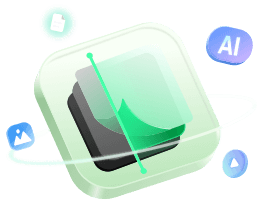
AI-Enhanced
File Repair
Repair corrupted files and enhance file quality!
Digital artists, illustrators, and photographers who work with PSD files a lot may encounter PSD corruption or damage and won't open due to sudden power cut when saving, interruption when transfer, incomplete decompression, repeated deletion, and damage of storage device. In this article, we cover 6 top free online PSD recovery tools to help repair damaged PSD files. If your PSD files are lost unsaved, you can see the corresponding part to figure out how to recover unsaved PSD files effectively.
Top 6 Online Free PSD Repair Tools to Repair PSD
Many resources are available online if you search for a PSD recovery tool. What we list here is six free reputable PSD recovery software. You can try what you like.
EaseUS Online Photo Repair
EaseUS Online Photo Repair is a powerful online tool that can effectively repair different types of photo files. It can perfectly perform PSD repair with a few clicks. You do not need to download any software that may slow your computer, and you can even leave this site during repair to continue your own stuff.
Here is what you can do to mend your corrupted PSD files with this PSD repair tool online:
Step 1. Open the EaseUS Online Photo Repair page by clicking the button. To upload your corrupted JPG, JPEG, PNG, GIF, CR2, NEF, or ARW photos, click "Upload Photo".
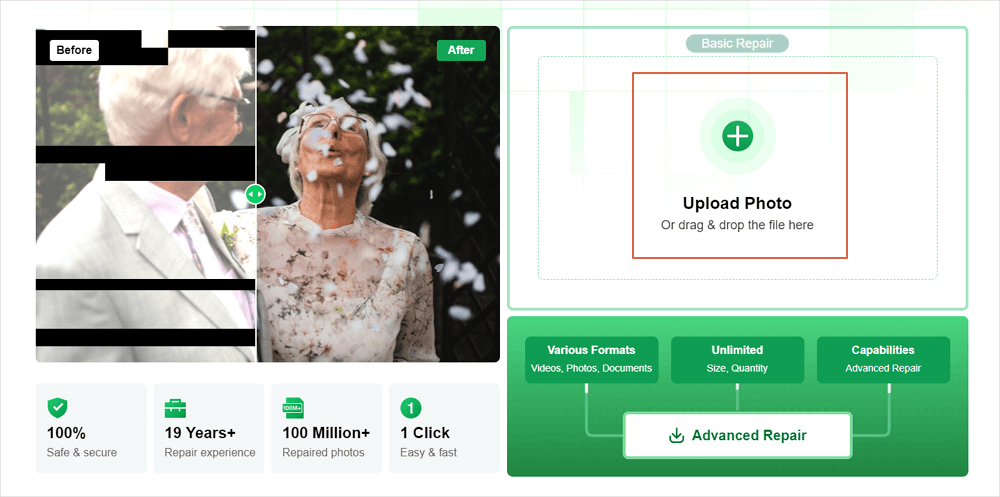
Step 2. Enter a valid email address and click "Start Repairing" to upload your damaged photos. Now, the photo will be uploaded and repaired automatically. You can leave the page open and finish your stuff during the process.
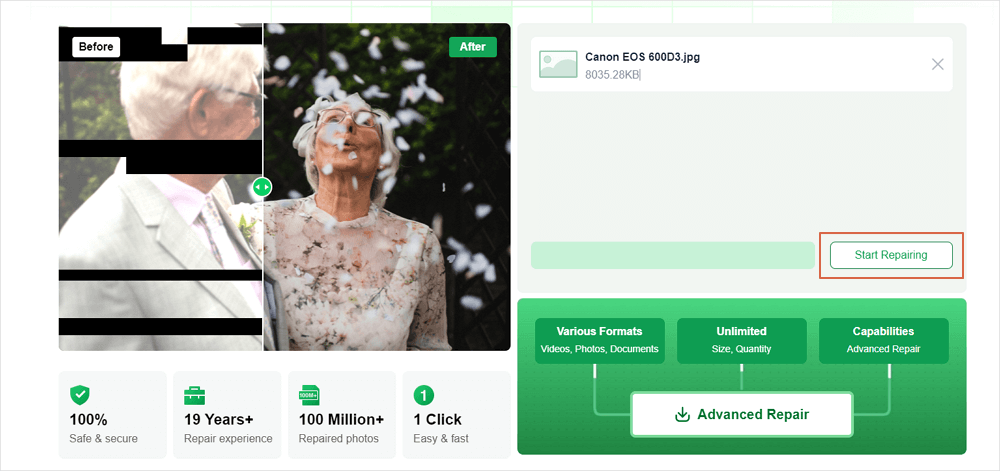
Step 3. When the repair is over, you will receive an email sent by EaseUS. Copy and paste the photo extraction code and go back to the EaseUS Online Photo Repair page. Click "Download Photo" and enter the code. Click "OK" to save your photo to a safe location.
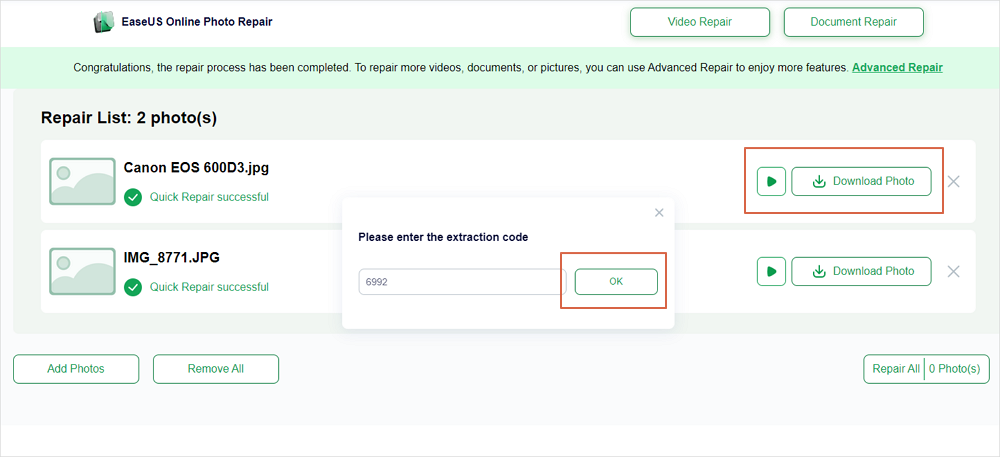
Recovery Toolbox for Photoshop
Recovery Toolbox for Photoshop (https://www.psd.repair/) offers free service to recover a corrupted file containing a Photoshop project online. It enables you to repair corrupted PSD files in four steps: File Upload > Repairing > Source File > Download. Refer to the following steps for details.
Note: Your uploaded files will be automatically deleted from the server in 10 days. So, this tool is relatively safe for protecting data.
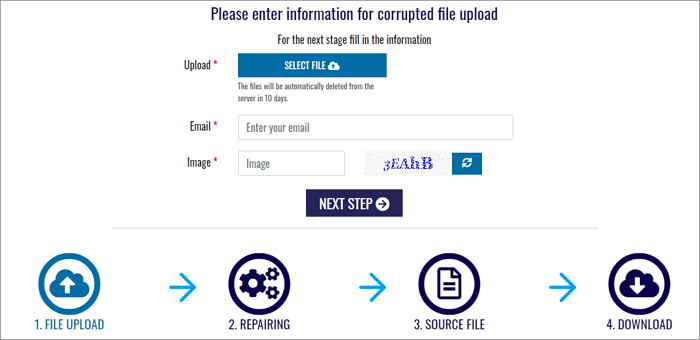
1. Click the "SELECT FILE" button and select a Photoshop file with the extension .psd from your local computer.
2. Enter your email address and the captcha code.
3. Click "NEXT STEP" to continue.
4. Wait for the corrupted Adobe Photoshop file to be repaired and recovered.
5. Download the file containing the recovered Photoshop project in a new file with the .psd extension.
PSD Repair Kit
How to repair PSD file data and solve the problem of PSD file damage? PSD Repair Kit (https://www.psd.repair/) comes to help you out. PSD Repair Kit is a mature and online free Adobe PSD repair tool that enables you to repair damaged PSD file project because of variable causes. Check the guides below to repair the corrupted *.psd file of Adobe Photoshop.
PSD Repair Kit provides you with the online version and PC version. You can download and install the PC version here: https://www.psd.repair/dn/PSDRepairKitInstall.exe.
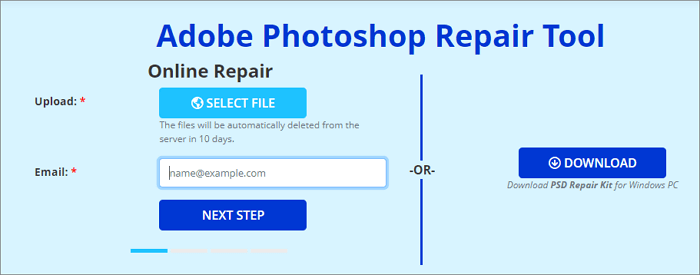
1. Click the "SELECT FILE" button to upload PSD files that need to be recovered.
2. Type your email and press “NEXT STEP” to go on.
3. Wait for the repair process to finish. Then, click the “DOWNLOAD” button to save the output *.psd file.
DataNumen PSD Repair
DataNumen PSD Repair (https://www.datanumen.com/psd-repair/) is one of the best free Photoshop repair and recovery tool in the world. It can repair the corrupted or damaged Photoshop PSD and PDD image files. It's FREE for PERSONAL, NON-COMMERCIAL use.
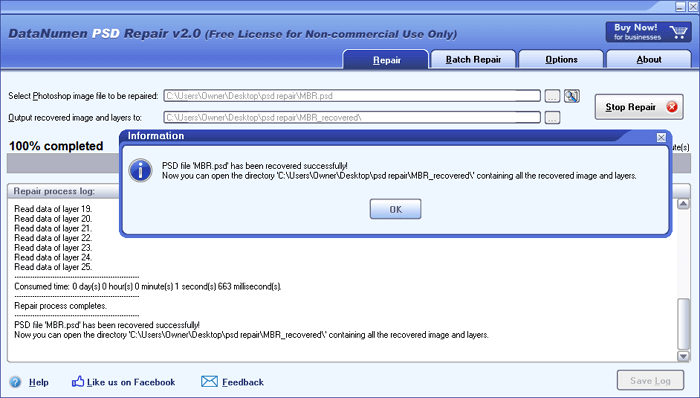
1. Download and install DataNumen PSD Repair by clicking the Free Download button on the web page.
2. Start the PSD repair program, upload your corrupted PSD files, and set the output recovered images and layers to anywhere you like.
3. Begin to recover. Wait for it to completes. It's very fast for a small size file.
Online File Repair Service
Online File Repair Service (https://onlinefilerepair.com/en/photoshop-repair-online.html) provides free online service for damaged PSD files with Adobe Photoshop projects. The tool can help repair PSD files online and fixe error messages while trying to open a *.psd file of Adobe Photoshop. Its special Adobe Photoshop PSD repair algorithms are capable of identifying different types of objects in a damaged document and recovering as much data as possible.

1. Click "Push to Start Upload File and Repair" on the main page. Then, go to the online repair Wizard.
2. Click "Select files" to attach the corrupted Adobe PSD document.
3. Type email address and characters from the captcha image.
4. Press the "Upload file for recovery" button. Wait for file recovery. When the process accomplishes, preview pages of repaired documents for free and download repaired PSD files.
Repair Photoshop Drawing
Repair Photoshop Drawing (https://online.officerecovery.com/photoshop/) is another free and paid online PSD repair tool to recover .psd and .pdd file quickly. It can repair Photoshop CS5, Photoshop CS4, Photoshop CS3, Photoshop CS2, Photoshop CS. It helps to fix broken Photoshop drawings, convert PSD to BMP with a free demo to download.
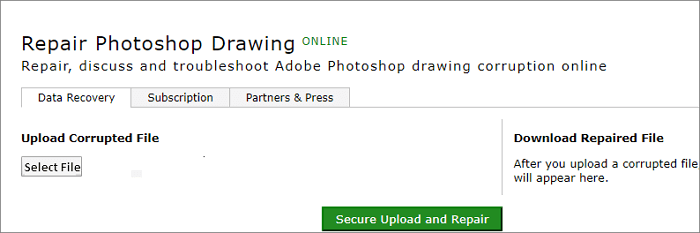
1. Click "Select File" to upload damaged PSD files from your computer.
2. Click "Secure Upload and Repair" to start repair PSD.
3. Download and preview demo results. If you are satisfied, pay for the full results.
Conclusion: Among the five tools mentioned above, all but DataNumen are online tools. And, for completely online free PSD recovery and repair tool, Recovery Toolbox for Photoshop, PSD Repair Kit, and Online File Repair Service meet the requirements. You can choose the most suitable software according to your actual needs.
Extra Tip 1. How to Repair Corrupted PSD Files with Desktop Solution
In addition to recovering unsaved PSD files, anther hot topic discussed on the Photoshop forum is how to recover deleted PSD files resulted from accidental deletion, hard drive formatting, recycle bin emptying, virus attack, and more. Under these circumstances, you have to use a professional data recovery program, like the renowned EaseUS Fixo Photo Repair.
This competent photo repair tool allows you to easily repair corrupted JPEG, PNG, JPG, CR3, CR2, NEF, NRW, RAF, etc. Download this photo repair software for free and repair corrupted PSD files in three steps.
✨Step 1. Download, install and luanch EaseUS Fixo Photo Repair
Download Fixo in official ways and launch it. Select "Photo Repair" > "Add Photos" to fix the damaged images from a local disk or external hard drives.
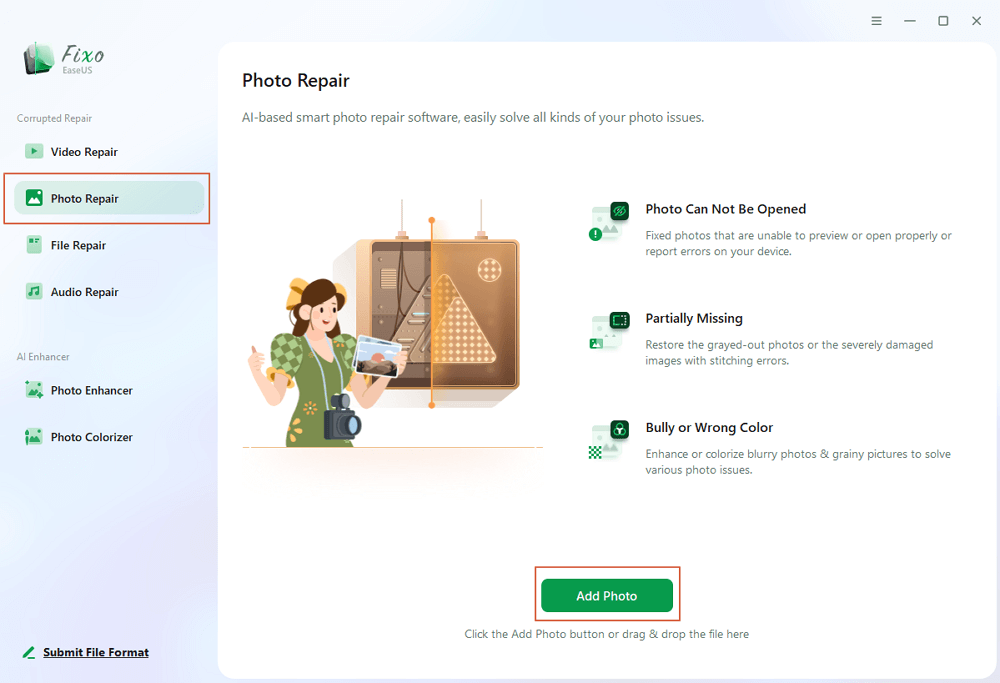
✨Step 2. Start the photo repair process now
If you have uploaded multiple pictures at once, it is better to click "Repair All" to fix all the photos in this list at once. By the way, it is also okay to repair a single photo, just choose "Repair" after finding the photo you want to fix.
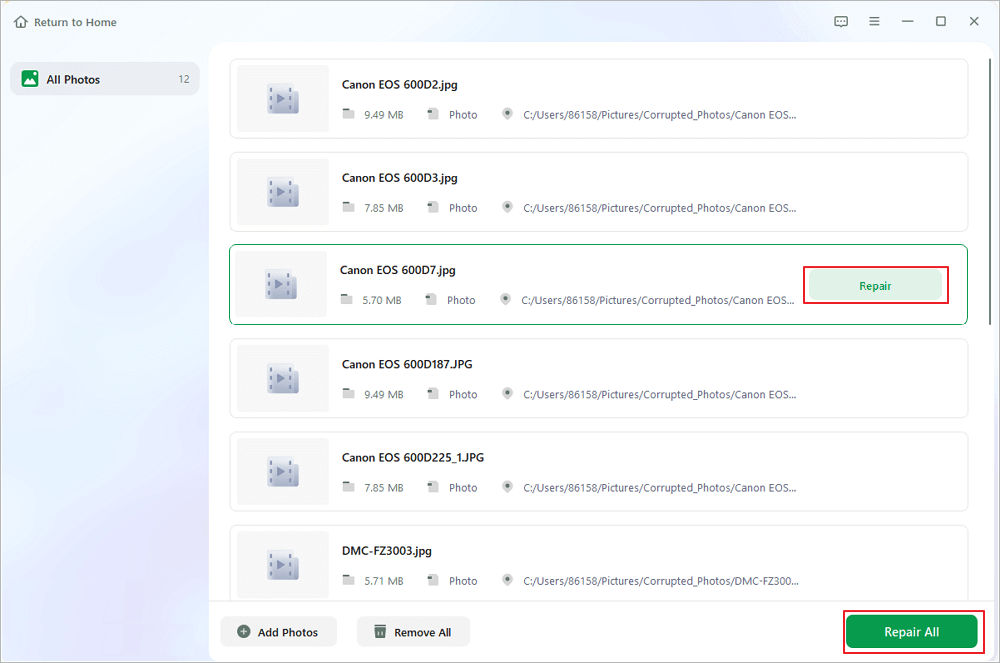
✨Step 3. Preview and save the images
Preview the repaired photos by clicking the eye icon. Click "Save All" to save these photos, and you can choose "View Repaired" in the pop-up window to quickly locate these repaired items.
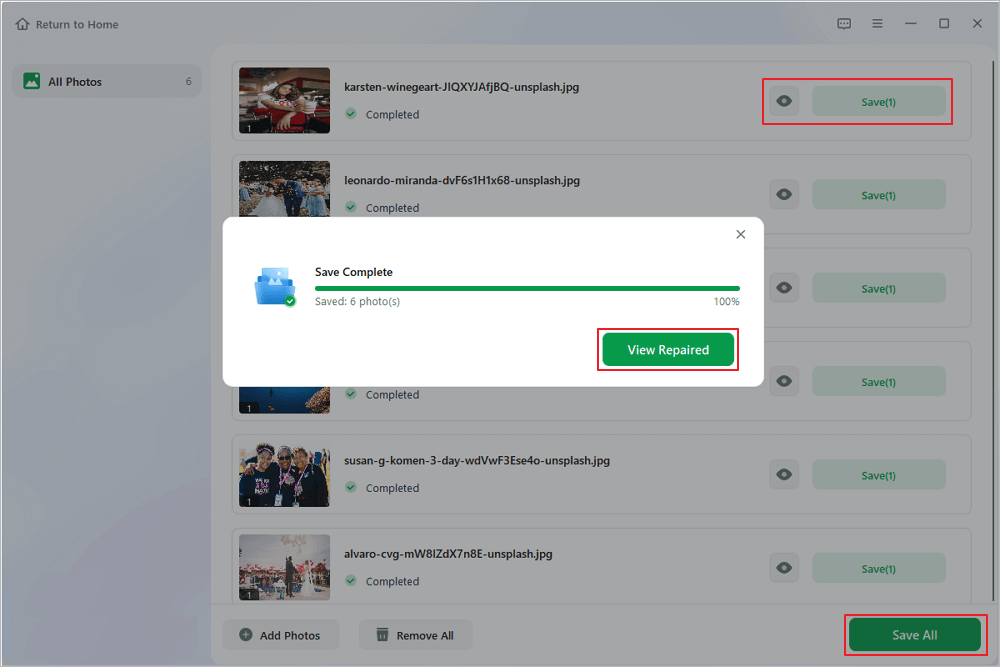
Extra Tip 2. How to Recover an Unsaved PSD File
Along with PSD file corruption, another problem that might bother you is how to recover unsaved PSD files caused by Photoshop errors, unexpected power failure, closing program without saving, or system crash. When such a problem arises, you can restore unsaved PSD files using the Photoshop Auto Recovery tool if you have set up the AutoSave feature.
How to set up the AutoSave feature? Here are the details: Launch Adobe Photoshop CC > click "Edit "and select "Preference" > select "File Handling" > "Automatic save recovery information every * minute".
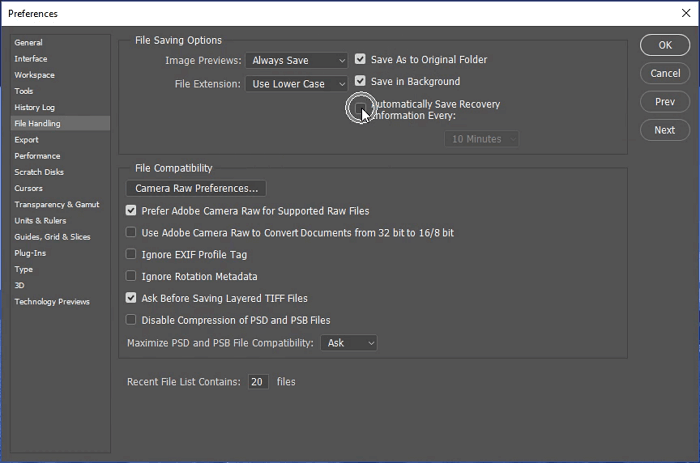
Where are Photoshop AutoSave files stored after enabling the function and how to recover unsaved PSD files using the?
Go to C:/Users/ UserName/AppData/Roaming/Adobe Photoshop (CS6 or CC)/AutoRecover, Find the unsaved PSD files, then open and save in Photoshop.
If you can't find the AppData on your computer, go to the File Explorer and set to show hidden files to make it visible.
Was This Page Helpful?
About the Author
Tracy became a member of the EaseUS content team in 2013. Being a technical writer for over 10 years, she is enthusiastic about sharing tips to assist readers in resolving complex issues in disk management, file transfer, PC & Mac performance optimization, etc., like an expert.