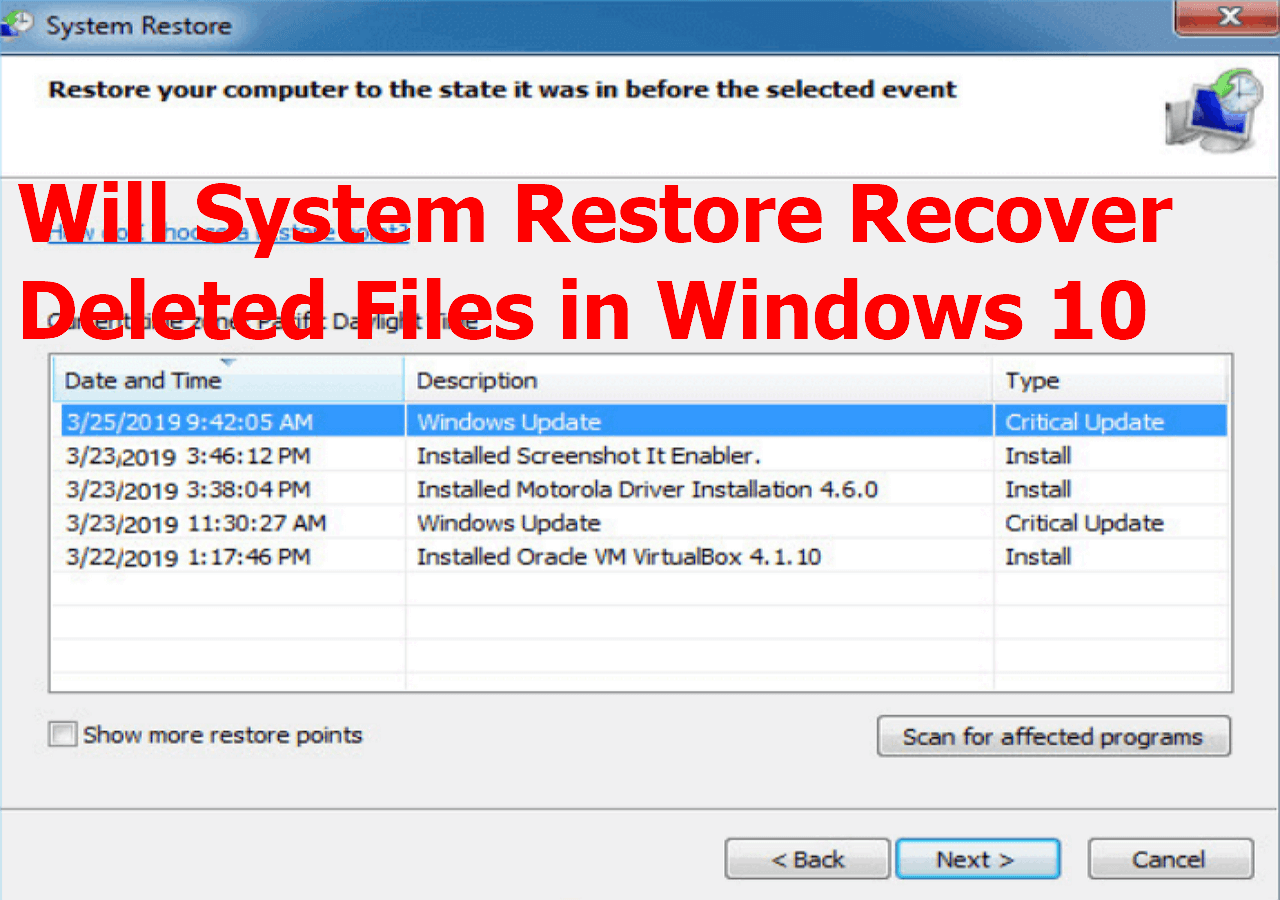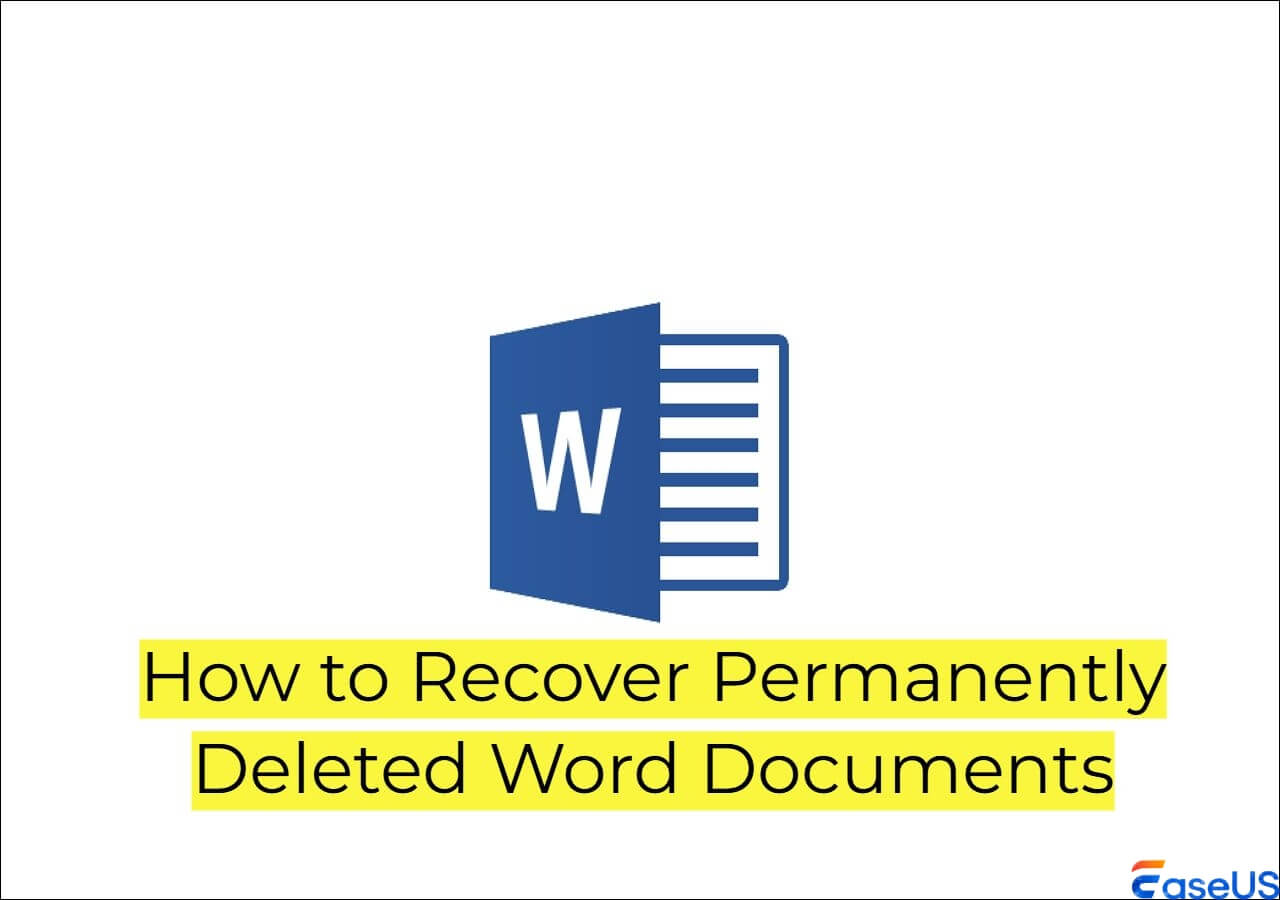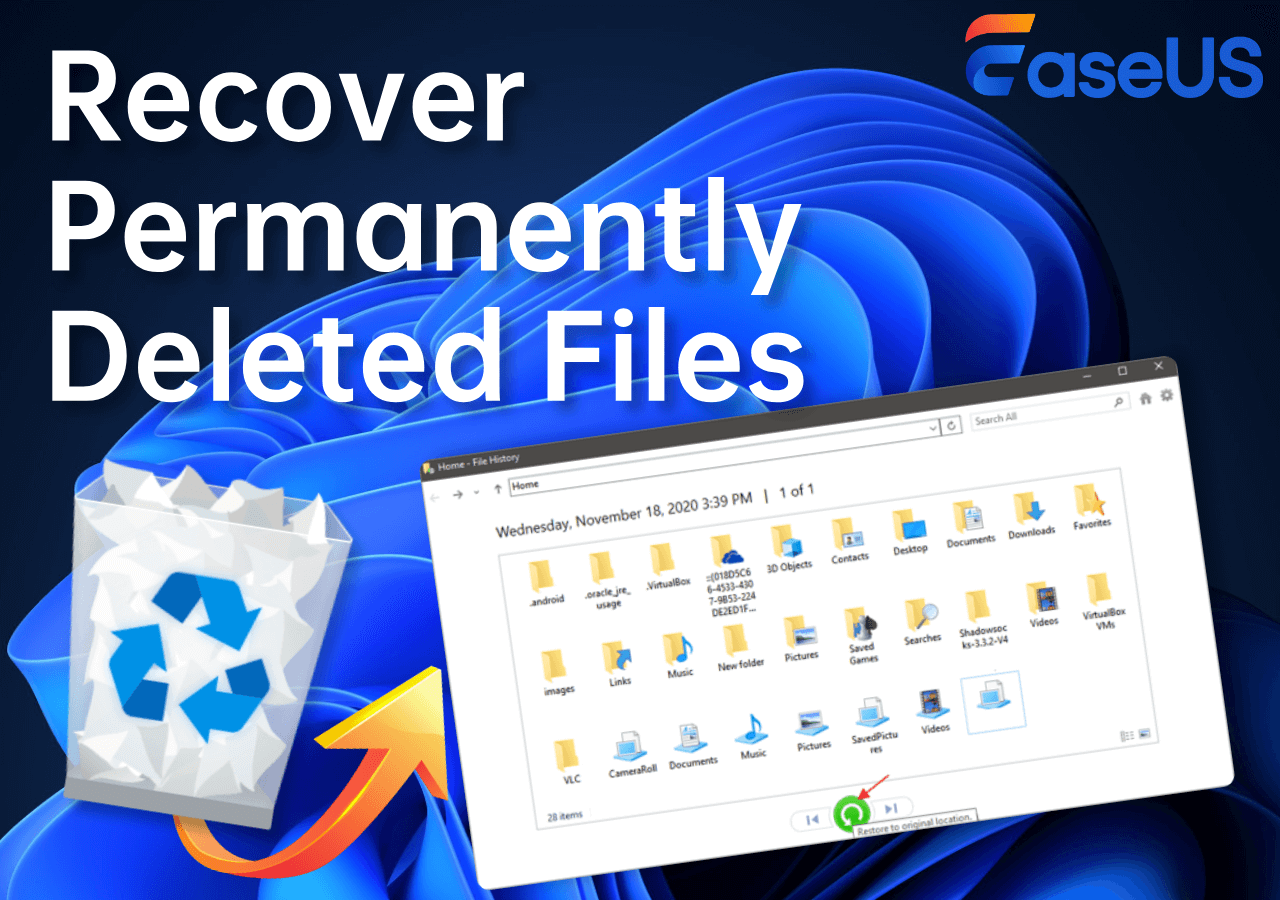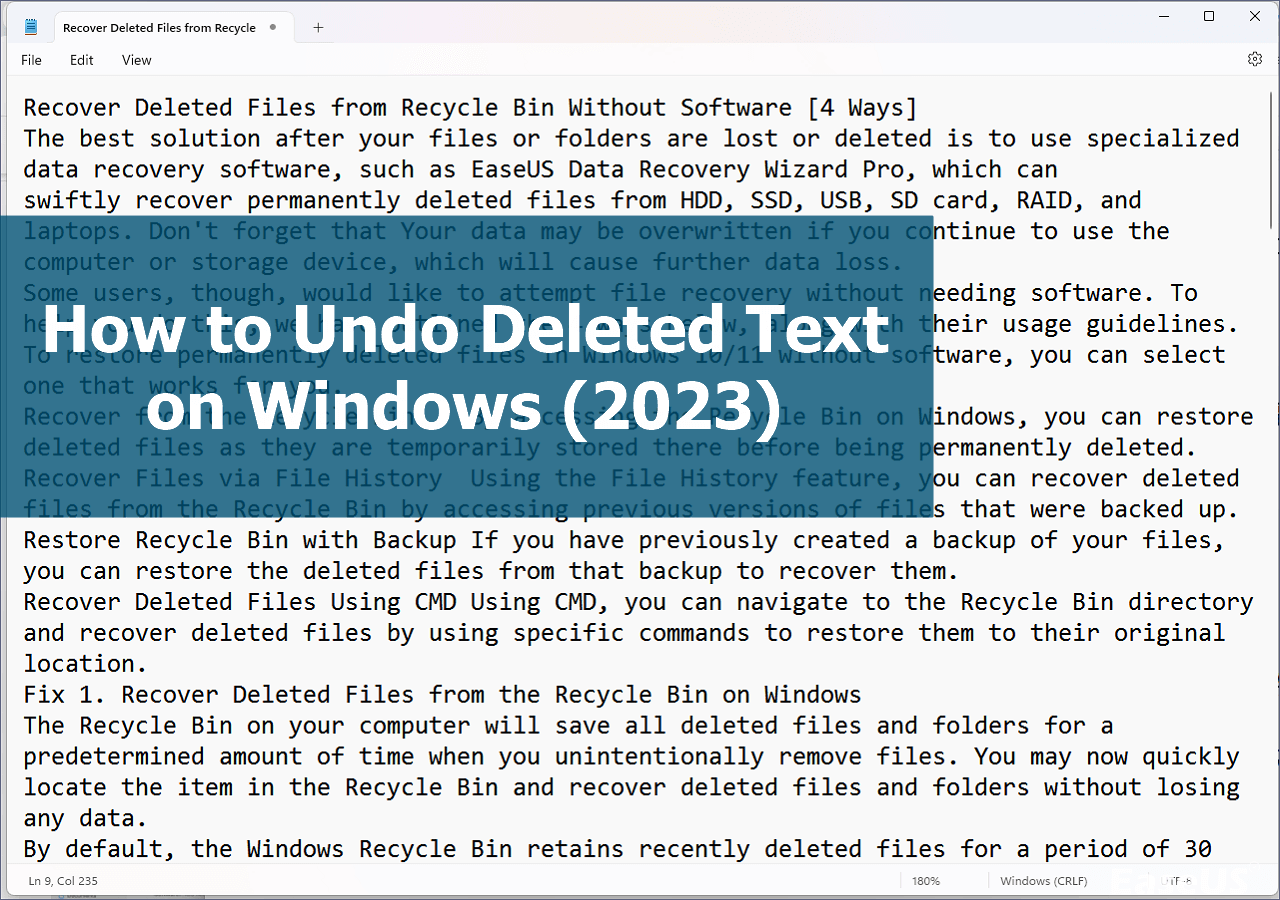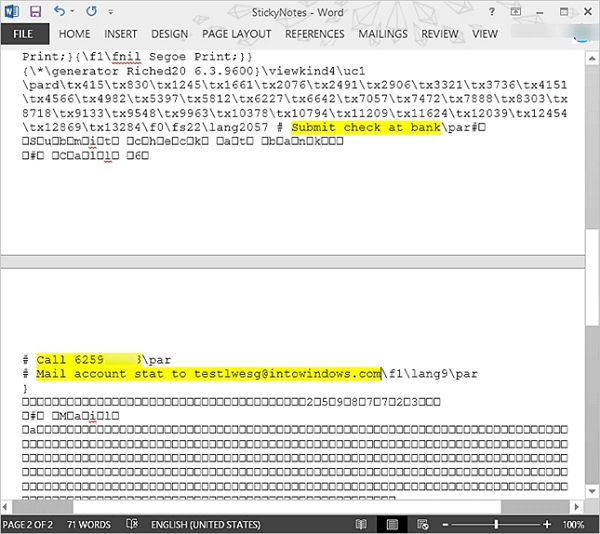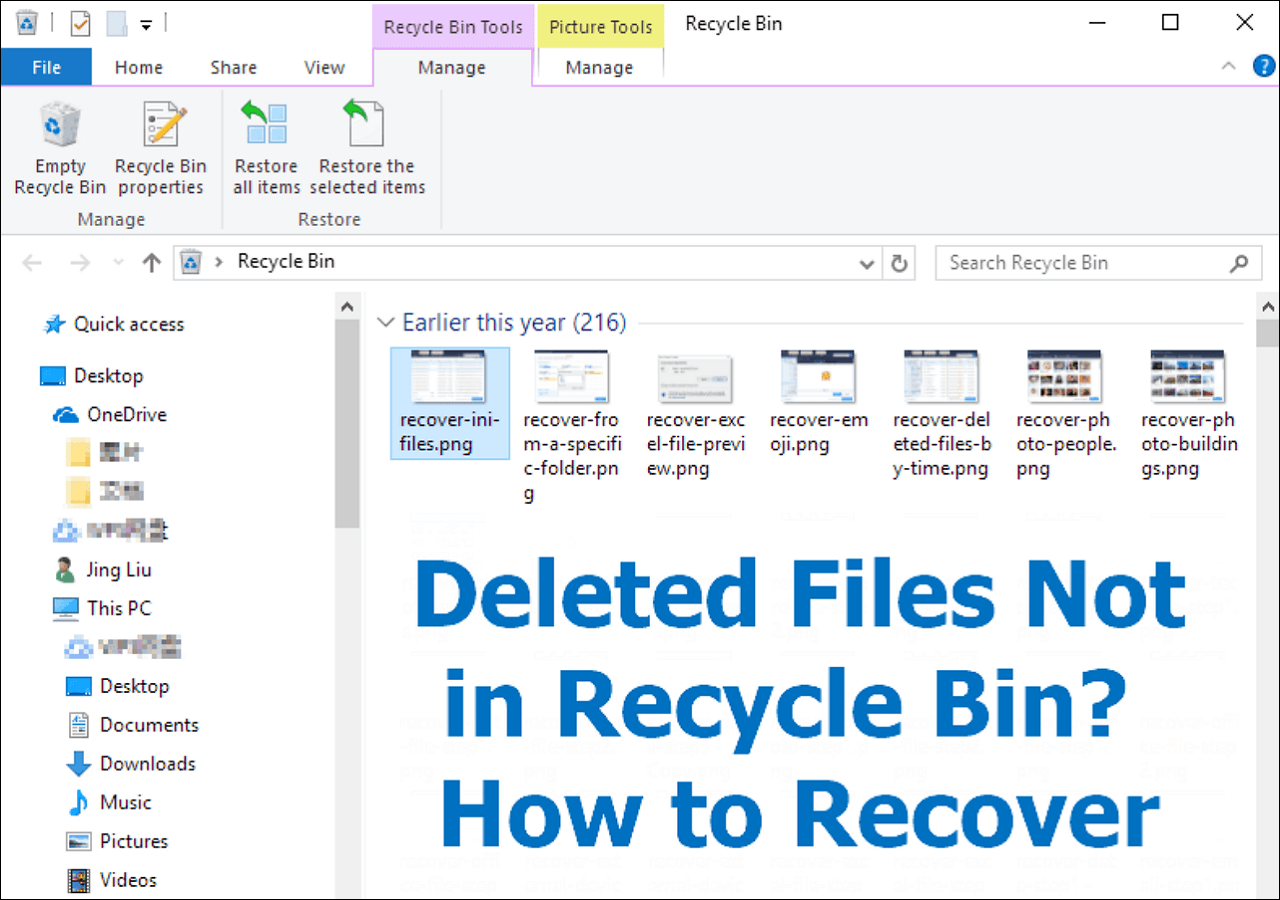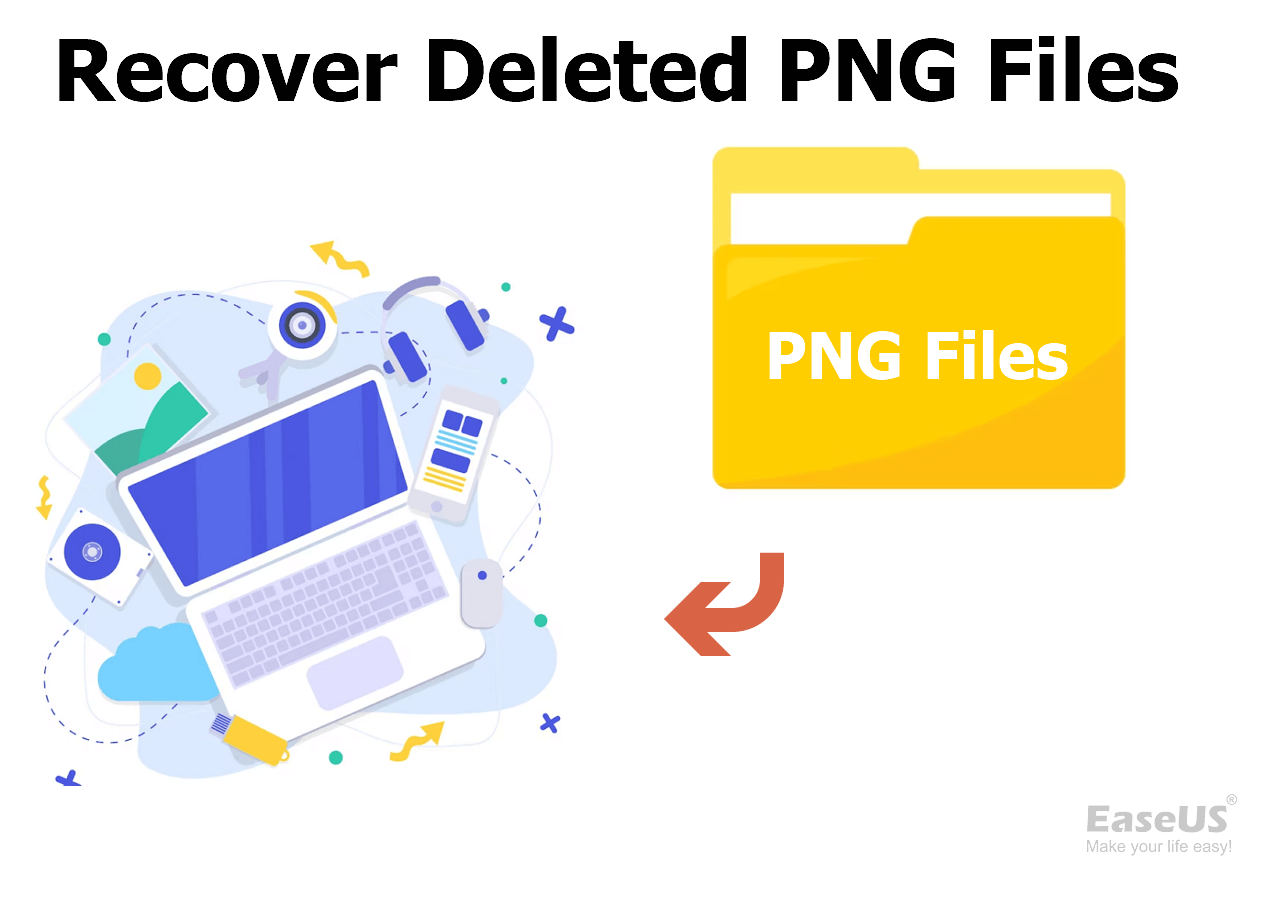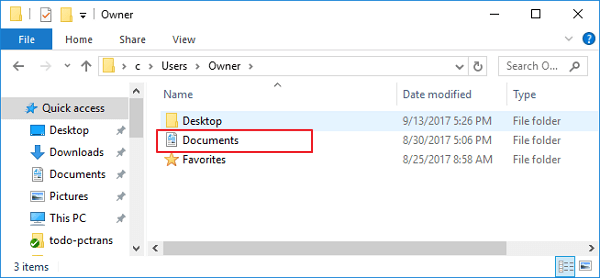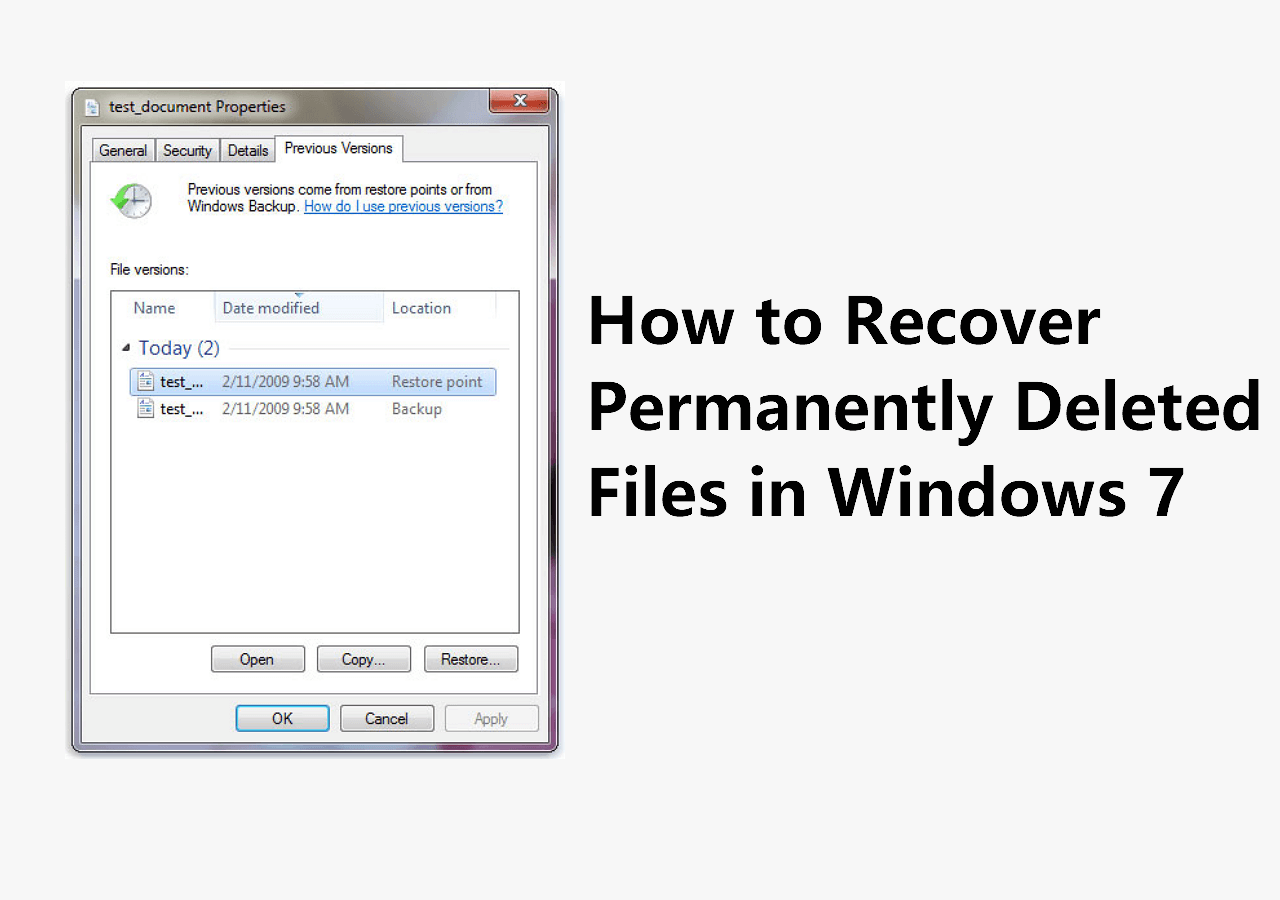-
![]() [SOLVED] Will System Restore Recover Deleted Files in Windows 10
[SOLVED] Will System Restore Recover Deleted Files in Windows 10 February 12,2026
February 12,2026 6 min read
6 min read -
![]()
-
![]()
-
![]()
-
![]() How to Recover Deleted Zoom Recording/meeting | Zoom Video Recovery
How to Recover Deleted Zoom Recording/meeting | Zoom Video Recovery February 12,2026
February 12,2026 6 min read
6 min read -
![]()
-
![]()
-
![]() How to Recover Deleted PNG Files with 5 Straightforward Methods [Easy]
How to Recover Deleted PNG Files with 5 Straightforward Methods [Easy] February 12,2026
February 12,2026 6 min read
6 min read -
![]()
-
![]() How to Recover Permanently Deleted Files in Windows 7 [Full Ways]
How to Recover Permanently Deleted Files in Windows 7 [Full Ways] February 12,2026
February 12,2026 6 min read
6 min read
Page Table of Contents
EXE Files Are Missing Automatically
"Currently, I am experiencing a problem. My .exe files are automatically deleted from my computer. I don't know why. I try to download and install again, but the .exe files are missing repeatedly. What can I do to solve this weird situation and recover the .exe files?"
Many users have encountered that .exe files keep deleted automatically on their PC. This is a strange problem that might be caused by antivirus settings, privilege issue, system glitches, or other matters. If you also meet such a thing, don't worry. Here, you can find three effective ways to recover deleted .exe files, restore automatically disappeared or missing .exe files. Read the following how-to guides.
Solution 1. Recover Deleted EXE Files from Previous Version
Previous versions are the copies of files and folders created by Windows Backup or copies of files and folders that Windows automatically saves as part of a restore point. You can restore files or folders from previous versions without any third-party software. Then, how to restore .exe files from previous versions? Just follow the simple directions.
- Open This PC/Computer.
- Locate the folder where you used to save the deleted.exe files.
- Right-click the folder and choose to "Restore previous versions".
- Select the versions that you need and click "Restore".
Notice: This method only works when you have created backups by using Windows Backup. If you haven't enabled this feature, this tip won't be helpful.
Solution 2. Restore EXE Files from Recycle Bin
If you've saved .exe files on the desktop and then carelessly deleted it, you can try to restore them from the Recycle Bin if you haven't emptied them. Here is the detailed guide:
- Open "Recycle Bin".
- Find and right-click the deleted .exe.
- Choose "Restore".
Tip: If you have emptied the recycle bin under Windows 10/8/7, you can't recover deleted .exe files this way directly. But you can resort to professional file recovery software to recover files deleted from Recycle Bin.
Solution 3. Recover Deleted EXE Files with File Recovery Software
This is the only helpful method to restore permanently deleted .exe files without backups. EaseUS Data Recovery Wizard is powerful in recovering deleted files from HDD, SSD, USB flash drive, pen drive, external hard drive, and more on Windows 10/8/7. If you use Mac, you can download the Mac data recovery software to restore lost or disappear .exe files.
EaseUS Data Recovery Wizard can also recover other documents, such as Word/Excel/PPT documents, photos, videos, audios, emails, ZIP, HTML, RAR, etc. Follow steps below to recover .exe files now.
Step 1. Choose the exact file location and then click the "Search for Lost Data" button to continue.

Step 2. After the process, locate the deleted or lost files in the left panel using the "Path" or "Type" feature. Or, you can apply the "Filter" feature to find the deleted files.

Step 3. Click the "Recover" button and save the restored files – ideally, it should be different from the original one. You can choose a cloud storage, such as OneDrive, Google Drive, etc., and click "Save" to save your recovered files.

Was this page helpful?
-
Brithny is a technology enthusiast, aiming to make readers' tech lives easy and enjoyable. She loves exploring new technologies and writing technical how-to tips. In her spare time, she loves sharing things about her game experience on Facebook or Twitter.…

20+
Years of experience

160+
Countries and regions

72 Million+
Downloads

4.9 +
Trustpilot Score


Free Data
Recovery Software
Recover data up to 2GB for free!