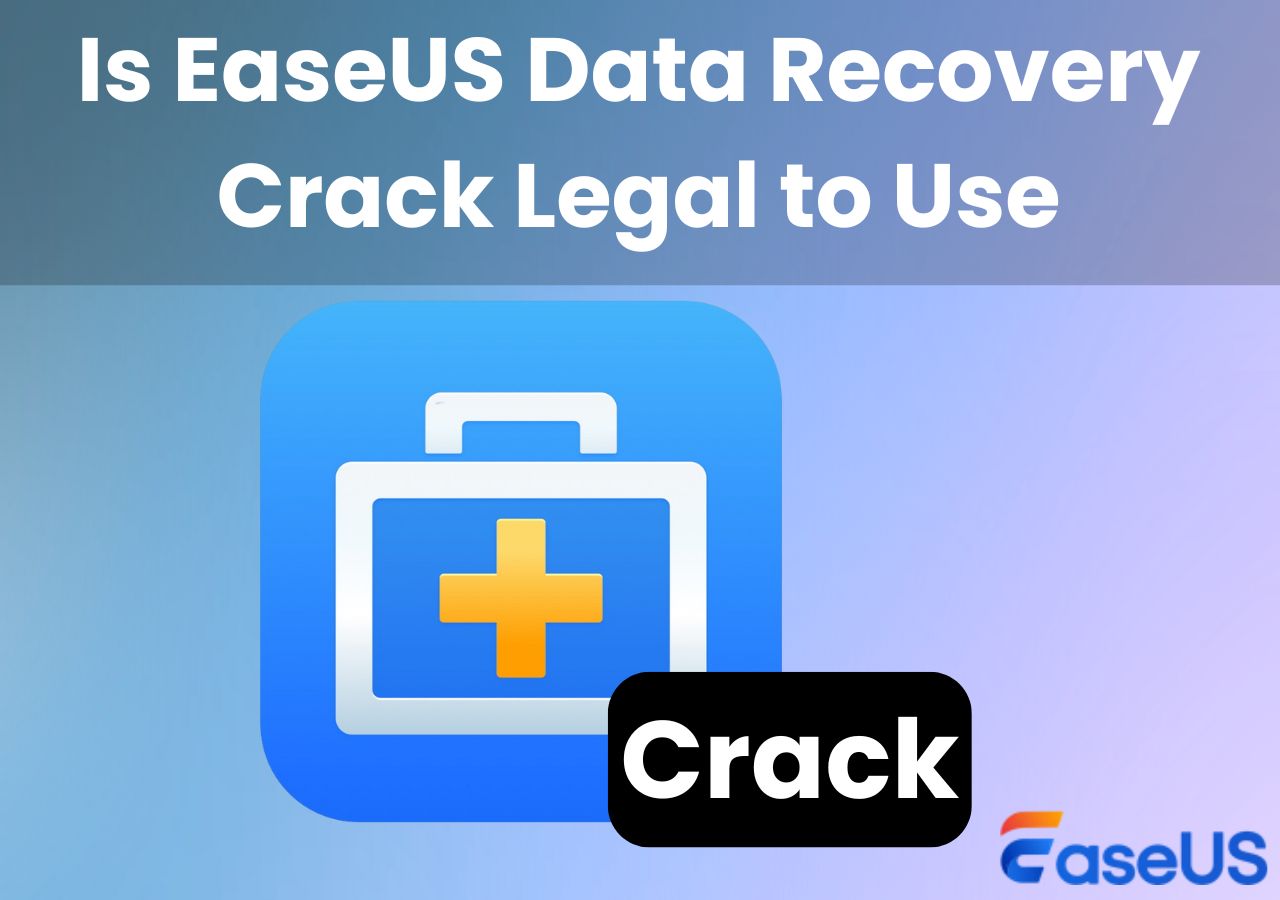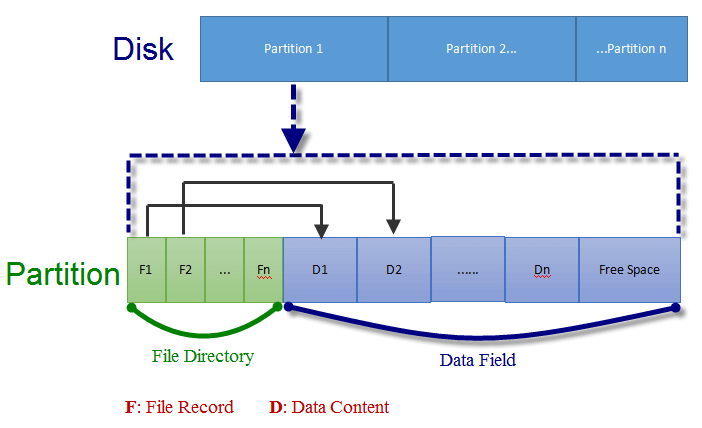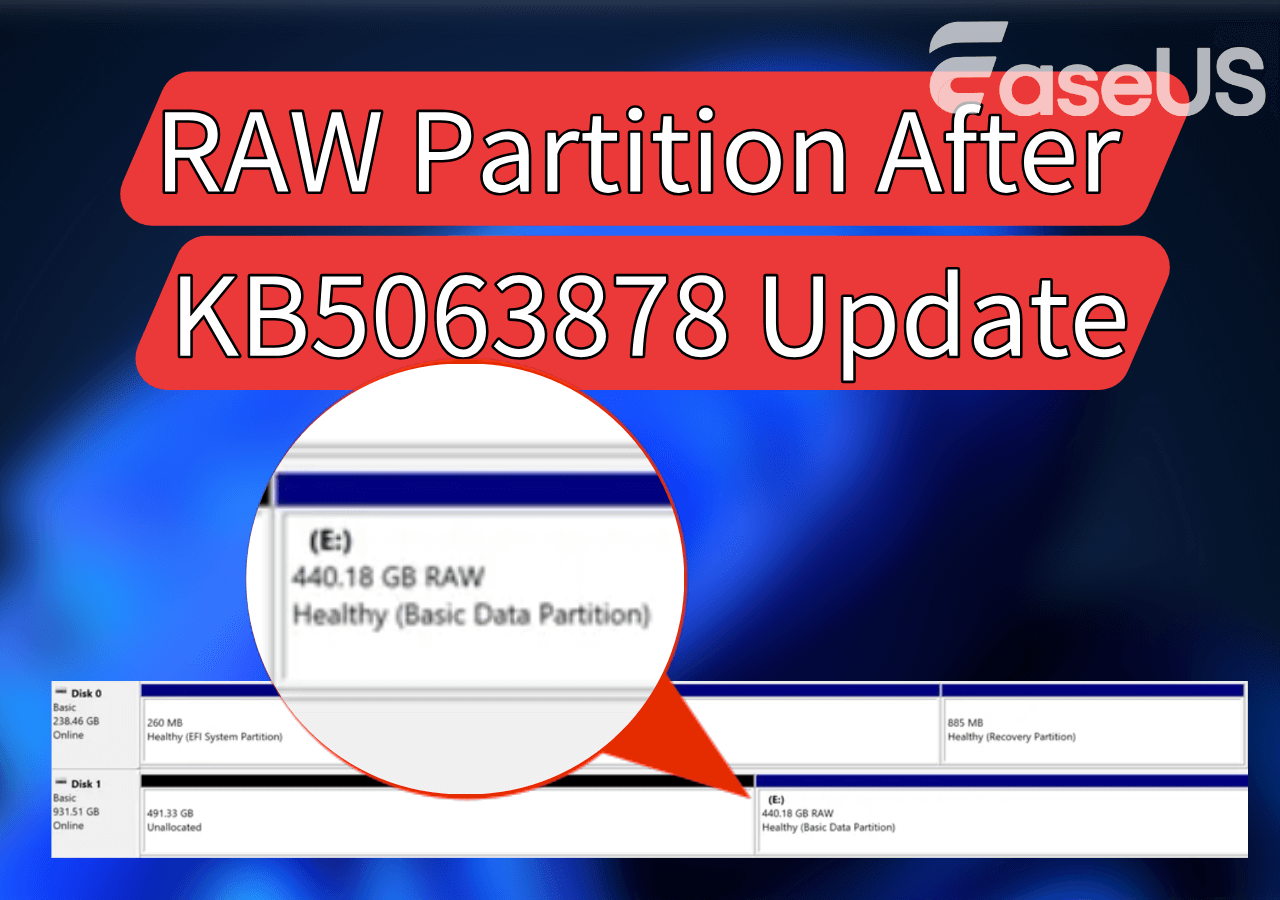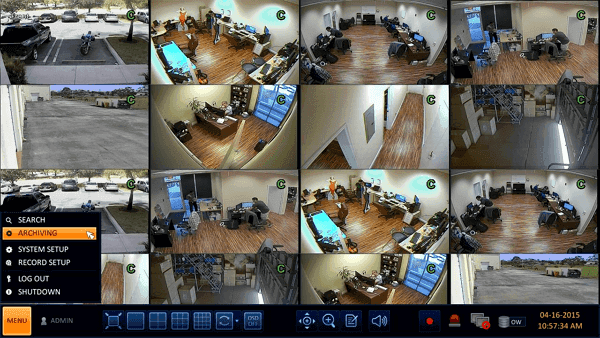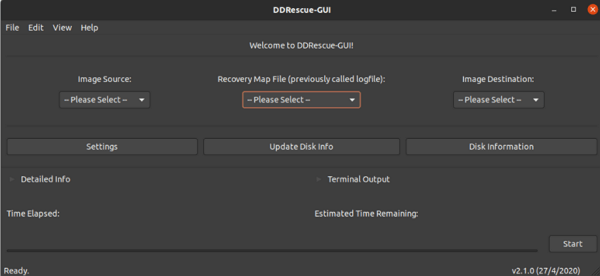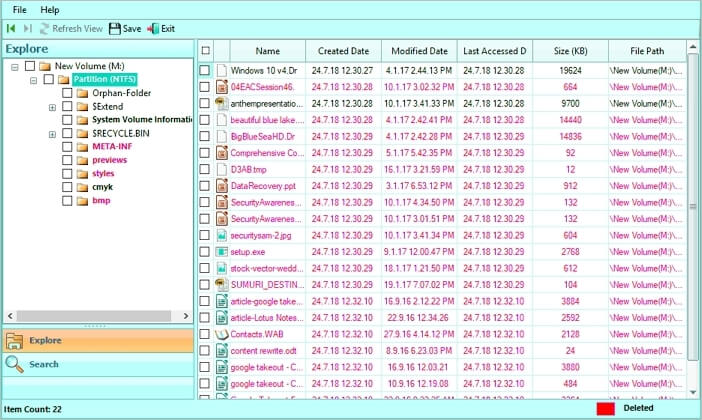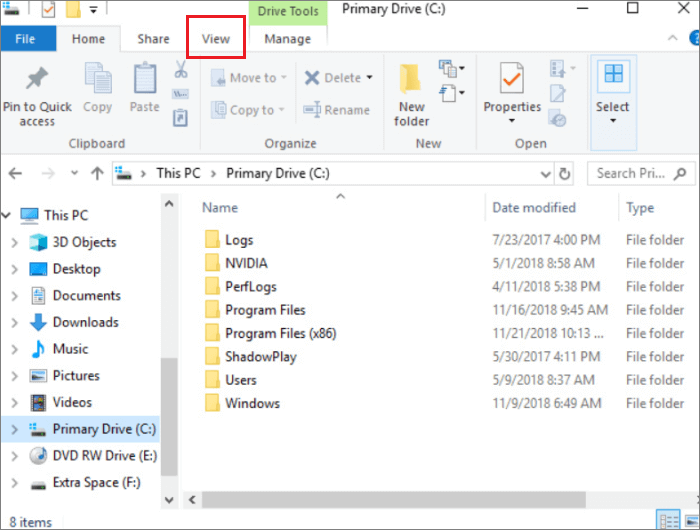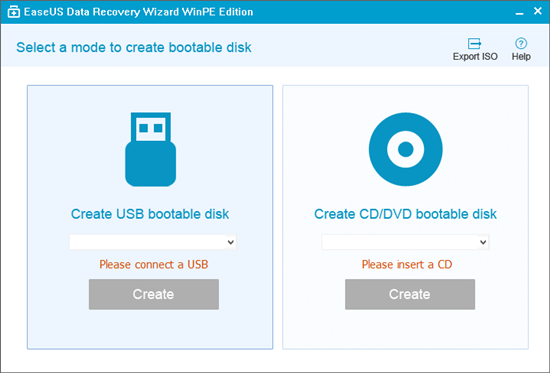-
![]()
-
![]() How to Remove Recycle Bin from Desktop Windows 10/11 in 3 Ways
How to Remove Recycle Bin from Desktop Windows 10/11 in 3 Ways February 12,2026
February 12,2026 6 min read
6 min read -
![]()
-
![]()
-
![]() Overwritten CCTV File Recovery: How Can I Recover CCTV/DVR Files
Overwritten CCTV File Recovery: How Can I Recover CCTV/DVR Files February 12,2026
February 12,2026 6 min read
6 min read -
![]()
-
![]()
-
![]()
-
![]()
-
![]() Run EaseUS Data Recovery Wizard from WinPE Bootable Disk [Easy & Secure]
Run EaseUS Data Recovery Wizard from WinPE Bootable Disk [Easy & Secure] January 19,2026
January 19,2026 6 min read
6 min read
Page Table of Contents
EaseUS Data Recovery Wizard 19.2 Crack Software
EaseUS Data Recovery Wizard is a top-notch data recovery program that has the ability to recover different data in a short time, whether it is caused by formatting, deleting, resetting, partition loss, OS crash, virus attack, and many others. It is the most straightforward file recovery software, suitable for different companies, professionals, and average users. EaseUS Data Recovery Wizard is the latest version that has a new user interface and has optimized the interface display of scanning Recycle Bin.
As EaseUS Data Recovery Wizard gets more and more popular, more and more pirated software is becoming available. EaseUS Data Recovery Wizard crack software violates intellectual property rights and will be severely cracked down. Although this pirated software all claim to have the same functions as the genuine software, in fact, the use of pirated software is extremely insecure.
The Risk of Using EaseUS Data Recovery Wizard 19.2 Crack
The use of cracked software is actually very harmful, especially for companies. Once the cracked software fails, it will directly cause immeasurable losses.
The risk of using pirated EaseUS data recovery software can be summarized as follows:
- Cracked software can't complete data recovery. If you cannot retrieve the data in time, you are likely to experience permanent data loss.
- Pirated software has great security problems. It is an important source and spreader of computer viruses. The self-proclaimed virus-free of pirated software is untrustworthy.
- There is no after-sales service for pirated software. Pirated software is obtained from illegal channels. If problems and losses are caused due to quality problems, no help can be obtained for compensation.
- You will face the risk of personal information leakage if using cracked software or serial key. After installing pirated software, there is no way to ensure that it is not implanted with malicious code to harm the security of our personal information and data.
- The use of pirated software infringes the copyright and affects the development of legitimate software.
Therefore, we highly recommend you stop trying EaseUS Data Recovery Wizard crack and use the official full version for 100% data security.
Free Download EaseUS Data Recovery Wizard 19.2 Full Version with Licence Code
EaseUS Data Recovery Wizard 19.2 is a robust, secure, and best-in-class file recovery application that can be used to recover formatted, lost, or deleted data easily and efficiently. With this tool, you can get back any lost files from PC/laptop, Mac, SSD, external hard drive, USB flash drive, pen drive, camcorder, music player, video player, CF/SD card, and so on.
Using an EaseUS Data Recovery Wizard crack tool means you don't want to pay for it, in which case you can use the free version of EaseUS Data Recovery Wizard that allows you to recover up to 2GB files for free.
Get 30% Off of EaseUS Data Recovery Wizard Pro License Code [Unlimited Data]
To recover unlimited data without using the EaseUS Data Recovery Wizard crack, you can upgrade to the pro version. You can click the 30% OFF button below to get the key to activate the latest 19.2 version of EaseUS Data Recovery Wizard. In this way, you can use genuine software at a cheap price.
key to activate EaseUS Data Recovery Wizard 19.2 to the full version:
How to Activate EaseUS Data Recovery Wizard 19.2
Here are the steps to activate EaseUS Data Recovery Wizard with the official license code:
Step 1. Run EaseUS Data Recovery Wizard on your computer > Click "Upgrade Now" (for the Free edition user) or "Activate" (for the Trial version user)
Step 2. Copy and paste the license code, and click "Upgrade" (Free edition) or "Activate" (Trial version).
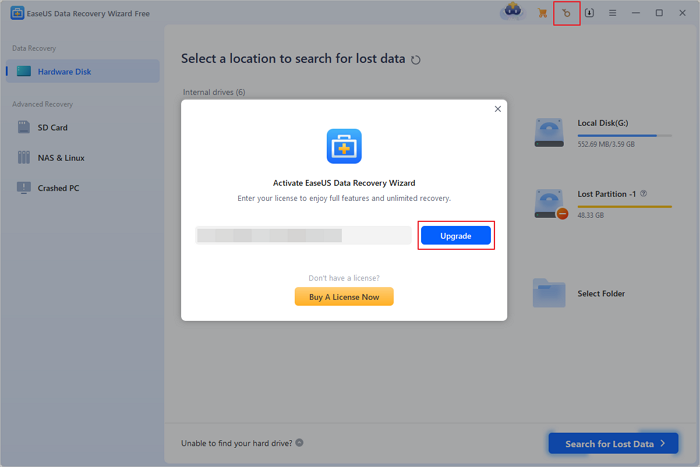
Recover Permanently Lost Data with EaseUS Data Recovery Wizard 19.2 Full Version
After upgrading to the pro version of EaseUS Data Recovery Wizard with the license code, follow the following simple steps to restore any lost data quickly.
Step 1. Select a location and start scanning
Launch EaseUS Data Recovery Wizard and choose the partition where you lost data. Then, click "Search for Lost Data".

Step 2. Filter and preview files
Use the file format filter on the left or upper right corner to find the files you need. If you remember the file name, you can also search in the search box, which is the fastest way to find the target file. Then, you can click the "Preview" button or double-click a file to preview its content.

Step 3. Recover lost data or files
Click the checkbox next to the file and click "Recover" to restore the lost data to your local storage or Cloud drive.

Conclusion
With the full version of EaseUS Data Recovery Wizard, you can retrieve data from internal or external hard drives, music players, memory cards, USB devices, and more. Advanced users can use this program to retrieve data from RAID and Windows Server. Along with the EaseUS Data Recovery Wizard license code, you can get back your data safely.
EaseUS Data Recovery Wizard features and highlights:
- Simple GUI that is friendly to IT experts, specialists, and ordinary users
- Support deleted file recovery, formatted recovery, RAW recovery, and more
- Recover more than 100 types of files, like documents, graphics, video, audio, email, and other files
- Support repairing corrupted files after data recovery
- Compatible with Windows 11/10/8.1/8/7/Vista/XP
- Support data recovery on Windows Server 2019/2016/2012/2008/2003
Was this page helpful?
-
Dany is an editor of EaseUS who lives and works in Chengdu, China. She focuses on writing articles about data recovery on Mac devices and PCs. She is devoted to improving her writing skills and enriching her professional knowledge. Dany also enjoys reading detective novels in her spare time. …
-
Evan Galasso is a digital forensics and data recovery engineer with over 10 years of experience in the field. He presents opinions on the current state of storage media, reverse engineering of storage systems and firmware, and electro-mechanical systems of SSDs and HDDs.…

20+
Years of experience

160+
Countries and regions

72 Million+
Downloads

4.9 +
Trustpilot Score


Free Data
Recovery Software
Recover data up to 2GB for free!