Table of Contents
![]() About the Author
About the Author
![]() Related Posts
Related Posts
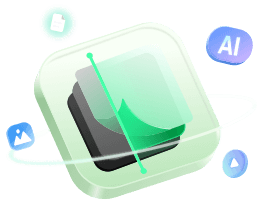
AI-Enhanced
File Repair
Repair corrupted files and enhance file quality!
PNG files are widely used among the most popular image file formats. You can see this kind of file on an SD card, USB flash drive, and mobile device. If your PNG file not opening in Windows 10, you can follow the steps to fix it.
5 Methods to Fix PNG Not Opening in Windows 10/11
To fix the .png file not opening in Windows 10, follow these solutions below:
| Workable Solutions | Step-by-step Troubleshooting |
|---|---|
| 1. Repair the Windows Photo Viewer | Click "Settings" > choose Apps, then click Apps & features. Type Windows Photo Viewer...Full steps |
| 2. Use PNG File Repair Tool | Choose the correct drive which contains the corrupted photos, which can be a removable disk...Full steps |
| 3. Turn Off Photo Encryption | Right-click PNG and choose Properties on the menu. Then the Properties page pops up...Full steps |
| 4. Update Windows Photo Viewer | Click on Windows Start > Choose Settings icon > Click Update & Security...Full steps |
| 5. Convert to Another Format | It looks like your default app may not support the file format. In such a scenario, we recommend you...Full steps |
Basic Info about PNG File
Before checking the solutions, see the basic info of PNG format and reasons for "PNG won't open in Windows 10".
What are PNG Files
PNG, a Portable Network Graphics file, aims to replace GIF and TIFF file format. Typically, it will apply to Java programs, web pages, and more. The picture compression ratio is high, and the file size is small.
How to Open and Convert PNG Files
Double-click the photo is the common way to open files. The frequently used photo app is Windows Photo Viewer (Built-in), IrfanView, and more. Also, if you use another photos viewer, you can right-click photos, choose “Open with” to run another photo checker.
PNG file converter:
Paint app - Put your photo on the app and click File > Save as to choose PNG File format.
PicPick - Drag the file to app and click File > Save as to click PNG file format.
Why PNG Files Not Open in Windows 10
- Your Windows Photo Viewer is out of date.
- Your Windows Photo Viewer needs to be repair or reset.
- Your PNG file is corrupted.
- Your PNG file is encrypted.
- Your default photo viewer needs to be replaced.
If you encounter any of the scenarios like what I listed, you can try the following methods to get them back. Not only can a Photo viewer let you fail to launch your image, but your image might also have been damaged. We'll show the best approach to take in different "open .png file" situations.
1. Repair/Reset Your Windows Photo Viewer
Your preference will be simply wiped out.
- Click Settings.
- Choose Apps, then click Apps & features.
- Type Windows Photo Viewer in the search box.
- Click Windows Photo Viewer and click Advanced options.
- Move to Windows Photo Viewer Page, slide your mouse to the Reset part.
- Choose Repair.
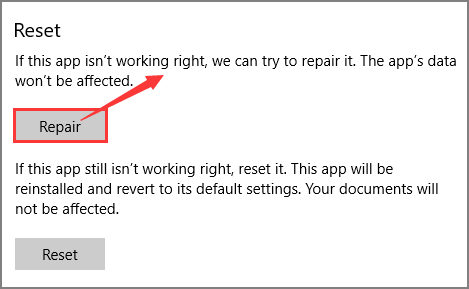
- Or Windows Photo Viewer still doesn't work correctly. Click Reset.
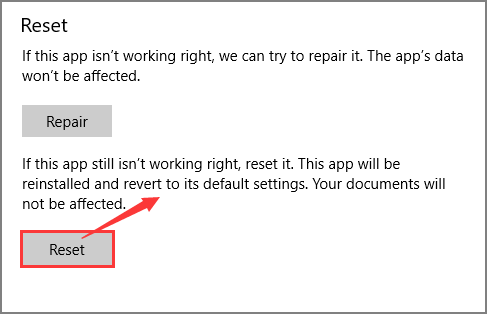
2. Use PNG File Repair Tool to Repair Damaged PNG File
If you can not open what you want via repair or reset your default photo viewer, perhaps the most reliable method of opening a .png file is to use professional image recovery software. One such robust tool is EaseUS Fixo Photo Repair, which makes it fortune in the high recovery rate and simple steps.
PNG File Repair Tool
- Repair various files including, Word documents, Excel files, photos, and videos effectively
- Fixes and restores all contents from damaged, corrupted, or unavailable PNG/CR2/JPG files.
- Repair corrupted files and photos from multiple storage media
Join us and apply the quick steps outlined:
Step 1. Launch Fixo on your computer. You can choose "Photo Repair" to repair photos that cannot be opened, partially missing, etc. Click "Add Photos" to select corrupted photos.
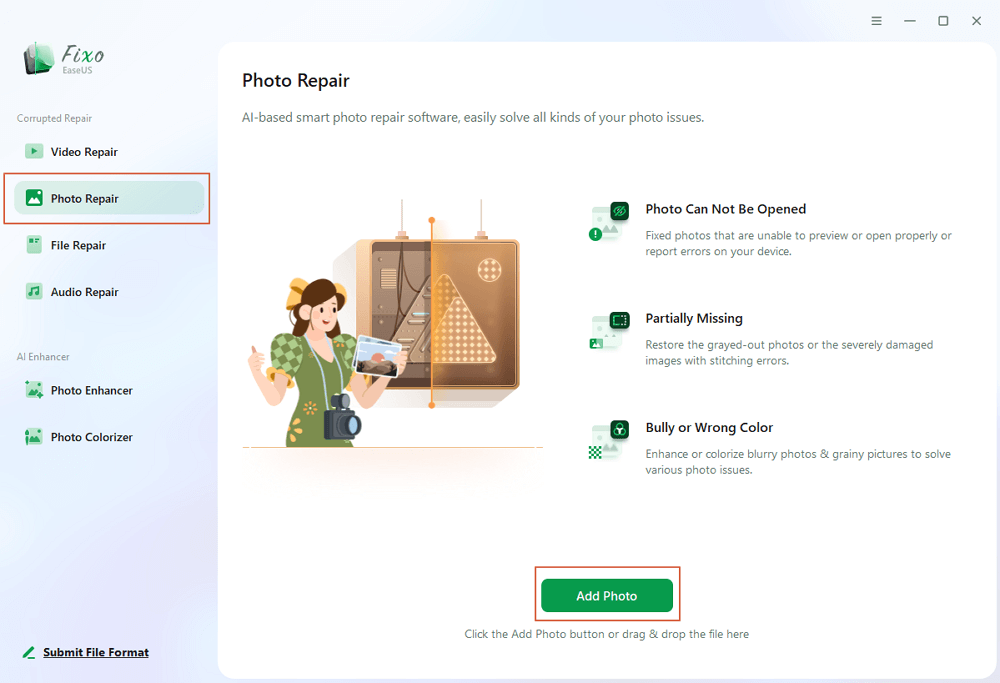
Step 2. You can repair multiple photos at once by clicking the "Repair All" button. If you want to repair one photo, move your pointer to the target photo and choose "Repair".
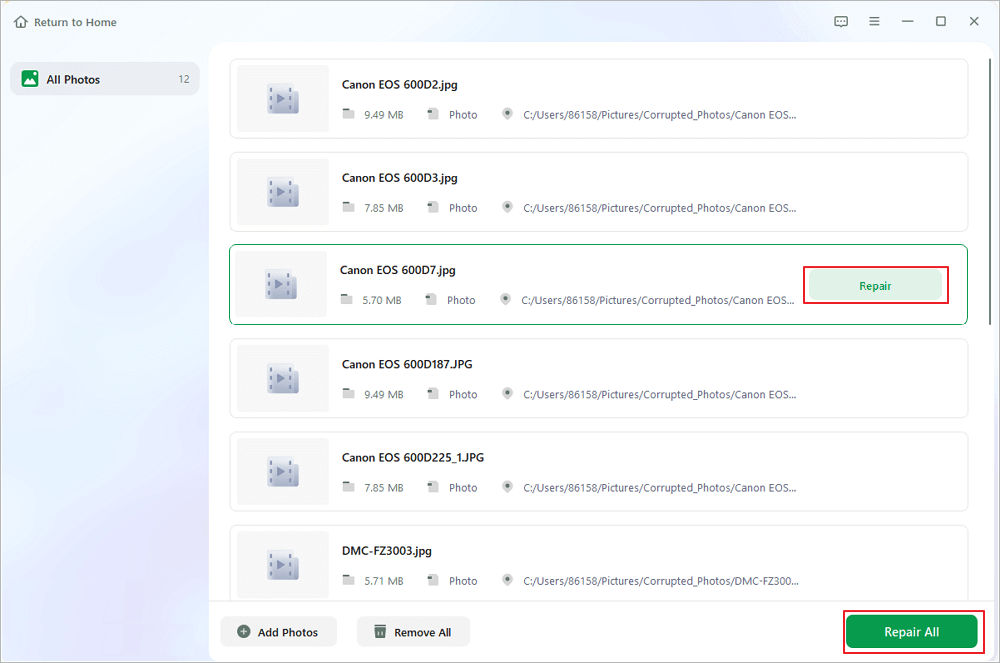
Step 3. You can click on the eye icon to preview the photos and click "Save" to save a selected photo. Choose "Save All" to save all the repaired images. Click "View Repaired" to locate the repaired folder.
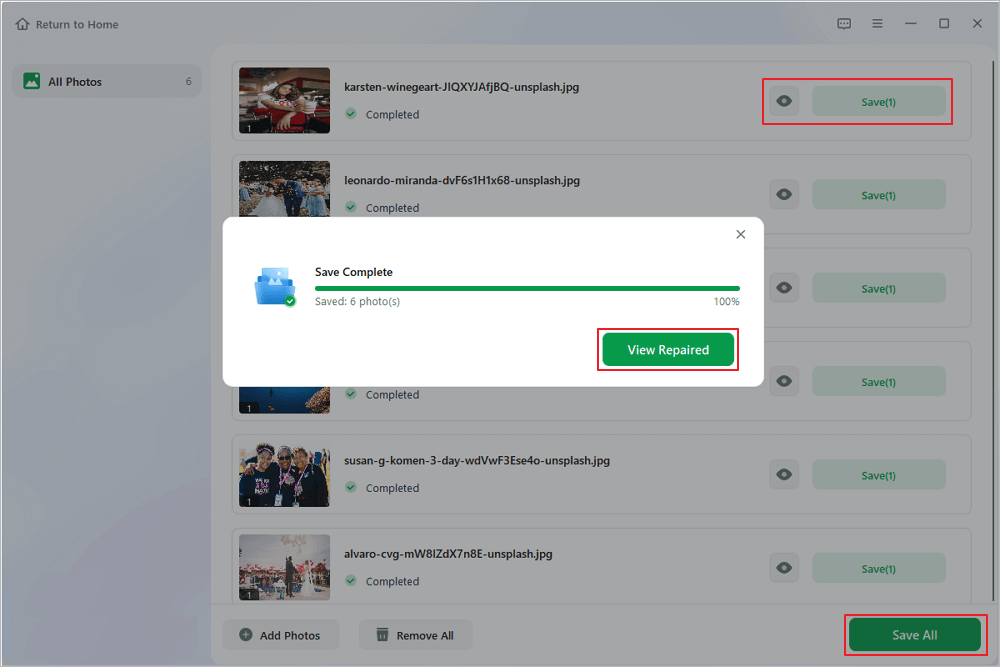
Read also:
PDF Won't Open? 3 Quick Ways to Fix 'can't open pdf' Error on Windows/Mac
PDF won't open? Some factors might lead to PDF files not opening error that hassles your daily work or study. What if you have such a trouble PDF file? Check for reliable solutions to fix it.
3. Turn Off Photo Encryption
Maybe things go easier as your PNG image is encrypted. If these methods are useless for you. It is possible that you need to change your file setting.
- Right-click PNG and choose Properties on the menu.
- Then the Properties page pops up.
- Choose the General option, and click Advanced... on the bottom right corner.
- Under the Compress or Encrypt attributes option, uncheck Encrypt contents to secure data.

4. Update your Windows Photo Viewer in Windows 11/10/8/7
- Click on Windows Start > Choose Settings icon > Click Update & Security
- Click on Windows Update, and choose to Check for updates.
- Check the little box next to the Windows Photo, then choose Install Updates.
After the update is completed, try to open the PNG file. If it does not work, restart the system.
5. Convert PNG to another format or Replace PNG Viewer
It looks like your default app may not support the file format. In such a scenario, we recommend you convert PNG to another file format by online file converter or change photo viewer software.
These 5 methods of how to open PNG file is not going to be suitable for everyone in different scenarios. It is important to note that the reliable method is to run the free PNG repair tool as we listed above.
Which Method Do You Like? Try it!
All of the method outlined here is available to open your PNG files in Windows 10. But it is the robust data recovery software - EaseUS Fixo can give you the great chance to fix your PNG file and open it again.
How to Open PNG Files FAQs
If you still have some questions about png file won't open, check the quick answers below to help yourself out:
1. What program will open a PNG file?
Although there are countless applications that can show PNG files, the following is a short list of choices:
- Microsoft Paint, a Windows-exclusive program
- Photoshop by Adobe.
- IrfanView.
- Image viewer for FastStone.
2. Why can't i open PNG files?
If your pictures software, or Windows Photo Viewer, is out of date, you may have the PNG file not opening issue. Then you have to update it to the most recent version. It assists you in resolving any faults and improves the functionality of the program. Examine Windows for updates.
3. How should I open a . PNG file?
Almost all built-in image editing programs can open PNG files. After searching for it on your Mac or Windows machine, double-click the file name. The program you want to use can then be selected from a list of choices provided by your computer.
4. Can you open a PNG file on any computer?
Any operating system should be able to open and use PNG files without any issues. It is a typical file format. You can use native computer picture applications, such as Windows Photo Viewer, to access it.
Was This Page Helpful?
About the Author
Tracy became a member of the EaseUS content team in 2013. Being a technical writer for over 10 years, she is enthusiastic about sharing tips to assist readers in resolving complex issues in disk management, file transfer, PC & Mac performance optimization, etc., like an expert.