Have you tried using WD hard drives to back up your Mac computer or to expand your Mac's storage space? If so, you may find that the WD drive does not show up on your Mac. Formatting the WD hard drive can solve this problem. You come to the right place if you don't know how to format a WD hard drive for Mac.
How Do I Format a WD Hard Drive for Mac?
You can use the built-in tool of Mac: Disk Utility. Or you can use the terminal command to format WD hard drive for Mac. You may know how to format USB on Mac, but are confusing about formatting a WD hard drive. This article will give detailed steps to finish formatting WD hard drive. And this passage is also suitable for you to format a WD Black hard drive for Mac or make your WD Passport compatible with your Mac. If you are interested, continue to read.
But before we learn how to format a WD hard drive for Mac, there are some preparations that need to be done. You need to choose the most appropriate format for your WD hard drive.
What Is the Best Format to Format a WD Hard Drive for Mac?
WD hard drives are often in NTFS format, and some versions may also offer FAT32 and exFAT formats. You can also ask the store owner to give you an HFS+ formatted drive if you want to buy one that fits a Mac. And there are also APFS and Mac OS Journaled for Mac systems. So which file system format is the best for WD drives? You can follow the table below to find the best one.
| Comparison | APFS | HFS+ | exFAT | FAT32 | NTFS |
|---|---|---|---|---|---|
| File Size | Allow multiple copies | Limited native file support | No limitations | No more than 4GB | No limitations |
| Compatibility | Mac | Mac | Windows, Mac, Linux | Windows, Mac, Linux | Only Windows |
By comparing these five formats, we can get the conclusion that APFS is the best format to format a WD hard drive for Mac. It has many functions and it is speedy and reliable and allows multiple copies of a single file. And Disk Utility can support converting WD hard drive to APFS or HFS+ format.
But if you want to use the WD external hard drive, you can choose exFAT or FAT32. And exFAT is better than FAT32 because it has no limitations for file size.
After understanding what format you should provide for your WD hard drive, it's time to know how to format the WD hard drive for Mac. If you want to know how to format WD hard drive on Windows 10, click the link:
How to Format WD My Passport Windows 10 [4 Easy Ways]
If you have a WD My Passport drive but don't know how to format it using Windows 10, don't worry and continue reading this article. In this article, we're going to show you how to format WD My Passport Windows 10 with four quick and easy solutions.
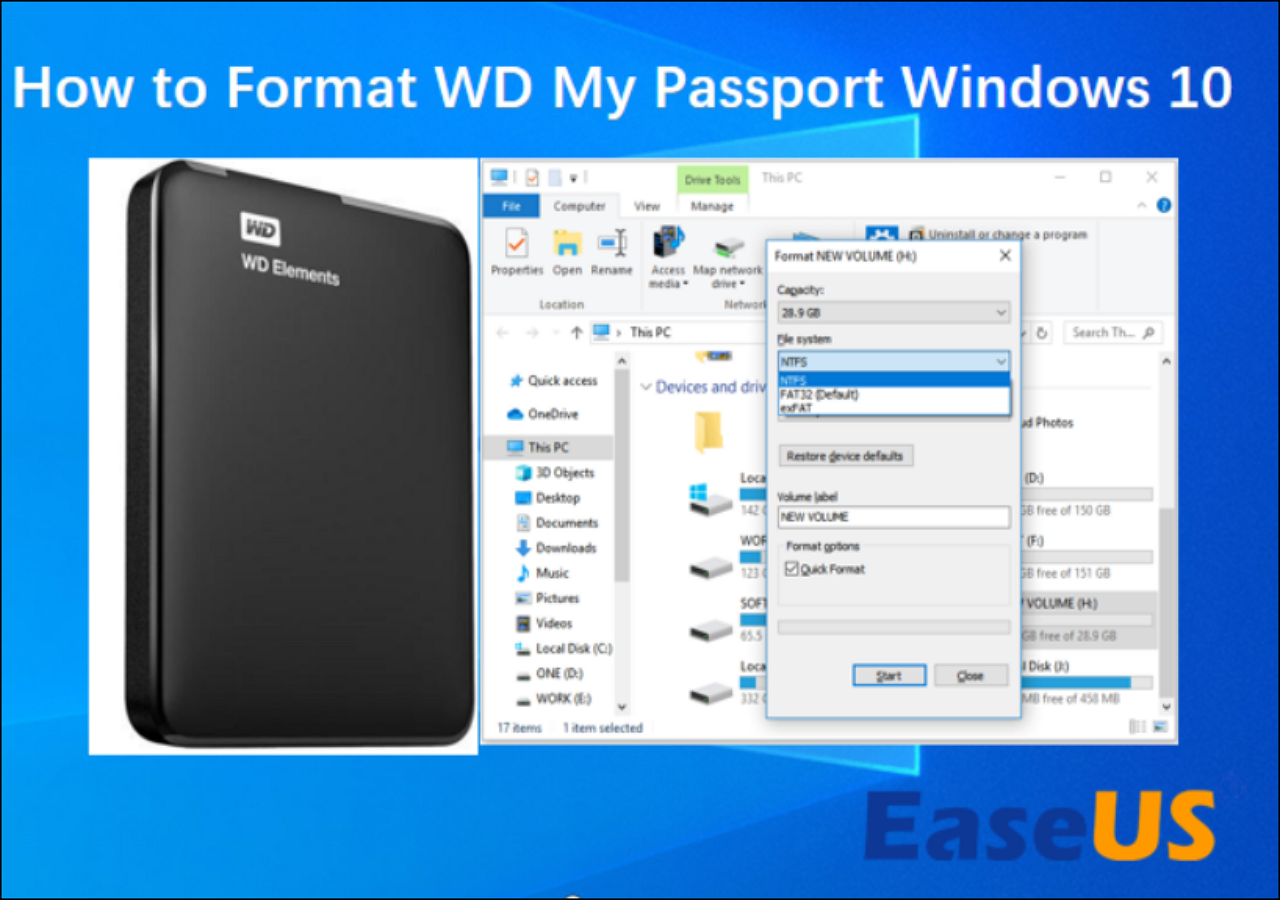
How to Format a WD Hard Drive for Mac in MasOS: Step-by-Step Guide
Here are two free methods to format your WD hard drive inside your Mac system. You can use disk utility or terminal command to format a WD hard drive for Mac. You can follow the steps below to find the most suitable method.
Method 1. Format a WD Hard Drive for Mac with Disk Utility
Disk Utility is a free disk management software for the Mac system. It can format WD Passport for Mac. The steps to format your WD hard drive are provided here.
Step 1. Plug the WD hard drive into the Mac.
Step 2. Open "Utilities" and find "Disk Utility."
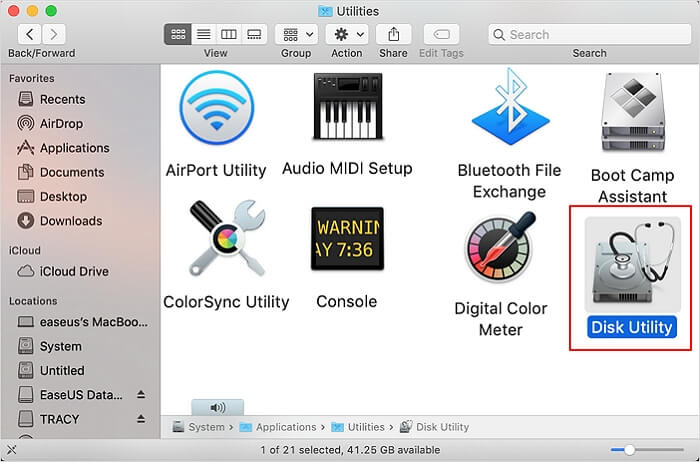
Step 3. Choose the WD hard drive on the left side and click "Erase."
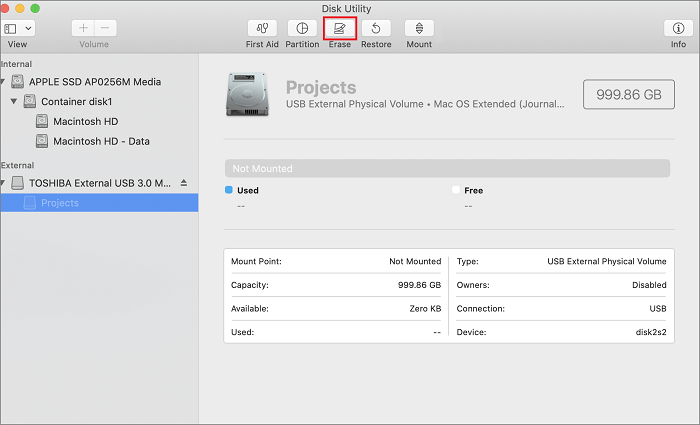
Step 4. Give a name to the WD drive and choose the "Scheme."
Step 5. Select "APFS" and click "Erase."
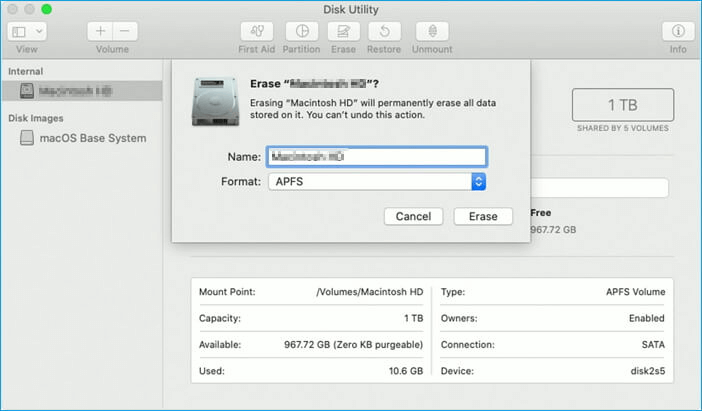
Step 6. Wait for Mac OS to erase the data on the drive.
Method 2. Format a WD Hard Drive for Mac with Terminal Command
The Terminal or command line works the same way as Disk Utility. It can also finish the format process easily. But using the terminal command is a little more complicated. You cannot make mistakes when typing the syntax. Here are the exact steps.
Step 1. Connect WD hard drive to Mac.
Step 2. Open "Utilities" and find "Terminal" on Mac.
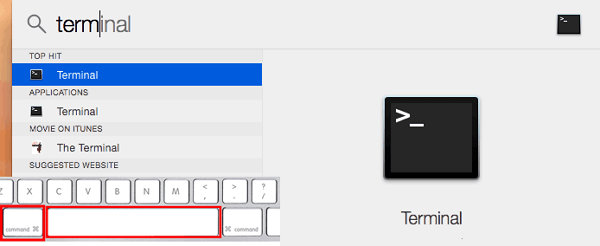
Step 3. Type "diskutil list" to run the tool.
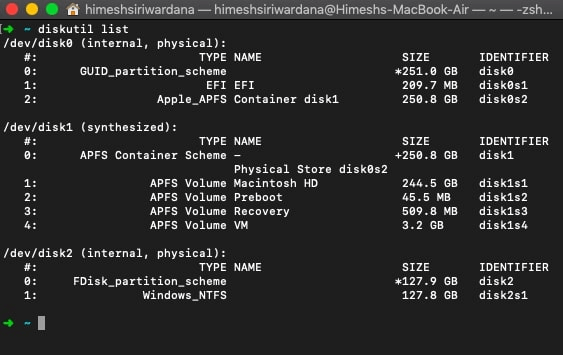
Step 4. Choose the hard drive that you want to format.
Step 5. Input the following command to format WD hard drive.
diskutil eraseDisk APFS MBRFormat /dev/disk2
- Notice:
-
"APFS" refers to the file system. You can change it to HFS+ or other formats.
"MBRFormat" refers to the name of your WD hard drive.
"/dev/disk2" refers to the location of the WD hard drive.
You can easily format WD hard drive in a Mac system by using Disk Utility and Terminal commands. If you are using a Windows system and you are going to format an external hard drive for Mac, how do you do? Don't worry. I will provide a simpler way next to format a WD external hard drive for Mac on Windows.
How Do I Format a WD External Hard Drive for Mac on Windows
Because the format of the WD hard drive is often NTFS, which is not suitable for Mac. So, you need to convert NTFS to FAT32 to apply on Mac. And you can use EaseUS Partition Master Free to format WD external hard drive on Windows first, then use it on Mac. Here are the steps to format WD hard drive quickly.
Step 1. Launch EaseUS Partition Master, right-click the partition on your external hard drive/USB/SD card which you want to format and choose the "Format" option.
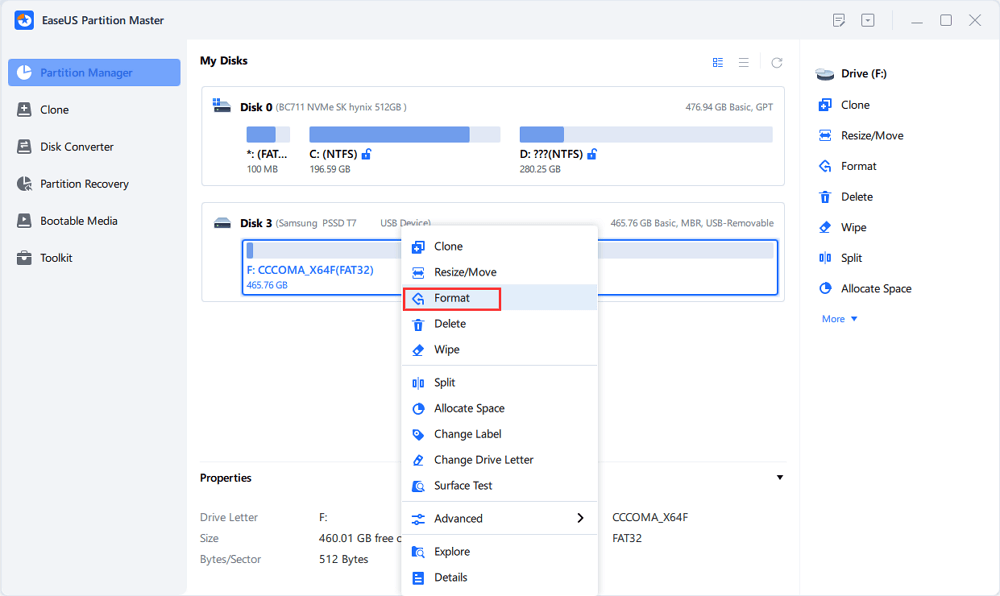
Step 2. Assign a new partition label, file system (NTFS/FAT32/EXT2/EXT3/EXT4/exFAT), and cluster size to the selected partition, then click "OK".
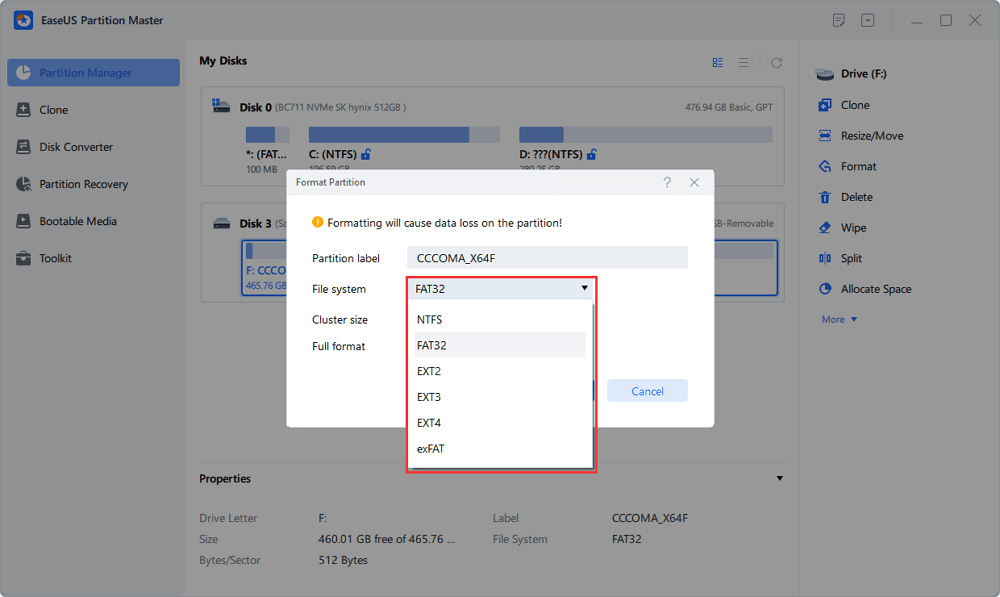
Step 3. In the Warning window, click "Yes" to continue.
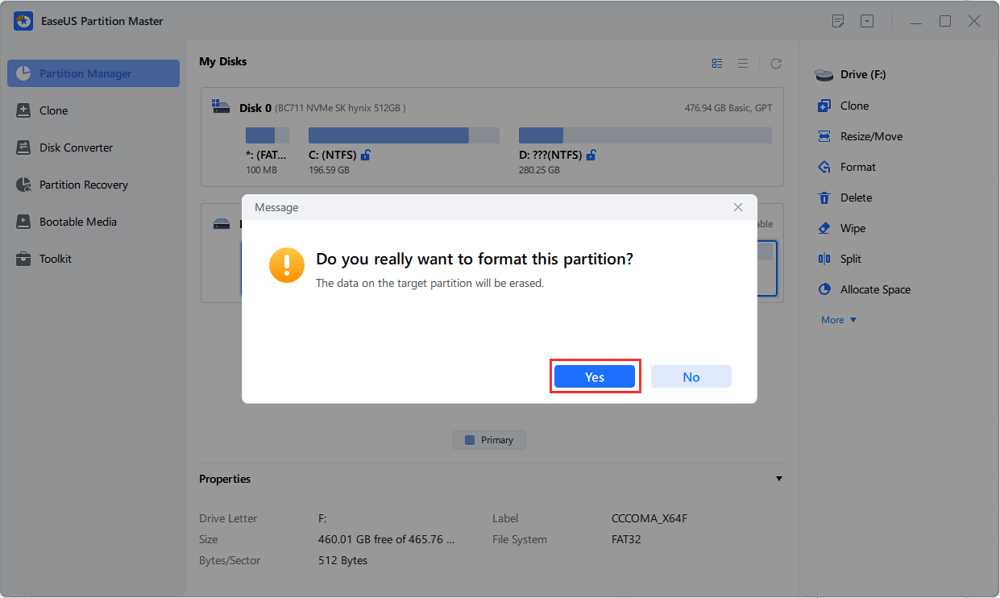
Step 4. Click the "Execute 1 Task(s)" button in the top-left corner to review the changes, then click "Apply" to start formatting your external hard drive/USB/SD card.
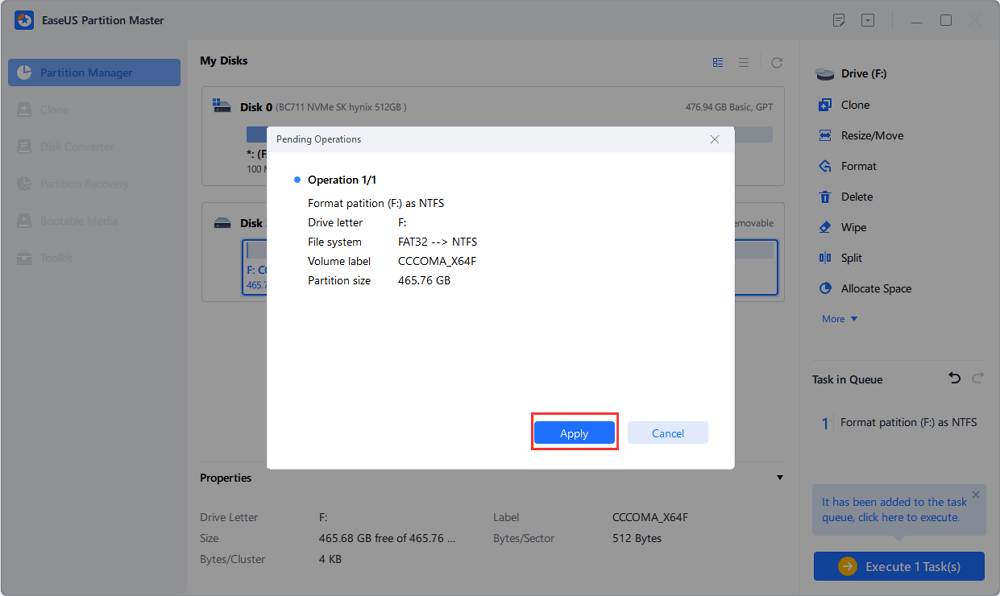
Except for formatting, EaseUS Partition Master also has the following powerful functions:
- Format USB to boot
- Create or delete the partition
- Convert MBR to GPT
- Clone System or Partitions
- Copy OS and data to another HDD/SSD
You can see that EaseUS Partition Master is a good disk management tool that allows managing disks securely and formatting them efficiently. If you need to format a disk, download it, and you can enjoy its benefits!
Conclusion
This article details how to format WD hard drives for Mac. You can format your WD hard drive as APFS or HFS+ on Mac. And you can also format your WD external hard drive as exFAT or FAT32 for both Windows and Mac. It also provides a handy partitioning tool, EaseUS Partition Master, to meet your needs.
FAQs About How to Format a WD Hard Drive for Mac
This guide provides a detailed guide on how to format a WD hard drive for Mac. Here are some questions that people often care about.
1. What is the best format for an external hard drive on a Mac?
APFS and Mac OS Extended (Journaled) format are the best formats for external hard drives on Mac. But if you want to use Windows and Mac simultaneously, you can choose exFAT or FAT32 format.
2. Why won't my WD Elements work on Mac?
You need to check if your WD external drive format matches your Mac. And then, you need to format the external hard drive with Disk Utility. Other problems exist, such as the internal wiring defect or the hard drive having formatting errors. With other solutions, you can change another cable or click to fix the WD passport not showing up on Mac.
3. How do I make my WD Passport compatible with my Mac?
If your WD passport and Mac don't match, you must format your hard drive with Disk Utility.
Step 1. Connect the WD passport to your Mac and open "Disk Utility."
Step 2. Access the drive and click on "Erase."
Step 3. Select the format you want. For example, select "Extended Mac OS (Journaled)."
Was This Page Helpful?
Roxanne is one of the main contributors to EaseUS and has created over 200 posts that help users solve multiple issues and failures on digital devices like PCs, Mobile phones, tablets, and Macs. She loves to share ideas with people of the same interests.
Cici is the junior editor of the writing team of EaseUS. She accepted the systematic training on computers at EaseUS for over one year. Now, she wrote a lot of professional articles to help people resolve the issues of hard drive corruption, computer boot errors, and disk partition problems.
Related Articles
-
Disable Keylogger in Windows 11 to Stop Microsoft from Collecting Your Data
![author icon]() Daisy/2024-01-11
Daisy/2024-01-11 -
System Preferences Not Responding on Mac: Possible Causes and Solutions
![author icon]() Brithny/2024-01-11
Brithny/2024-01-11 -
NVRAM Reset Not Working on Mac, 3 Steps to Fix!
![author icon]() Brithny/2024-01-11
Brithny/2024-01-11 -
Laptop Turns On Then Off Immediately (Quick Fixes)
![author icon]() Larissa/2024-03-15
Larissa/2024-03-15
EaseUS Data Recovery Services
EaseUS data recovery experts have uneaqualed expertise to repair disks/systems and salvage data from all devices like RAID, HDD, SSD, USB, etc.
