Is your external hard drive heating up? Many people have experienced overheated external hard drives, especially when they are playing games. A hard drive over 50 degrees Celsius means it is too hot. Keeping your external drive at standard working temperatures is essential for protecting your data. Because your data may get lost or corrupted if your external hard drive overheating.
This article contains a detailed take on the external hard drive overheating issues and how to keep it cool. So, continue to read and hope it could be useful to you.
Extend Reading: External Hard Drive Temperature Range
What Happens If External Hard Drive Heating Up
Hard drives run smoother, faster, and for an extended period if kept at proper temperatures. However, if your external hard drive is heating up, then you're probably going to face the following issues:
- Files cannot be opened - This is one of the most common issues you might face with an overheating external drive.
- Slow opening speed - Heating causes your drive to slow down. This means the drive head will spin slower.
- Bad sector error message appears - A bad sector error results from mechanical damage to your external drive and can be caused due to overheating.
- Strange noises - Screeching or strange sounds from your HDD mean your drive isn't functioning normally and is susceptible to failure.
- Fans are running longer and louder than usual - A clear indicator of your drive heating up is when the fans ramp up the speeds to maintain the performance and temperature of your external drive.
- Data gets corrupted or deleted - Your drive might lose data due to overheating issues.
- "Blue Screen of Death" - All Windows users are familiar with the infamous "Blue Screen of Death" error. This means your Windows OS has stopped working, and you might need to run diagnostics and possibly reinstall the OS.
- Notice:
- All these errors are prevalent on Windows, macOS, and Linux devices. So running regular checkups and maintaining your external hard drive health is essential in keeping your experience smooth and safe. Next, let's figure out how to check if disk is failing in the next part.
Can external hard drive overheat? Of course. We've discussed the influence that overheating hard drive brings. Next, we will give solutions to check if external hard drive is too hot. And this tutorial is suitable for your WD, Seagate or Sandisk external hard drive overheating problems.
How to Check If External Hard Drive Heating Up
Now that you know what errors you might face with your external hard drive heating up, here are some quick and effective solutions. The easiest way to run the methods below is by using software known as EaseUS Partition Master, which you can download from here.
This drive management app helps you keep your hard drives running smoothly and keep tabs on drive health to safeguard your data. So, follow the methods below and fix your heating hard drives.
Way 1. Check External Hard Drive Temperature
Temperature detection allows you to see if the temperature of the external hard drive is regular. This means you can keep your hard drive working perfectly and without errors. To run this scan, use the "Check Disk Health" tool in the EaseUS Partition Master app to check hard drive temperature. Follow the steps below, and you'll be able to manage your hard drive's temperature easily and quickly:
Step 1. Launch EaseUS Partition Master and click the blue arrow to activate the "Disk Health" feature under the "Discovery" section.
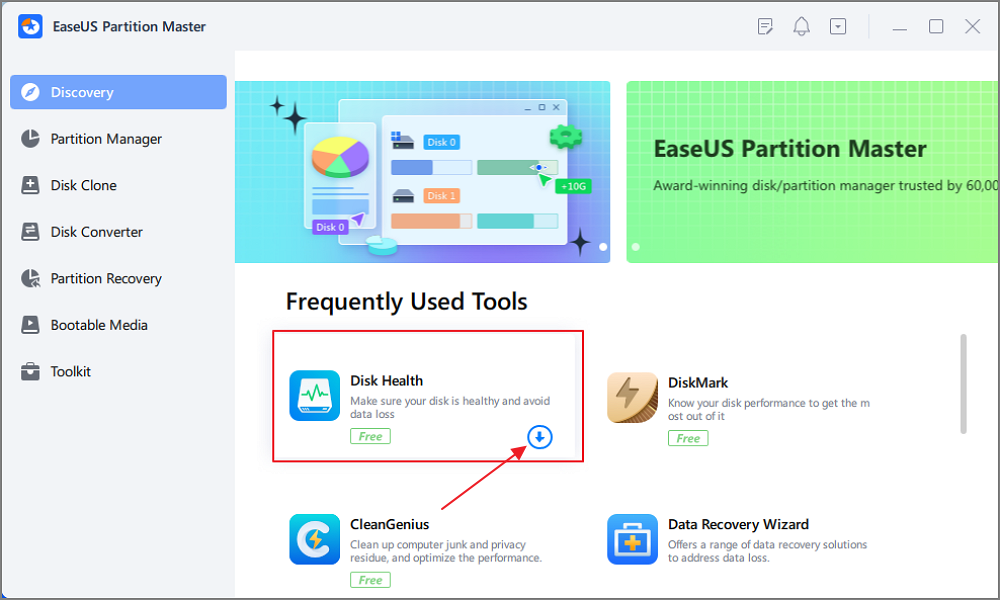
Step 2. Select the target disk and click the "Refresh" button. Then, you can see the health condition of your disk.
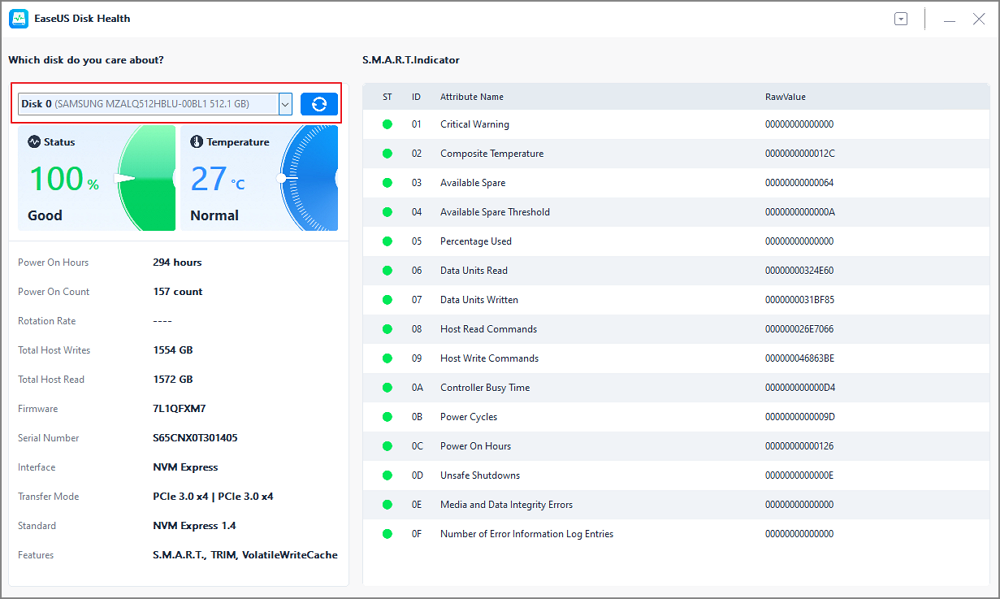
As you can see, EaseUS Partition Master can help you know more about your drive's status. You will get not only the temperature data when you check hard drive health, but also the performance score of your drive. If you like this tool, you can also click the buttons below to share it with other people.
Way 2. Check External Hard Drive Bad Sector
"Bad Sector" detection is used to see if a failure is causing the computer to struggle to load files, thus creating more heat. This effectively means your hard drive will run slower, and you'll have extended loading/lookup times.
However, you can solve this issue using EaseUS Partition Master's "Disk Surface Test" tool to scan your external hard drive for any "Bad Sector" errors.
For some small errors, EaseUS Partition Master can fix it. It is a powerful all-in-one tool related to disk partition. If you have any partition errors, you can resort to it.
- Tip
- You can also try formatting your external hard drive and scanning it with the Partition Master app to see if it helps solve the heating issue. However, do remember to backup your files before you format the drive.
Check the video to know more solutions and monitor your hard drive health:

How to Fix External Hard Drive Overheating and Keep Hard Drive Cool
EaseUS Partition Master will alert you when it gets too hot. With the professional temperature detection tool, you can always monitor your external hard drive's temperature condition. What should I do if my external hard drive is overheating? Here we have listed some essential tips to keep your hard drive cool:
- Improve air circulation: Place your computer where you can move freely around it.
- Clean the vents: Dust in the vents can impede airflow and the ability of the fan to cool the device.
- Upgrade the cooling system: Install a more powerful fan or a cash water cooling system.
- Pay attention to usage: Avoid opening multiple programs and files at a time.
There are various ways to cool the temperature of your hard drive. If your external hard drive is overheating, you can also try to lighten its loading burden or remove malware to cool the drive. You can click the button below for the detailed guide to fix the overheated hard drive.
Conclusion
With everything covered, we have reached the end of the article. I hope the fixes above helped you fix your overheating external drive and keep your data safe. Plus, you also know about all issues that might affect you if your hard drive is overheating.
I highly recommend you use EaseUS Partition Master. You can download it from the link above and use it to manage your external drive and keep it in the best health possible. The app also lets you monitor all activity on your hard drive, so you never have to deal with heating issues again.
FAQs About External Hard Drive Heating Up
While we have covered everything above, you might have some queries left. So, if you still have questions about your external hard drive heating up, follow the FAQs below.
1. Why is my external hard drive overheating?
There might be many reasons for your external hard drive overheating. However, here are the most common reasons for the issue:
- Blocked airflow
- Malfunctioning fans
- Dust clogging vents
- Excessive power draw
- OS creating extra load and performance lag
- Too many file transfers
- Storage capacity is nearly full
All the reasons above can lead your external hard drive to failure and overheating issues. So, ensure you keep your external hard drive safe and run constant health checks to keep your data safe and secure. Plus, keep a backup of your data, so you never have to worry about your external drive dying on you.
2. Is it normal for an external hard drive to get hot?
External hard drives do run a little warm when in use. However, if it ever gets too hot to touch, you might have overheating problems. You can run most external hard drives 24/7 without issues. Some high-end versions even have a small fan to keep them cool.
Still, you should ensure you don't accidentally cover the hard drive vent with something, as it might lead to overheating issues. Also, give some rest to your hard drive, as constant use will wear out the drive faster.
3. How hot should the external hard drive be?
The standard operating temperature of external hard drives lies between 0 °C (32°F) to 60°C (140°F). Most hard drive manufacturers recommend staying under that range. However, do run checks to see if your hard drive is working normally and isn't overheating.
To do this, download EaseUS Partition Master and use the "Check Disk Health" tool to manage your external hard drive. The app also offers other benefits and lets you monitor your hard drive health without affecting its performance. Plus, you can even format and fix errors with one click.
4. Do I need an external hard drive with fan?
External drives can suffer from overheating when running multiple programs or playing games. Whether or not an external drive needs a fan depends on its model and design. Some enclosures dedicated to drive cooling do not require a fan. If the drive generates a lot of heat, a fan is necessary. An enclosure with a fan will dissipate more heat, thus extending the life of the drive.
Was This Page Helpful?
Daisy is the Senior editor of the writing team for EaseUS. She has been working at EaseUS for over ten years, starting as a technical writer and moving on to being a team leader of the content group. As a professional author for over ten years, she writes a lot to help people overcome their tech troubles.
Cici is the junior editor of the writing team of EaseUS. She accepted the systematic training on computers at EaseUS for over one year. Now, she wrote a lot of professional articles to help people resolve the issues of hard drive corruption, computer boot errors, and disk partition problems.
Related Articles
-
How to Fix D3dcompiler_43.dll Not Found [Updated 2025]
![author icon]() Daisy/2025-01-24
Daisy/2025-01-24 -
Fix Windows Update Keeps Saying Update and Restart
![author icon]() Brithny/2025-01-24
Brithny/2025-01-24 -
How to Recover Browser/Internet History?
![author icon]() Tracy King/2025-01-24
Tracy King/2025-01-24 -
What Does SMART Status Mean, Here Is Everything You Want
![author icon]() Sherly/2025-01-24
Sherly/2025-01-24
EaseUS Data Recovery Services
EaseUS data recovery experts have uneaqualed expertise to repair disks/systems and salvage data from all devices like RAID, HDD, SSD, USB, etc.