Do you need an NVMe heatsink, or do motherboards come with heatsinks? You can find all answers in the following:
PCI Express-based NVMe SSDs are now replacing the 2.5-inch SSDs as we know them. The new SSD (8 x 2.2 cm) is more compact, and it plugs directly into the motherboard via an M.2 slot. However, do you need a heatsink for the M.2 SSD? Continue to ras.
Do I Need a Heatsink for My M.2 SSD
Do an NVMe SSD need a heatsink? This question is also related to "can SSD overheat?" The answer is undoubted yes. Some game users always ask, "Does the PS5 M.2 SSD need a heatsink?" The answer is still yes. You need a heatsink for M.2 SSD, especially when your SSD is installed on a PS5 or other gaming device. A radiator, also known as a heatsink, is a passive heat exchanger which transfers heat generated by an electronic or mechanical device to a fluid medium and then dissipates it from the device, thereby regulating the temperature of the device. NVMe SSD or M.2 SSD also needs a heat sink.
Here are some links related to NVMe and M.2 SSDs; check them to learn if you need help:
M.2 drives are fast and eliminate the need for bulky power and data cables. However, their huge storage density can lead to overheating SSDs, and few people can realize that NVMe SSDs can quickly and easily reach high temperatures above 80°C (The normal SSD temperature range is 30°C - 65°C). However, how do you check if your M.2 SSD is at an abnormal or normal temperature? There is a professional tool to help.
How to Check If the SSD Has Abnormal SSD Temperature
Checking the SSD SMART status and preventing overheat can be very important because overheat may lead to bad consequences, such as:
- Resulting in a decrease in overall device performance.
- Resulting in data loss, slow loading, and data corruption.
- Affecting the life of the system.
Hence, checking the SSD SMART status and the M.2 SSD temperature is necessary. EaseUS Partition Master can help you check the SSD temperature efficiently and marks the temperature as abnormal in eye-catching red color, letting you know you need a heatsink for your M.2 SSD.
This tool can check SSD temperature and SMART status for your SSD/HDD or other external hard drives. Download it and check the SSD temperature now.
Step 1. Launch EaseUS Partition Master and click the blue arrow to activate the "Disk Health" feature under the "Discovery" section.
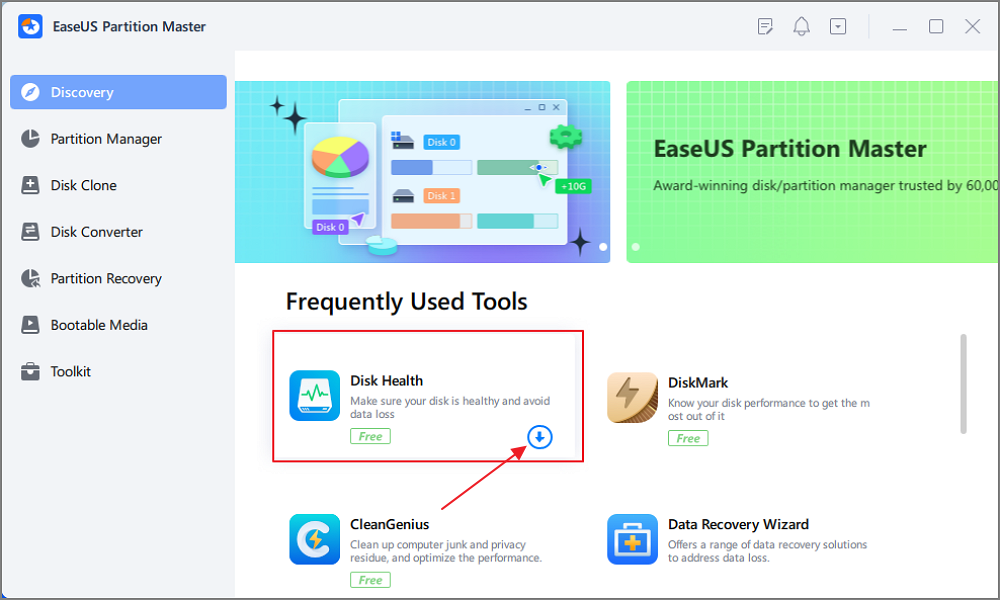
Step 2. Select the target disk and click the "Refresh" button. Then, you can see the health condition of your disk.
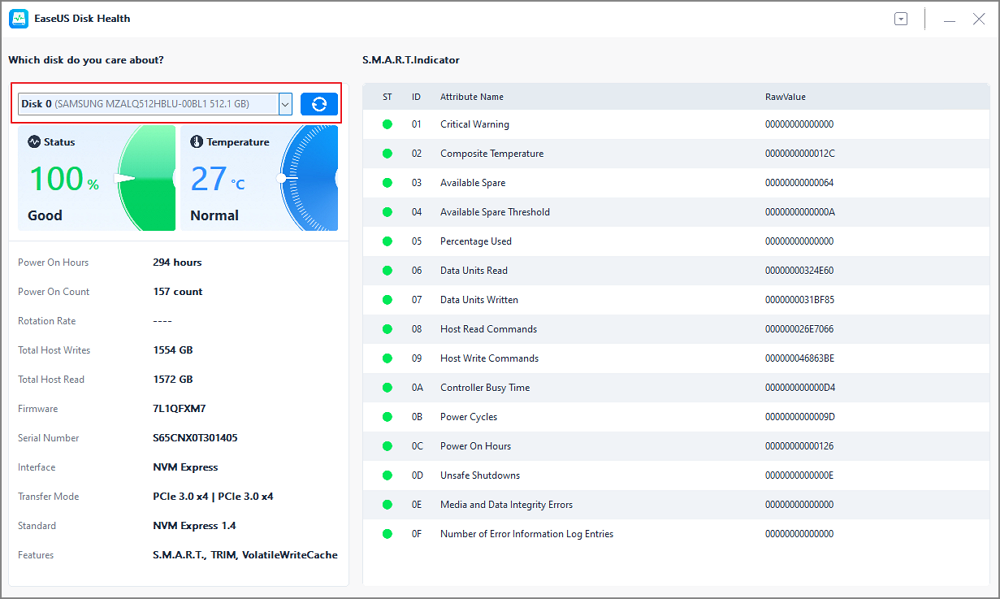
EaseUS Partition Master has helped check NVMe SSD temperature now. As you see, it can provide many other details related to SMART status. Download it to help.
You can learn if you need a heatsink or not according to the temperature EaseUS Partition Master showed above. However, if your M.2 SSD needs a heatsink, how to install the heatsink on your device? Continue to read.
How to Install Heatsink for My M.2 SSD
How should you install an M.2 heatsink? The steps are a bit complicated. It is recommended to install the M.2heatsink according to professional guidelines. In short, installing a cooler on an M.2 SSD is always a win-win, especially with Gen 4 NVMe SSDs. By the way, if the tutorial helps you install the heatsink on the M.2 SSD, don't hesitate to share it to help more users.
Check the tutorial below:
Step 1. Remove the bottom/base of the heatsink and apply a thermal pad. Make sure to peel off the plastic film so it adheres properly.
Step 2. On top of the thermal pad, you will place the SSD. Ensure you align the notch on the heat sink with the screw location of the M.2 SSD. Then, on top of the SSD, apply a second thermal pad.
Step 3. Now, it's time to place the heatsink on our SSD and tighten the given screws. Finally, snap the heatsink into place and check the alignment.
Check the video (From NASCompares on YouTube) below to learn more details, especially when you want to install the Heatsink for your PS5:
You may also like the following topics related to "Heat and SSDs," so check them to get more:
Conclusion
Most motherboards and almost all 2nd Gen Ryzen motherboards come with at least an M.2 cooler to keep the main M.2 drive cool. Unfortunately, these heatsinks don't provide enough metal or surface area. Also, their motherboards, which only offer one of them, will force you to place the NVMe SSD in awkward places, such as the M.2 slot hidden under the GPU. In terms of airflow, this is not an ideal situation. So we suggest that you install an additional heat sink for your M.2 NVMe SSD, and you need to check the NVMe SSD temperature regularly to ensure the health of the SSD. Download EaseUS Partition Master to start now.
Extended Reading: Is RAID 0 SSD Worth It for Gaming
Do I Need a Heatsink for My M.2 SSD FAQs
Here's everything you need to know about M.2 heatsinks. I hope this article can be helpful to you. In addition, below are some other frequently asked questions; read them if you have the same confusion.
1. Do motherboards come with M.2 SSD heatsinks?
More and more motherboards are coming with their own M.2 coolers, which offers PC builders an important advantage. Be aware, though, that most of the included heatsinks don't have enough metal and surface area, so they may not dissipate heat well. So still need to check the temperature of your device from time to time.
2. What is the best M.2 SSD heatsink?
A heatsink is a part of the motherboard that helps dissipate heat from the drive, which allows the SSD to run longer and has sustained read and write performance than SSDs without a heatsink. Here are some cost-effective heatsinks:
- Micro Connectors M. 2 SSD Heatsink
- Sabrent M. 2 2280 SSD Rocket Heatsink
- Jonsbo M. 2-2 ARGB M. 2 SSD Cooler
- Jonsbo M. 2-3 M. 2 SSD COOLER
- Cryorig FROSTBIT M. 2 Heatsink
3. Does the Samsung SSD 980 need a heatsink?
The Samsung 980 pro should be fine without a heatsink, not that it won't be better, but every ssd without a pre-installed heatsink will work without a heatsink. But the premise is that you don't let it engage in overheating work, such as games. If you use it for gaming, it is recommended that you install a cooler to prevent the Samsung 980 Pro SSD slow write issue or crashing.
Was This Page Helpful?
Cici is the junior editor of the writing team of EaseUS. She accepted the systematic training on computers at EaseUS for over one year. Now, she wrote a lot of professional articles to help people resolve the issues of hard drive corruption, computer boot errors, and disk partition problems.
Sherly joined EaseUS in 2022 and she has always loved writing articles and enjoys the fun they bring. She receives professional training here, focusing on product performance and other relative knowledge. She has written over 200 articles to help people overcome computing issues.
Related Articles
-
[6 Mac Fixes] Your Computer Restarted Because of a Problem Mac
![author icon]() Dany/2025-07-04
Dany/2025-07-04 -
How to Fix Samsung SSD Slow Write Speed on Windows 10/8/7 [Step-by-Step Guides]
![author icon]() Sherly/2025-07-10
Sherly/2025-07-10 -
How to Fix Raw Drive Without Format Using CMD [Quick & Safe]
![author icon]() Cici/2025-07-10
Cici/2025-07-10 -
How to Fix PS4 Cannot Access System Storage Error Code CE-34335-8
![author icon]() Jean/2025-07-10
Jean/2025-07-10
EaseUS Data Recovery Services
EaseUS data recovery experts have uneaqualed expertise to repair disks/systems and salvage data from all devices like RAID, HDD, SSD, USB, etc.