Table of Contents
![]() About the Author
About the Author
![]() Related Posts
Related Posts
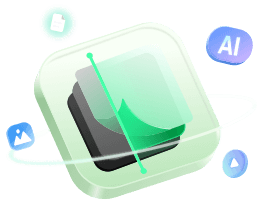
AI-Enhanced
File Repair
Repair corrupted files and enhance file quality!
RAR files help professionals send substantial documents in a compressed format to their clients. Are you wondering how to open RAR files on Mac? Opening such a compressed file on a Mac requires a leading tool and several steps to open the files, extract them, and more.
Being identical to ZIP files, RAR files can't be opened by default on your Macintosh or the newest macOS Ventura. But you shouldn't worry! This article will show you the best possible ways to open Roshal archive files without losing your temper.
Method 1. Unrar Files on Your Mac from the Finder With WinZip
Have you saved a .rar file in the Finder? If yes, all you need to do is double-click to commence! Once you open the file, you may view all the content by highlighting those files and hitting "Command + Y." These are the steps to unzip the content:
Step 1. Hit the "Unzip" button.
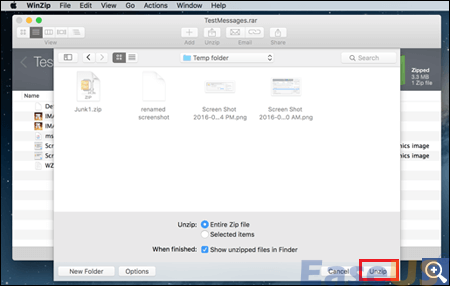
Step 2. You need to select "unzip your files to this Mac," "Google Drive," or "iCloud Drive" from the drop-down menu.
Step 3. A "Finder style" window will pop up. You may now surf the folder where you intend to save the files.
Step 4. Opt to unzip the whole zip file or choose the items you want. On the other hand, you might be willing to select "Show unzipped items in the Finder."
Step 5. Click the "New Folder" button, type the file name, and hit "Create."
- 🪄Tip:
- How do you unzip RAR files from the context menu on a Mac? With WinZip for Mac 2.0 or later, you need to press "CTRL," or you may right-click your saved RAR files and use the "Context" menu to unzip them. Finally, hit "Services" underneath the "Context" menu and opt for "Unzip."
You can share this post with your friends and colleagues to help more users facing this same circumstance:
Method 2. Open RAR on a Mac With the Unarchiver App
It's impossible to click on a RAR file and launch it quickly. In that case, you will require an application to reverse the file compression procedure to open the inside files. Fortunately, several complimentary applications do this. However, the Unarchiver app is the best app for opening a RAR file on a Mac. Go through the steps below to launch an RAR file with the Unarchiver app:
Step 1. Go to the "App Store" and download The Unarchiver, a free app for your Mac.
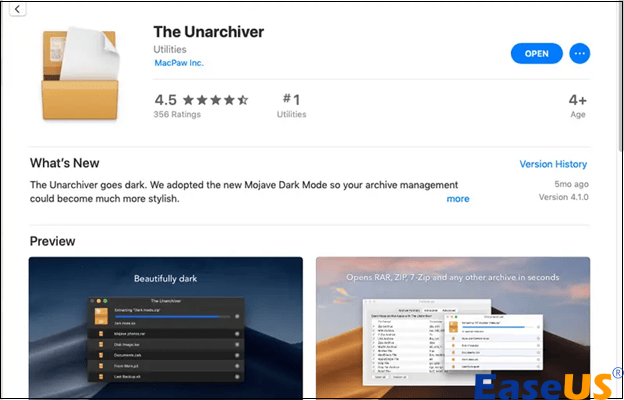
Step 2. Once installed on your Mac, this application will launch quickly. A screen will pop up where you can choose the file types the app will open for you. The most ordinary file types have already been chosen.
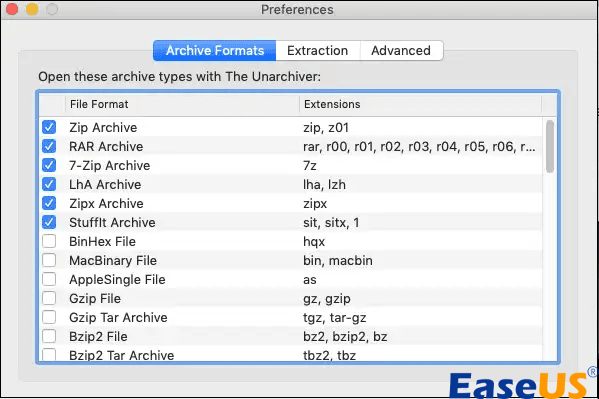
Step 3. Click the "Extraction" tab and select how you want the app to handle the folder created when you launch an RAR file.
Step 4. Your RAR file must demonstrate "The Unarchiver" symbol. If it doesn't, you need to right-click on the file, open for "Open With," and opt for "The Unarchiver."
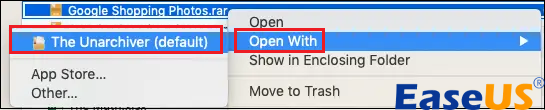
Step 5. You need to double-click on the .rar file. This app will launch a file window where you can select the destination folder for your RAR extraction folder. You will get the option to build a new folder.
Step 6. Hit the "Extract" button underneath the window once you have chosen your folder destination.
The RAR file will now turn into a folder, and you can access the compressed files in it. The files inside the RAR file will behave like typical files, which can be moved to other folders, copied, and edited.
Bonus Tip: How to Repair Corrupted RAR Files
If you tried the above methods but still failed to open RAR files, your RAR files are likely corrupted or damaged due to improper download or transfer. However, you can eliminate the RAR file corruption on Mac using a credible file repair tool, EaseUS Fixo File Repair.
This powerful document repair tool is meticulously designed to mend your corrupted RAR files on Mac and resolve RAR errors, such as when the archive is corrupt. The main features of this file repair software are the following:
- Repair the damaged RAR files.
- Resolve garbled and unreadable files.
- Fix unable to expand Mac error 79
Download this professional file repair tool now! If you liked the above information, kindly share it with your friends on social media.
Knowledge Center: What is an RAR file?
RAR is a type of data container or compressed file that holds other files, such as audio, pictures, documents, installation files, or folders. The main motive for archiving is to consume minimal space while holding onto their properties. It implies that the files will be the same as before after unzipping, where the picture quality won't change, and the installation file will function precisely.
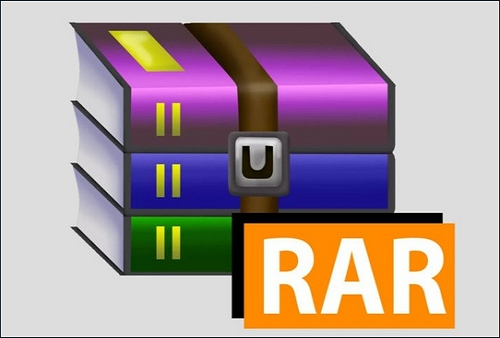
FAQs on How to Open RAR Files on Mac
These are the best FAQs to consider to understand the topic better:
1. How do I convert RAR files to Mac?
You can download Archiver, a lightweight Mac application that efficiently converts RAR to ZIP files on a Mac. The steps are the following:
- Start "Archiver."
- Drag & drop the RAR archive into the application.
- Opt for "Convert" from the bottom menu.
- Select "ZIP."
- Rename your brand-new archive, opt for a compression level, and set a password if necessary.
- Hit "convert" when you're done.
2. Is RAR supported on Mac?
You're right that macOS doesn't come with native support for RAR files. That being said, RAR files are still accessible for Mac users. For macOS, countless third-party programs and command-line utilities may be used to extract files from RAR archives.
Closure
Downloading and compressing RAR files on a Mac can facilitate sending and receiving larger or multiple files simultaneously. Experts from a variety of industries profit from this effective method of delivery. The aforementioned methods to open RAR files on Mac are illustrated above to help understand how to open RAR files on Mac. If the RAR files get corrupted, you need to install EaseUS Fixo File Repair software.
Was This Page Helpful?
About the Author
Finley is interested in reading and writing articles about technical knowledge. Her articles mainly focus on file repair and data recovery.