Portable Windows is the way to access your PC anywhere. You can easily carry your Windows, settings, personalization, and more with a portable USB drive. EaseUS OS2Go is a safe and encrypted tool that allows you to migrate your OS onto a portable drive without installing Windows again and create a Windows 11/10/bootable USB. This article will tell everything about EaseUS OS2Go crack and how to activate and use EaseUS OS2Go. Let's move on!
Download Official EaseUS Windows To Go Creator with License Code
EaseUS OS2Go has a simple interface and helps you create portable Windows drives. You can create one from/without an ISO file, USB drive, or any Non-certified Windows. The software can bypass Windows 11 system requirements, Microsoft account requirements, and more for Windows Installation. If you want to clean install Windows 11 24H2, it can help you create a bootable USB to do that.
The software is highly efficient and secure, which makes it ideal for creating a portable drive to install and run fully functional Windows on a USB drive or external SSD/HDD and use it on any computer. Additionally, recovery features like creating a bootable disk help you secure data.
Let's see the features of EaseUS OS2Go:
- Install Windows without a Microsoft account.
- Install Windows 10 from BIOS with ease.
- Run any Windows OS from USB on any PC.
- Create a bootable disk for system recovery.
- Play Windows games on a Mac device.
- The installation USB has BIOS and UEFI support.
What's new in EaseUS OS2Go:
- Supports custom Windows components and features.
- Improved security and procedure to create portable USB drives.
All the features above make EaseUS OS2Go a unique and outstanding Windows-to-go software.
Generally speaking, the official and genuine EaseUS OS2Go provides better and safer performance. You can create a Windows live USB without worrying about Windows requirements, Microsoft requirements, or any obstacles. Click below for EaseUS Free download. Take a software tour and proceed with your work.
What makes the EaseUS OS2Go special, apart from being the best software to create Windows-to-go portable drives, are:
- 30-day money-back guarantee.
- Your data is always safe.
- Free 24/7 tech support.
- Many free and robust functions and features.
It is ready to use here if you are looking for an official way to download and install the EaseUS OS2Go full version on your PC. When a new version of OS2Go is released, it will automatically check for the update and inform you to install it.
How to Activate EaseUS OS2Go with License Key
To activate the software, you must buy the EaseUS OS2Go License key. Download and Install the EaseUS OS2Go. After you open the EaseUS OS2Go for the first time, an "Activate Now" window prompts on the screen. If you have a 25-digit License code (provided by the manufacturer), enter it and click on Activate Now to get the full version.
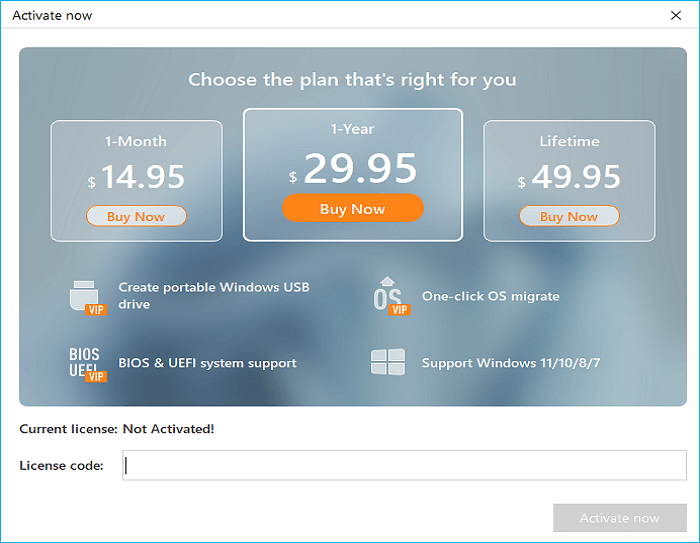
If you didn't see the Activate Now window, click the shopping cart icon at the top. This will open the Active Now window.
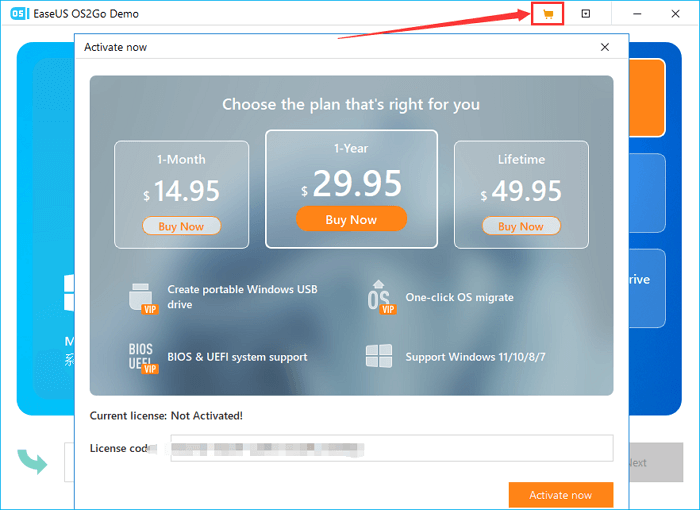
If you don't have a 25-digit code, choose the plan that fits you and buy the license. The manufacturer will send you the license code.
How to Create Portable Windows USB with EaseUS OS2Go
After activating the EaseUS OS2Go license, you can create a bootable USB with EaseUS software.
Prerequisites:
- The USB should be equal to or larger than the Windows system size.
- If you want to clone a larger disk to a smaller USB, ensure the space on the USB can accommodate the larger disk's contents.
- All the data on the USB will be erased, so please make a backup of your files.
Steps to create a portable Windows USB:
Step 1. Install EaseUS OS2Go on your Windows computer, it will display your system drive's used space. Plug in a USB drive that is larger than the system drive used space. Choose the target USB drive and click Next to continue.
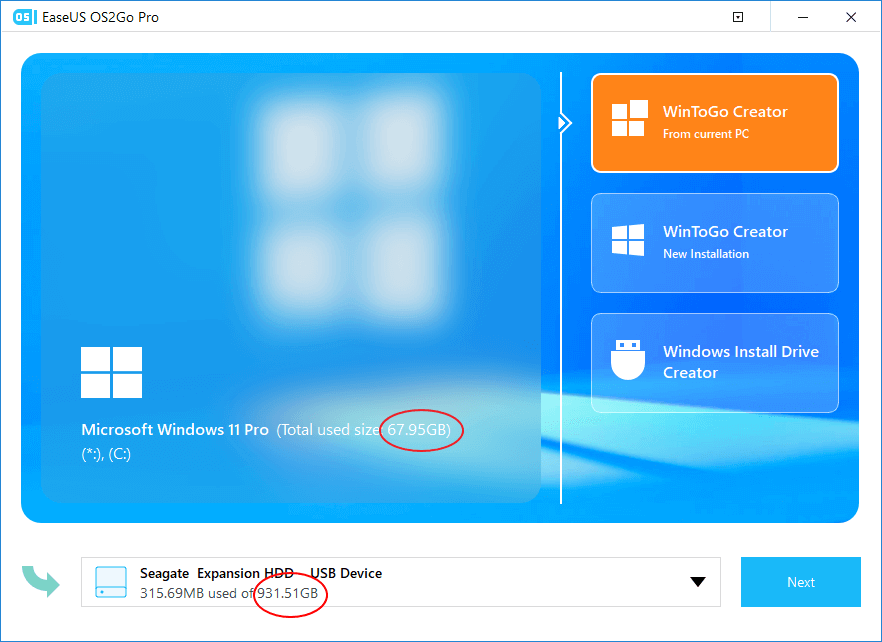
Step 2. EaseUS OS2Go will notify you that the following operation would delete all data on your drive. Make sure that you have backed up all the important data. Click the Continue button to proceed.
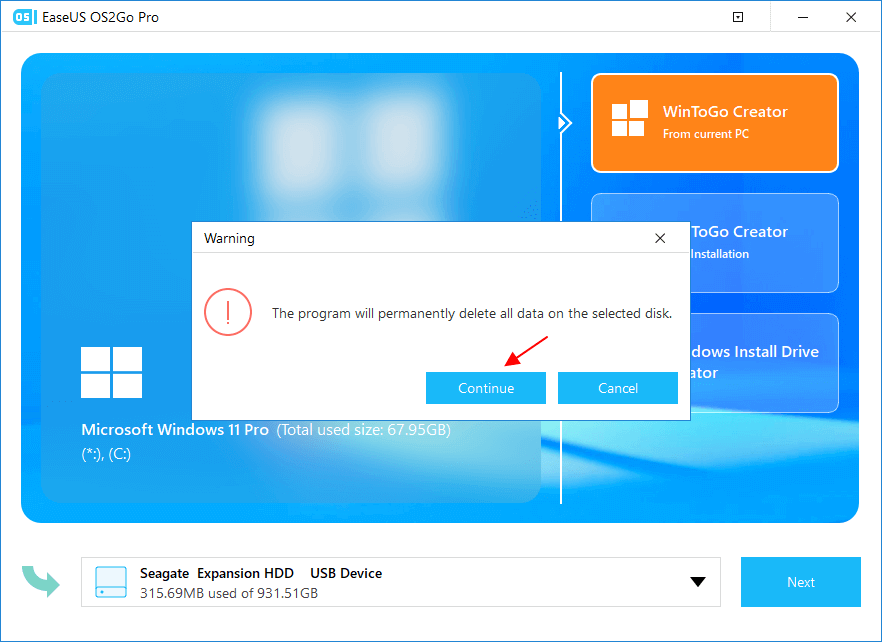
Step 3. Adjust disk layout. The default disk layout on the target drive will be exactly the same as the resource drive. You could also edit the layout according to your needs. Tick the option there if you're using a Solid State Drive as the Windows bootable drive. Next, click Proceed.
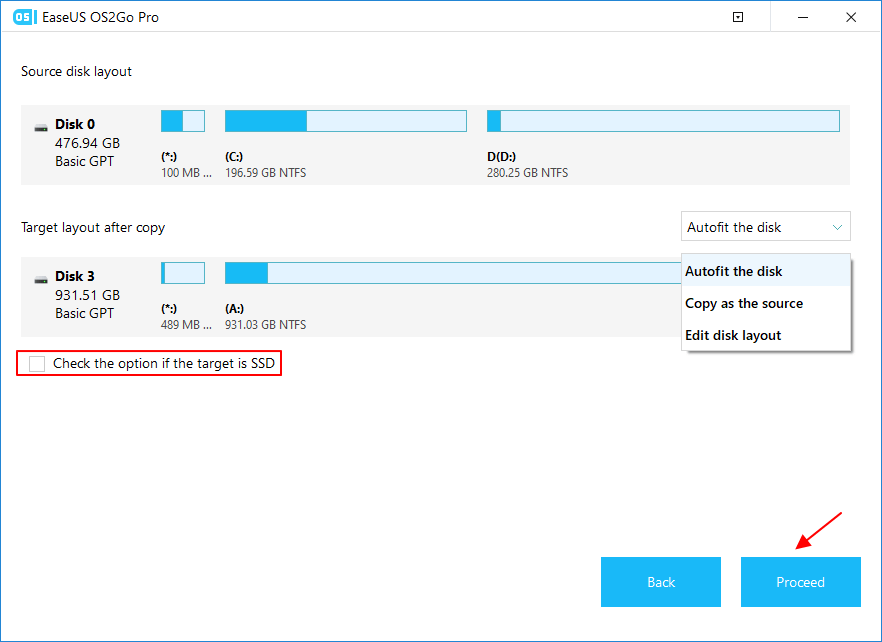
Step 4. Then EaseUS OS2Go will start to create the portable USB drive. It usually takes a while depending on your OS and Network condition. When the progress reaches 100%, the USB drive should be bootable now.
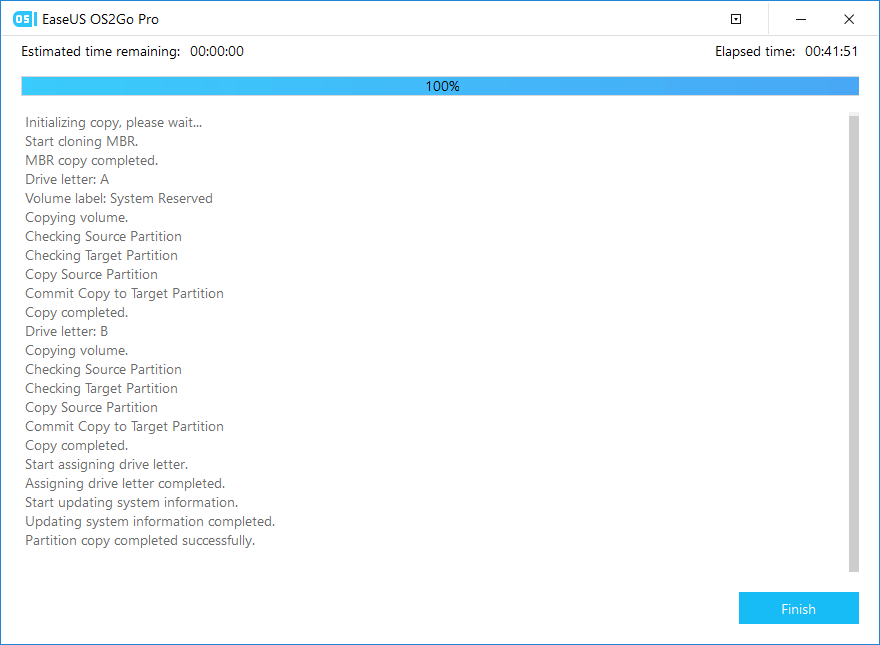
Step 5. Insert the portable Windows USB and start your computer. Press the required key (F2, DEL, F10...) to access BIOS. Choose to boot from the USB disk.
Note: Please make sure that the boot mode (UEFI or Legacy) of the portable USB and your target computer are the same, otherwise you may not be able to boot.
Don't Use Cracked EaseUS OS2Go with Serial Key
Multiple sites offer the EaseUS OS2Go crack with a license or serial key. To use the EaseUS OS2Go crack software, you should download an unknown file from the link. Although they provide a temporary solution, they can be extremely harmful as they allow perpetrators to breach the PC. EaseUS OS2Go offers a free version that enables users to download and do basic tasks. Here are some pros and cons of downloading EaseUS OS2Go crack.
Pros:
- Temporary solution.
- Free to use.
Cons:
- Information leak: If you are downloading an unknown file, you are putting your PC at risk. Your information will not be protected.
- Virus Threats: Hackers use crack software to insert malware, viruses, and external software into the PC.
- Unstable functionality: Crack software does not provide robust functionality compared to legitimate software.
- No Updates: Even if the EaseUS OS2Go crack works, you cannot get the official updates from the developers.
- No Tech Support: If the software results in an error or data loss, you will have no developer support to get out of the situation.
Considering the potential threats, it is better to download the genuine EaseUS OS2Go software and use it to create a portable Windows-to-go USB. You can also find some genuine free software on the Internet. Resist anything that puts your data and privacy at risk.
Share this article on your social media to help others find genuine Windows to-go creator software!
FAQs on EaseUS OS2Go Full Crack
Here are some of the most frequently asked questions on EaseUS OS2Go full crack.
1. How to create a bootable USB drive without any software?
Command Prompt helps you create a bootable USB drive without any software. You have to use a list of disk part commands to format the USB drive to the compatible file system format and copy files to create a bootable drive.
2. Is there an alternative to Rufus?
EaseUS OS2Go is a powerful alternative to create portable USBs just like Rufus. With powerful functions and modern tech, OS2Go stands ahead of many programs to create portable/bootable drives.
3. How do I convert a normal USB to a bootable USB?
If you have a USB flash drive, Command Prompt or EaseUS OS2Go can help you convert it to a bootable USB. With CMD, you must format the USB to a compatible system using a disk part and get the files onto the USB.
4. How do you put an ISO on a USB and make it bootable?
Rufus helps you burn the ISO file on a USB and make it bootable. Download the program, connect the USB to the PC, and burn the ISO file onto it. You may also find software like PowerISO, BurnAware Free, etc useful.
To Wrap Things Up
Although the EaseUS OS2Go crack works sometimes, it brings a lot of potential threats to the computer. Even if it works, the experience and quality of operations are unstable. If you want a safe way to create Windows to go portable Windows drive, genuine EaseUS Software is the solution. The software makes the entire process safe and easy without worrying about data loss or inconsistency.
Was This Page Helpful?
Related Articles
-
How to Install Operating System on Hard Drive (Stepwise Instruction)
![]() Larissa/2024-10-25
Larissa/2024-10-25 -
How to Download Windows 11 23H2 ISO File | Available for All🔥
![]() Jerry/2024-12-04
Jerry/2024-12-04 -
How to Play Windows Games on Chromebook [Latest Guide]
![]() Jean/2024-12-04
Jean/2024-12-04 -
How to Create Bootable Windows 11 24H2 USB Install Media
![]() Jerry/2024-12-04
Jerry/2024-12-04
EaseUS OS2Go
- Create portable Windows to USB
- Copy installed Windows OS to USB
- Clone Winodws OS drive to USB
- Run Windows 11 on any PC
- Run Windows 11 on unsupported PC
- Run Windows 11/10 on a Mac
