This article is all about MOV files. We will introduce what is a MOV file, how to repair corrupted MOV files, how to open MOV files and the differences between MOV and MP4 files. If you need to learn what a MOV file is or need help opening it, this passage will help you learn enough information.
What Are MOV Files
A single MOV file can contain videos, video effects, audio, text, photos, subtitles, and other media files. It is one of the most popular video container formats used in video editing applications. It is typically used with Apple's QuickTime software and is an MPEG 4 video container file.
MOV files are frequently found on Apple devices like Macs, iPhones, and iPads because those gadgets capture video in that format by default.
If you want to play MOV files on your computer or phone, you'll need a MOV file player or try to convert MOV files to other formats.
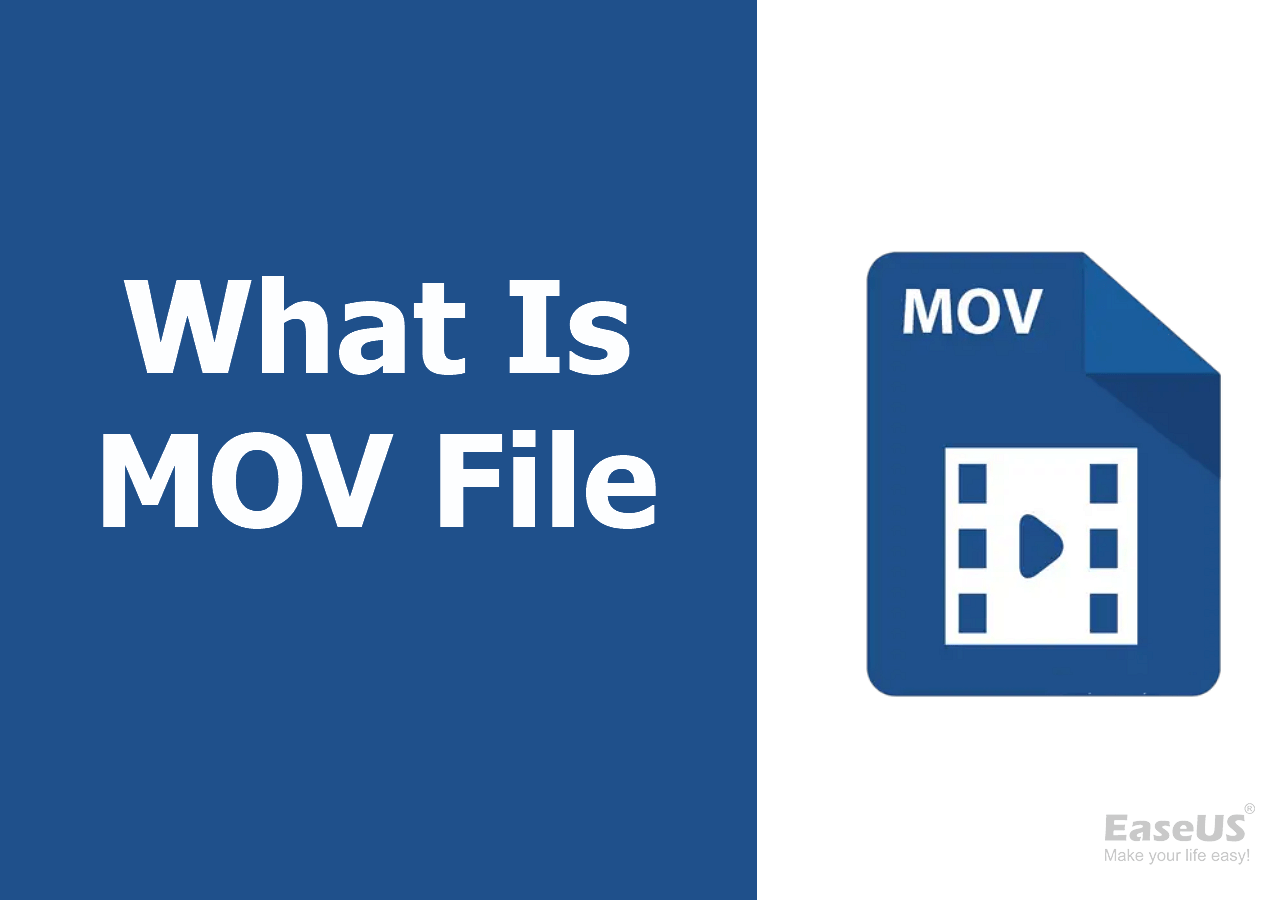
MOV File Players for Windows, macOS, Android, iOS
Most users will choose the Apple QuickTime player to open and play MOV files, and the QuickTime player creates the MOV files. Sometimes the files will be saved in MOVIE, QT, or MOOV format.
We will recommend some handy MOV file players in this part, and you can find a suitable MOV file player from the following chart:
| MOV File Player | System Requirement | Platform |
| Windows Media Player | Windows 11/10/8/7 | Windows |
| 5KPlayer | Windows 11/10/8/7 | |
| PotPlayer | 32bit & 64bit Windows 10/8/7/VISTA/XP | |
| MOV Viewer | Windows 8.1 or later | |
| VLC for Mac | Mac OS X 10.7.5 or later | macOS |
| QuickTime Player for Mac | Mac OS X 10.6.3 or later | |
| MPlayerX | Mac OS X 10.7 or later | |
| Elmedia Video Player | Mac OS X 10.12 or later | |
| VLC for Android | Android Version 4.2 or later | Android |
| Adobe Premiere Rush | Android 9.0 or later | |
| MX Player | Android 5.0 or later | |
| KMPlayer | iOS 11.0 or later | iOS |
| RealPlayer | iOS 13.0 or later | |
| GOM Player | iOS 10.0 or later |
How to Repair Corrupted MOV Files
If you find the MOV video files cannot open as usual, the MOV files may be damaged or corrupted. Sometimes you can quickly fix the MOV file cannot open issue by updating the MOV media player, clearing the viruses, or redownloading MOV files.
If you cannot repair corrupted MOV files with quick fixes, you should try MOV repair software. You should try EaseUS Data Recovery Wizard if you are a PC user, and this software can recover deleted MOV files and repair corrupted MOV files.
MOV Repair: Top 6 Ways to Repair Corrupted MOV Files
This passage will show you 6 methods to repair corrupted or damaged MOV files.
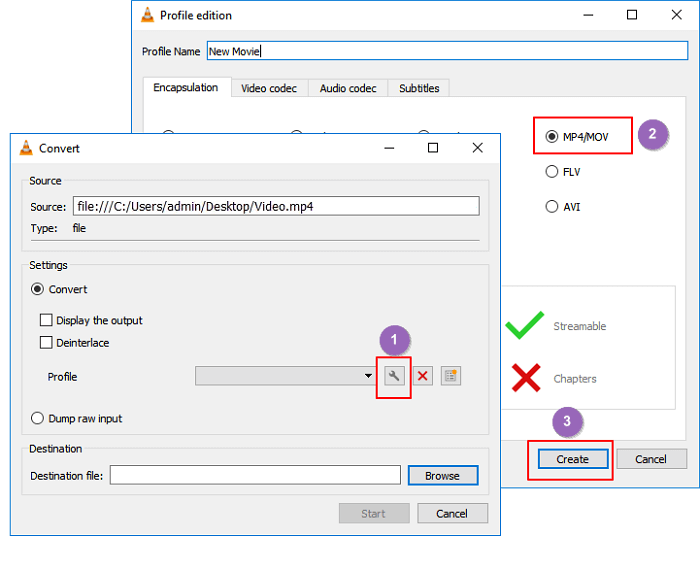
How to Open MOV Files on Windows, iOS
If you cannot open MOV files on Windows or Ios, and you can ensure your MOV files are not corrupted, you should use the MOV players we recommended before opening the MOV video files.
How to Open MOV Files on Windows Without Downloading Software
If you don't want to download software to open MOV files, you can try Windows Media Player, and you should update this software to version 12. You can also use Windows Photos to open MOV files on Windows PC. This method requires users to update Windows OS to Windows 10 or later.
Step 1. Locate the target MOV files on your computer.
Step 2. Right-click the MOV file > Open with > Photos.

Note: You have other choices to open MOV files. You can convert MOV video to MP4 with video conversion software.
How to Open MOV Files on iPhone Without Downloading Software
You can sync MOV videos with iTunes if you have a MacBook Air/Pro and iPhone simultaneously. We will show you how to open MOV files on iPhone with iTunes:
Step 1. Open iTunes on Mac. Select the "File" tab > Add File to Library. Then, look for the MOV file. Select the file to import the media into iTunes and click "Open".

Step 2. From the Library menu, select the "Movies" tab. The primary software window displays a list of all the videos stored in the iTunes library. Select the target MOV files.
Step 3. Select the target MOV video > File > Convert > Create iPod or iPhone Version.

Step 4. You can drag the converted MOV files to the iPhone tab directly and sync the files to your iPhone automatically.
Differences Between MOV and MP4 Video Files
MOV and MP4 are the most popular video file formats. MOV was released in 1998, and MP4 was released in 2001, so MOV is "older" than MP4. There is a slight distinction between MOV and MP4:
Popularity. Apple created the MOV file primarily for QuickTime, although it later gained popularity across various platforms. Since MP4 files are designed to be an international standard, 90% of users will choose an MP4 file extension when they save a video, and MP4 is much more common and widely used than MOV files.
Size. The video quality is one of the differences between MOV and MP4 files, and MOV files are bigger and have higher quality than MP4 video files. Users will choose MP4 to save storage space and select MOV for a higher video standard.
Accessibility. Most devices can play MP4 files, and you don't have to download extra programs. If you are not a Mac user, it is more difficult to open the MOV files, and you may need to download the MOV media player.

Conclusion
We hope this passage can help you learn more information about MOV files, and you should know what the differences between MP4 and MOV files are. Don't forget EaseUS Data Recovery Wizard can help you recover and repair MOV/MP4 files!
Was This Page Helpful?
Daisy is the Senior editor of the writing team for EaseUS. She has been working at EaseUS for over ten years, starting as a technical writer and moving on to being a team leader of the content group. As a professional author for over ten years, she writes a lot to help people overcome their tech troubles.
Dany is an editor of EaseUS who lives and works in Chengdu, China. She focuses on writing articles about data recovery on Mac devices and PCs. She is devoted to improving her writing skills and enriching her professional knowledge. Dany also enjoys reading detective novels in her spare time.
Related Articles
-
CMR vs. SMR Hard Drive: Which One is Better to be Choosen?
 Cici/2024-01-11
Cici/2024-01-11 -
Best External SSD for Steam Deck [2024 New List]
 Roxanne/2024-01-11
Roxanne/2024-01-11 -
What Is the SysWOW64 Folder? SysWOW64 vs System32
 Daisy/2024-01-11
Daisy/2024-01-11 -
RAM vs. Hard Drive: The Key Differences You Need to Know
 Cedric/2024-01-11
Cedric/2024-01-11
