Table of Contents
| Workable Solutions | Step-by-step Troubleshooting |
|---|---|
| 1. EaseUS Key Finder | Step 1. Click "Windows" tab under the Registry Key; Step 2. Check Windows product key on the right side...Full steps |
| 2. ProduKey | Step 1. You do not need to install this software to recover your product keys. Download the portable...Full steps |
| 3. Magical Jelly Bean Keyfinder | Step 1. Download its portable version from this link; Step 2. Launch the .exe file; Step 3. The software will...Full steps |
| 4. SterJo Key Finder | Step 1. Download the portable version of Sterjo Key Finder from the official website; Step 2. Launch the tool...Full steps |
The product key finders have been one of the most widely used tools that help find almost all the serial keys across multiple operating system versions, including Windows. However, choosing a portable product key finder has its advantages. The portable key finder is what you can carry with you, and thus it does not need you to install these tools on any of your devices to find your product key. Let us explore the top 4 methods that can be handy in letting you quickly find the product keys.
4 Great Options of Portable Windows Product Key Finder
We will check the easy and reliable methods for the best portable Windows product key finders without much ado. Each of these methods comes with its advantages and best features. The common factor that makes them a perfect choice is that they come with a completely portable design.
1. Use EaseUS Key Finder to Remember Windows Product Key
EaseUS Key Finder is one of the excellent options for an outstanding experience in getting access to restoring Windows and Windows server product keys. The software has proved its essence even after a system or hard drive crashes.
Step 1. Click "Windows" tab under the Registry Key.
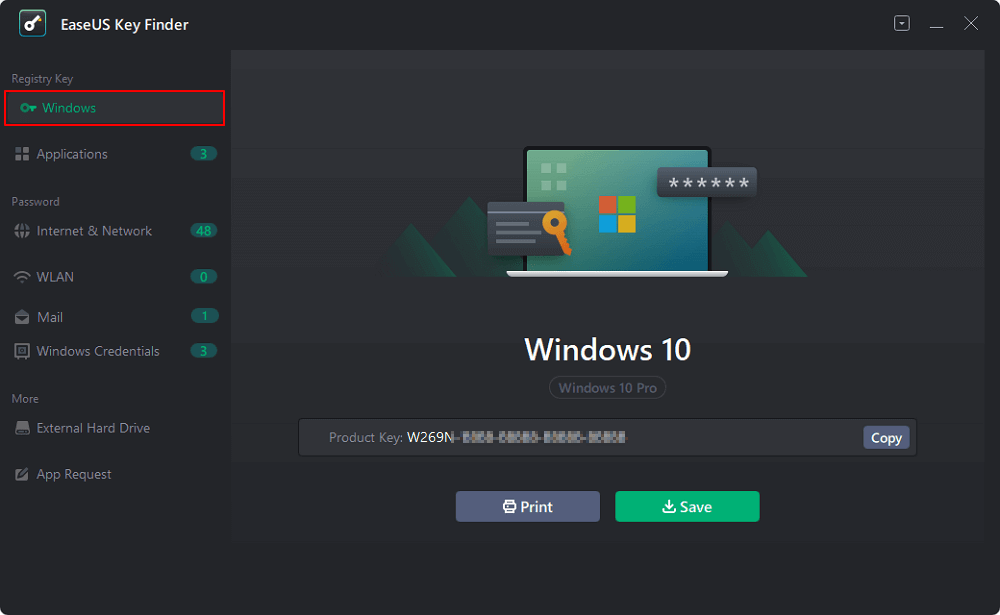
Step 2. Check Windows product key on the right side. Click "Copy" to paste. Or select other two options:
"Save" - Save to local as a PDF file.
"Print" - Click to print key file.
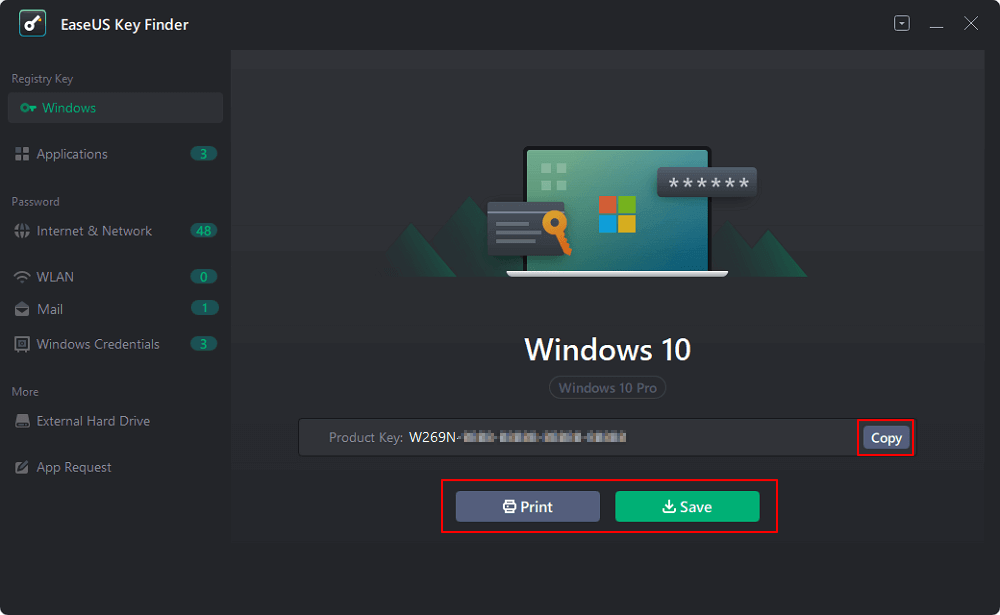
🚩Some of the features offered by the product key finder for Windows 10/11/8/7 would include
- It can find the product key of over 10000+ different software tools and programs.
- Works with multiple versions of Windows that have Windows 11/10/8/7. It can also find Microsoft server product key and SQL Server product key.
- It can even recover the saved passwords from Internet Explorer, Mozilla Firefox, Google Chrome, and Edge.
- Help you recover WiFi passwords.
We would consider it prime and exceptional software that you would find outstanding in every way possible.
2. Use ProduKey to Remember Windows Product Key
We listed another key finder named ProduKey that instantly provides you access to recovering your Windows products keys. It is just a small utility that has been known to get access to find Windows products key. It can help provide you support for a host of services and software tools.
A freeware software that works on all Windows versions includes 32-bit and 64-bit systems. The service supports Windows 2000/XP/2003/2008/Vista/7/8. The tool also supports a wide range of software tools that would consist of Adobe, Symantec, Autodesk, and more software. It can even work with Windows and Office systems.
How to recover the product keys using ProduKey?
Step 1. You do not need to install this software to recover your product keys. Download the portable version of the software by clicking this link.
Step 2. Extract the files to any of the folders of your choice.
Step 3. Double click the productkey.exe file to run the tool.
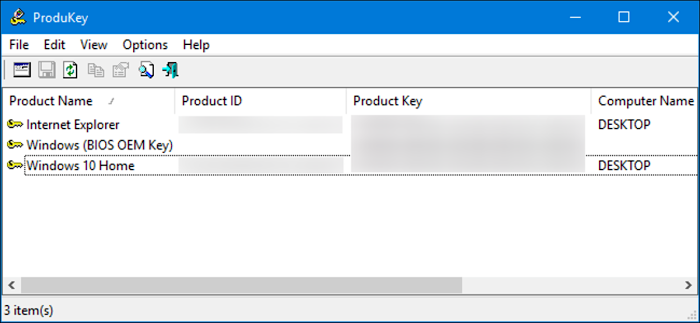
Step 4. The tool should let you get your product key right away.
That does it, and you will be able to get your product keys right away. The simple steps should make it a genuinely formidable choice.
3. Use Magical Jelly Bean Keyfinder to Remember Windows Product Key
Magical Bean key finder is a prominent and widely used portable key finder that has created a name. The freeware utility is a worthy software for almost every need you may have in recovering the essential product keys and serial keys.
The tool can recover the Windows serial keys from your registry. The software works as a community-driven configuration, making it a genuinely formidable choice. It is designed to help you recover the product keys from various applications. It is capable of recovering the serial key from the unbootable Windows systems. The software provides you access to the Command line as well.
How to recover the product key using Magical Jelly Bean Keyfinder?
You can use the portable version of the Magical Jelly Bean Keyfinder simply in a portable format from any portable storage device.
Step 1. Download its portable version from this link.
Step 2. Launch the .exe file.
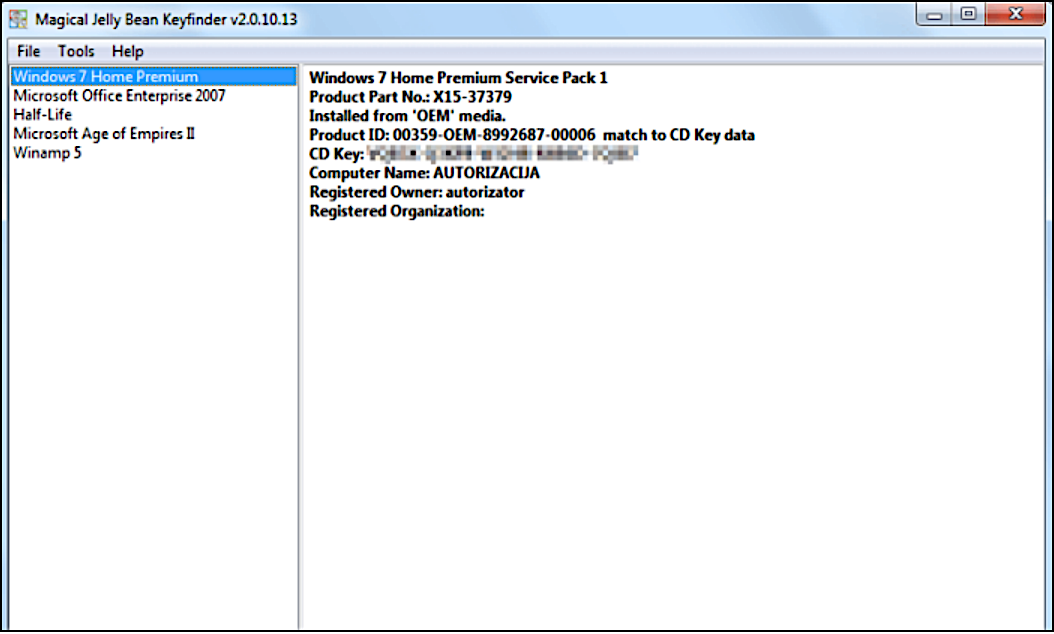
Step 3. The software will list the product keys of all the supported software or operating systems installed on your system.
Step 4. Click on Windows or any software from the left-side panel; You will get the Product key and other information in the right-side panel of this tool.
That does it, and you will find a host of advanced capabilities in handling the product key retrieval with us.
4. Use SterJo Key Finder to Remember Windows Product Key
If you are looking to find the Windows product key or Microsoft office product key, the SterJo Key Finder should be another alternative that you will ever see. The application is small, but it provides you access to efficient service quality in achieving more positive results.
The tool supports finding product keys from various services, including Windows 7, 8, 10, and 11. This software can also recover the product keys even on the unbootable Windows systems. It should be another best way to recover your product keys efficiently.
How to recover the product keys using SterJo Key Finder?
Like most of the other portable Windows product key finders, you would find it offering you access to an installation free key finder.
Step 1. Download the portable version of Sterjo Key Finder from the official website.
Step 2. Launch the tool and run it.
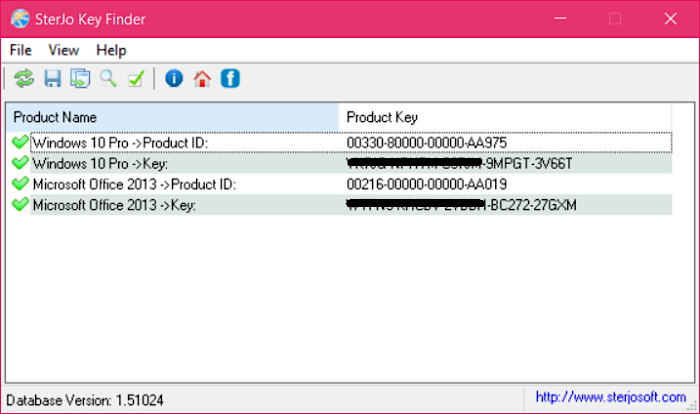
Step 3. All the tasks will be completed automatically, and you need not worry about anything other than simply running the application.
Step 4. The software instantly lets you access the product key right away.
The Concluding Thoughts
Finding the product key can be the challenging and most needed task, and you would want to focus on the right tool to recover the product key. Ensure that you access the right tool that offers you an installation-free performance.
The EaseUS Key Finder should indeed be the brilliant choice in providing you with the most unique and powerful options ever in this context. The simple interface and functionality that the portable Windows product key finder provides you would make it the most exceptional choice.
Was This Page Helpful?
Sherly joined EaseUS in 2022 and she has always loved writing articles and enjoys the fun they bring. She receives professional training here, focusing on product performance and other relative knowledge. She has written over 200 articles to help people overcome computing issues.
Written by Tracy King
Tracy became a member of the EaseUS content team in 2013. Being a technical writer for over 10 years, she is enthusiastic about sharing tips to assist readers in resolving complex issues in disk management, file transfer, PC & Mac performance optimization, etc., like an expert.
Related Articles
-
Recover Facebook Password Without Confirmation Reset Code
![author icon]() Cici/2025/12/08
Cici/2025/12/08 -
Recover Windows 10 Product Key from External Hard Drive
![author icon]() Tracy King/2025/12/08
Tracy King/2025/12/08 -
Recover Windows Live Mail Password in 5 Free Ways
![author icon]() Brithny/2025/12/08
Brithny/2025/12/08 -
How to See Facebook Password in Google Chrome
![author icon]() Sherly/2025/12/08
Sherly/2025/12/08
About EaseUS Key Finder
EaseUS Key Finder offers complete solutions for you to efficiently find Windows or Windows Server product keys, discover Offce, Adobe, and other installed software serials, and find WiFi codes, etc, successfully in simple clicks.
Product Reviews
