Table of Contents
| Workable Solutions | Step-by-step Troubleshooting |
|---|---|
| Option 1: EaseUS Key Finder | Step 1. Click "Application" tab under "Registry Key"; Step 2. View Applications Registry Keys...Full steps |
| Option 2: Official Website | Step 1: Sign in with your account; Step 2: On the sidebar, you can see products at the bottom...Full steps |
| Option 3: Email, Product Box, Prepaid Card | Through Email, Product Box or Prepaid Card...Full steps |
| Option 4: Registry | Step 1: Press Win+R to open Run, then type "Regedit" and press enter; Step 2: Navigate to ...Full steps |
Lost your Adobe Acrobat Serial number? Let's find out how you can recover it.
Finding the Adobe acrobat serial number can be done in a few ways. Considering Adobe has been serving the designing community with great programs since 1982. it's primarily known for Photoshop and Illustrator - two of its most valuable editing programs.
However, the most common usage of Adobe for a common user might be its PDF reader. This remarkable tool is dubbed by Adobe as the Acrobat Reader. According to an evaluation back in 2016, around 50 billion PDFs had been opened using Adobe's software up until that point. This should tell you how many people use it.

But what happens if you lose the Adobe Acrobat Serial number? Since over 1 billion people use this tool, you can be sure many people lose their activation codes. So, if you're wondering how do I find my adobe acrobat serial number, then let's dive in and explore a few ways you can find it.
Where Can I Find Adobe Acrobat Serial Number?
The four main options you have to find your adobe key are through a tool, the registry, or the official website. So, to help you understand how to find. Let's talk about each one.
Option 1: Use Product Key Finder
First, we'll use a product key finder to find Adobe Acrobat serial number. Because the best way to find the key of any software is through a specialized product key software. In this case, we're talking about EaseUS Key Finder, which is an exceptional tool to churn out any lost or forgotten program keys.
This remarkable tool can help you find many other things besides just your lost serials. Some of the main features of this incomparable tool include:
- Finding the serial key of your Windows or any other operating system
- Find activation codes for tools like MS Office and Adobe software
- Discover connected Wi-Fi or WLAN passwords
- Recover Windows user's credentials
- Uncover saved account passwords on Chrome, Firefox, Internet Explorer & Microsoft Edge
Step 1. Click "Application" tab under "Registry Key".
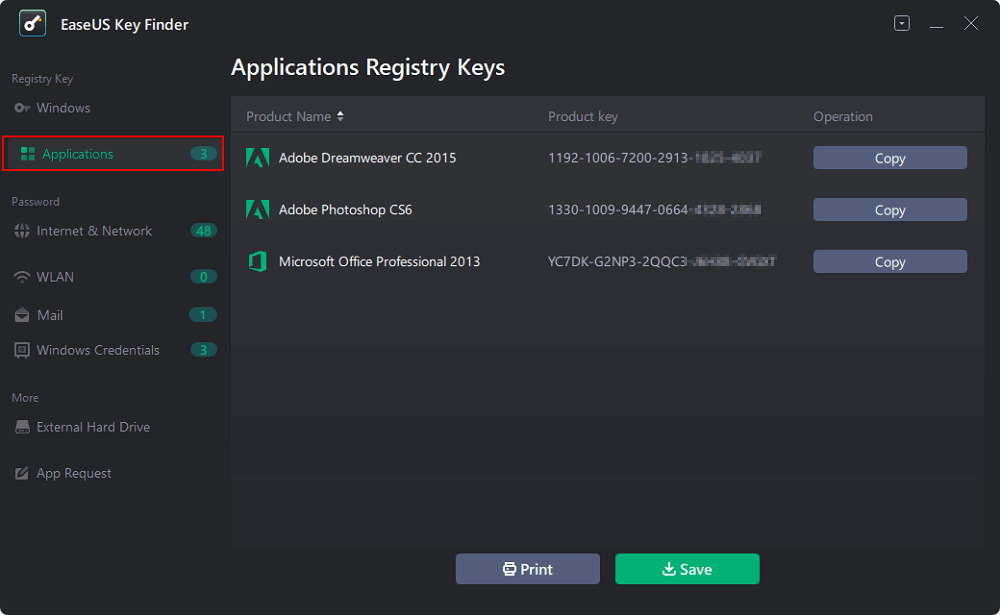
Step 2. View Applications Registry Keys on the right panel. EaseUS Key Finder will show all keys of installed software. Copy the targeted serial numbers. Also, you can click "Print" or "Save".
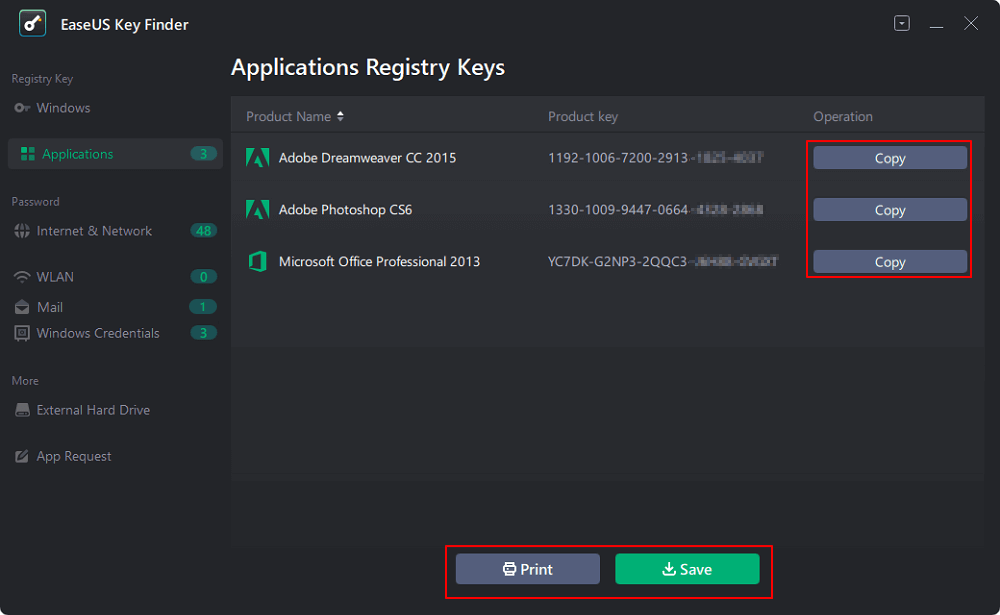
Option 2: Find Adobe Acrobat Serial Number from Official Website
Another solid way to find Adobe Acrobat serial number is by looking into your registered account on Adobe's website.
Step 1: Sign in with your account.
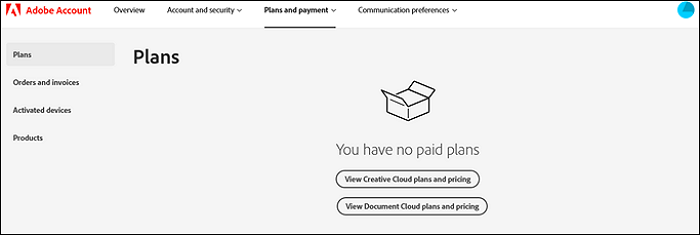
Step 2: On the sidebar, you can see products at the bottom, so click on "Products" bottom.
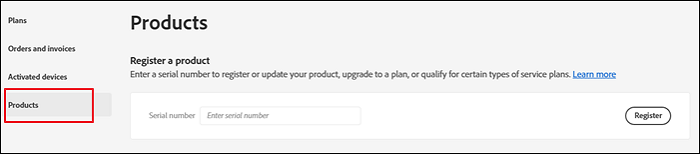
Step 3: Find your registered products and their serial numbers next to each other on this screen. Since we don't have any Adobe product registered to this particular account, it's not showing it. But, if we did, then the screen would be akin to this.
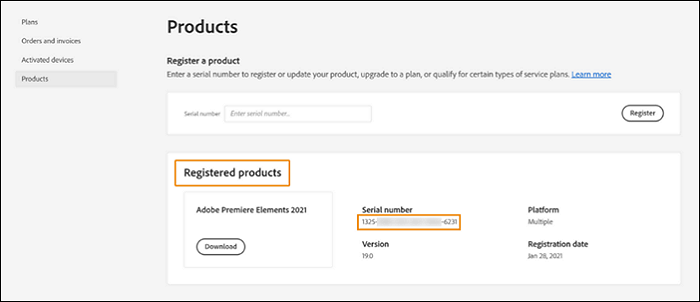
However, if you've forgotten your tool's key, then there's a chance you may not even remember your Adobe account password. So, you should head to the Sign-In page.
Step 1: put your email in the prompt box and continue. Then, click on the next page.
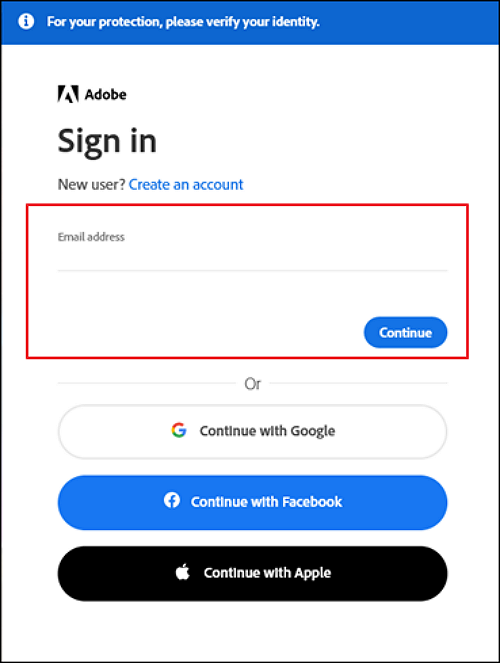
Step 2: On the bottom side, you have to click on "Reset Your Password".
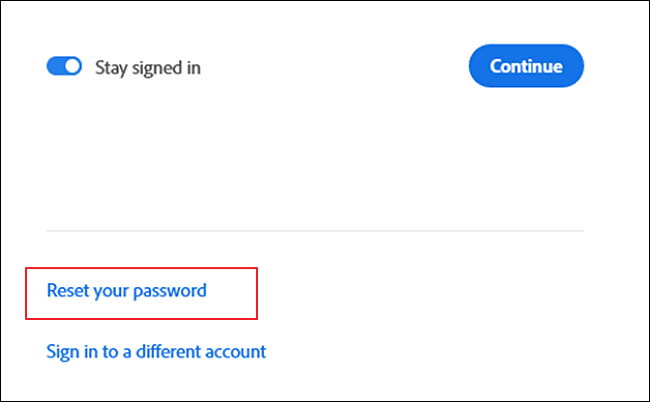
Step 3: Receive an email like this.
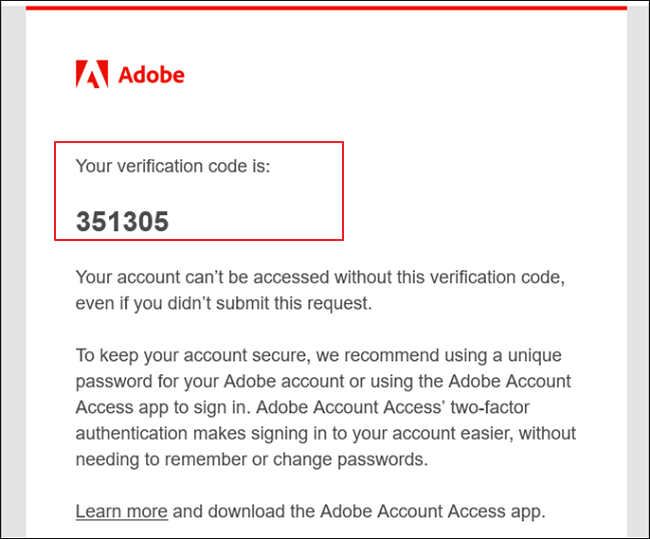
Step 4: Use this verification code here.
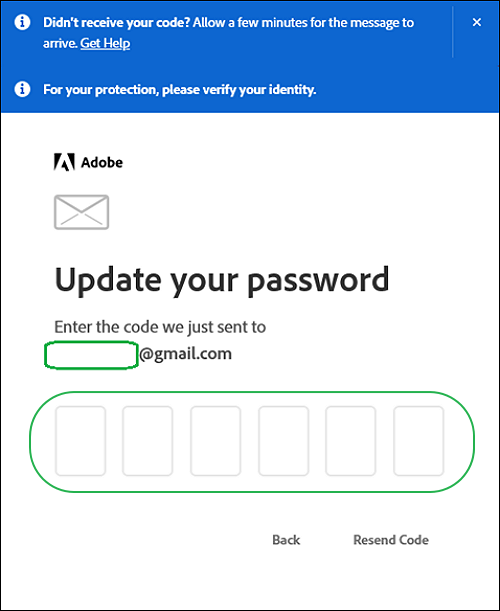
Step 5: The website will prompt you to insert a new password and your date of birth. Once done, you can access your account once more.
Option 3: Check Adobe Acrobat Serial Number from Email, Product Box, Prepaid Card
The third option to find your Adobe Acrobat serial number includes email, product box, or prepaid card. According to Adobe, if you've purchased from a third party, i.e., an online or retail store, these are three of the best options to find your lost serial key.
Through Email:
Finding your adobe serial through an email is a straightforward process, so follow these steps:
Step 1: Sign Into Your email.
Step 2: Search your email for "Adobe".
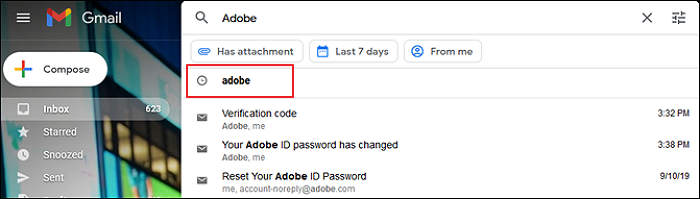
Step 3: Look for a 24-digit redemption code.
Here you will see all the emails with Adobe in them. So, look for your code accordingly.
Through Product Box:
Finding your serial from the product box is as simple as possible.
Step 1: Find your product box.
Step 2: Flip the box and look for the serial number or redemption code - it depends on where you purchased your Adobe Acrobat Reader.
Through Prepaid Card
If you've bought a prepaid card through Adobe or a third-party seller, then you can follow these steps.
Step 1: Find the prepaid card.
Step 2: Obtain the serial number.
Step 3: Insert when the new installation prompts you.
Option 4: Get Adobe Serial Number in Registry
The final option you have on this list to find Adobe Acrobat serial number is to look through Windows' registry. So, here's what you need to do.
Step 1: Press Win+R to open Run, then type Regedit and press enter.
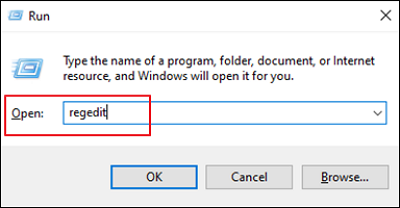
Step 2: Navigate to Computer\HKEY_LOCAL_MACHINE\SOFTWARE\Adobe\Adobe Acrobat\DC\Registration.
Step 3: Copy the key in this section.
Step 4 (Applicable): If you're using a 64-bit version of windows, then your key will be in Computer\HKEY_LOCAL_MACHINE\SOFTWARE\WOW6432Node\Adobe\Adobe Acrobat\DC.
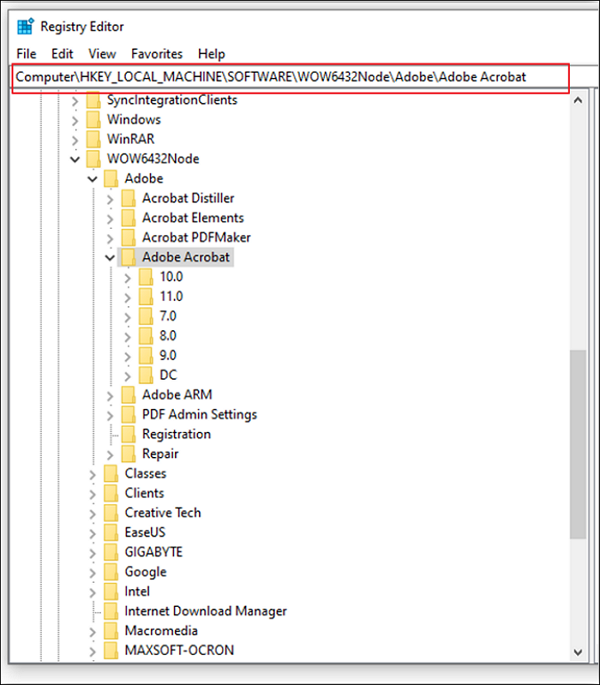
Final Word
You can recover your key using each one of these methods. However, to ensure that you don't have to go through any of the hassles, it's better that you use EaseUS Key Finder. Because then the tool will ensure you don't have to worry about anything else and help you extract your key for you.
Was This Page Helpful?
"I hope my articles can help solve your technical problems. If you are interested in other articles, you can check the articles at the bottom of this page. Similarly, you can also check my Twitter to get additional help."
Written by Tracy King
Tracy became a member of the EaseUS content team in 2013. Being a technical writer for over 10 years, she is enthusiastic about sharing tips to assist readers in resolving complex issues in disk management, file transfer, PC & Mac performance optimization, etc., like an expert.
Related Articles
-
How to Find Computer Username and Password in Windows 10
![author icon]() Cici/2025/12/08
Cici/2025/12/08 -
How to Reset Epic Games Without Email and Password
![author icon]() Cici/2025/12/08
Cici/2025/12/08 -
How to Recover and Reset Windows 10 Password? See Windows Password Recovery Tool
![author icon]() Tracy King/2025/12/08
Tracy King/2025/12/08 -
Lost Windows License? Top 10 Best Windows Key Finders Can Help - EaseUS
![author icon]() Tracy King/2025/12/08
Tracy King/2025/12/08
About EaseUS Key Finder
EaseUS Key Finder offers complete solutions for you to efficiently find Windows or Windows Server product keys, discover Offce, Adobe, and other installed software serials, and find WiFi codes, etc, successfully in simple clicks.
Product Reviews
