Table of Contents
Where to Find Product Key for Office 2016/2019
See if any of these examples have ever happened to you:
"Can anyone help me find a lost product key code. I want to transfer Office 2016 from an older computer to a new one."
"So I purchase my computers directly from Dell and I always purchase a license for MS Office......Does any one know of a good programs out there that can find the product keys for Office that has been pre-installed by manufacturers......"
When you reinstall Office or install Office programs on a new device, Microsoft would ask for a 25-character product key to activate the software. If you want to find the activation code from installed Office, aiming to get a third-party product key extractor and other manual options, this guide is written for you.
Two parts you can read:
| Workable Solutions | Step-by-step Troubleshooting |
|---|---|
| Fix 1. How to Find Office 2016 Product Key |
Option 1. Run EaseUS Key Finder > Click "Product Key"...Full steps |
| Fix 1. How to Find Office 2019 Product Key |
Option 1. Use EaseUS Key Finder...Full steps |
How to Find Office 2016 Product Key
Locating Office 2016 product key is not only by CMD, email but also by a flexible key finder that can quickly check key numbers in one step.
1 - Get Office 2016 Product Key with EaseUS Key Finder
2 - View Office 2016 Product Key from Microsoft Store
3 - Launch CMD to Find Office Product Key
1 - Get Office 2016 Product Key with EaseUS Key Finder
EaseUS Key Finder is among the best product key finders for Windows users. Once you got an Office transfer from one computer to another, reinstalled it from a website, or purchased a machine with pre-installed Office 2016/2019, you can run EaseUS Key Finder. Its "Product Key" function plays important role in extracting Office, Windows, Adobe product keys.
- Notice:
- Due to Windows restrictions, some licenses cannot be extracted. You need to run trial to check whether the licenses can be listed.
More salient features:
- Find Windows, Office, Adobe, SQL server, Autodesk product key.
- Support to find the browser saved web username and password: Chrome, Edge, IE, Firefox.
- Read all wifi passwords connected to the current computer, if you forget the password, you can use key finder to identify it.
Download EaseUS Key Finder and check the simple tutorial:
Step 1. Click "Windows" tab under the Registry Key.
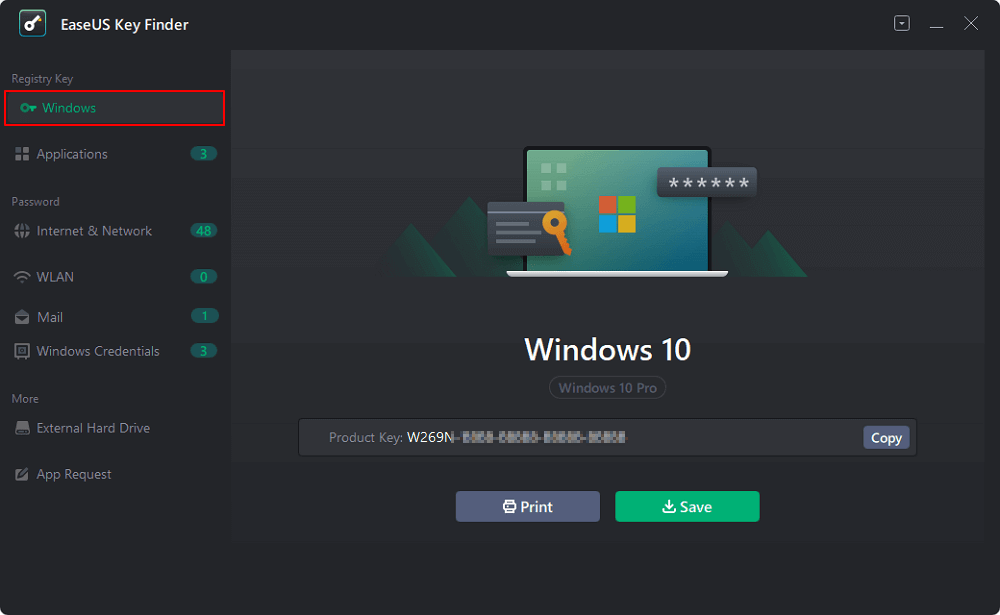
Step 2. Check Windows product key on the right side. Click "Copy" to paste. Or select other two options:
"Save" - Save to local as a PDF file.
"Print" - Click to print key file.
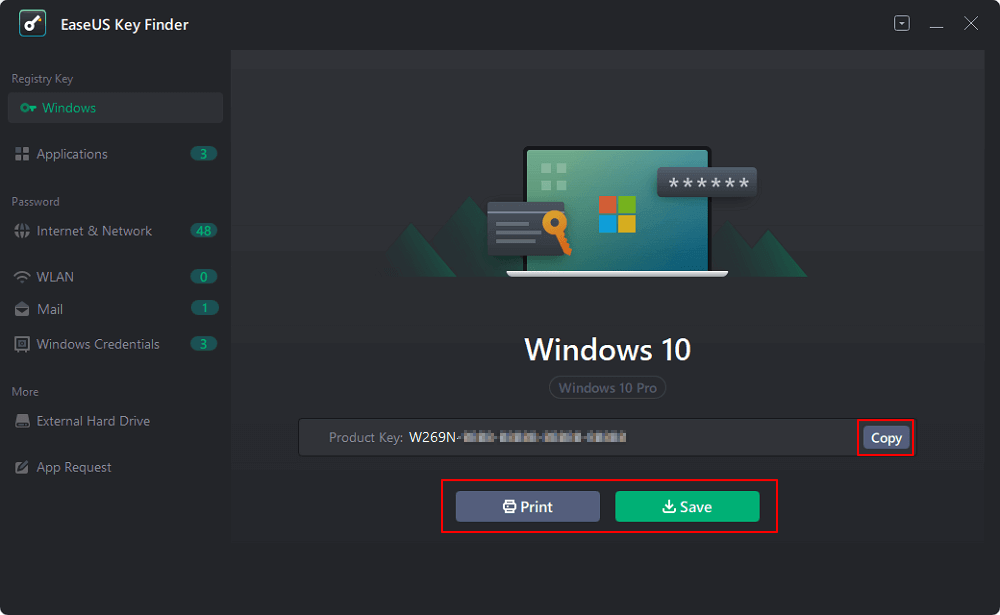
2 - View Office 2016 Product Key from Microsoft Store
If you bought Office 2016 from an online store, the key number can be located from the Email receipt. If you can not find an email that was sent a long time ago.
Step 1. Sign in to your Office account and click Digital content.
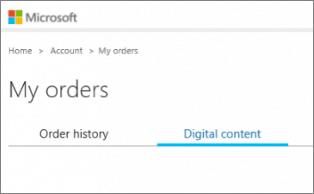
Step 2. Then you can check the My Office Account page, click Office 2016 tab.
3 - Launch CMD to Find Office Product Key
CMD works well if your Office 2016 25-character key is stored on a computer.
Step 1. Type CMD on the search box and right-click it to choose Run as administrator.
Step 2. Type the following command:
- 32-bit Windows and 32-bit Office: cscript "C:\Program Files\Microsoft Office\Office16\OSPP.VBS" /dstatus
- 64-bit Windows and 64-bit Office: cscript "C:\Program Files\Microsoft Office\Office16\OSPP.VBS" /dstatus
- 64-bit Windows and 32-bit Office: cscript "C:\Program Files (x86)\Microsoft Office\Office16\OSPP.VBS" /dstatus
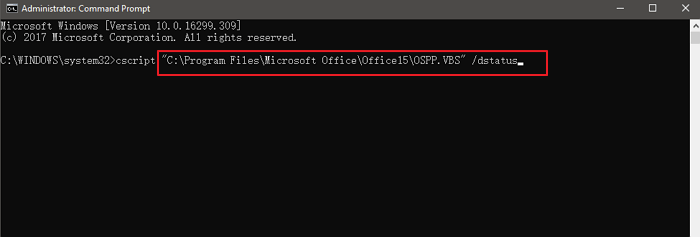
How to Check Windows 32 or 64:
Click Start button > Select Settings > System > About > Check Device Specification > System type
How to Know Office 32 or 64:
Run Office > Click Account > Click About Word > View if it is 32 or 64.
Some tutorials recommend checking Office 2016 product key in Registry. But if you did that step by step, you would see product key files in binary format. Unfortunately, you can not read it directly. So you'd better try other methods. Speaking of VBS methods, as we test, we can not find its full code to correctly get a 25-character key. So we do not suggest it.
How to Find Office 2019 Product Key
In part 2, you can see how to find the key number for Office 2019.
1 - Using EaseUS Key Finder to Get Office 2019 Product Key
2 - Locate Office 2019 Product Key via Microsoft Account
1 - Using EaseUS Key Finder to Get Office 2019 Product Key
This Office product key finder also works well for Office 2019 version so you can go back to part one and download EaseUS Key Finder. When it running, click Product Key on the left panel, and you can select the Scan button to see Office 2019 key.
2 - Locate Office 2019 Product Key via Microsoft Account
Step 1. Sign in to your Microsoft Account.
Step 2. Go to Services & subscriptions, locate your Office 2019 and click the View product key next to the Product key tab.
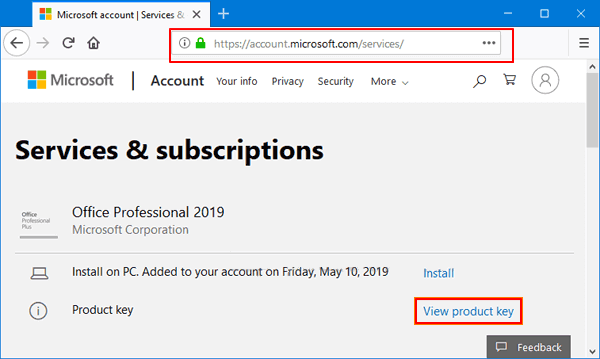
Final Words
In this article, we have collected multiple ways to find Office 2016/2019 product key. You may see a huge part related to EaseUS Key Finder. That is one of the easiest ways to lookup Office key. Other ways work well only if you type the right code.
Related Video Tutorial - How to Find Windows 11/10/8/7/Server Product Key
Was This Page Helpful?
"I hope my articles can help solve your technical problems. If you are interested in other articles, you can check the articles at the bottom of this page. Similarly, you can also check my Twitter to get additional help."
Written by Tracy King
Tracy became a member of the EaseUS content team in 2013. Being a technical writer for over 10 years, she is enthusiastic about sharing tips to assist readers in resolving complex issues in disk management, file transfer, PC & Mac performance optimization, etc., like an expert.
Related Articles
-
How to Find Stored Passwords on Windows 10 [Step-by-Step Solution]
![author icon]() Cici/2025/12/08
Cici/2025/12/08 -
How to Perform Steam Password Reset [Easy & Fast] 🔥
![author icon]() Cici/2025/12/08
Cici/2025/12/08 -
How to Find Windows Server Product Key [6 Ways] - EaseUS
![author icon]() Tracy King/2025/12/08
Tracy King/2025/12/08 -
How to Find Adobe Acrobat Serial Number Easily
![author icon]() Tracy King/2025/12/08
Tracy King/2025/12/08
About EaseUS Key Finder
EaseUS Key Finder offers complete solutions for you to efficiently find Windows or Windows Server product keys, discover Offce, Adobe, and other installed software serials, and find WiFi codes, etc, successfully in simple clicks.
Product Reviews
