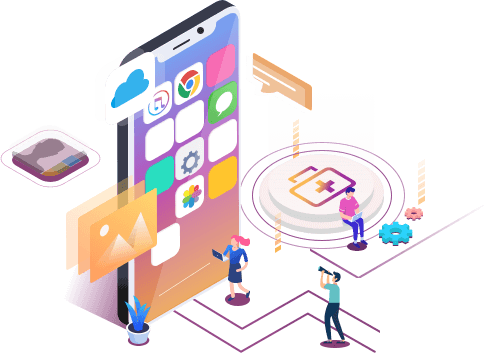Recover Old or Deleted WeChat History (3 Ways)
Summary
How to recover old or deleted WeChat history on both iPhone and Android with/without backup, like chat conversations, voice messages, photos, pictures and video clips? Wish you good luck for a successful WeChat data recovery by referring to this guide.
| Workable Solutions | Step-by-step Troubleshooting |
|---|---|
| Use the Repair Feature | Open WeChat and click "Me > Settings". Click the "Help and Feedback"...Full steps |
| Restore from WeChat Desktop | Download and install the WeChat desktop version for Windows/Mac...Full steps |
| Run Chat Log Migration | Open WeChat on your phone. Go to "Settings > General > Backup & Migrate Chats"...Full steps |
About WeChat Data Recovery
"Seriously, how can I recover any old or previously deleted messages and pictures from the WeChat app? The deleted items seemed to completely disappear. I have nowhere to find them back. Would you please help?"
Recently, a growing number of readers wrote to us, asking if iOS data recovery software or Android data recovery software could help recover some old or previously deleted WeChat history, like chat conversations, voice messages, pictures, and video clips. The answer may be somewhat frustrating because only part of you can seriously get back the history data from the WeChat app.

Who would be lucky enough to bring back the WeChat data? Virtually, conversations are stored in the WeChat cloud instead of the phone memory or the phone's external SD card, and there is nothing in WeChat functioning as Windows recycle bin to temporarily store the deleted data. That is to say, without a backup, the data is forever gone. However, if you're using WeChat on iPhone or iPad, there is a gleam of hope to recover WeChat messages, sound, image, and video files.
1. Use the WeChat Official Repair Feature on iPhone/Android
In fact, WeChat provides you with an official way to recover your WeChat chat history. It is the easiest way to retrieve Apple's WeChat chat history. It has limitations - the recovery rate is low. But after all, it is free, so you can try it. Here is an example of the iPhone 12. The operating steps for Android users are the same, but the interface will be slightly different.
Step 1. Open WeChat and click "Me > Settings"
Step 2. Click the "Help and Feedback" option in the settings.
Step 3. Find the small wrench icon in the upper right corner of the pop-up page.
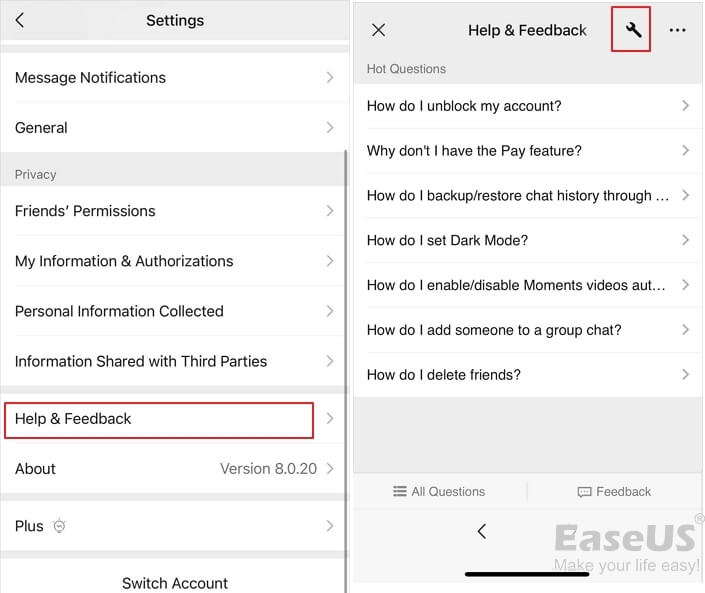
Step 4. Select "Repair" and choose "Chat History". WeChat will try to repair the abnormal/lost chat records and click "OK" to start the recovery.
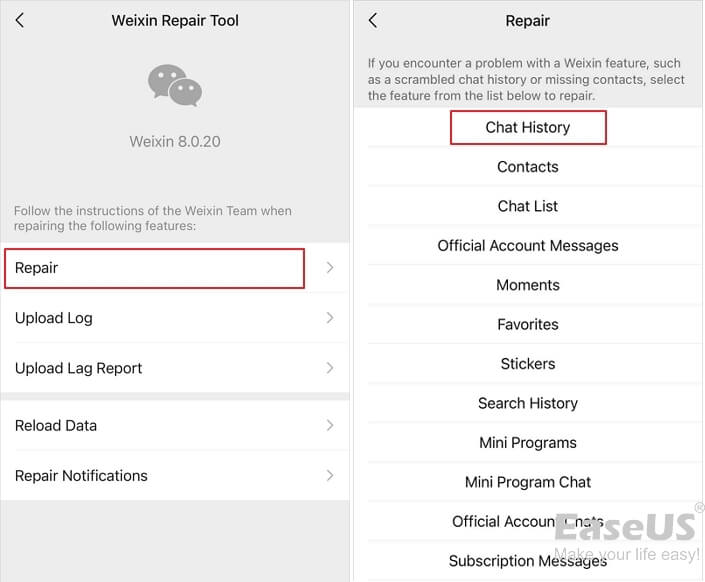
Get More Help: Recover Permanently Deleted Files Without Backup on iPhone
Except for WeChat history, you may lose other important files on your iPhone, like photos and videos. Then, how to recover lost data without backup. EaseUS MobiSaver is the best choice for getting back deleted or lost files, photos, videos, chat histories, and more from your iPhone. This tool can help users restore WhatsApp, Line, Kik, Viber, etc.
EaseUS iPhone Data Recovery Software
- Support the latest iOS version.
- Support individual chats and group chats recovery without backup.
- Recover WeChat contacts, chat conversations, photos, videos, voice messages, etc.
- Recover lost iPhone data in any situation like a factory reset, accidental deletion, formatting, virus attack, etc.
Download this iPhone data recovery software and recover deleted files from iPhone or iPad with the step-by-step guide below.
Step 1. Connect iPhone to Your PC
Launch EaseUS MobiSaver. Click "Recover from iOS device" on the left and click "Start".
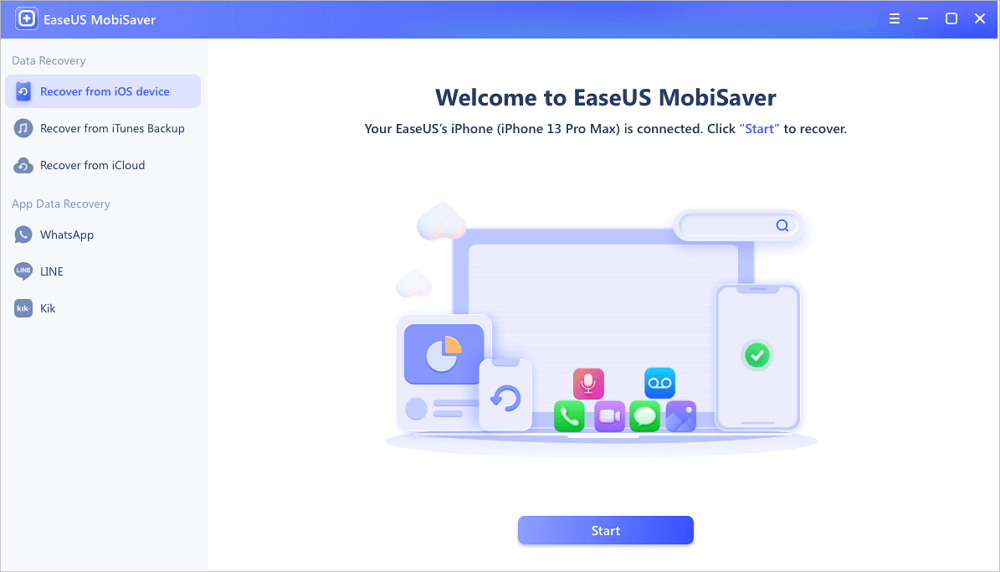
Step 2. Scan for Lost iPhone Data
EaseUS MobiSaver will automatically scan iPhone/iPad/iPod, and find present data and even some lost data for you. Just wait for the scan to complete.
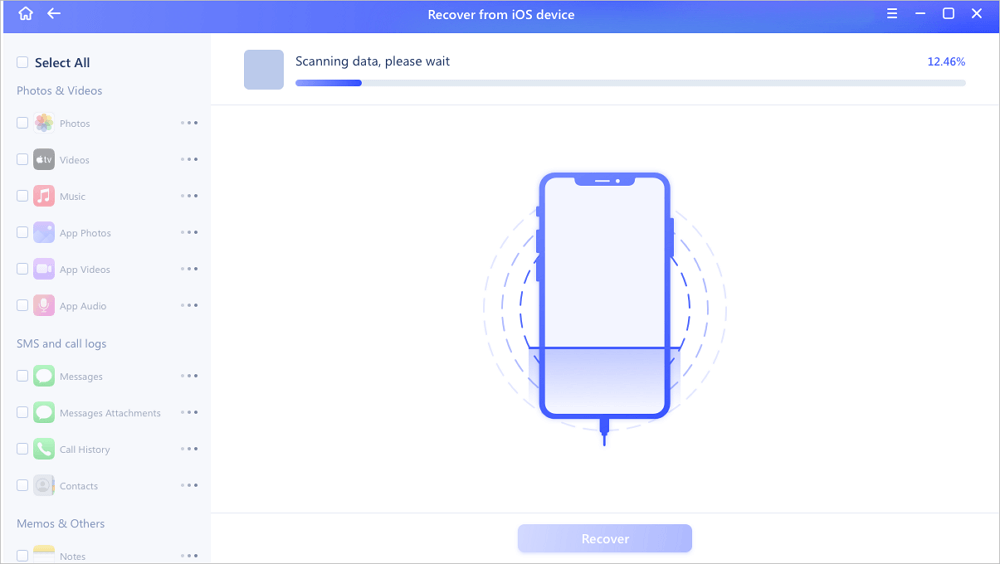
Step 3. Click the "Recover" Button
You can choose the lost data such as your photos, videos, contacts, SMS, notes, voice mails, and other files you want to recover and save those data to another location.
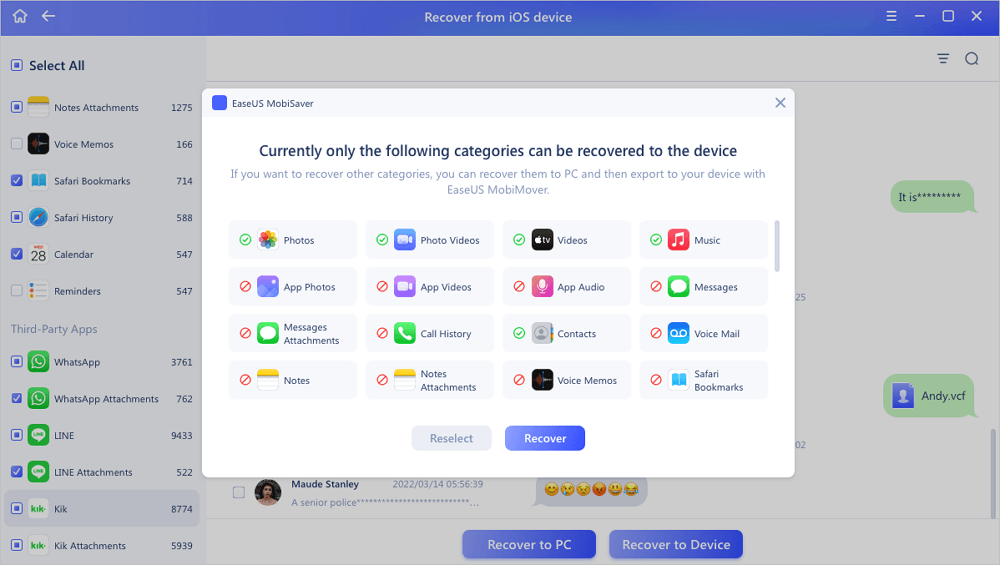
2. Backup and Restore WeChat Chat History by WeChat Desktop
Many people use WeChat on their Mac or Windows computers to facilitate communication. The chat history can be synced on the phone and the PC. Thus, you can use the WeChat desktop version to restore chat history. Follow the steps below to recover the WeChat history from your desktop.
Backup WeChat Chat History to PC/Mac
Step 1. Download and install the WeChat desktop version for Windows/Mac.
Step 2. Login using the credentials that you had earlier used on your device.
Step 3. Tap on "Menu" and select "Backup and Restore".
Step 4. Select "Back up on PC" and tap on the chat history to create a backup.
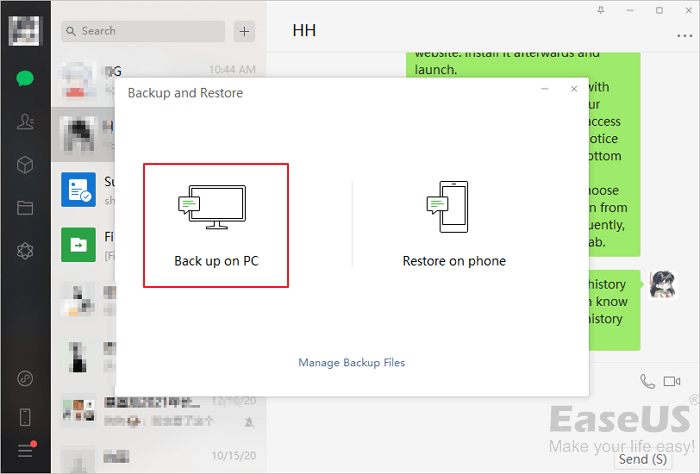
Restore WeChat Chat History Backup
Follow the steps below to recover your WeChat chat history.
Step 1. Open the WeChat version for Windows/Mac.
Step 2. Login using the credentials that you had earlier used on your device.
Step 3. Tap on "Menu > Backup and Restore > Restore on phone" and tap on the chat history to create a backup.
Step 4. Select the chat history to be restored and confirm the actions.
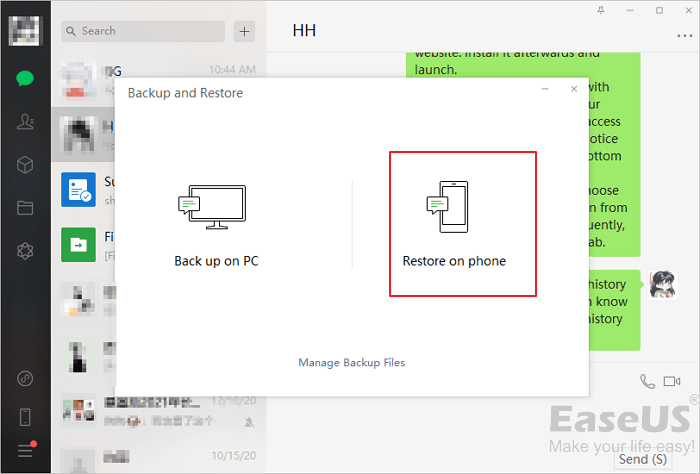
3. Run Chat Log Migration Function to Recover WeChat
What if you've got a new phone and you want to recover your WeChat history? This method is helpful if you want to restore WeChat messages on a new phone. Here are the steps to restore the WeChat chat history to a new Phone.
Step 1. Open WeChat on your phone. (Here is an example of the iPhone 12. The operating steps for Android users are the same)
Step 2. Go to "Settings > General > Backup & Migrate Chats". Then, you can recover your WeChat history on a new phone.
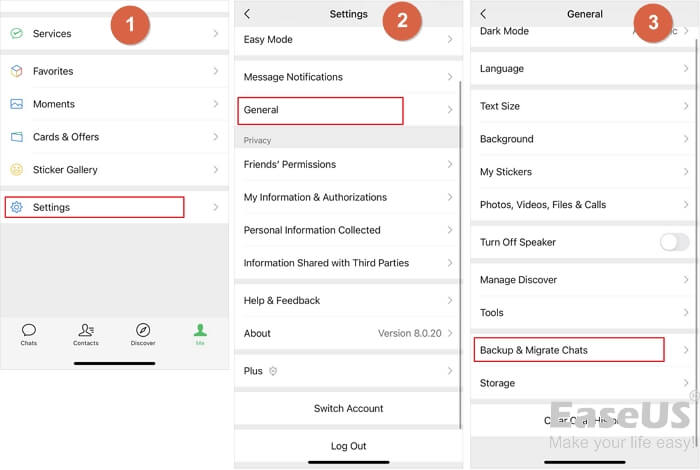
Conclusion
This post covers the most effective solutions to help you to recover lost or deleted WeChat histories from iPhone or Android. It's recommended to download and run EaseUS MobiSaver with simple steps to restore deleted or permanently deleted photos, videos, and documents on iPhone or iPad.
Was This Page Helpful?
Related Articles
-
Fix the Album Artwork Not Showing on iPhone Issue
![]() Tracy King/2025-07-21
Tracy King/2025-07-21 -
How to Free Restore Lost or Deleted Notes from iPhone
![]() Daisy/2025-07-21
Daisy/2025-07-21 -
How to Fix Emails Disappeared from iPhone Error with 4 Solutions
![]() Tracy King/2025-07-21
Tracy King/2025-07-21 -
2 Solutions to Wipe iPhone Data Permanently
![]() Jean/2025-07-21
Jean/2025-07-21