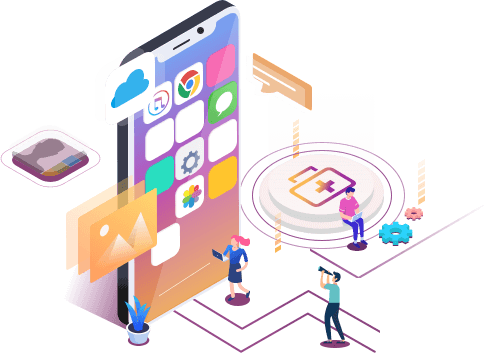Free iPod Music Recovery
Summary
EaseUS MobiSaver Free is a fast and safe solution for your lost data recovery from iPod. This iPod Recovery freeware provides easy and quick data recovery solutions to recover lost files from iPod.
The iPod files are hidden away on your iPod in an invisible folder. Losing your iPod files can be frustrated. It is possible to restore files from an erased or corrupted iPod using an iPod data recovery software.
Common iPod Data Loss Scenarios
- iPod Volume Format 'Unknown' or iPod reports an incorrect capacity
- iPod becomes frozen.
- Reset or removal of battery results in lost contents
- Restored the iPod to its original factory state, meaning that all the music on it is removed
- iPod music is deleted using iTunes.
If you cannot access your iPod because the screen is frozen you will need to reset it. Try the following:
- To reset iPod, iPod (Scroll Wheel), and iPod (Touch Wheel)
- Connect your iPod to the iPod Power Adapter and plug the power adapter into an electrical outlet, or connect your iPod to your USB port on your computer
- Toggle the Hold switch on and off (slide it to Hold and then turn it off again)
- Press and hold the Play/Pause and Menu buttons until the Apple/iPod logo appear (about 6 to 10 seconds). You may need to repeat this step.
Free iPod Data Recovery Software
EaseUS MobiSaver Free is a fast and safe solution for your lost data recovery from iPod. This iPod Recovery freeware provides easy and quick data recovery solutions to recover lost files from iPod.
Step 1. Choose the Recovery Mode
Connect iPhone to your PC and Launch EaseUS MobiSaver. Choose the recovery mode - "Recover from iOS Device" on the left, and click "Start".
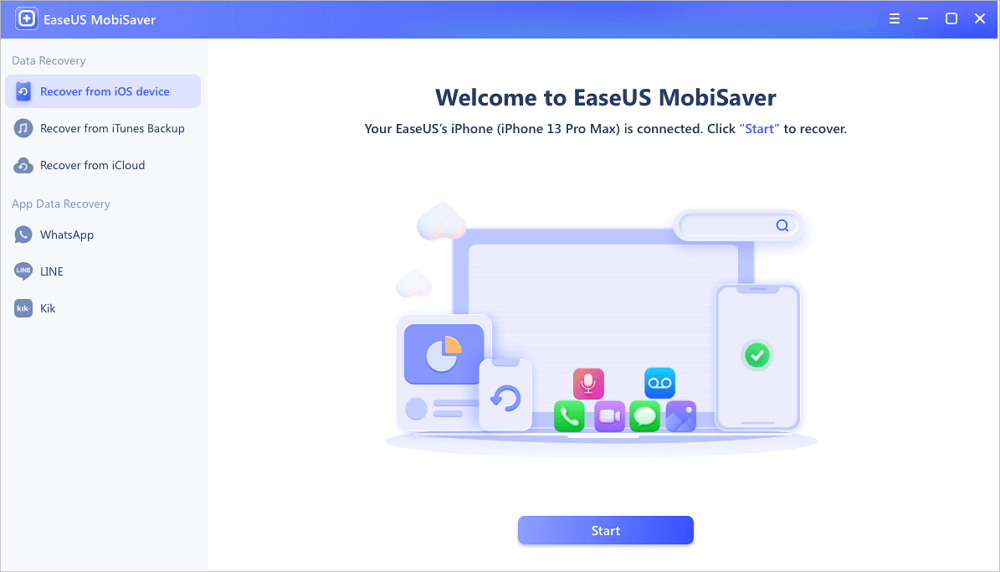
Step 2. Scan iPhone and Find Lost Data
EaseUS MobiSaver will automatically scan iPhone 13/12/11/X/XR/XS/8/7/6/5/4, and find present data and even some lost data for you.
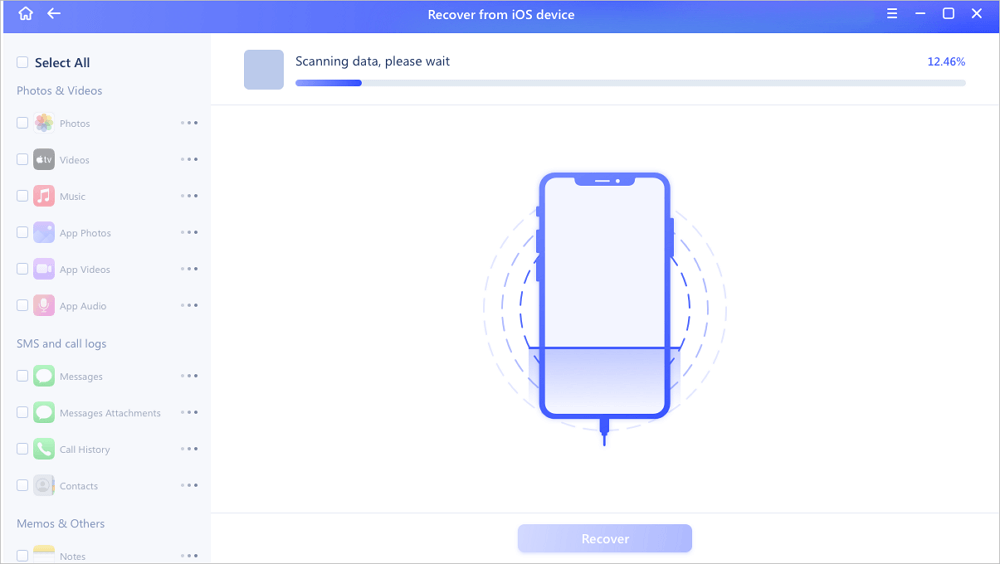
Step 3. Preview and Restore iPhone Data
You can choose the lost data such as your photos, videos, contacts, SMS, notes, voice mails or other files from iPhone 13/12/11/X/XR/XS/8/7/6/5/4. Then, click "Recover" and save those data to another location.
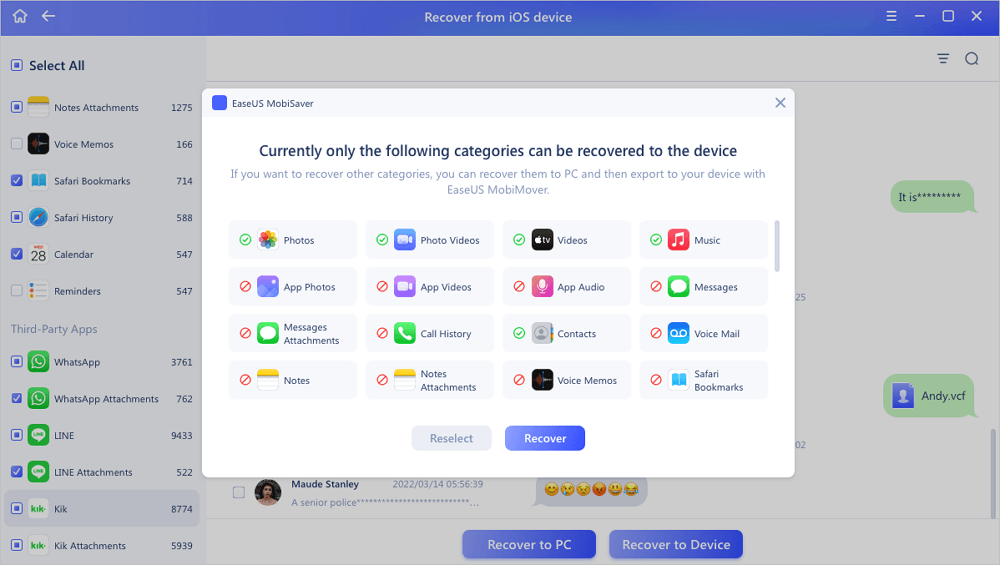
Was This Page Helpful?
Related Articles
-
Fixed: iPhone Stuck in Recovery Mode after Failed Update
![]() Tracy King/2023-07-20
Tracy King/2023-07-20 -
How to Backup iPad Without Passcode
![]() Brithny/2023-07-20
Brithny/2023-07-20 -
Where Do Deleted Text Messages Go on iPhone [Text Message Recovery Tips]
![]() Cedric/2023-07-20
Cedric/2023-07-20 -
How to Recover Deleted Photos iPhone Without Backup | No Need Backups
![]() Dany/2023-08-15
Dany/2023-08-15