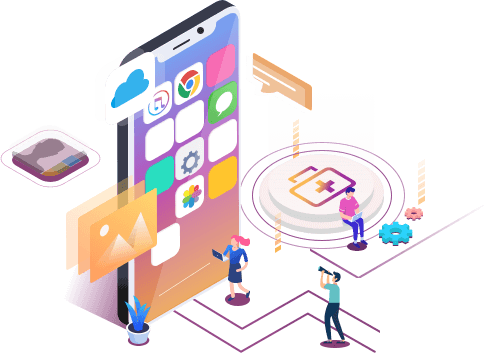iPhone4 Data Recovery Freeware
Summary
Accidentally deleted your iPhone4 photos data, movies or music files? Do not worry, you can free recover iPhone4 data back with EaseUS MobiSaver Fre.
Accidentally deleted your iPhone 4 photos, movies or music files? Don't worry, you can get back the lost files easily. Just an iPhone 4 data recovery freeware can help you.
iPhone 4 is always used to store different kinds of data like apps, pictures, videos, sound clips, documents and emails. Due to this advanced feature, users use this device regularly for communication purposes like to contact their friends, to listening to music etc. But you are quite possible to lose your important data on iPhone when your device is corrupted. Because after the corruption of iPhone 4, all the data stored in the phone will be deleted and the error messages won't allow you to access the files.
There is a heap of matters that may cause iPhone 4 corruption: such as loading data, unexpected shut down of iPhone 4, viruses attack, and mishandling of iPhone4. In this case, you'd better learn something about recovering iPhone 4 data to avoid disgusting data loss. Here I think an iPhone 4 data recovery freeware will be warmly welcomed. EaseUS MobiSaver Free is a recommendable one. It performs perfectly well in iPhone data recovery. With it, you can retrieve your lost data such as text messages, contacts, media files, etc from your iPhone, no matter how you lost your files. Now, let's learn the detailed steps about how to restore iPhone 4 data with this powerful iPhone 4 data recovery freeware. You will find it incredibly easy to use.
Steps to restore lost data with iPhone 4 data recovery freeware
Mode 1. Recover data directly from iPhone without backup files
This data recovery mode is recommended when you lost your files on your iPhone but have no backup files.
Step 1. Connect iPhone to Your PC
Launch EaseUS MobiSaver. Click "Recover from iOS device" on the left and click "Start".
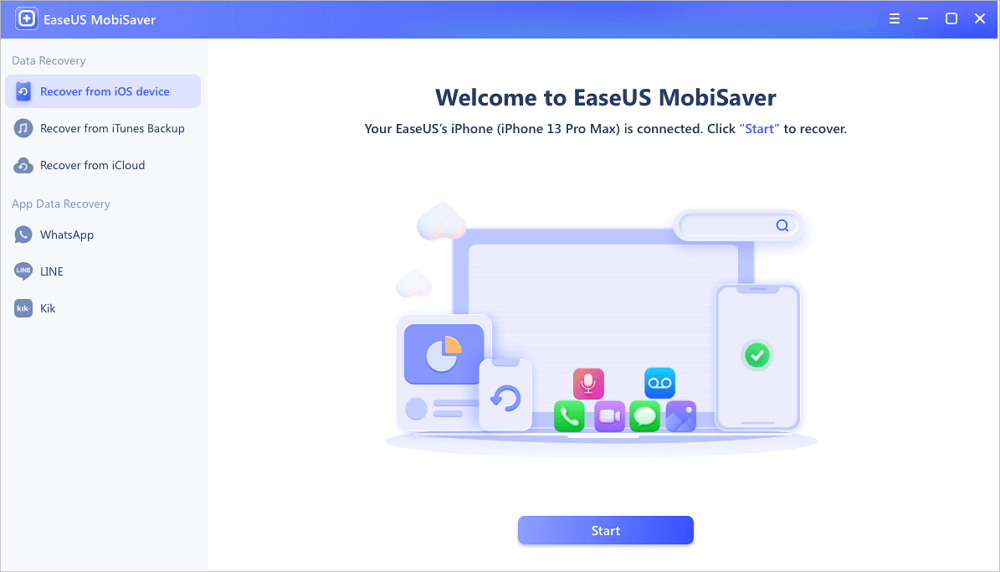
Step 2. Scan for Lost iPhone Data
EaseUS MobiSaver will automatically scan iPhone/iPad/iPod, and find present data and even some lost data for you. Just wait for the scan to complete.
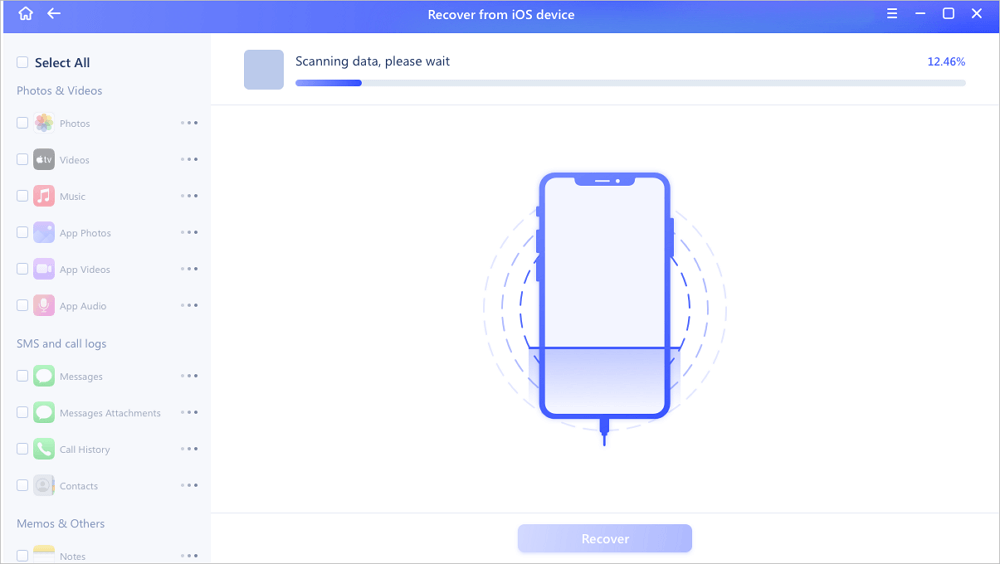
Step 3. Click the "Recover" Button
You can choose the lost data such as your photos, videos, contacts, SMS, notes, voice mails, and other files you want to recover and save those data to another location.
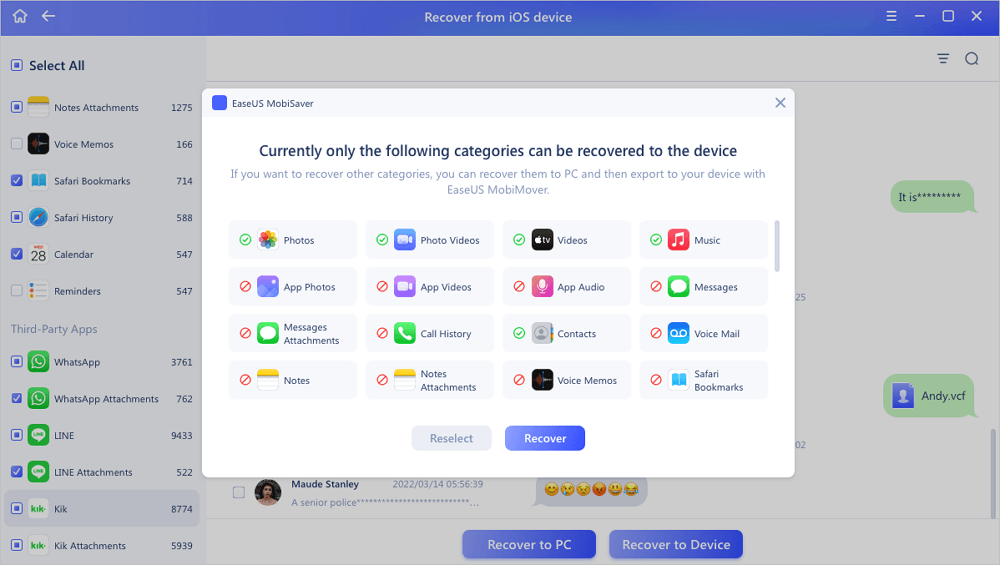
Mode 2. Recover from iTunes Backup file
This data recovery mode is recommended when you lost your files on your iPhone with backup files.
Step 1. Run EaseUS MobiSaver
First, download EaseUS MobiSaver > Connect your iPhone/iPad to your computer > Start EaseUS MobiSaver > Select "Recover from iTunes Backup" > Select an iTunes backup.
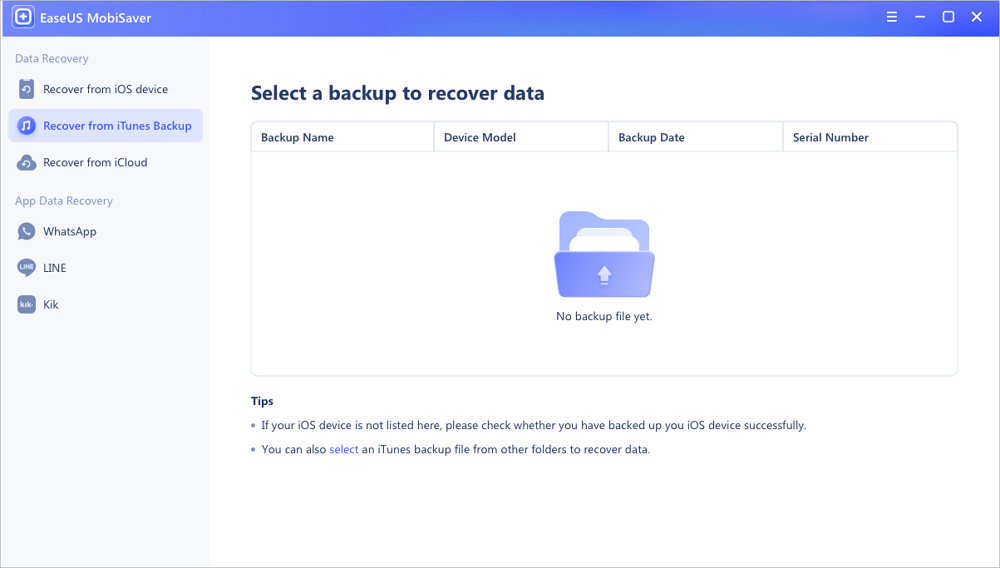
Step 2. Unlock iTunes
If this iTunes backup is encrypted, you need to enter the password to unlock it. After entering the password, click the "Continue" button. EaseUS MobiSaver will automatically scan your backup file to find the lost data.
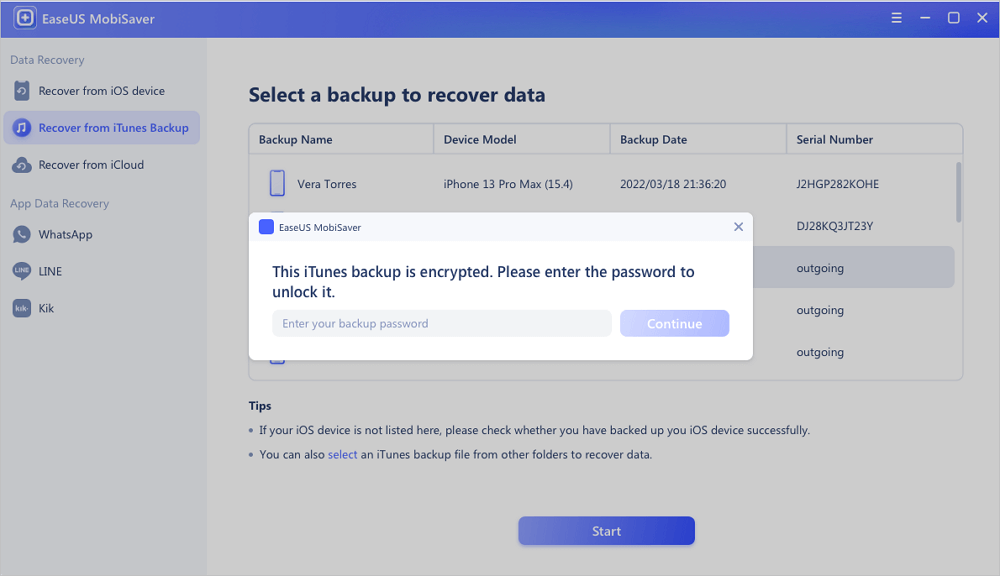
Step 3. Preview and Recover Data from iTunes
After the scanning, preview the detailed contents of your lost photos/videos, contacts/messages, notes, SNS data. Choose the file and click the "Recover" button to save them on your computer.
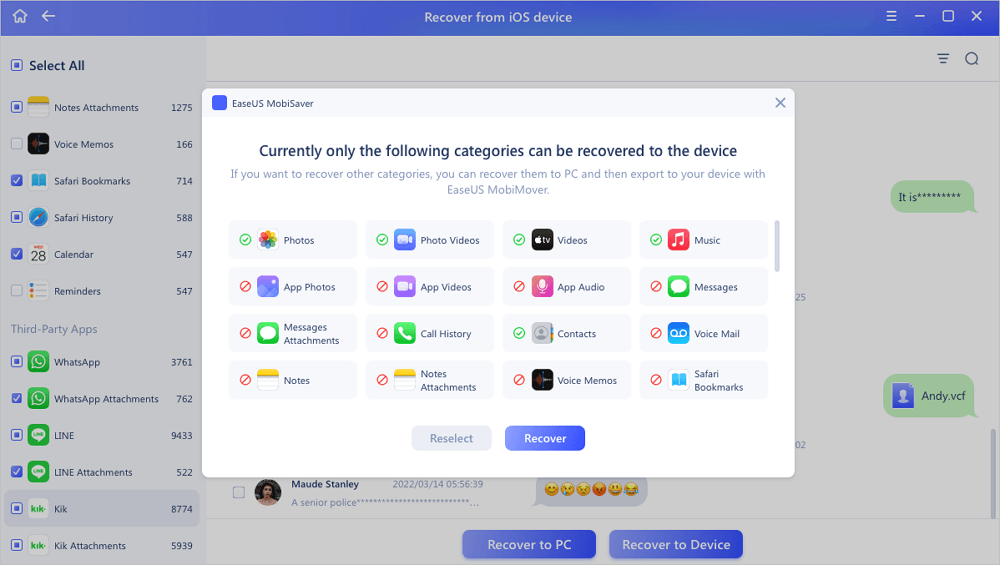
You can choose the most suitable recovery modes according to your need. They are equally efficient and convenient in iPhone 4 data recovery. Please try it by yourself. A warm prompt is that the free version of the software is limited in SMS recovery, so if you want to get back the lost text messages from your iPhone, you may need to update to its full version, EaseUS MobiSaver .
Was This Page Helpful?
Related Articles
-
iPhone Keeps Asking for Apple ID Password (10 Ways)
![]() Brithny/2023-07-20
Brithny/2023-07-20 -
iPhone Photo Vault Recovery (99% Users Rated Useful)
![]() Brithny/2023-07-20
Brithny/2023-07-20 -
[Fixed] iCloud Backup Failed, There Was a Problem Enabling iCloud Backup
![]() Tracy King/2023-07-20
Tracy King/2023-07-20 -
IMO Delete Message Recovery: How to Recover IMO Chat History
![]() Tracy King/2023-07-20
Tracy King/2023-07-20