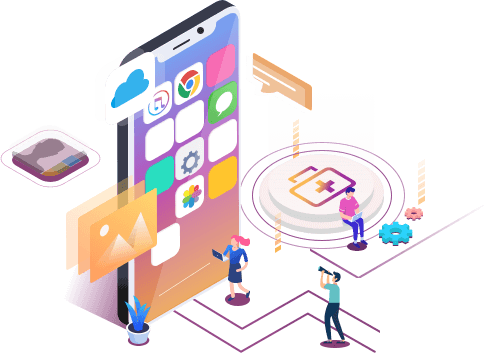iPhone Photo Vault Recovery (99% Users Rated Useful)
Summary
Did you accidentally delete the photos from photo vault? Do you have a backup of your Photos on iCloud or iTunes? Then follow this easy guide on how to recover deleted photos from photo vault iPhone. While the official methods work, it is best to use third-party software that comes in handy to get the photos without restoring.
How to perform a photo vault app recovery? One of the most popular apps iPhone users often prefer is the Photo Vault app. It is an excellent video and photo management app that ensures privacy and security. You can set a password and keep the personal images and videos hidden. The app is regularly updated and is compatible with iPad, iPods, and iPhones.
| Workable Solutions | Step-by-step Troubleshooting |
|---|---|
| Method 1. Try Data Recovery Aoo | Connect iPhone to Your PC and Launch EaseUS MobiSaver; Scan iPhone and Find Important...Full steps |
| Method 2. Use iTunes Backup | Connect your iPhone to your computer. Run iTunes and select the iPhone device icon in iTunes...Full steps |
| Method 3. Restore from iCloud Backup | Press the Reset All Content and Settings. It will erase the data present on the iPhone; Restart the iPhone...Full steps |
Did you accidentally delete the Photo Vault app? Are you worried about deleting your photos and videos from the app? Well, recovering these images and videos is not impossible. This post will discuss the different ways to recover photos from the Photo Vault app with ease.
Method 1. Perform Photo Vault Recovery With Data Recovery App
Do you want to recover deleted photos from the Photo Vault app? In that case, choosing the best data recovery software for iPhone is crucial. For that, you can opt for EaseUS MobiSaver. It is an excellent app that enables users to restore any files present on the iPhone. With simple steps, one can recover lost or permanently deleted messages, videos, photos, contacts, and other files on iPhones.
Various scenarios can lead to data loss from your iPhone. Here, EaseUS MobiSaver operates as a savior. You can use this software to access the deleted data easily.
The software allows users to recover data via three modes.
- You can install the app and connect the iPhone to the PC to scan for the lost data.
- Users can also use the software to restore lost data from iTunes backup.
- The app enables the extraction of the lost data from the iCloud backup directly.
Follow the steps and recover your lost data by connecting iPhone to your PC
Step 1. Connect iPhone to Your PC
Launch EaseUS MobiSaver, choose "Recover from iOS Device" on the left, and click "Start".
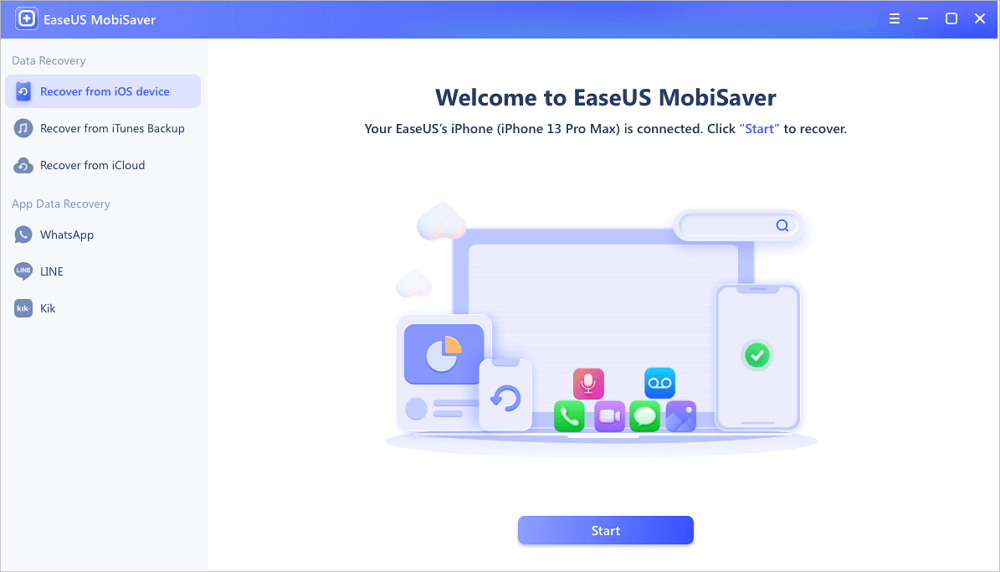
Step 2. Scan for Lost iPhone Photos
EaseUS MobiSaver will automatically scan iPhone 13/12/11/X/XR/XS/8/7/6/5/4, and find present pictures and even some lost photos for you.
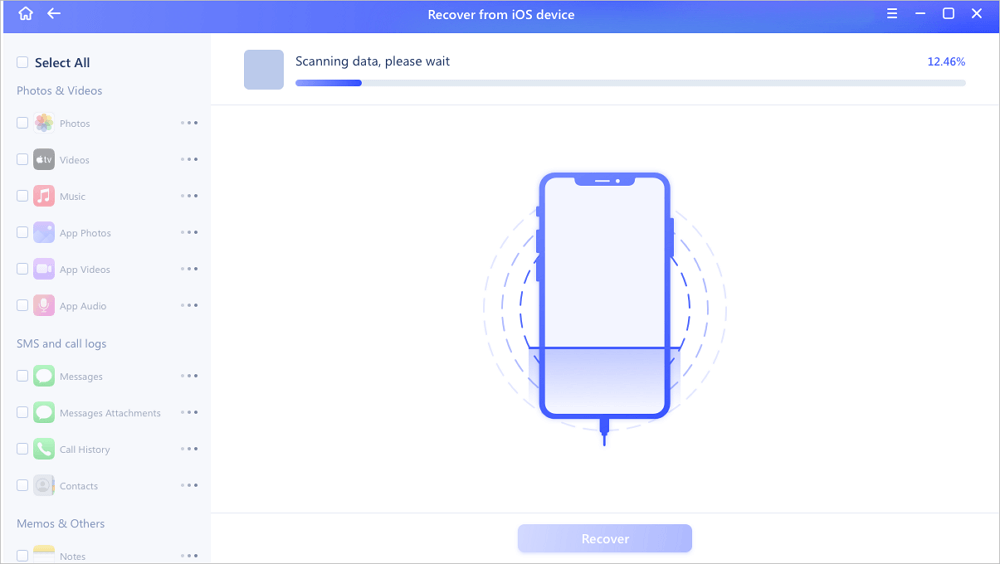
Step 3. Preview and Restore Photos
Tick the "Photos" on the left. You can clearly see the photos in your phone and select the ones you need to recover. Choose "Recover to PC" or "Recover to Device" to start recovering photos.
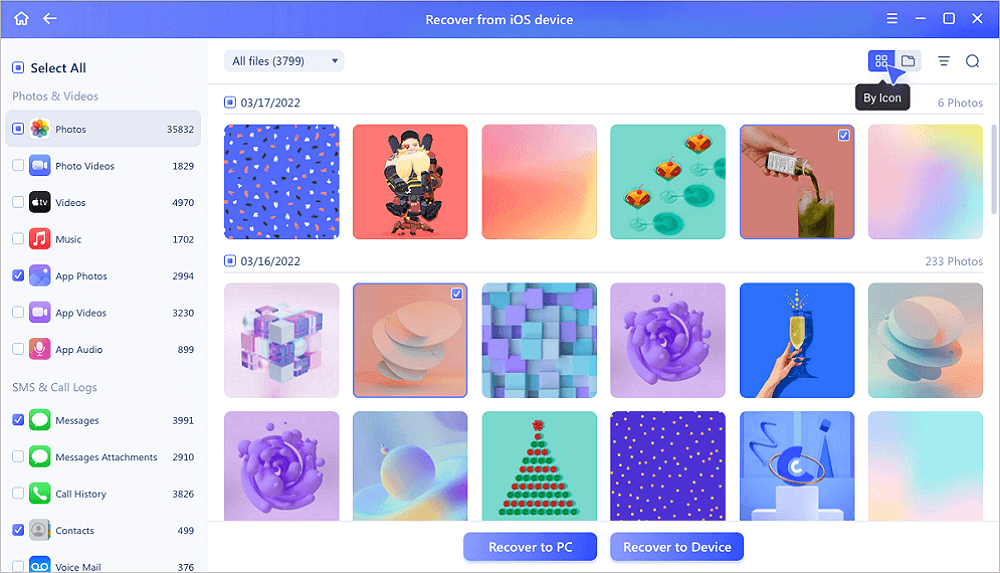
Moreover, the data recovery software is easy to use and functions efficiently. You can get the lost data within a few minutes. That explains why EaseUS MobiSaver is so popular.
What if you want to recover data for multiple iOS devices? Well, EaseUS MobiSaver has a solution for that too. In this case, you can use the Technician edition of EaseUS MobiSaver. That way, you can access the deleted data from various iOS devices. Share this tool with users in need:
Method 2. Rrecover Photos from Photo Vault via iTunes Backup
Using iTunes to recover deleted photos from the Photo Vault app is an excellent idea. The method is simple and doesn't take much time. Besides, the solution is entirely free.
Here are the steps you can follow to get lost photos from the Photo Vault app through iTunes backup.
Step 1. Connect your iPhone to your computer. Run iTunes and select the iPhone device icon in iTunes.
Step 2. Go to Device Summary. Check-mark This Computer and select the "Restore Backup" option.
Step 3. Now, you need to select the backup with the photos you want to recover. Put in the password. Click on the "Restore" button.
Method 3. Perform Photo Vault Recovery from iCloud Backup
Did you know that you can also use iCloud to recover the deleted photos from the Photo Vault app? You can easily use the iCloud backup method to retrieve the lost data on your iPhone. The process is simple and consists of a few steps.
Follow the steps below to recover lost photos from the Photo Vault app.
Step 1. Press the Reset All Content and Settings. It will erase the data present on the iPhone.
Step 2. Restart the iPhone. Set up the iPhone again by following the instructions given.
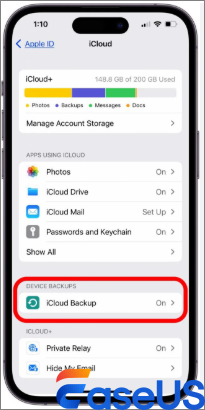
Step 3. When you get the Apps & Data screen, select the "Restore" from the iCloud Backup option.
Step 4. Now, you must opt for the appropriate backup. Give some time for the photo restoration to complete.
The Bottom Line
Recovering deleted photos from the Photo Vault app is easy and hassle-free. There are three different methods one can use to retrieve the lost data. For that, you need to follow simple steps.
However, the best method is using the data recovery software - EaseUS MobiSaver. The app is easy to use and is compatible with different devices. You can use it to access deleted photos, contacts, and videos. Don't panic anymore! Use these methods to easily recover lost photos and videos from the Photo Vault app on your iPhone.
Photo Vault Recovery FAQs
Using the Photo Vault app raises several questions. Some of them are answered here.
1. Can I recover photo vault password?
Yes, you can recover the Photo Vault password. But, that is only possible if you have used your email id to enable password recovery while setting up the app. In that case, you can use the email option to recover the password. Here, you need to click on Yes when the message asks if you want to recover the password.
2. How do I restore my vault backup?
Your Vault Backup is available on your iCloud account. You can access the files online by signing in to your Apple account and then retrieving the files on your PC or Mac.
3. How do I recover encrypted files from photo vault?
You can only recover files using the iTunes Backup-Restore method. Since the files are encrypted, they will only become available once the backup is restored on your iPhone.
Was This Page Helpful?
Related Articles
-
Where Do the Deleted Files Go on iPhone, How to Recover Deleted Files on iPhone 13/SE/12/11
![]() Cedric/2025-07-21
Cedric/2025-07-21 -
How to Backup iPad Without Passcode
![]() Brithny/2025-07-21
Brithny/2025-07-21 -
How to Have Two Kik Accounts on One Phone
![]() Cedric/2025-07-21
Cedric/2025-07-21 -
Recover Deleted Reminders on iPhone [Without Backup]
![]() Cedric/2025-07-21
Cedric/2025-07-21