Introduction
Many users may select to compress their backup data to save drive space. However, should you compress backups? This is a common question among users. Hence, in this passage, we will aim at this issue and expose its pros and cons in detail. First, we need to figure out what backup compression is.
What Is Backup Compression?
Compression is one of the most efficient ways when it comes to reduce the size of backup copies. During this compressing process, the file size is reduced by using special encoding. There are two types of compression: lossless compression and lossy compression.
Lossless compression allows users to shrink the size of data without losing the ability to recover the original data. On the other side, in lossy compression, users lose the original data in the process. Most users choose to have a lossless compress, but how does lossless compress work?
How Does Backup Compression Work?
Backup compression is a process where the size of files is reduced by re-encoding the files to use fewer bits of storage than the original file. The fundamental element of backup compression is that the original files can be transferred or stored, recreated, and then used. Besides, compression is not infinite, and it is impossible for users to continue compressing the file further and reduce the size to nothing.
Well, what will happen to your backups if you compress your backups?
What Happens If You Compress Backups?
In this compressing process, the size of the backup file is reduced, and it can save disk space for easier and faster transmission. After this process, you can get a smaller compressed backup than an uncompressed backup of the same data. On the other hand, since compressing process may put a burden on the CPU and RAM, be aware that you would better not work on other programs or do anything to interfere with the compressing process.
Now, let's come back to the topic. Should you compress backups or not? Is there any con with compressing backups? Let's find the answer in the next paragraph.
Should You Compress Backups or Not [Detailed Guide]
The answer is yes. Of course, we need to compress backups to save disk space, even if backups compression will also put some burden on your device.
Let's see the specific pros and cons of backup compression. There is a table to help you efficiently learn the specific pros and cons of backup compression.
| Features | Lossless Compression |
|---|---|
| Pros |
|
| Cons |
|
You see. Compression brings great convenience to us since it can save space and accelerate the backup speed. Nowadays, users pay more attention to data protection, and backup compression is vital to saving storage space.
Therefore, choosing a backup plan with compression can free users from troublesome backup and compression work and save some money for backup storage. It is necessary!
But do you know how to compress backups? In the next part, you can learn professional backup software with a compression option.
Bonus Tip: 2 Ways of Compressing Backups
Backups compression matters so much, but how to compress backups? In this part, you can learn two tools to help you with backups compression.
Way 1. Compress Backups with EaseUS Todo Backup Home
EaseUS Todo Backup Home provides a compression option before backing up. It can help you finish a backup plan at a faster speed while occupying less space.
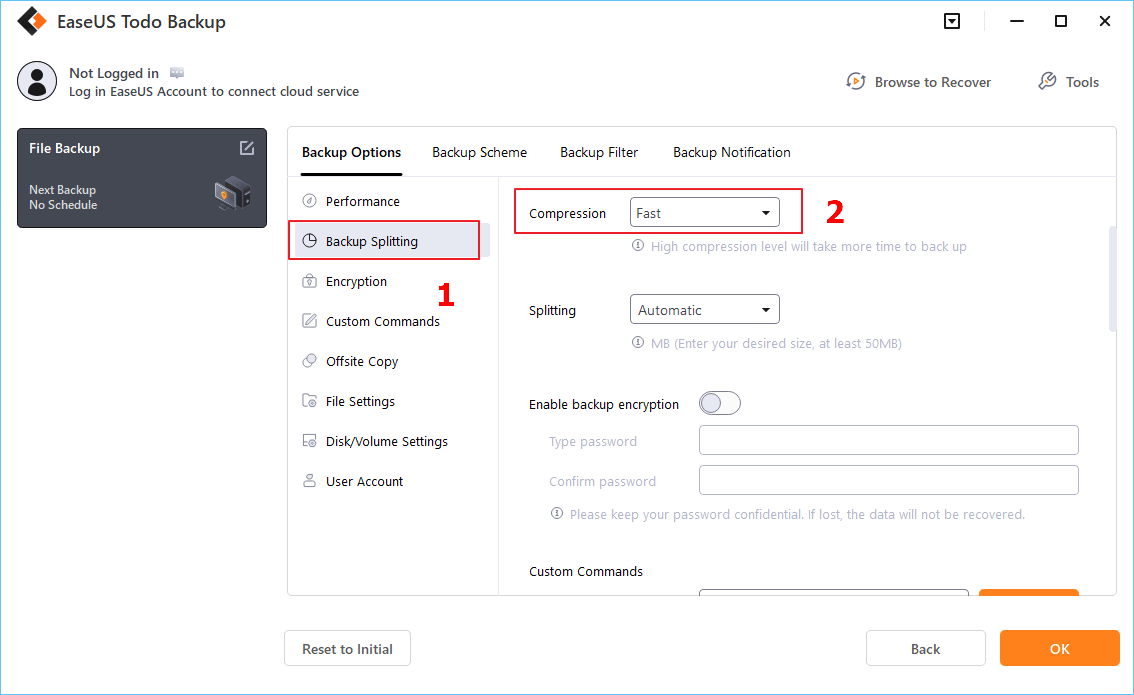
Besides providing a compression option, EaseUS Todo Backup Home allows users to perform an automatic backup of data and free their hands. It can back up files in safe mode. Its specific features are as follows:
- 250GB of free Cloud storage (30 days of trial)
- File, system, and disk backup available
- System clone and move OS to SDD
- Disk clone and clone hard drive to SDD
- Security Zone to protect data from ransomware
Therefore, if you are looking for backup software with a compression option or facing other backup problems, just download it and have a try.
Secure Download
Way 2. Compress Backups with Compress 2 Go
As a free online file compressor, Compress 2 Go is also a good choice if you have backed up your files without compressing them.
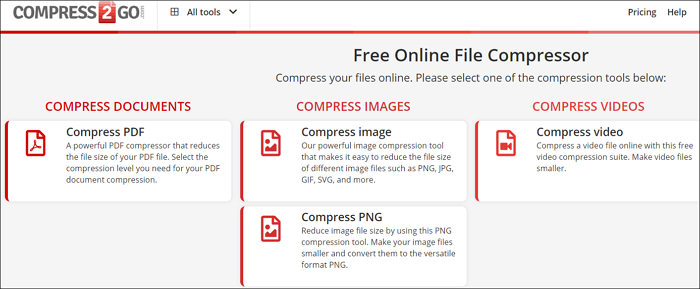
It allows users to compress files online. Its main features are as follows:
- Compress PDF files
- Compress videos
- Compress various types of images, such as PNG, JPG, GIF, SVG, and so on
With this online compression tool, users can make their backups smaller and save more space. However, if users want to compress backups while backing up and save time, EaseUS Todo Backup Home is a better choice.
Secure Download
FAQs About Should You Compress Backups
Are you facing other problems with compressing backups? Take it easy. This part may help since it lists three common questions about backups compression.
1. What type of data can be compressed?
Compression takes an input data set and encodes it using fewer bits than the original file. Therefore, all data types are compressible, such as files, audio, video, pictures, etc.
2. Should you compress SQL backups?
It depends. Since it brings pros and cons, it can increase backup speed significantly, but previous versions of SQL Server can not read compressed backups. Therefore, it depends on your current demands.
3. Do backup files get compressed?
Compression is an additional step in a backup process. Therefore, if you don't click the compression option, you can not compress your backup files.
Was This Page Helpful?
Sherly joined EaseUS in 2022 and she has always loved writing articles and enjoys the fun they bring. She receives professional training here, focusing on product performance and other relative knowledge. She has written over 200 articles to help people overcome computing issues.
Related Articles
-
[Fixed] External Hard Drive Not Showing Up in Disk Management on Windows 10/11
![author icon]() Larissa/2024-11-25
Larissa/2024-11-25 -
Mac Won't Turn on After macOS Sonoma Update [Why & How to Fix]
![author icon]() Dany/2024-10-25
Dany/2024-10-25 -
[Fixed] Windows Cannot Run Disk Checking on This Volume Because It Is Write Protected
![author icon]() Tracy King/2024-11-27
Tracy King/2024-11-27 -
How to Disable Siri on Mac | for Beginners
![author icon]() Dany/2024-10-25
Dany/2024-10-25
EaseUS Data Recovery Services
EaseUS data recovery experts have uneaqualed expertise to repair disks/systems and salvage data from all devices like RAID, HDD, SSD, USB, etc.
