Palworld is an action-adventure, monster-taming, and survival game. It is set in an open world with some animal-like creatures called Pals, which game players can battle and capture to use for base building, combat, and traversal.
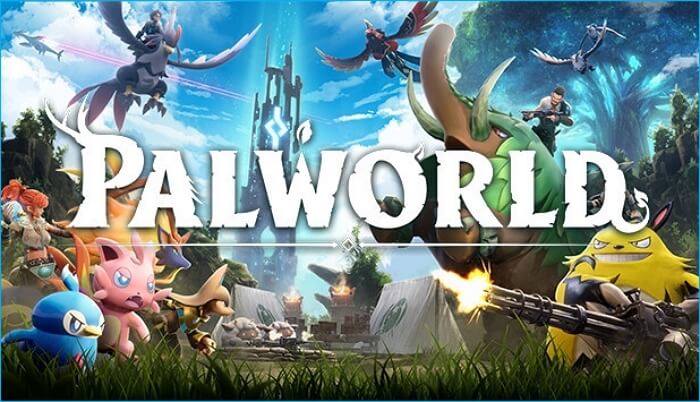
The Palworld gameplay offers Steam Cloud for the game progress backup, so your game progress is automatically saved. But if you want to manually manage the Palworld save file location or configure file location on your PC, check out this article from EaseUS to learn more. In this blog, you can figure out the save and configure file location of Palworld. Let's move on!
How to Locate Palworld Save File Location
It is worth mentioning that your Palworld game progress will be saved automatically in a file format in the Windows system directory. The following is the Palworld game save location on your PC. If you want to keep your game progress data manually, check the details below:
- Palworld Game Save File Location
- Windows/Steam: C:\Users\(your system username) > AppData > Local > Pal > Saved > SaveGames or %USERPROFILE%/Local/Pal/Saved/Savegames
- Xbox Game Pass: C:\Users\(Your system username)\AppData\Packages\PocketpairInc.Palworld_ad4psfrxyesvt\ SystemAppData\wgs
Palworld Save File Location on Steam/PC
The direct path to the Palworld save location on your PC or Steam would be:
C:\Users\(your system username)\AppData\Local\Pal\Saved\SaveGames or alternatively %USERPROFILE%/Local/Pal/Saved/Savegames
Here is how to locate on your PC:
- 1️⃣Go to the Local Disk(C):.
- 2️⃣Select Users and choose your Username.
- 3️⃣Open the AppData folder. (If the folder is invisible, click View and enable Hidden Items.)
- 4️⃣Select the Pal folder.
- 5️⃣Open the Saved Folder.
- 6️⃣Click the SaveGames folder.
You can also locate the Palworld save game location on PC via a faster method:
- 1️⃣Press the Windows + R keys to open the Run box.
- 2️⃣Copy & paste the following path, and press OK.
%USERPROFILE%/AppData/Local/Pal/Saved/SaveGames
Then, you can see the Palworld save file location.
Palworld Save File Location on Xbox
Where is the Palworld save game file location on Xbox? The direct path to the Palworld save location on your Xbox would be:
C:\Users\(Your system username)\AppData\Packages\PocketpairInc.Palworld_ad4psfrxyesvt\ SystemAppData\wgs
Here are the detailed steps to find it:
- 1️⃣Navigate to Local Disk(C):.
- 2️⃣Double-click Users and select your Username.
- 3️⃣Open the AppData folder. (If the folder is invisible, click View and enable Hidden Items.)
- 4️⃣Select the Packages folder.
- 5️⃣Locate the PocketpairInc.Palworld_ad4psfrxyesvt.
- 6️⃣Head for the SystemAppData folder.
- 7️⃣Open the wgs folder.
Here, you can see the required Palworld save file.
The following is a video on how to backup Palword game saves on your PC:
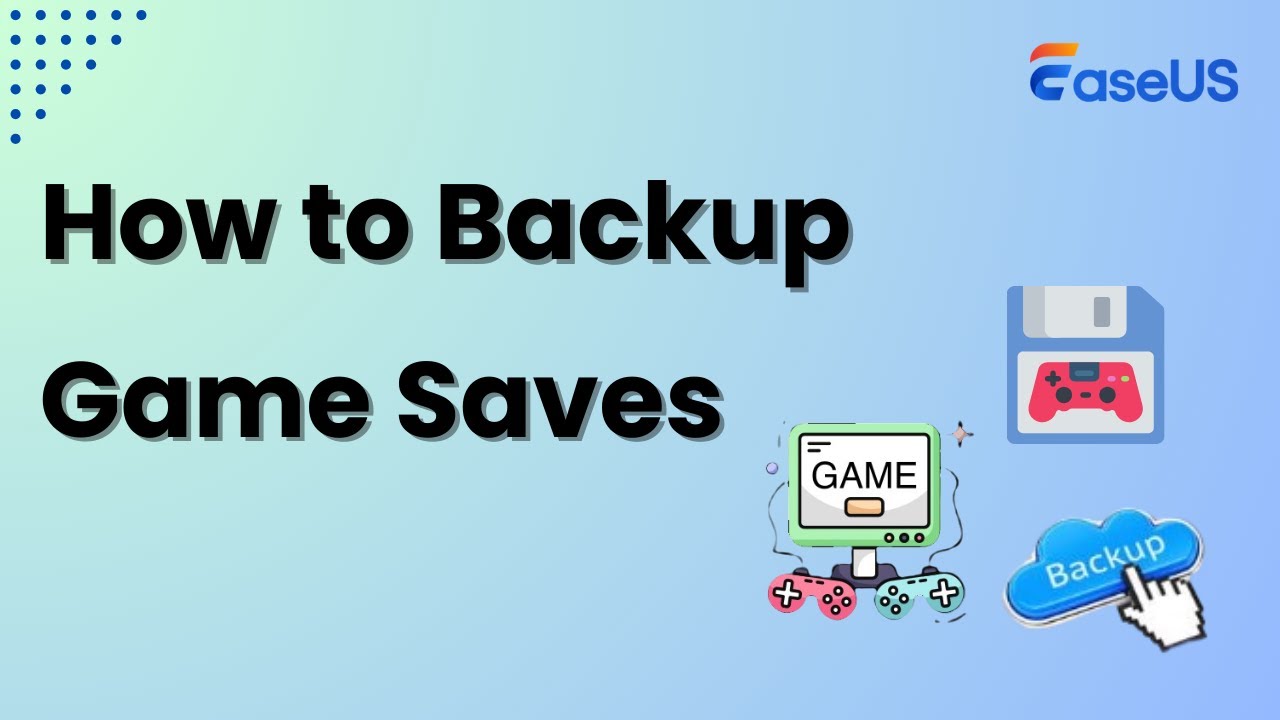
How to Find Palworld Config File Location
Like the save file location, the Palworld config file is also located at the local disk C. You can find the config file location as follows:
Local Disk C:\Users\(Your Username)\AppData\Local\Pal\Saved\Config\Windows
- 1️⃣Press the Win+R to open the Run dialogue box.
- 2️⃣Enter the path above and press Enter.
To change your game's appearance or behavior, you can make adjustments in the Config File. But be aware that changing a game's settings is a sophisticated technique, so I strongly advise you to back up your configuration file before taking action so you can restore it anytime needed.
Here is also a video on Palworld save file location.
Share this post on your social media if you find it helpful.
How to Backup Palworld Game Save File
Like other games, glitches can also occur in Palworld. Imagine your Palworld save file gone or missing; that will be a tragedy. Therefore, it is necessary to back up Palworld saves. Although you can manually copy game data to create a backup, making a manual backup each time the game is done will be time-consuming and laborious.
But don't worry; there is another way out. You can turn to auto backup software, EaseUS Todo Backup, for help. It can let you automatically back up Palworld game saves.
Secure Download
EaseUS Todo Backup is an all-in-one and free backup and recovery tool. It can back up files, systems, disks, partitions, computer apps, etc. Furthermore, it allows you to back up your PC game saves and restore the backup. And it lets you reinstall Windows without losing games. Most importantly, it offers you 250G Free Cloud storage, thus letting you store your game backups on the Cloud.
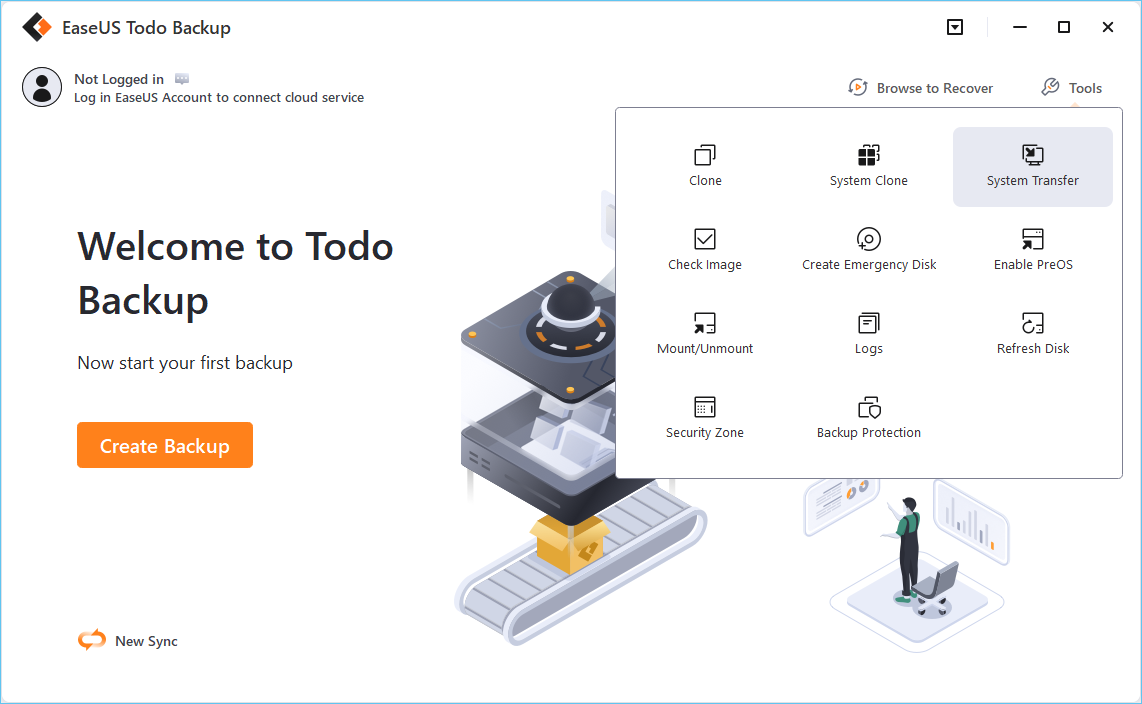
To Wrap Things Up
Palworld is an excellent action-adventure game for all game players. This post introduces the Palworld save file location and offers a step-by-step guide to help you locate the Palworld game file location and configure file location. It is worth noting that, to avoid losing your game saves due to problems, like screen flickering when playing games, you'd better use EaseUS Todo Backup to back up Palworld game saves automatically. It is a practical backup tool that can help you protect almost everything on your PC! Just Download and try it!
Secure Download
FAQs on Palworld Game Save File Location
1. How to backup games on Steam?
To back up game saves, you can use the Steam built-in features. However, it is worth noting that the built-in tool is not as fully equipped as you might expect. To this end, you can use EaseUS Todo Backup, a free backup tool to help you back up game saves.
2. Does Steam backup all games?
Steam's backup feature isn't compatible with many titles that require third-party installers or downloaders. Numerous MMO-style or third-party free-to-play games fall under this category. This utility works only with games you download, install, and patch entirely through Steam.
Was This Page Helpful?
Updated by Jerry
"I hope my articles can help solve your technical problems. If you are interested in other articles, you can check the articles at the bottom of this page, and you can also check my Facebook to get additional help."
Related Articles
-
Windows 11 Screen Goes Black Randomly? Find Solutions Here
![author icon]() Larissa/2025-07-04
Larissa/2025-07-04 -
Valorant Not Opening Windows 11 [SOLVED]
![author icon]() Dany/2025-07-04
Dany/2025-07-04 -
Is Your SSD Slow to Load Games? Here Are New Fixes!
![author icon]() Sherly/2025-07-10
Sherly/2025-07-10 -
How to Fix File System Error (-2147219200) [7 Efficient Fixes]
![author icon]() Sherly/2025-07-06
Sherly/2025-07-06
EaseUS Data Recovery Services
EaseUS data recovery experts have uneaqualed expertise to repair disks/systems and salvage data from all devices like RAID, HDD, SSD, USB, etc.