Is your computer feeling slow today? If you are planning to update to Windows 11 or have already updated to Windows 11 and encounter slow SSD issues, EaseUS may be able to help you. Just dive into learning.
Windows 11 Update Slows Down SSD Performance? Unfortunately Yes
Is Windows 11 update slowing down SSD performance? Yes. This SSD slow speed issue after Windows 11 update may not seem common, but it is real, and many users have confirmed that SSD speeds have slowed down after Windows 11 forced updates. Some Reddit forum users have reported massive drops in their SSD speeds, from 7,000MB/s down to 3,000MB/s, and in some extreme cases, even down to 1,000MB/s.
Windows Latest report that Windows 11 mandatory updates are wrecking SSD speeds. So, it can be severe to an SSD, especially an NVMe SSD, which is famous for its amazing speed.
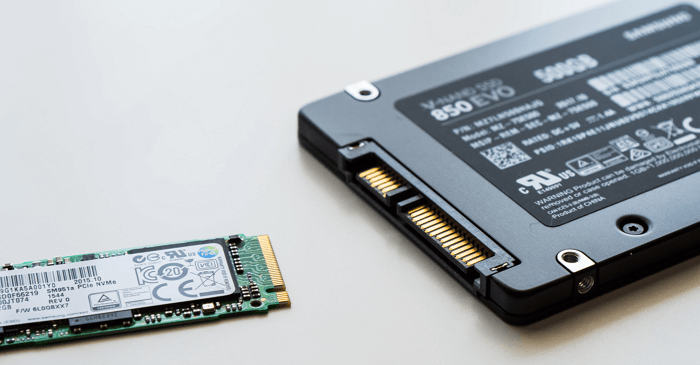
It's unclear if there is a common factor among these users other than using Windows 11 with the latest updates (especially the "Moment 2" update), and the SSD slow performance after updating to Windows 11 bug doesn't seem to affect all users. One user posted that his NVMe SSD was down to 1/7th the speed it was before the patch.
Here are some real cases from different forums:
Recently, I've noticed that everything is "HDD-slow" on my relatively fresh laptop - long boot times, wake from sleep stocks for 10+ seconds on the lock screen, unusually slow in file explorer and while loading apps, web pages sometimes, etc. While on Windows 10, everything worked fine, as fast as it should. - From Microsoft
The latest Windows 11 update is causing slow SSDs & WiFi connections, BSoD, and more. - From Reddit
As you can see, many users suffer from this error, so we suggest you test your SSD read and write speed after Windows 11 update. But how?
How Do I Make Sure My SSD Gets Slower After Windows 11 Update
In order to get an accurate SSD speed test result, we recommend you use EaseUS Partition Master. Its DiskMark feature can accurately test the real-time read and write speed or the peak read/write speed of your SSD for you. What's more worth mentioning is, in our tests, it has successfully completed the task. There are no errors in the process, which is very good for novices. This tool is fully compatible with Windows 11 and other older versions; you can download it with confidence to test SSD speed. The DiskMark feature is free!
Step 1. Launch EaseUS Partition Master. And click the download button to activate the "DiskMark" feature under the "Discovery" section.
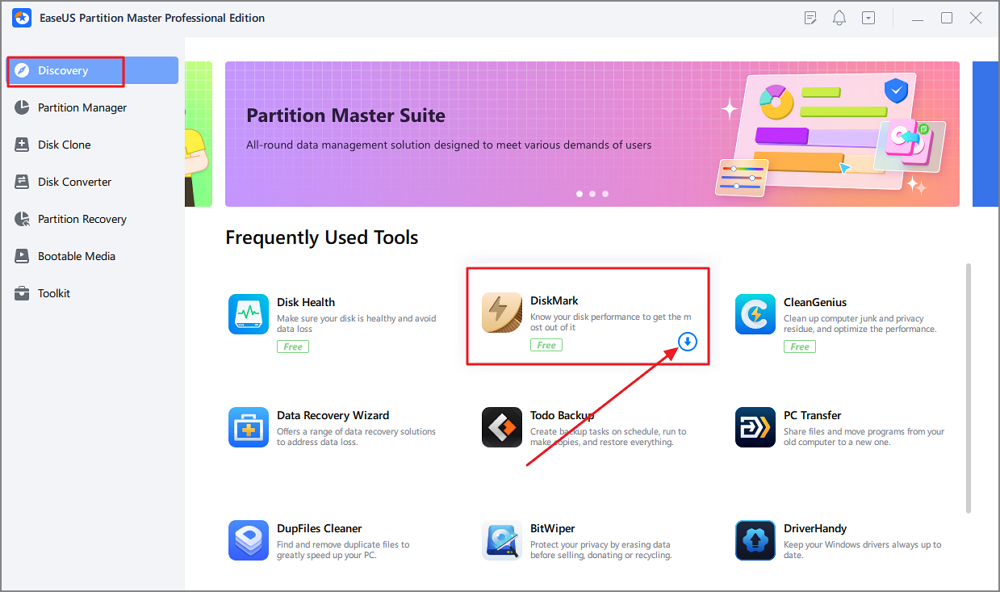
Step 2. Click on the drop-down box to choose the target drive, test data, and block size.
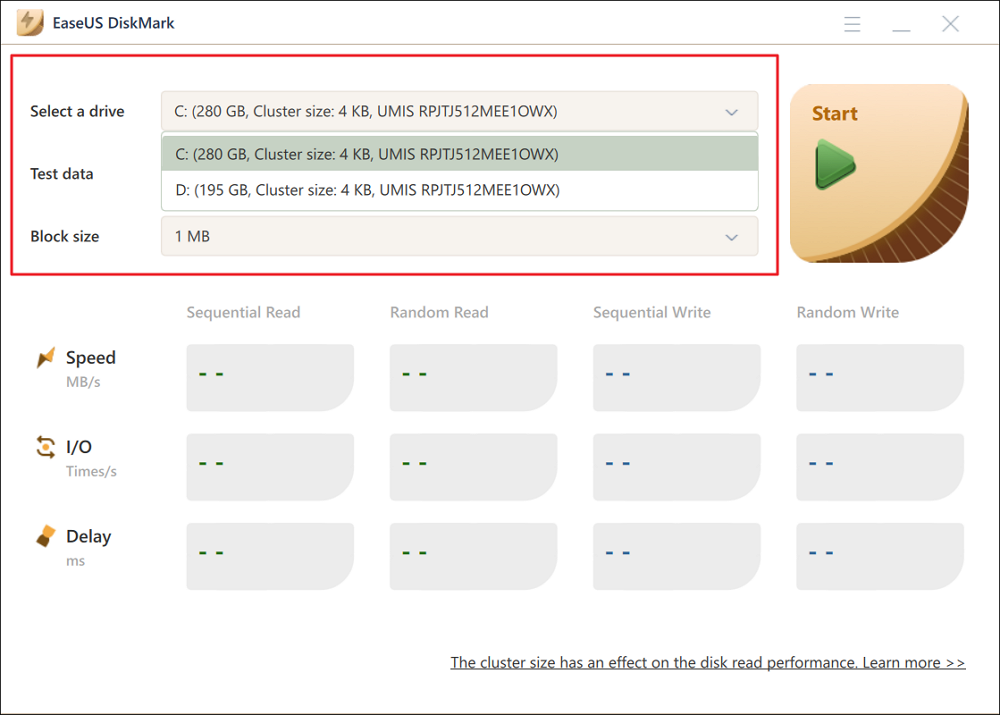
Step 3. Once everything is configured, click "Start" to begin the disk test. Then, you can see the Sequential or Random read/write speed, I/O, and Delay data.
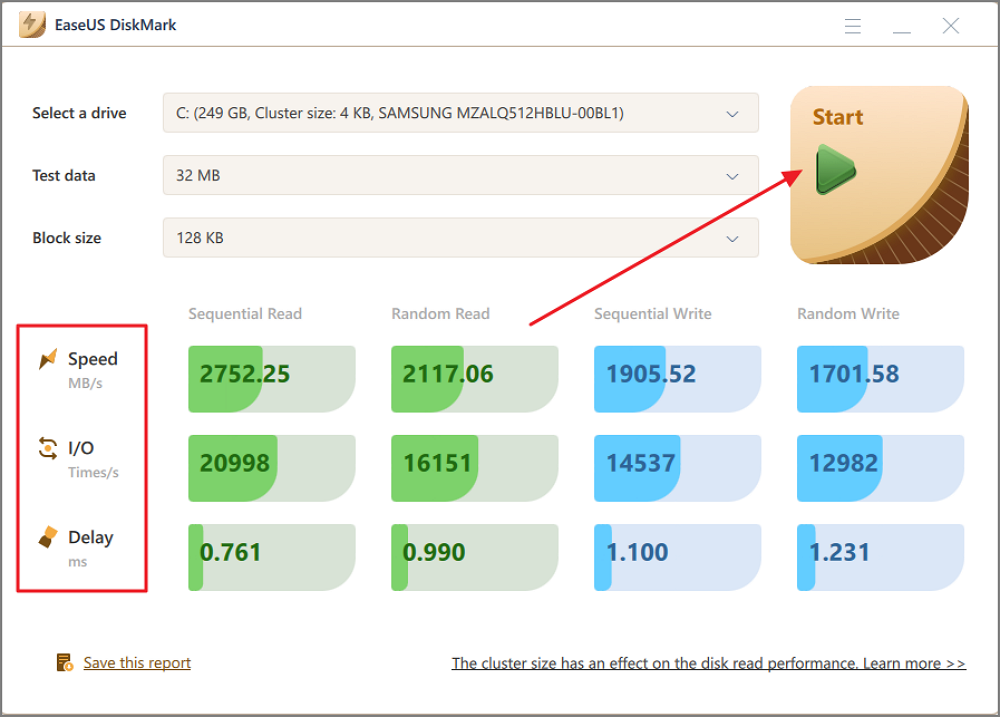
You can also watch the tutorial video below if the text guide is not clear enough. There's more information about the speed of SSD as well.
Now you can get a clear read and write speed of SSD; if your SSD speed drops a lot after Windows 11 update, don't worry; EaseUS Partition Master can try to improve SSD read and write speed by 4K aligning your SSD.
4K Align SSD to Improve Its Speed
Here is how to 4K align SSD:
Step 1. Go to "Toolkit" and choose "4K Alignment".
Step 2. Select the disk you want to align. Click the "Start" button.
Now, you can run a game or test the SSD speed again to see if it has been improved. Now, let's see how this tool can help you.
Other Key Features of EaseUS Partition Master
- Test SSD read/write speed
- Format/wipe an SSD
- Merge partitions on an SSD
- Clone SSD to larger SSD
- Check SSD health and temperature
Whether you want to test SSD read/write speed or want to improve your SSD speed, this tool can help you. Click this button to download it.
Rollback to Fix Windows 11 Slows Down SSD Performance
The upcoming July 2023 Patch Tuesday update since the issue remains reportedly unresolved in June 2023's optional update. The following are detailed information:
KB5027303 - June 2023's optional update.
KB5027231 - June 2023's Patch Tuesday (This is mandatory).
KB5026372 - May 2023's Patch Tuesday (This is mandatory).
KB5025239 - April 2023's Patch Tuesday (This is mandatory).
KB5023778 - March 2023's Patch Tuesday
This issue occurs after this cumulative update. KB5023706 is also affected. According to some reports, a rollback could resolve the issue for affected users. If your Windows 11 SSD has slowed down due to the latest update, and you can't bear to wait for Microsoft's next patch to fix this bug (maybe), here's how you can roll back:
Step1. Right-click on the "Start" button and then click "Settings."
Step 2. Then, click on the "Windows Update" section near the bottom left corner
Step 3. Click Update History
Step 4. Slide the mouse down, select the "Uninstall Updates" section, and click on it.
Step 5. Select KB5023706 (or other versions you are using) and confirm the operation with the "Uninstall" button.
Share this article to let more users learn about this issue. To do so, click the buttons below.
Conclusion
Windows 11 has an isolated issue where your device slows down when you try to perform SSD-intensive tasks such as copying large files from one location to another or playing heavy games. Since the release of the March 2023 Cumulative Update, many users have experienced longer PC boot times and slower SSDs. This post explains Windows 11 update slows down SSD read and write speed issues in detail, provides you with a speed test tool, and two methods on how to fix this error.
Windows 11 Update Slows Down SSD Performance FAQs
Do you have any further questions about Windows 11 update slowing down the SSD performance? Here, these questions may help you get more details about his issue.
1. Does Windows 11 slow down SSD?
Yes, it does. According to some Windows 11 users, there are some technical and hardware problems after they upgrade to Windows 11. Among them, the error that the new operating system greatly affects the SSD speed is common.
2. Why is my PC so slow after Windows 11 update?
Because Microsoft may have a problem right now — the latest Windows 11 version update doesn't seem to be working as expected. According to multiple users, this update drastically slows down SSDs, especially NVME, and even cuts the speed in half in some cases. The exact cause has not been found yet, but the next patch may fix this bug.
3. How to fix Windows 11 NVMe Slow error?
At present, the official has not given a clear solution, but some users reported that they solved the NVMe SSD slowdown error by rolling back.
Was This Page Helpful?
Oliver is an EaseUS professional writer who dares explore new areas. With a passion for solving tech issues with straightforward guides for common users, Oliver keeps honing his writing craft by developing in-depth solutions for disk and partition management, computer boot-up issues, file transfer, etc.
Sherly joined EaseUS in 2022 and she has always loved writing articles and enjoys the fun they bring. She receives professional training here, focusing on product performance and other relative knowledge. She has written over 200 articles to help people overcome computing issues.
Related Articles
-
How to Install Windows 10/11 on Chromebook Without USB
![author icon]() Jerry/2024-10-25
Jerry/2024-10-25 -
Sign-in Options Not Showing on Login Screen Windows 11
![author icon]() Oliver/2024-10-16
Oliver/2024-10-16 -
How to Turn off System Restore Windows 10 [Three Ways]
![author icon]() Jerry/2024-03-15
Jerry/2024-03-15 -
How to Install Windows 10 on a New Hard Drive Without Disk or USB
![author icon]() Jean/2024-05-30
Jean/2024-05-30
EaseUS Data Recovery Services
EaseUS data recovery experts have uneaqualed expertise to repair disks/systems and salvage data from all devices like RAID, HDD, SSD, USB, etc.
