Errors involving msvcr100.dll are brought on by circumstances that result in the deletion or corruption of the msvcr100 DLL file. In some circumstances, the errors may point to a hardware failure, a registry issue, or a malware or virus problem. When users attempt to launch or install an application or when their system is starting up, they receive this error message.
Msvcr100.dll is a part of Microsoft Visual C++ distributable, and some games and applications may need the file. So, in this article, I have given a simple solution to eliminate this error. Read on to find out more.
 TOTALAV
TOTALAVTotalAV is an Award Winning Antivirus and Security Software. It Provides Real-Time Protection from Viruses, Malware & Online Threats.
Antivirus Protection Enabled
Reasons for Missing Msvcr100.dll
To resolve it, you must identify the root cause of the msvcr100.dll missing error. The most common explanation is that you incorrectly or accidentally deleted the file. The error message msvcr100.dll was not found is also caused by the following situations.
- DLL issue: Since the DLL is part of Microsoft Visual C++, it is possible that you either don't have the DLL or it's corrupt, and if it's there, it's not registered. Here is the comprehensive guide: How to Fix RunDll Error on Startup [Step-by-step]
- Virus or malware attack: The virus or malware in your PC can lead to a corrupted or damaged msvcr100.dll file. Malware can occasionally cause significant data loss issues.
- Registry issue: The incorrect msvcr100.dll registry entries can cause the missing msvcr100.dll issue. To remove these incorrect registry entries, use a free registry tool.
- Hardware malfunctions: In some cases, the hard drive and RAM in your computer are the most likely sources of the error.
Keep reading about the hard drive and RAM:
RAM vs. Hard Drive: The Key Differences You Need to Know
In this post, we will tell you what are the RAM and hard drive, and then we will also list the key differences you need to know between RAM and Hard Drive.

Let us now move on to how to resolve the msvcr100.dll missing problem.
 TOTALAV
TOTALAVTotalAV is an Award Winning Antivirus and Security Software. It Provides Real-Time Protection from Viruses, Malware & Online Threats.
Antivirus Protection Enabled
How to Fix Msvcr100.dll Is Missing?
Most of the time, the answer is to correctly reinstall msvcr100.dll on your computer in the Windows system folder. Alternatively, some programs, especially PC games, require that the DLL file is placed in the game/application installation folder.
To fix your DLL issue, download msvcr100.dll from this link. This file is currently available in 12 different versions. Choose carefully and pick the highest version.
Step 1. After downloading the file, click the "Extract To" button when you open the downloaded ZIP file.
Step 2. Choose a destination on your PC to save the file's contents.
Step 3. After it is saved in a particular location, copy and paste it to Local Disk (C:) >Windows > System 32.
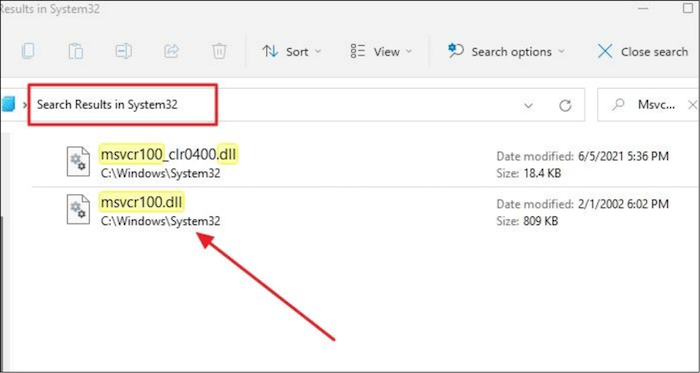
Another option is to copy the DLL from a working Windows PC and bring it to the PC with the problem. You can then follow the same method.
Lastly, you can also reinstall the Microsoft Visual C++ 2010 Redistributable, and it should install the DLL and register it.
 TOTALAV
TOTALAVTotalAV is an Award Winning Antivirus and Security Software. It Provides Real-Time Protection from Viruses, Malware & Online Threats.
Antivirus Protection Enabled
Conclusion
Some programs need the Msvcr100.dll file to function properly on your Windows computer. Additionally, games and apps need this file to work. As given in the article, first understand the root cause of the msvcr100.dll missing and move on to downloading it and saving it into the system directory. Always remember to download msvcr100.dll from its original website, as linked in the article, or else it can cause unwanted problems to your PC. So, I hope this article helps!
Was This Page Helpful?
Roxanne is one of the main contributors to EaseUS and has created over 200 posts that help users solve multiple issues and failures on digital devices like PCs, Mobile phones, tablets, and Macs. She loves to share ideas with people of the same interests.
Daisy is the Senior editor of the writing team for EaseUS. She has been working at EaseUS for over ten years, starting as a technical writer and moving on to being a team leader of the content group. As a professional author for over ten years, she writes a lot to help people overcome their tech troubles.
Related Articles
-
Fix: Blue Yeti Not Recognized on Windows 10/11 [Step by Step]
![author icon]() Daisy/2025-01-24
Daisy/2025-01-24 -
[All You Should Know] How to Save Sims 4 While Frozen
![author icon]() Jean/2025-01-24
Jean/2025-01-24 -
How to Fix the System Cannot Find the File Specified
![author icon]() Brithny/2025-01-24
Brithny/2025-01-24 -
Step-by-Step Guide to Backup Drivers Windows 10 [Powerful Solutions]
![author icon]() Cici/2025-01-24
Cici/2025-01-24
EaseUS Data Recovery Services
EaseUS data recovery experts have uneaqualed expertise to repair disks/systems and salvage data from all devices like RAID, HDD, SSD, USB, etc.