How to Get Your Deleted Pictures & Videos from Android
Summary
Guide to get your deleted pictures & videos from Android. Full solution to recover photos and videos deleted on Android phone and tablet. Learn it, you will be free from the trouble of accidentally deleted or lost your Android data. Please try!
Really crazy! Today, I am having some pictures and videos mysteriously delete themselves on my Android phone randomly soon after being shot. I am pretty sure that I am not doing anything. It's seems so strange that I really hard to imagine how it happened! And I am wondering if anyone is having the same experience, and how did you recover your deleted pictures & video from Android.
I can't tell you why your pictures and videos were gone, but I can sure that you still have a chance to get them back. If you are interested in this topic, you can read on. First, power off your phone at once when you find you lost your data. Otherwise, the deleted pictures and videos may be erased by the new data and become irretrievable. Next, you can use a Android data recovery software to retrieve the deleted pictures & videos.
Steps to selectively recover deleted photos and videos from Android
If you don't know how to find a reliable tool, I can recommend you one. EaseUS MobiSaver for Android is a powerful software which can help you find and export lost data from Android device to computer easily. You just need to connect your phone to computer, then the software will help you complete all the recovery job. You can download and install the software to have try!
Step 1. Connect your Android phone to computer
Install and run EaseUS MobiSaver for Android and connect your phone to the computer with USB cable. Then click "Start" button to begin the deleted pictures recovery job.
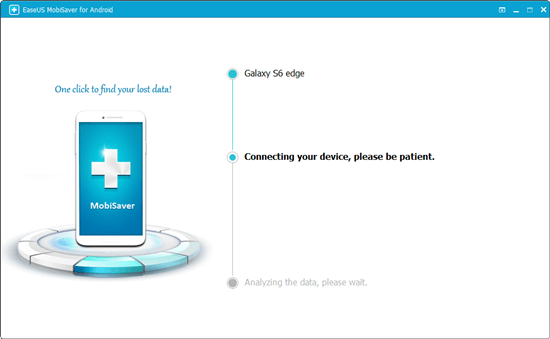
Step 2. Scan Android device to find deleted pictures
In this step, EaseUS MobiSaver for Android can connect and scan your phone to find and analyzed all the data. After scanning, the software can classified the found data into different categories, for example, "Contacts", "Videos". So you can easily find the files you want to get back.
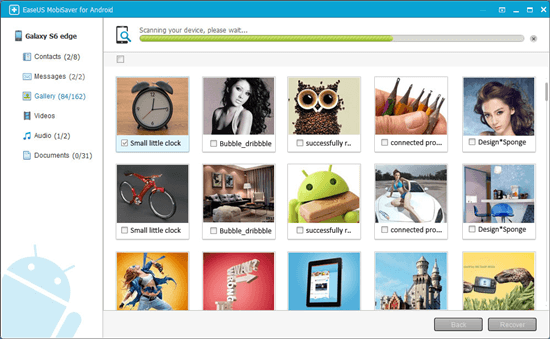
Step 3. Preview and export deleted photos to PC
You can click one file type to preview its detailed contents. Here you can turn on "Only display deleted items" option to list the deleted pictures and videos only. Then select out those files you want to retrieve and click "Recover" button to get them back. Here the software will prompt you to specify a folder to save the recovered files on your computer.
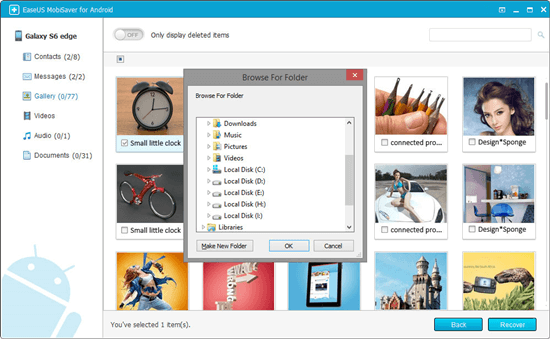
Please take actions to retrieve your deleted pictures and videos on Android device as soon as you can, or you will lose the best chance to get them back! You will find how easy is it to get the deleted Android data!
Was This Page Helpful?
Related Articles
-
How to Recover Data on Samsung Galaxy Note 3
![]() Daisy/2023-07-20
Daisy/2023-07-20 -
How to Retrieve Deleted Photos on Kik Messenger
![]() Jean/2023-07-20
Jean/2023-07-20 -
Samsung Data Recovery with Broken Screen
![]() Brithny/2023-07-20
Brithny/2023-07-20 -
How to Recover Hangouts Chat History/Messages
![]() Tracy King/2023-07-20
Tracy King/2023-07-20
