Table of Contents
![]() About the Author
About the Author
![]() Related Posts
Related Posts
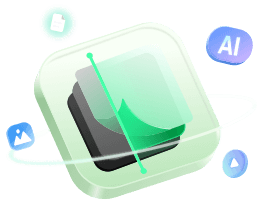
AI-Enhanced
File Repair
Repair corrupted files and enhance file quality!
Introduction
MKV is a video container format that is commonly used in HD movies. Due to its high quality and lossless encoding, it is a popular format. A relatively new multimedia container, MKV was designed by Matroska Multimedia Container a couple of years ago, in 2002. For new, his technology supports many codecs and advanced features.
Multiple streams of video, audio, chapters and subtitles are included in MKV, which makes it perfect for storing your favorite film. The videos can be organized in different languages and chapters to meet your needs.
However, sometimes the MKV files can become corrupt. This can occur due to hardware failure, a virus, or a power outage. In these cases, the MKV file will become unplayable.
The good news is that MKV videos can be repaired, and if you want, you can do it for free. One way to fix a corrupt MKV file is to use a software program called MKV Video Repair Tool. This program will allow you to recover your lost video and audio data and re-create a playable file.
Is the Free MKV Video Repair Tool Easy to Use?
Besides being free, MKV Video Repair Tool is one of the most efficient ways to repair mkv files. The steps for using the application are straightforward, simple to understand, demanding just a few clicks.
Once the MKV video has been selected for repair, the processes are completed in a short amount of time.
Furthermore, it is safe to use and does not request sensitive information from the user.
MKV Video Repair Tool Free Download
You can repair corrupted MKV videos immediately, in a short time, using the MKV Video Repair tool - EaseUS Online Video Repair.
The MKV video repair tool from EaseUS is a simple-to-use tool that provides easy video repair for broken MKV files. Also, it is a totally free program.
MKV Video Repair Tool works for all common problems that cause video files to become corrupt. No matter whether the file was damaged while editing, converting, or even after you attempted to recover it, we can still recover the MKV video.
With MKV Video Repair Tool, you can repair videos from external hard drives, corrupted hard drives, USB flash drives, SD cards, cameras, DJI, GoPro, dashcams, CCTV, pocket cameras, and more video recording software.
MKV Video Repair Tool supports repairing all video formats, such as MKV, MP4, MOV, FLV, and more.
Also, the MKV video repair tool works with any modern Windows, from Windows 2000 to Windows 10.
How to Use EaseUS Online Video Repair for Fixing
Step 1. Click on "Upload Video" button or drag and drop to uploade your corrrupted MKV video.
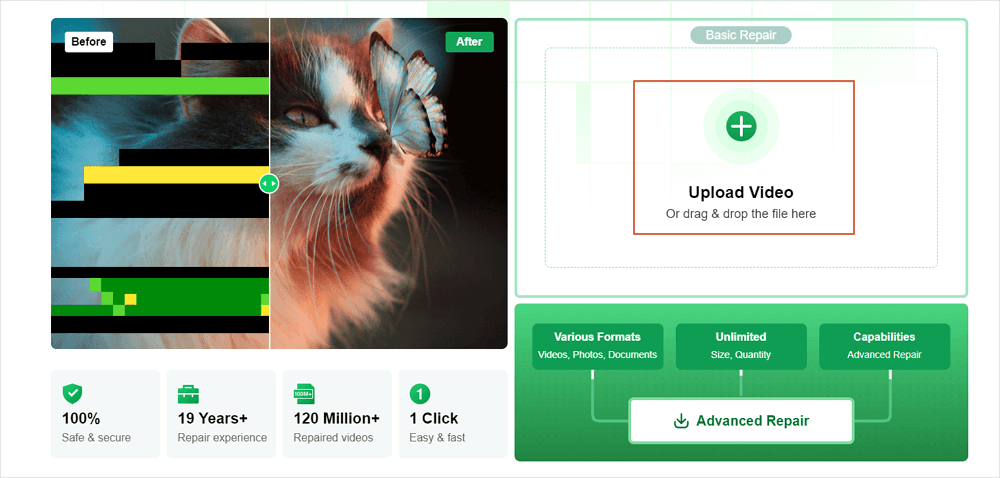
Step 2. Enter your email to get notified when repair is done. Then, click "Start Reparing" and move to the next step.
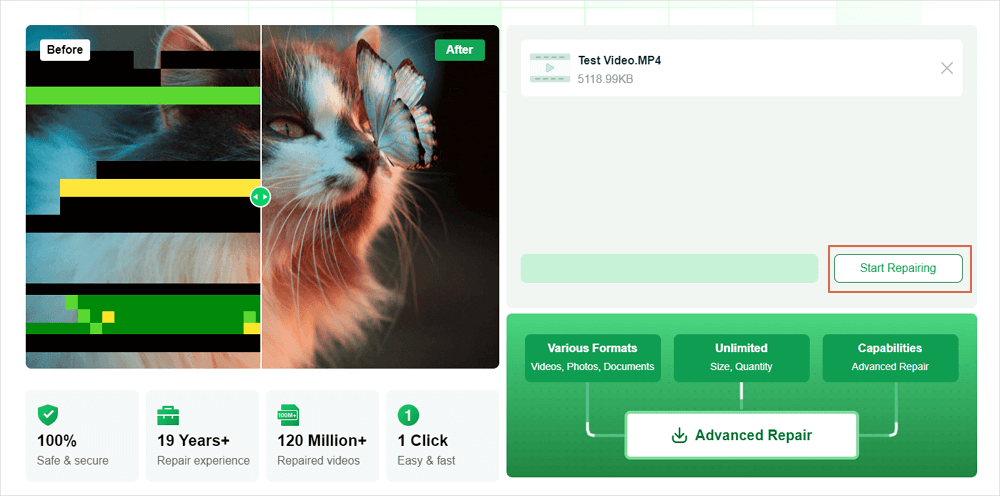
Step 3. Wait for video uploading and repair. Depending on the size of the video, the repair time varies. You can leave the current page and do something else.

Step 4. Once the video is repaired, you can preview it first. Then, click "Download Video", enter the extract code in the email, and start downloading the video.
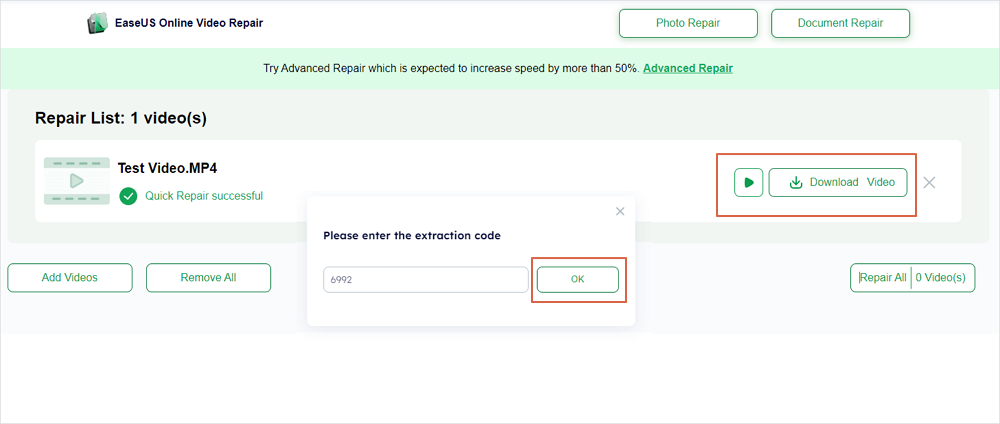
Bonus Tip: Other Alternative to Fix Corrupted Video
The VLC Media Player started out as a free and open-source basic media player, but it has evolved over time, gaining more features thanks to developers.
A very easy-to-use interface makes the app very simple and lightweight, and users can play virtually any format of audio or video, regardless of the codec required. Video players like VLC come with a wide range of features, such as the ability to play videos while they download.
Additionally, you can convert MKV files with VLC Media Player to other formats if you wish to retrieve your video file.
The steps below will guide you through the process of recovering your MKV video file.
Step 1. On VLC's "Media" tab, click on "Convert/Save".
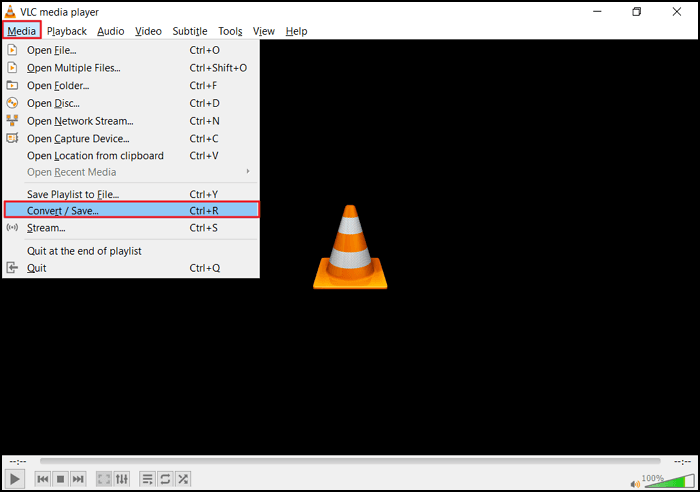
Step 2. By selecting Add, you are able to attach files for transcoding.
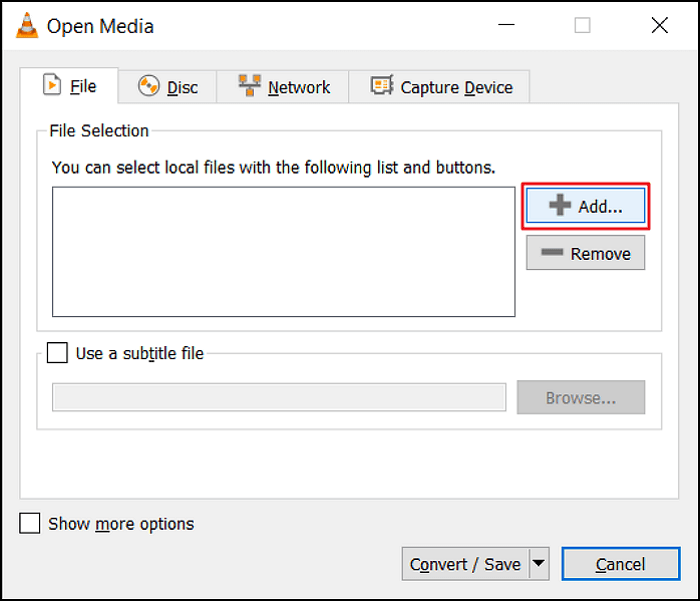
Step 3. In the Convert box, you must select the file name and location.
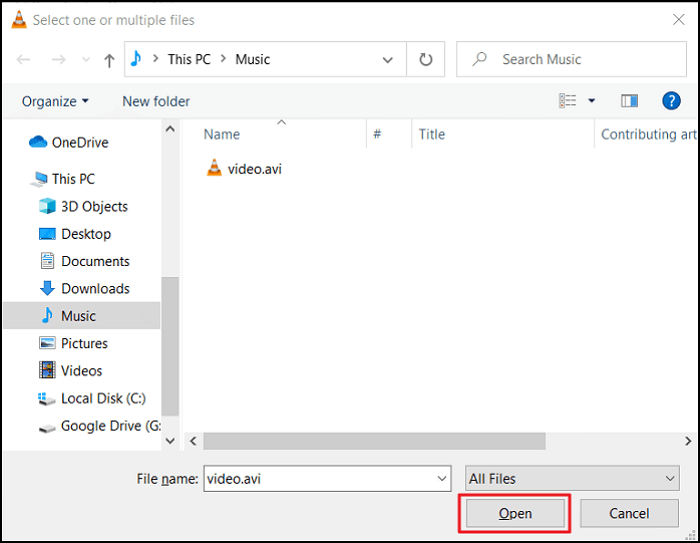
Step 4. After clicking on "Convert/Save", the new window will appear with an input codec list. You can select it from the Profiles list.
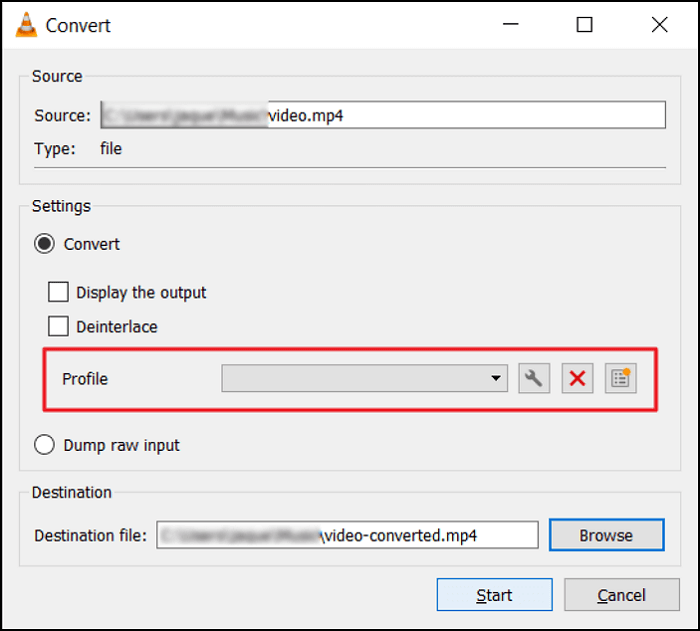
Step 5. After selecting your profile method, click on the Start button, and VLC Media Player will do the rest.
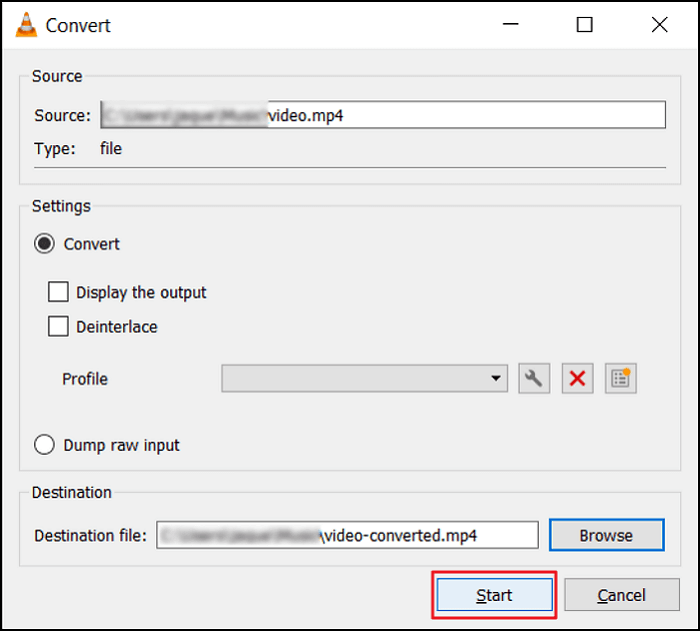
To Sum Up
Fans of movies may be in for a surprise if their videos are damaged and corrupt since many people don't realize that it is totally possible. Although they offer amazingly high quality, MKV formats can also become corrupted.
The time-consuming task of downloading and installing a video player can backfire when a user tries to watch the video, but the video is not working.
In this case, video players often are unable to open video files, or they convert videos with low quality.
But you shouldn't worry if your MKV files are damaged. In this article, we learned ways to repair damaged MKV files.
Often, converting MKV files with VLC Media Player will work for repairing them, but not always.
Try more powerful tools, such as MKV VideoRepair and EaseUS Online Video Repair, which are dedicated to recovering video files.
Was This Page Helpful?
About the Author
Tracy became a member of the EaseUS content team in 2013. Being a technical writer for over 10 years, she is enthusiastic about sharing tips to assist readers in resolving complex issues in disk management, file transfer, PC & Mac performance optimization, etc., like an expert.