How do I fix an SQL Server log file that is corrupted?
"This morning, when I tried to open my SQL database, I was informed that one of the transaction log files had corrupted due to some unknown reasons. A simple restart didn't solve the problem. Now, the database is inaccessible, and I can't read the database content. As a new DBA, I really don't know many other solutions. Can anyone show me effective ways to fix log file corruption in SQL Server? Thanks in advance."
The transaction log file, also known as log database file (.ldf), keeps a record of everything down to the SQL database for rollback purposes. There is one or more log files for each database, which are used to maintain the log of all the transactions. Along with MDF and NDF, they are major parts of the database, directly affecting the smooth running of the SQL server. If any of them has a problem, like a log file corruption, the SQL server will stop working correctly.
In our last post, we have talked about how to repair a corrupted MDF/NDF file. Here, we will continue to explore how to fix a corrupted log file that can cause you to lose access to the database files. Unlike MDF database file corruption that can be repaired with third-party software, log file damage can only be fixed manually. Now, let's start by understanding the causes of this issue.
Causes of Corrupted Log File in SQL Server
The SQL Server log file corruption can be attributed to multiple reasons, including what listed below.
- Hard drive issue: Hard drive damage can be associated with log file corruption as all the database files and components are stored in the hard drive.
- Log file runs out of space: If the log file exceeds its maximum size, it can get corrupted and bring a lot of problems.
- Abnormal system shutdown: When the system closes abruptly, it can easily lead to corruption error.
- Virus attack: Virus or malware can also infect the log file and cause corruption.
- Input-Output configuration issue: If the configuration is changed or interrupted, then corruption in log file arises.
A Reliable Solution to Fix SQL Log File Corruption
Now that you've understood why the problem happened, next, try to deal with it with ways given below.
First, check for the hardware issue that may have caused the corruption of log file. You need to analyze the event logs of Windows system and application. If you find any hardware problem, fix it immediately and see whether the corruption issue has been resolved or not. If not, apply the following methods to repair the damaged log file.
1. Create a full backup of the database (MDF file).
2. Open the SQL Server Enterprise Manager, then delete the "suspect" database. If a prompt shows deletions error, you can restart the database server and try again.
3. In the SQL Server Enterprise Manager, create a new database with the same name (e.g., test), and note that the database name and data file name should be consistent with the original database.
4. Detach the database server.
5. Delete the test_log.ldf of the newly created database, and overwrite the generated test_data.mdf file with the MDF file that needs to be restored.
6. Start the SQL server. You will see that the “test” database is in the "suspect" mode. You cannot do anything with this database at this time.
7. Perform the following SQL syntax.
use master
go
sp_configure 'allow updates',1
reconfigure with override
go
update sysdatabases set status=-32768 where dbid=DB_ID('dbname')
dbcc rebuild_log('dbname','d:\zc_post_log.ldf')
dbcc checkdb('dbname')
sp_dboption 'dbname','dbo use only','false'
Note: As you have seen, the above steps are very complicated. You should be technical enough to perform the syntax commands. Otherwise, any error will lead to a more severe issue in the SQL server.
How to Recover MDF from a Corrupted Transaction Log File
If you don't have the confidence to use this manual method or you've tried but failed, you can still access your SQL database with an MDF recovery and repair program. EaseUS MS SQL Recovery is a superior database repair software to help you recover data from MDF file and let the SQL load properly. This mature SQL database recovery tool provides the following services.
- Repairs corrupted SQL database files (MDF/NDF files)
- Recovers deleted records in SQL server
- Repairs damaged SQL server database components - tables, triggers, indexes, keys, rules & stored procedures
- Export SQL database to CSV, HTML, XLS, and MDF formats
Now, download this SQL Server repair tool to fix the corrupted transaction log file.
Step 1. Download and run EaseUS MS SQL Recovery.
Step 2. Click the two dots (Browse button) to choose the target MDF file or click "Search" and select the desired file to repair from the list found below. Then, click "Repair" to start the repairing process.
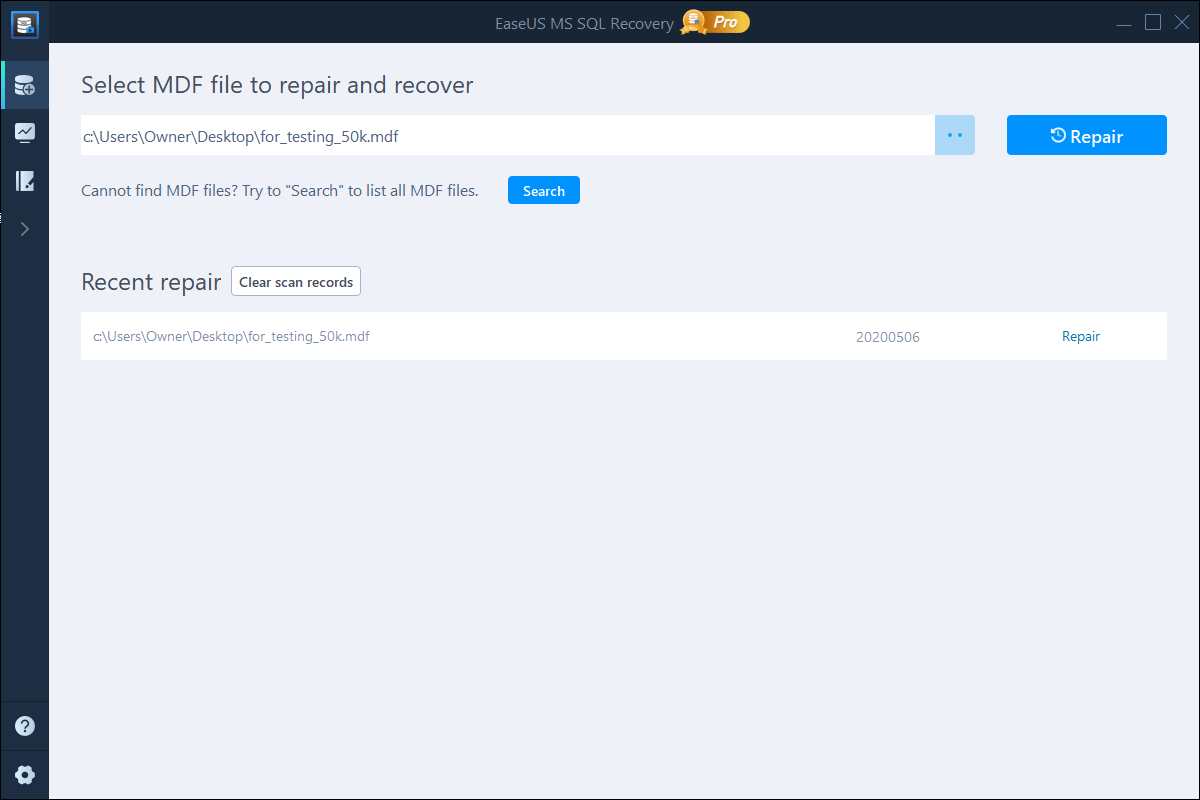
Step 3. When the process completes, a Window will appear to confirm the successful analysis. All the deleted tables & records recovered items will be listed on the left pane in the name of the original tables.
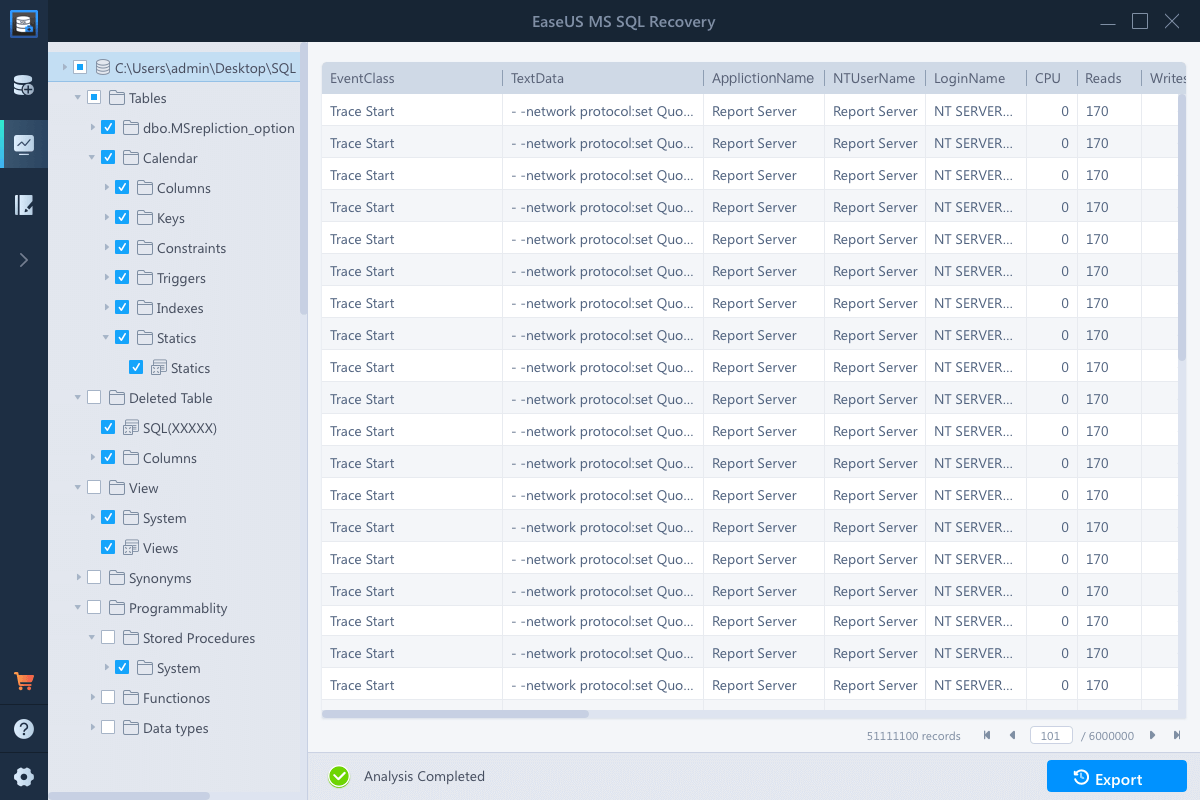
Step 4. Click the "Export" button in the bottom right corner of the screen. You can save the recovered database to database & SQL scripts based on your need. Then, you need to enter Server/Instance Name and connect to the server. If you choose to "Export to database", you can create a new database or export to an existing database.
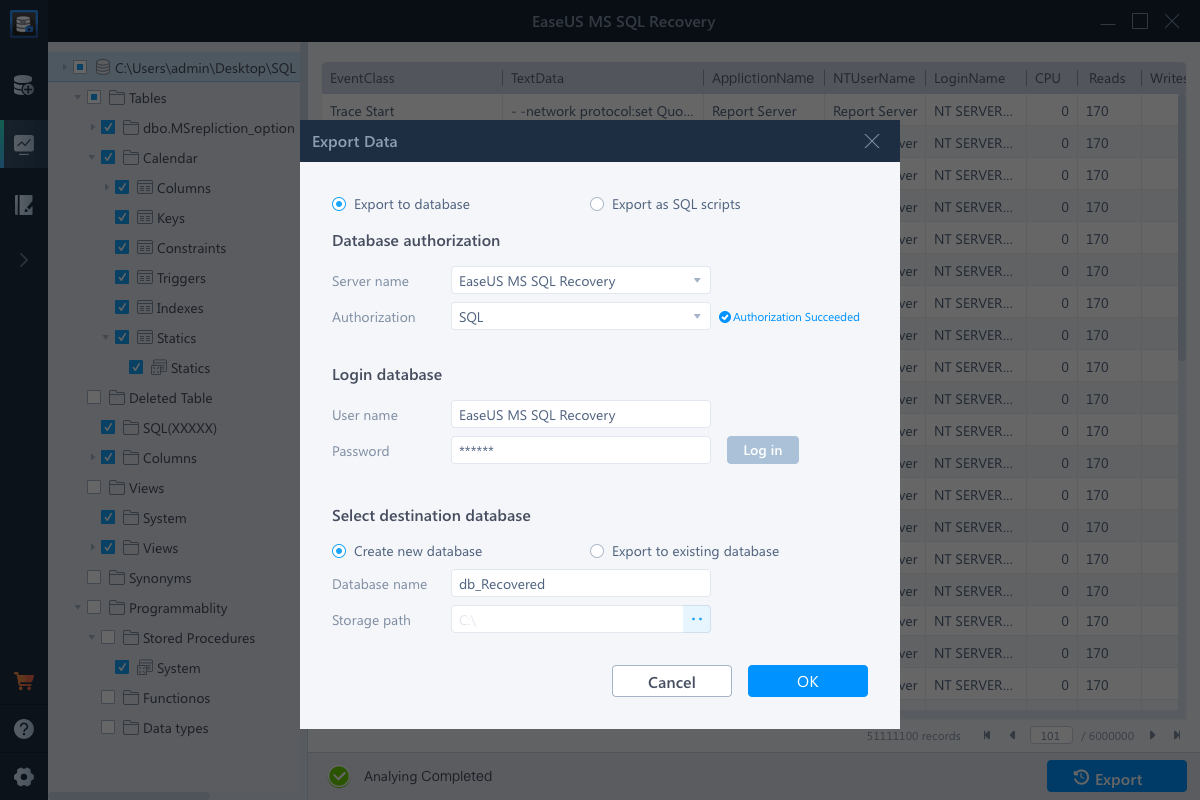
Conclusion
SQL Server log file corruption can happen at any time, causing many problems for SQL Server users. And one of the most common problems is the inability to access the database. Fixing a broken log file can be quite complex. You need to do multiple checks, try multiple solutions, and maybe none of them will work. So we strongly recommend that you use an easy workaround to fix the corrupted transaction log file by recovering the MDF file. Then, the SQL will load the database normally, and you can read the data again.
Was This Page Helpful?
Related Articles
-
Download 2025 Best SQL Server MDF Viewer (for Free)
![author icon]() Tracy King/2025-07-21
Tracy King/2025-07-21 -
MS SQL Recovery Software to Recover MDF/NDF File
![author icon]() Cedric/2025-07-21
Cedric/2025-07-21 -
How to Use DBCC CHECKDB Repair Options to Repair Database
![author icon]() Cedric/2025-07-21
Cedric/2025-07-21 -
How to Rollback DROP/TRUNCATE Table in SQL Server
![author icon]() Cedric/2025-07-21
Cedric/2025-07-21
EaseUS MS SQL Recovery
- Restore (.mdf and.ndf) Files
- Recover Corrupted Objects
- Fix Database Log Files