"Can a DROP TABLE be rolled back?" and "Can we rollback TRUNCATE TABLE?" are frequently asked by users who accidentally use the DROP TABLE or TRUNCATE TABLE command to remove table-related data from an SQL database. If you have the same confusion, you will get the answer immediately from the paragraphs below.
What Is DROP/TRUNCATE
Both DROP and TRUNCATE are used to remove tables in the SQL database. But each works in different ways. Let me explain these terms in detail.
- The DROP TABLE statement is used to drop and an existing table in an SQL database. It will remove the table definition and all the data, indexes, triggers, constraints and permission specifications for that table. Therefore, think twice before you apply the DROP TABLE command. Once it completes, you will lose all the information related to the table.
- The TRUNCATE TABLE statement deletes data inside the selected table, not the table itself. That means TRUNCATE TABLE empties the table but leaves its structure for future data.
As you can see, the difference between DROP and TRUNCATE is obvious: DROP TABLE deletes everything related to the table and TRUNCATE TABLE only removes rows in the table.
Can You RollBack DROP TABLE or TRUNCATE TABLE
Yes, you can. With the Microsoft SQL recovery tool - EaseUS MS SQL Recovery, you will be able to recover the truncated table or recover the table after DROP. EaseUS MS SQL Recovery is a powerful tool to recover deleted or corrupted SQL database data. It can restore deleted SQL data in most of the situations and repair the corrupted database (the MDF and NDF files).
When it comes to rolling back DROP TABLE or TRUNCATE TABLE, there are some details you should know before you try:
- EaseUS SQL recovery tool can fully recover the truncated table from the database.
- It also recovers all dropped table on the condition that you only insert data after DROP TABLE.
- It can only recover some of the items if you create a new table and insert data after the DROP TABLE command.
To undo DROP or TRUNCATE using the SQL recovery tool, you just need to select the MDF file to analyze, choose the table you want to recover, and then export it to the database. Here are the detailed steps:
Step 1. Run EaseUS MS SQL Recovery.
Step 2. Select the MDF/NDF file: Click "Browse" or "Search” to navigate the location of your MDF or NDF file > Click "Repair".
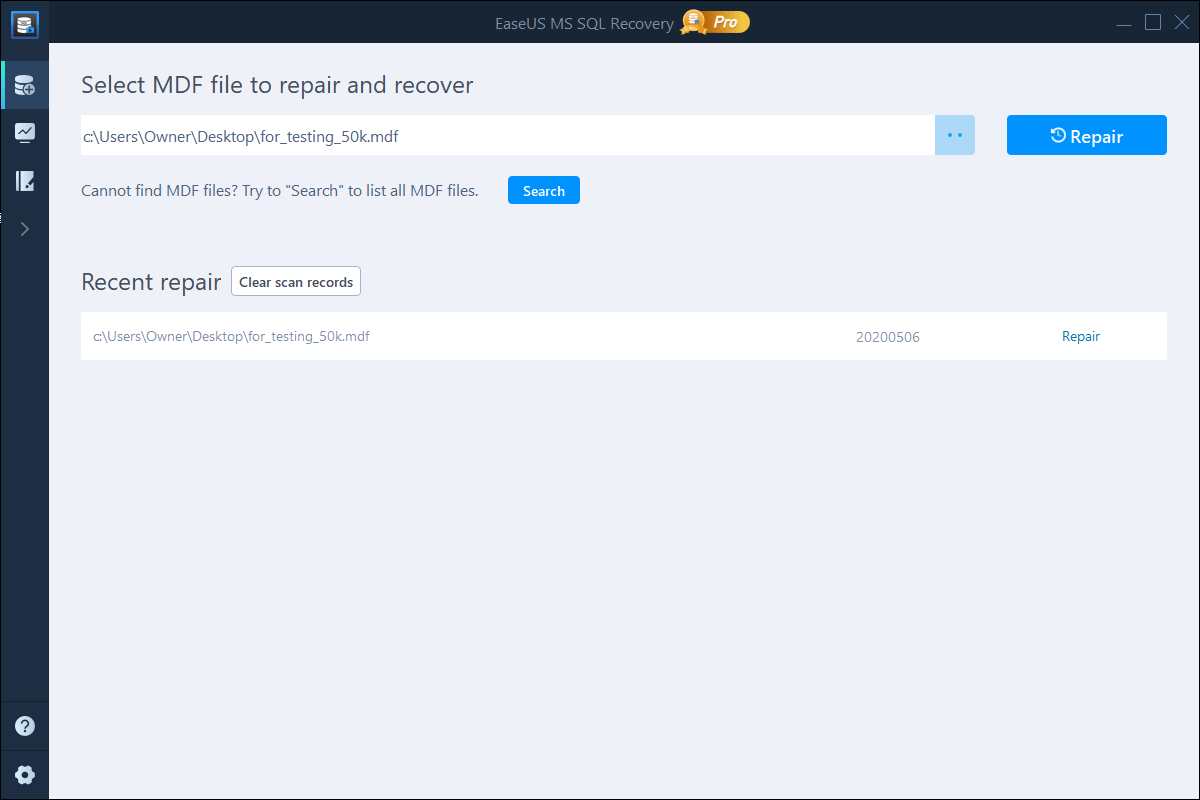
Step 3. Select the database objects you want to recover: When the process has completed, select the database objects you want to recover and click "Export".
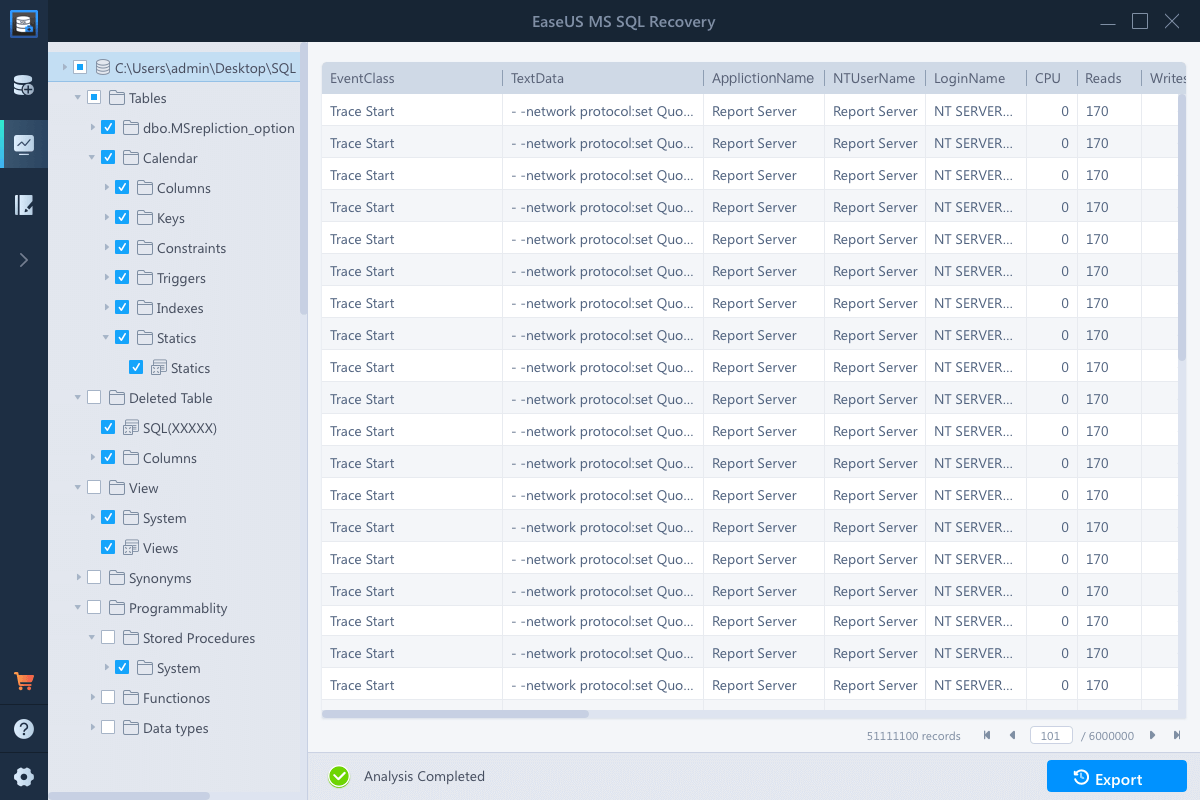
Step 4. Export the database to the database or export the selected items as SQL scripts. If you choose "Export to database", you will need to enter the required information and select the destination database, either a new one or an existing one.
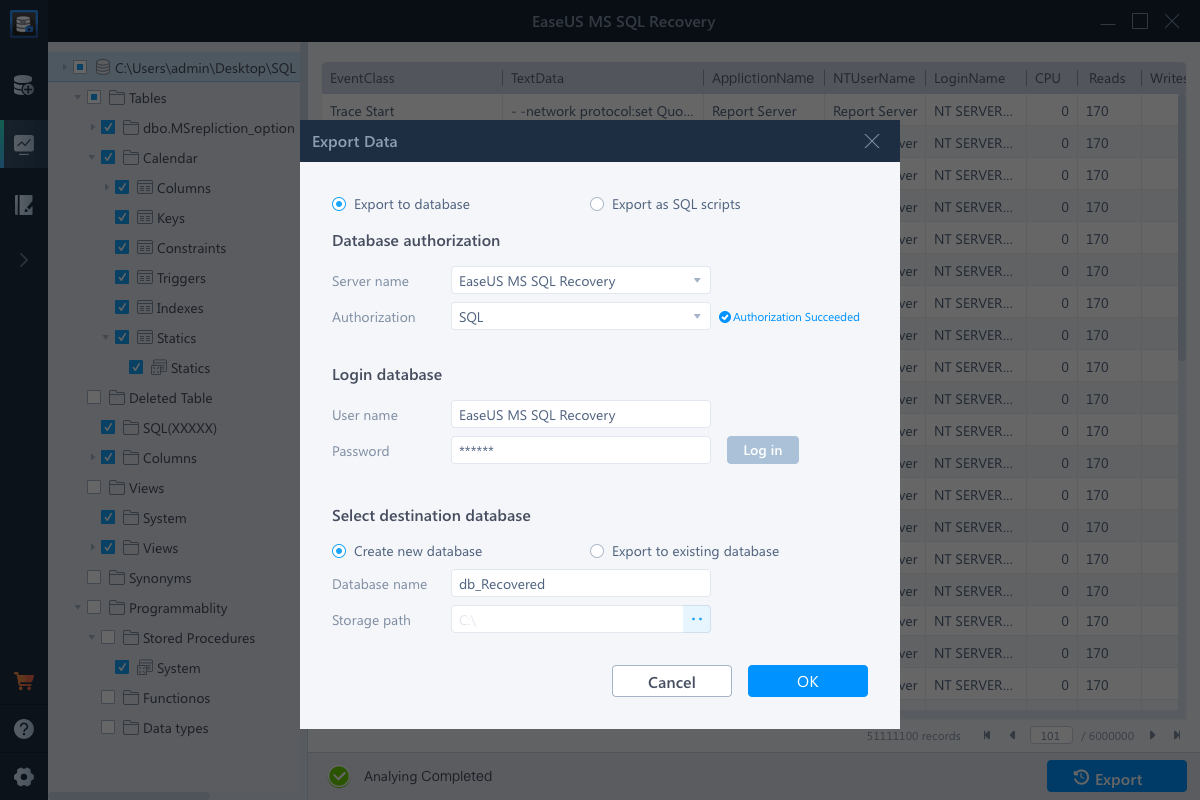
Knowledge Base: The DELETE TABLE Statement
Other than the DROP TABLE and TRUNCATE TABLE, there is another one that always appears together with them, DELETE TABLE. The DELETE TABLE statement deletes the existing records in a table. That means the table remains but there is no record in it. You may wonder what's the difference between TRUNCATE TABLE and DELETE TABLE since they both delete records. Simply speaking, both TRUNCATE and DELETE remove rows from the table but keep the table. The TRUNCATE command is like a DELETE command without the where clause. Thus, TRUNCATE TABLE is faster since it spares you from scanning the table to find the selected rows. You can also recover deleted records easily from the table using EaseUS MS SQL Recovery if you need to.
The Bottom Line
It happens that you delete a table from the SQL database and later realize you need it. Luckily, you can roll back both the DROP TABLE and TRUNCATE TABLE commands to recover the deleted items, be it the table or the records in it. Hope the EaseUS SQL recovery tool can help you undo DROP/TRUNCATE and recover the data you need for you.
Was This Page Helpful?
Related Articles
-
Restore Database from MDF and LDF Files in SQL Server 2017/2014/2012
![author icon]() Cedric/2025-07-21
Cedric/2025-07-21 -
SQL to XML | How to Export Data from SQL Server to XML
![author icon]() Cedric/2025-07-21
Cedric/2025-07-21 -
How to Fix Microsoft SQL Server Error 5123
![author icon]() Tracy King/2025-07-21
Tracy King/2025-07-21 -
SQL Database Restore Failed Database Is in Use
![author icon]() Jean/2025-07-21
Jean/2025-07-21
EaseUS MS SQL Recovery
- Restore (.mdf and.ndf) Files
- Recover Corrupted Objects
- Fix Database Log Files