An expansion card is a PCB(printed circuit board) that can be inserted into the expansion slot on a computer's motherboard, which aims at adding more connectors for the computer. With the newly added connectors, users can connect more devices to the computer.
[Definition] What Is An Expansion Card
An expansion card (also called expansion board, add-on card, adapter card, internal cars, electronic card, or accessory card) is a printed circuit board that is inserted into the expansion slot of the computer motherboard. It is designed to extend the capabilities and functionality of a computer.
A typical expansion card will have one or more connectors on it, which are used for connecting external devices like sound cards, graphics cards, network adapters, and more.
The expansion card is connected to the expansion slot of the motherboard via an expansion bridge, which provides the necessary power and data connection for it to function properly.
Generally speaking, an expansion card contains the following parts as we show in the picture below:
- Support/backup bracket
- Internal connectors
- External connectors
- Edge connection
- Electronic components
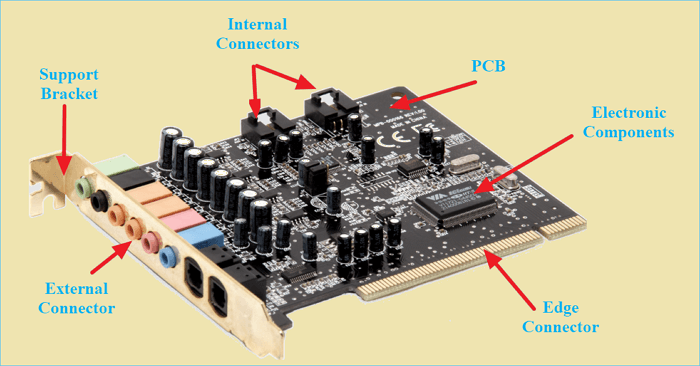
[Usage] The Function of Expansion Card
Now that we know what expansion cards are, let's look at how they are used by computers. They can be used to enhance the existing capability and functionality of the computer motherboard, such as by adding additional ports for expansion cards.
For instance, you can use expansion cards to add extra ports for connecting peripheral devices like keyboards, mice, and external hard drives. Expansion cards can also be used to add support for graphics cards or sound cards for better video and audio quality.
Furthermore, expansion cards can also be used to add support for networking cards like Wi-Fi or Ethernet adapters. This enables the computer to access the internet or connect with other computers in a local area network (LAN).
Finally, expansion cards can also be used to add expansion slots which are necessary for connecting add-on cards like expansion cards for video or sound capturing.
In short, expansion cards can be used to add many different types of functionality to the computer.
[Types] Common Types of Expansion Card
There are various types of expansion cards available in the market that provide different kinds of functions.
The most common expansion cards are:
- Graphics card – a type of expansion card used to provide better video quality
- Sound card – a type of expansion card used for recording and playing back audio
- Network adapter – an expansion card that enables the computer to connect with other devices in a network
- Video capture card – an expansion card used for recording video
- TV Tuner – an expansion card that turns a computer into a television receiver
- ISA expansion cards – expansion cards designed for the older ISA expansion slots.
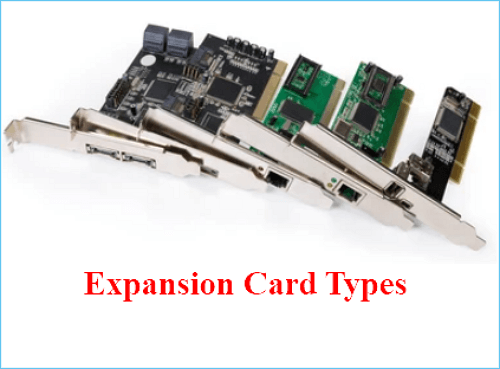
By having a clear understanding of expansion cards, users can make informed decisions when selecting compatible ones for their computers. With expansion cards, users can increase the capability and functionality of their computers, allowing them to do more with their machines.
The post covers the definition, usage, and types of expansion cards. We hope it is helpful and that you can have a better understanding of expansion cards.
Was This Page Helpful?
Daisy is the Senior editor of the writing team for EaseUS. She has been working at EaseUS for over ten years, starting as a technical writer and moving on to being a team leader of the content group. As a professional author for over ten years, she writes a lot to help people overcome their tech troubles.
Written by Larissa
Larissa has rich experience in writing technical articles and is now a professional editor at EaseUS. She is good at writing articles about data recovery, disk cloning, disk partitioning, data backup, and other related knowledge. Her detailed and ultimate guides help users find effective solutions to their problems. She is fond of traveling, reading, and riding in her spare time.
Related Articles
-
macOS 13 Ventura vs. Monterey: Upgrade or Not? [2025 Tips]
 Brithny/2025-01-24
Brithny/2025-01-24 -
7 Days to Die Save File Location [Every Detail You Want to Know]
 Larissa/2025-01-24
Larissa/2025-01-24 -
How to Kill All the Processes in Windows 10/11
 Daisy/2025-01-24
Daisy/2025-01-24 -
What is AMD CPU fTPM? Everything You Need to Know
 Daisy/2025-01-24
Daisy/2025-01-24