Table of Contents
Snapchat is a well-known messaging app that is popular for its interesting features in sharing photos, videos, and messages. However, it can be troublesome if you forget the account password. If the password means something to you, how to find out your Snapchat password without changing it? Continue reading. This guide from EaseUS will have everything you need to find the Snapchat password. We will show you several practical ways to find or reset Snapchat passwords.

Find Out Your Snapchat Password Without Changing It
If you forget the Snapchat password and don't want to reset it for some reason, you'll need a reliable Snapchat password finder. EaseUS Key Finder can help you find the Snapchat password in an easy and efficient way. This tool has the ability to find your Snapchat password in a few seconds.
Please keep in mind that you can find the Snapchat password without changing it only if you have logged in to the Snapchat website on the computer before.
Check the EaseUS Key Finder tutorial and follow these simple steps to find your Snapchat Password.
Step 1. Click "Internet & Network" under Password.
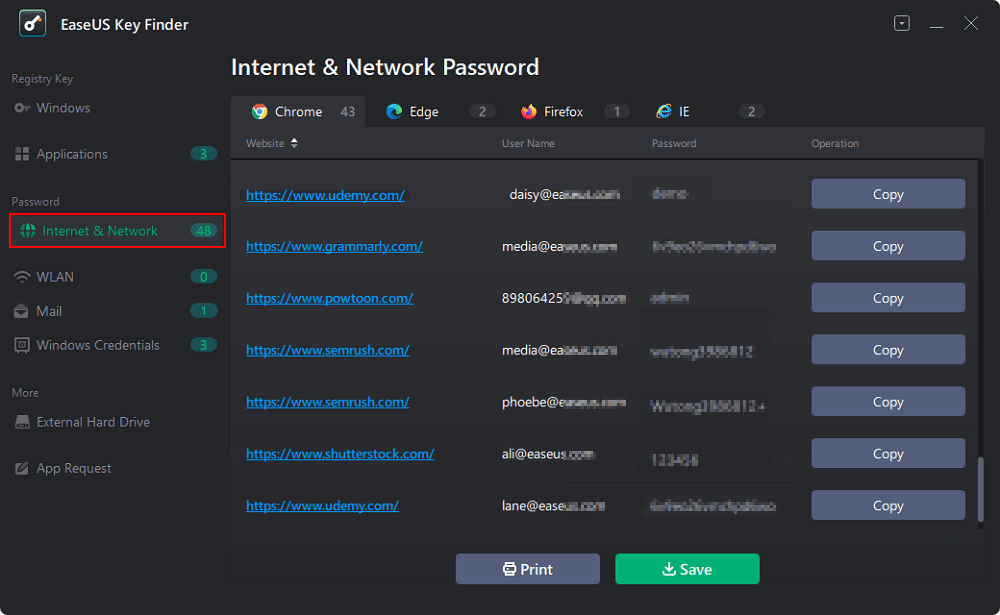
Step 2. Check Browser Accounts & Passwords of Chrome, Edge, Firefox, and IE.
"Copy" - Click it, then directly paste.
"Save" - Save as a PDF file.
"Print" - Connect Printer to print.
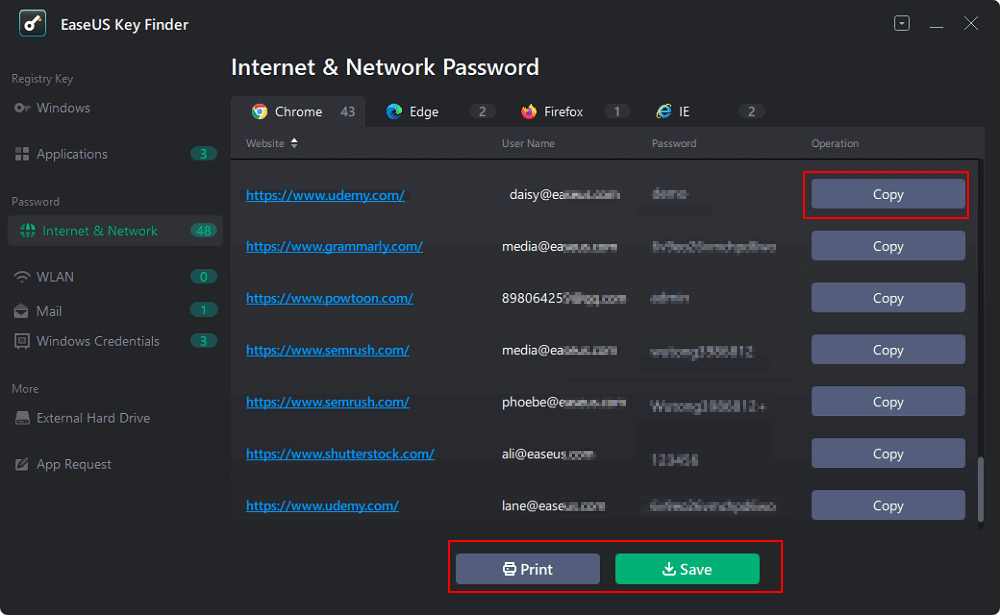
This powerful tool is very useful for finding Windows passwords, websites, applications, or game accounts and passwords. You can share it with your friends and families by clicking the buttons below.
Reset Snapchat Password
If you have never logged into the Snapchat website on your PC before, and only used the app on your phone, resetting the password is the only option. Here, we will show you how to reset your Snapchat password via your email and phone.
Reset Snapchat Password via Email
Resetting Snapchat passwords using the associated email address may involve a detailed procedure. We will make the process easier in the following guide.
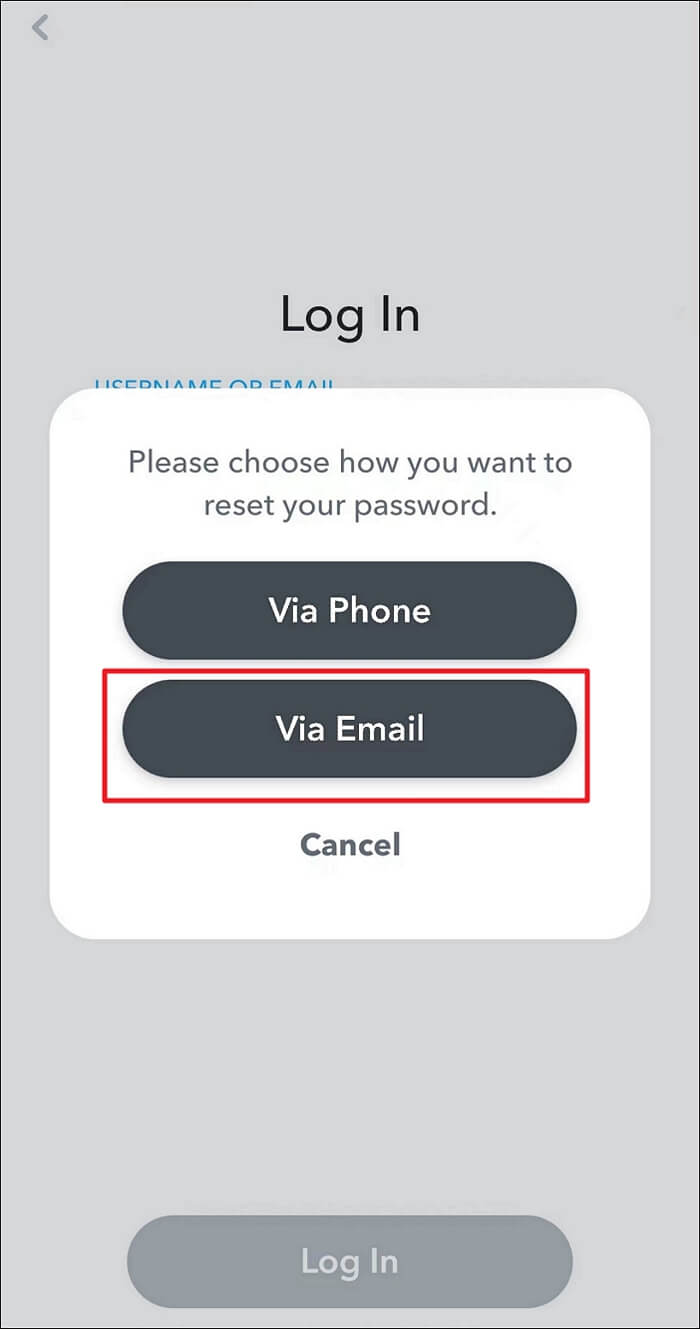
Step 1. Run Snapchat on your phone.
Step 2. Hit "Forgot Password" on the Login page.
Step 3. Select the "Via Email" option to reset your password.
Step 4. Insert the email address linked to your Snapchat account.
Step 5. Snapchat will send a reset link to your email address.
Step 6. Click the link and go through the password-resetting procedure.
Step 7. Enter and re-enter a new password and confirm the changes.
Step 8. Go to the Snapchat application, then log in with the new password.
- Notice:
- If you can't receive the reset link, check if the email address is correct or not.
Reset Snapchat Password via SMS
Another way to reset your Snapchat password is to get an SMS verification code. It only works if your phone number is linked to your Snapchat account. Let's reset the password using SMS:
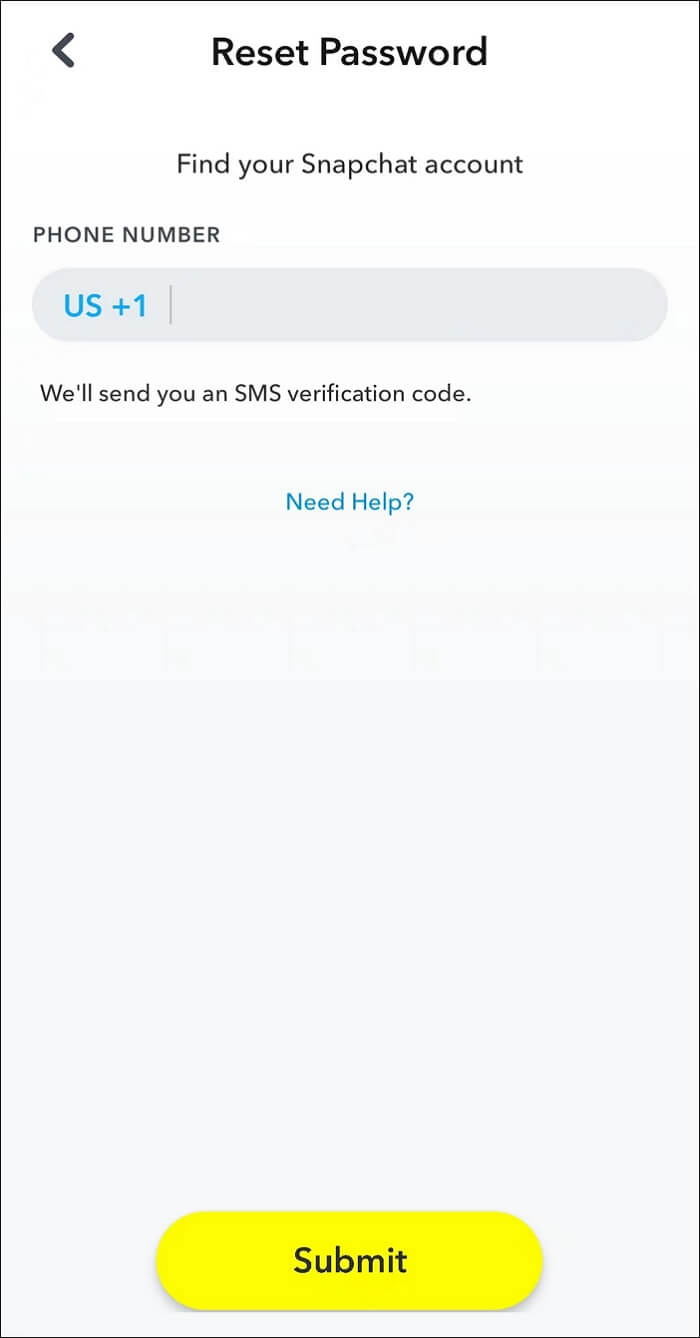
Step 1. Open Snapchat on your phone.
Step 2. Hit "Forgot Password" on the Login page.
Step 3. Choose "Via Phone" and enter your phone number to get a verification code via SMS. You can check your message box to see the code.
Step 4. Enter the verification code to prompt the reset password interface.
Step 5. Insert a new password and confirm.
Now, you can access your Snapchat account with a new password.
- Tip
- Refer to Snapchat customer support if you have misplaced the linked email or mobile number with your Snapchat account. You may check their terms and conditions on their official website.
Conclusion
This tutorial covered a practical method for finding your Snapchat password without resetting it. EaseUS Key Finder is the suggested tool to uncover applications' passwords without finding them manually. Its advanced features streamline the process and allow users to find their Snapchat password without extra effort.
FAQs on Find Out Your Snapchat Password
Please go through this FAQs section to learn more about how to find your Snapchat password without changing it.
1. Does Google save Snapchat passwords?
Usually, Google does not save Snapchat passwords. Snapchat securely manages its login credentials through its authentication system. However, you can save and find saved passwords on the Google Chrome password manager. If you have forgotten the password, we advise you to use the official password recovery methods provided by Snapchat.
2. What is a recovery code for Snapchat?
A Snapchat recovery code is a unique code for users during the account recovery process. If you forget your password, it provides a safe means of accessing and getting back into your account. You should never share the recovery code with someone else, which may cause data breaches.
3. Does Snapchat delete inactive accounts?
Yes, Snapchat may delete inactive accounts after a certain period of inactivity. However, a specific time frame for account deletion is not defined in Snapchat's guidelines. Please refer to Snapchat's official policies or connect to customer support for more information.
Was This Page Helpful?
Oliver is an EaseUS professional writer who dares explore new areas. With a passion for solving tech issues with straightforward guides for common users, Oliver keeps honing his writing craft by developing in-depth solutions for disk and partition management, computer boot-up issues, file transfer, etc.
Related Articles
-
Windows 11 Product Key Finder: How to Locate Product Key for Windows 11
![author icon]() Tracy King/2025/12/08
Tracy King/2025/12/08 -
Where and How Do I Find or Recover Origin Password
![author icon]() Tracy King/2025/12/08
Tracy King/2025/12/08 -
How to Find Office 2016/2019 Product Key (Windows 11 Available)
![author icon]() Tracy King/2025/12/08
Tracy King/2025/12/08 -
How to Find QuickBooks Product Key or Serial Number [6 Ways] - EaseUS
![author icon]() Tracy King/2025/12/08
Tracy King/2025/12/08
About EaseUS Key Finder
EaseUS Key Finder offers complete solutions for you to efficiently find Windows or Windows Server product keys, discover Offce, Adobe, and other installed software serials, and find WiFi codes, etc, successfully in simple clicks.
Product Reviews
