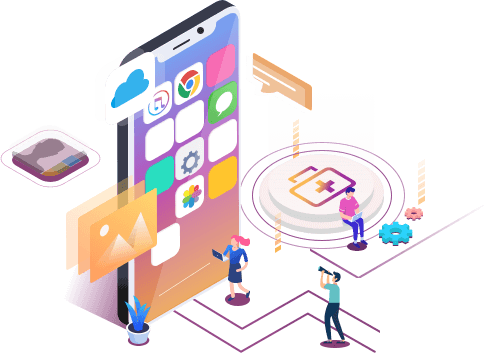How to Recover Deleted Photos After Deleting from Recently Deleted
Summary
Whether you want to get photos back from recently deleted or recover deleted photos after deleting from the Recently deleted folder, you will know how to do it from the details below.
The Recently Deleted album is a folder designed to house the photos that are deleted by iOS users. All your deleted photos will stay there for 40 days before being permanently wiped from your iPhone. This gives you a chance to change your mind or revert mistakes. But what if you remove photos from the Recently Deleted folder, how to get these photos back?
No worry. Whether you want to recover photos from Recently Deleted or recover deleted photos after deleting from Recently Deleted, you will know how to get it done after reading this guide.
How to Get Photos Back from Recently Deleted
If you want to recover photos that you deleted within 40 days and you don't empty the Recently Deleted folder, congratulations, it's will be quite easy for you to recover deleted photos from your iPhone.
To get photos back from Recently Deleted:
Step 1. Open the Photos app on your iPhone and tap "Albums".
Step 2. Scroll down to find "Recently Deleted" and click it.
Step 3. Tap the "Select" button in the top right corner and then tap to choose the items you want to recover.
Step 4. Tap "Recover" > "Recover Photos" to recover deleted photos from Recently Deleted.
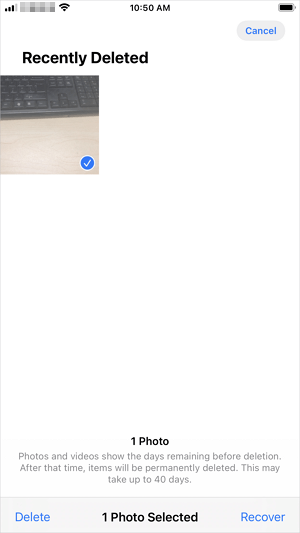
What if you empty the Recently Deleted album? As we all know, the pictures removed from the Recently Deleted folder are permanently deleted from your device. Then can you get photos back after deleting from Recently Deleted? Keep reading to get the answer.
How to Recover Deleted Photos After Deleting from Recently Deleted
To recover permanently deleted photos from your iPhone, there is more than one solution for you. Depending on whether you have made a backup of your device or not, the best way for you vary.
Method 1. Recover Recently Deleted Photos Without a Backup
If you don't have an iTunes or iCloud backup available, you will need an iPhone data recovery tool, like EaseUS MobiSaver, to help to retrieve your deleted photos. As a reliable and safe data recovery tool, EaseUS MobiSaver can help you recover 20+ types of iOS data, whether you have a backup or not. That means you can recover iPhone contacts, messages, WhatsApp messages whenever and wherever you want.
Even if you have an iTunes or iCloud backup available, you can apply this tool to selectively recover data from the backup. (For your information, if you recover iPhone data using iTunes or iCloud, you have to restore everything from the backup, which means the existing data and settings on your iPhone will be all replaced by the content in the backup.)
To recover photos deleted from Recently Deleted:
Step 1. Connect iPhone to Your PC
Launch EaseUS MobiSaver, choose "Recover from iOS Device" on the left, and click "Start".
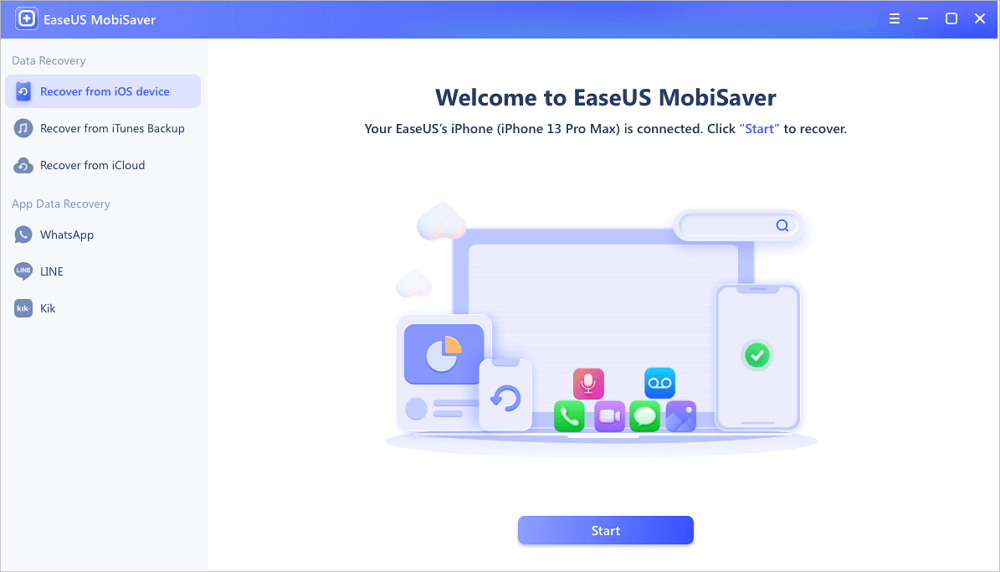
Step 2. Scan for Lost iPhone Photos
EaseUS MobiSaver will automatically scan iPhone 13/12/11/X/XR/XS/8/7/6/5/4, and find present pictures and even some lost photos for you.
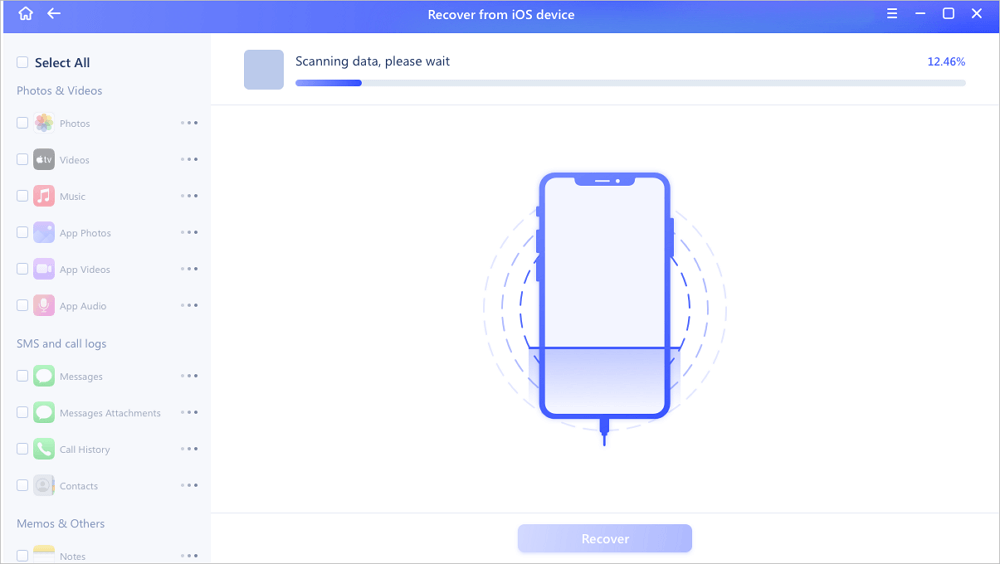
Step 3. Preview and Restore Photos
Tick the "Photos" on the left. You can clearly see the photos in your phone and select the ones you need to recover. Choose "Recover to PC" or "Recover to Device" to start recovering photos.
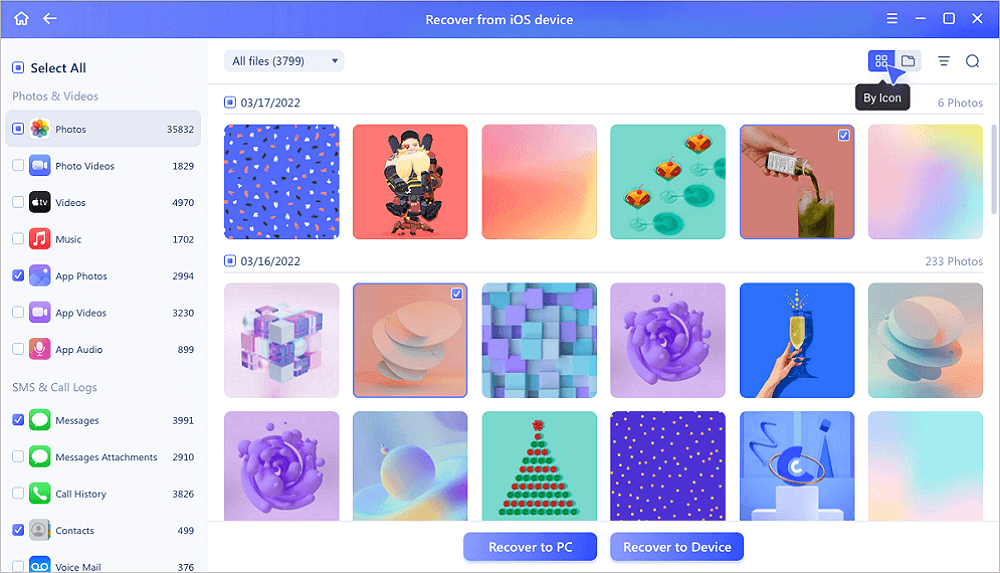
Method 2. Get Pictures Back After Deleting from Recently Deleted via iCloud Backup
It is rather easy to recover deleted photos if you've made an iTunes or iCloud backup before removing photos from the Recently Deleted folder permanently.
Before you start, you should know that you will need to erase all data and settings on your iPhone to restore the iPhone from an iCloud backup. That's because the option to perform iCloud backup restore is only available during the iPhone setup process. If you don't want to wipe your iPhone, don't hesitate to use EaseUS MobiSaver to recover photos only from the iCloud backup.
To recover deleted photos from iCloud:
First of all, you need to check whether you've made an iCloud backup or not.
Step 1. Head to the Settings on your iPhone.
Step 2. Tap [your name].
Step 3. Tap "iCloud."
Step 4. Under "Storage," select "Manage Storage."
Step 5. See whether the iCloud backup appears at the bottom of the screen or not.

Then, you need to erase your iPhone.
Step 1. Go to the Settings app on your iPhone.
Step 2. Tap "General."
Step 3. Hit "Reset," then "Erase All Content and Settings."
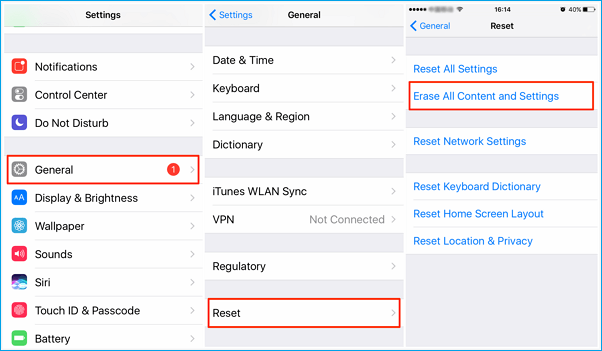
Finally, set your iPhone up as new.
Step 1. Find setup assistant and tap on "Set up your device."
Step 2. Tap "Restore from a Backup."
Step 3. Then, you can choose an available backup to restore.
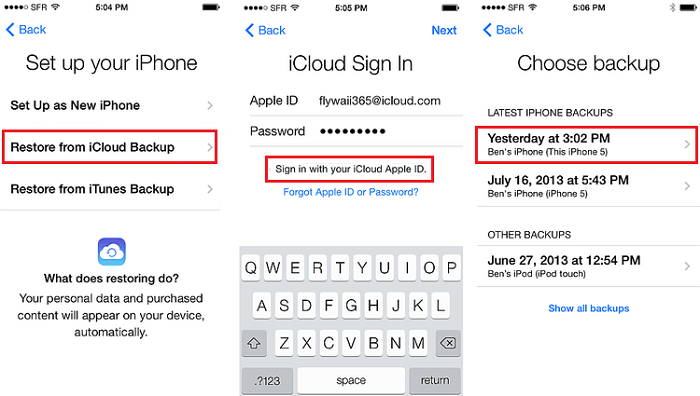
Method 3. Recover Deleted Photos After Deleting from Recently Deleted via iTunes Backup
You can choose to restore your iPhone from an iTunes backup to get your permanently deleted photos back. Similar to using an iCloud backup, the existing data on your iPhone will also be replaced by the content in the iTunes backup. If you'd like to recover deleted photos only, use EaseUS MobiSaver instead.
To recover deleted photos from iTunes:
Step 1. Connect your iPhone to the computer.
Step 2. Launch the latest iTunes on your computer.
Step 3. Click on your device icon in the upper-left corner.
Step 4. Choose "Restore Backup" and select the most recent backup you made.
Step 5. Click "Restore" to start restoring your iPhone from the backup.
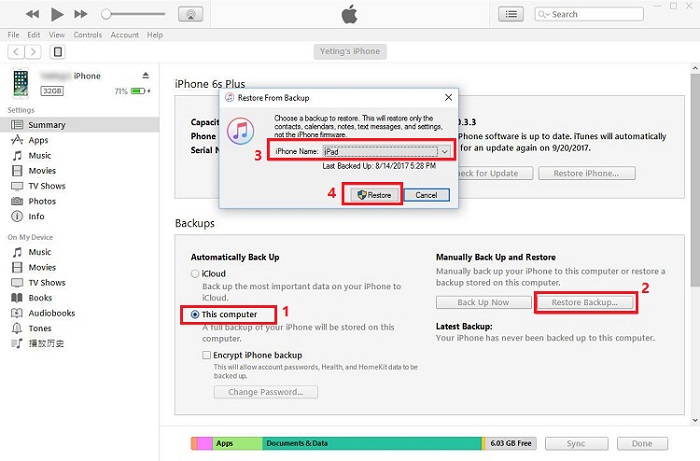
How to Recover Deleted Photos After Deleting from Recently Deleted FAQs
Check the following questions and answers about recovering photos from Recently Deleted folder to get more useful guides.
1. Can you retrieve photos after deleting from recently deleted iPhone?
Yes, you can recover phosot after deleteing from Recently Deleted folder on iPhone. You can restore from iTunes backup:
Step 1. Start iTunes and choose your iPhone.
Step 2. Click on the Restore Backup button on the right panel.
Step 3. Select your backup file and start restoring.
2. Where do permanently deleted photos go after recently deleted?
Where do the deleted files go on iPhone?Temporarily deleted photos will remain in the recently deleted album for 30 days, after which time they will be erased permanently. If the photos are permanently gone from you iPhone, you can't restore them unless using professional iPhone data recovery program.
EaseUS iPhone data recovery software enables you to restore lost photos, videos, contacts, messages, and other files from your iPhone and iPad.
3. How can I recover permanently deleted photos from my iPhone after 30 days?
To recover permanently deleted photos from iPhone, you can use iPhone data recovery software:
Step 1. Download and launch EaseUS MobiSaver.
Step 2. Select Recover from iOS Device and scan your iPhone for lost photos.
Step 3. Recover the found pictures.
How to Back Up Photos on iPhone
Generally, photos are precious to you. To avoid the loss of photos, it's a really good choice to back up your iPhone photos regularly.
In Conclusion
After you recover permanently deleted photos from your iPhone, you are highly recommended to make a backup of your precious files on your iPhone. Since data loss occurs every day, to minimize the chance of data loss, the most effective solution is to back up your data regularly.
Was This Page Helpful?
Related Articles
-
See Deleted Messages on WhatsApp Without Any App
![]() Brithny/2025-07-21
Brithny/2025-07-21 -
4 Ways to Recover Deleted WhatsApp Attachments on iPhone/Android (with Pictures)
![]() Brithny/2025-07-21
Brithny/2025-07-21 -
How to Retrieve Photos from iPhone That Won't Turn on
![]() Jean/2025-07-21
Jean/2025-07-21 -
How to Recover Voice Memos from iPhone
![]() Tracy King/2025-07-28
Tracy King/2025-07-28