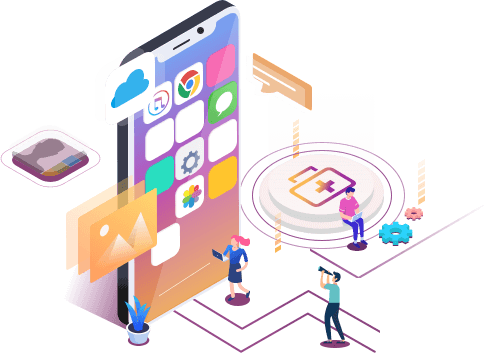Top 6 iPhone Data Recovery Software for Mac/Windows
Summary
Maybe your iPhone is the best storage device for you. You can keep all your essential data on your iOS device. But it will become a nightmare when you accidentally delete your data, or your iPhones get damaged. What to do now? Don't Worry; Here, we shortlisted the 6 best free iPhone data recovery software for Mac & Windows, with the pros and cons of each software. Just select the best one for you from this list.
6 Best Free iPhone Data Recovery Software for Mac & Windows
There are many reasons you might need to recover data from your iPhone. Maybe you accidentally deleted an important file, or your phone has been damaged, and you need to retrieve any information. Whatever the reason, there are several different ways to recover data from your iPhone. This article will list some of the best free iPhone data recovery software on Mac and Windows.
- 1. EaseUS MobiSaver (for Mac & Win)
- 2. FoneLab Mac iPhone Data Recovery
- 3. AppGeeker iOS Data Recovery for Mac
- 4. Stellar iPhone Data Recovery for Mac
- 5. Disk Drill iPhone Data Recovery
- 6. Tipard iOS Data Recovery for Mac
Using this software, there are different types of data that you can recover from your iPhone, including photos, videos, contacts, messages, call history, WhatsApp chats, and more.
Free iPhone Data Recovery Software Selection Criteria
Not all software ensures secure recovery of data. Hence, there are several factors one should consider before buying a free iPhone Data Recovery Software:
User interface
The software you choose must have an intuitive interface to ease you with recovery. Especially if you are an amateur user, you should consider the user interface as a significant consideration to avoid any confusion while running the program.
Recovery Performance
How many files does the app support? Is the software able to retrieve the data fast and securely? How much data can software recover? Can you save the recovered data? These are some of the critical considerations you must count on before finalizing the best software.
Price
With so many competitors in the market, Price is another essential aspect. Ideally, not all the software is free. This software comes with limited support in its free versions. You have to buy the license key to make the most out of them.
User Reviews
You can find user reviews online to understand the challenges faced by previous users. Software with more than 4-star ratings is ideal to consider.
1. EaseUS MobiSaver (for Mac & Win)
EaseUS MobiSaver Free is an excellent and powerful data recovery software for iOS mobile devices. You can use it to recover files such as photos, audio, documents, videos, WhatsApp chat history, WeChat chat log, SMS, and contacts from any iOS device.
It is perfect for beginners or people who never used such software due to its ease of use. You can use this software on your Mac and Windows also. It will show all the recoverable data on your Mac or Windows PC to choose which data to recover. It comes with lifetime technical support and free latest version upgrades.
Price: It's Free. For free technical support, you can also buy its Professional version at $59.95.
Compatibility: Compatible with both macOS and Windows.
Pros
- Easy three-step data recovery.
- Recover data from all iOS versions and devices.
- Capable of recovering data from iCloud backup and iTunes backup.
- You can see the preview before retrieving the data.
- User-friendly interface.
- Free Lifetime upgrades in the Professional Edition.
Cons
- We didn't find any cons.
Editor's Suggestion
EaseUS MobiSaver hassle-free iPhone recovery software that comes with an easy 3-step process. Recover several types of data with preview, including contacts, messages, photos, video, and also from iCloud. A 30-day money-back guarantee that comes with it is fantastic. We consider it one of the best free iPhone data recovery software.
How to Recover iPhone Data for Free
Download the free data recovery software and follow the steps below.
Step 1. Choose the Recovery Mode
Connect iPhone to your PC and Launch EaseUS MobiSaver. Choose the recovery mode - "Recover from iOS Device" on the left, and click "Start".
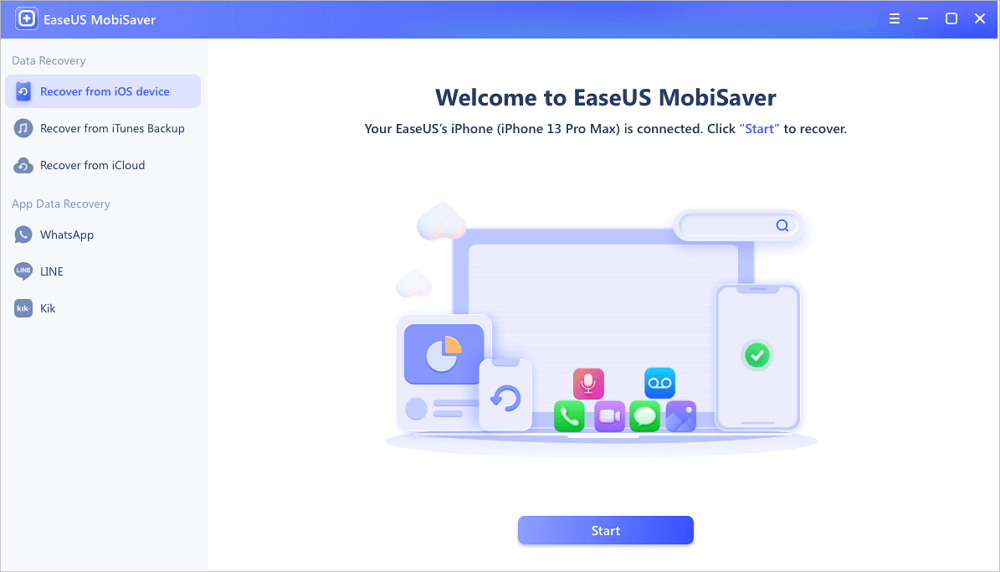
Step 2. Scan iPhone and Find Lost Data
EaseUS MobiSaver will automatically scan iPhone 13/12/11/X/XR/XS/8/7/6/5/4, and find present data and even some lost data for you.
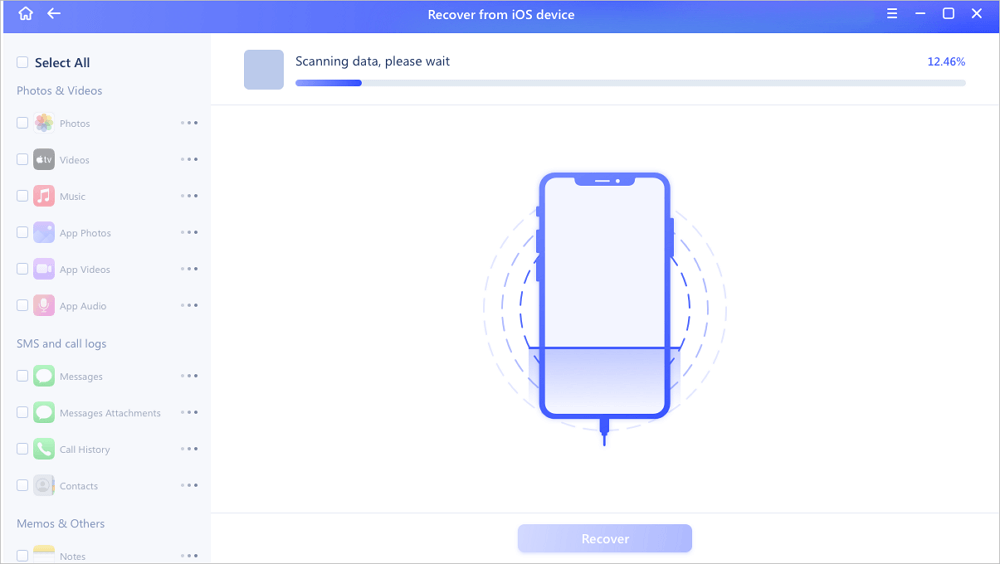
Step 3. Preview and Restore iPhone Data
You can choose the lost data such as your photos, videos, contacts, SMS, notes, voice mails or other files from iPhone 13/12/11/X/XR/XS/8/7/6/5/4. Then, click "Recover" and save those data to another location.
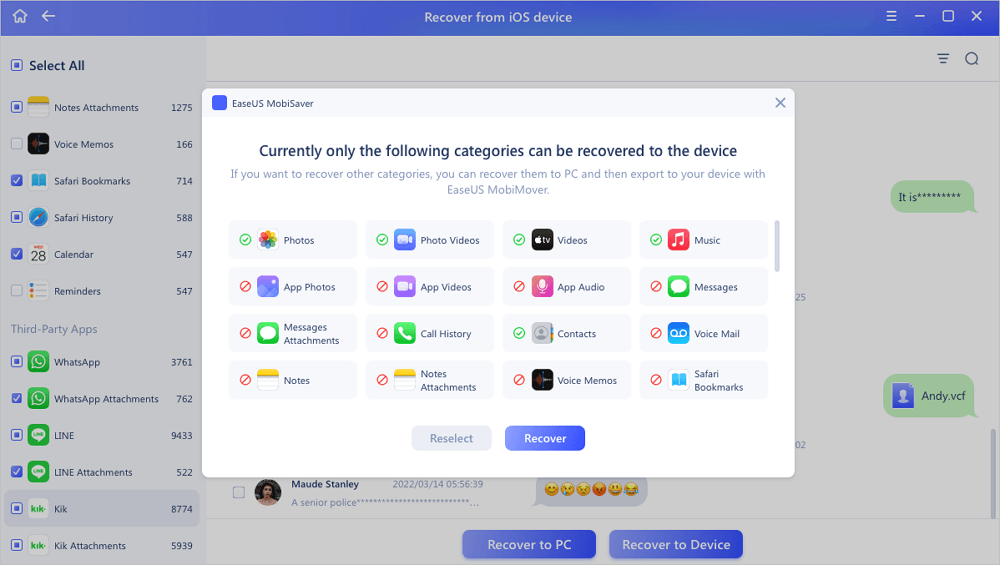
2. FoneLab Mac iPhone Data Recovery
FoneLab iPhone Data Recovery is professional software that can be used to recover various types of files, including photos, videos, contacts, messages, call history, WhatsApp chats, and more. It can support several iOS devices and detailed lost data preview to restore the data selectively. The software is straightforward to use, and it comes with a user-friendly interface.
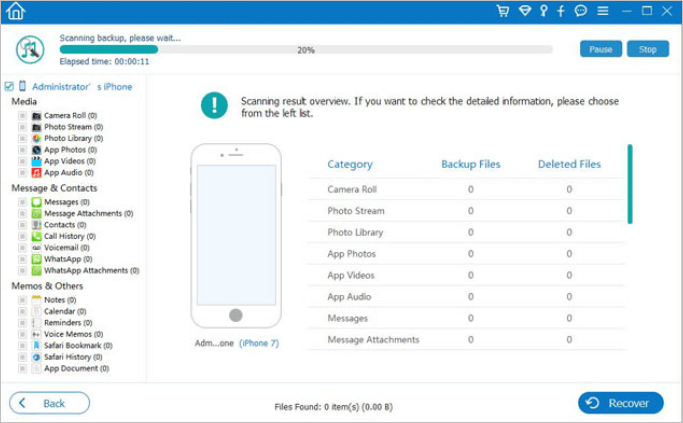
As the software comes with easy navigation, you can recover your data quickly as a beginner. It comes with an iCloud backup restoration facility along with 19 different types.
Price: $55.96
Compatibility: Compatible with both macOS and Windows PC
Pros
- It can recover data from third-party applications
- Easy and quick to navigate
- Can support iOS 14
- Detailed lost data preview
- Easy and simple interface
Cons
- Customer Support is limited
- The free version does not allow data recovery
Editor's Suggestion:
Its ability to retrieve the data from a cracked screen, water-damaged cells, and forgotten passcode phones is an effective data recovery app to consider. It can repair the software glitches related to file loading and cell phone booting.
3. AppGeeker iOS Data Recovery for Mac
AppGeeker iOS Data Recovery for Mac is a complete piece of software that can be used to recover various types of files, including photos, videos, contacts, messages, call history, WhatsApp chats, and more. It can efficiently deal with the common iOS issues such as Apple logo struck, boot loop, Frozen software, etc. The software is straightforward to use, and it comes with a user-friendly interface.
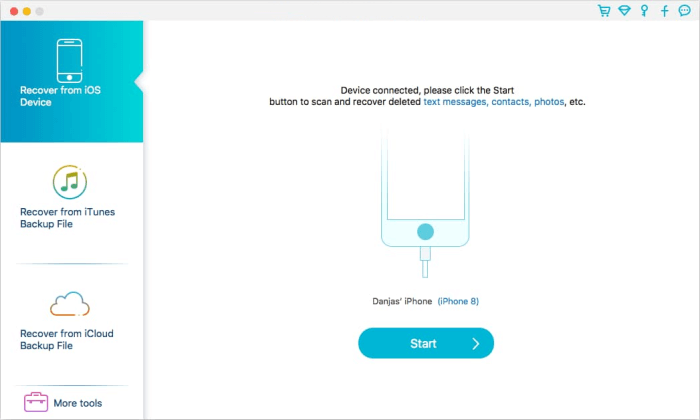
A free iPhone data recovery app allows users to sift through the scanned results. It can quickly recover and store the data on iPad and iPhone devices.
Price: $59.95 for the Windows version and 69.95 for the mac version
Compatibility: macOS and Windows
Pros
- Scans your mobile deeply
- Support up to 12+ data types
- This software fixes common issues of iOS
- Salvage data access before restoration
Cons
- Not able to support all devices
Editor's Suggestion:
It is worth considering its salvage data access and friendly data interface if you are looking for the best Free iPhone data recovery software. It can efficiently resolve minor software issues.
4. Stellar iPhone Data Recovery for Mac
It's an advanced data recovery app that can help with advanced data recovery. Its intuitive GUI is a unique data recovery tool with complete functionality for secure data restoration. It can recover unlimited file formats on Windows and storage media. The best part is that it can recover the data up to 1 GB free from your iPhone. You can also recover the data from the encrypted drive using this software.
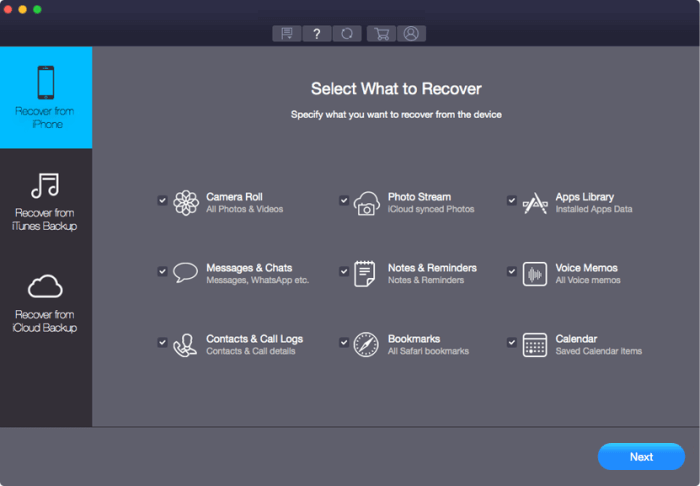
Recovering data from iTunes, iPhone, and iCloud is quick and easy with the Stellat iPhone Data Recovery toolkit.
Price: Start at $39.99 for one year license
Compatibility: Supports macOS and Windows also
Pros
- Can import data from your computer to your iPhone
- The intuitive interface makes it easy to use
- Can retrieve the Chat message attachments
- Advanced scanning
- The recovery process is quick
Cons
- Not able to save the recovered files
Editor's suggestion:
Its ability to retrieve the chat message attachment makes it one of our list's best data recovery apps. You can preview the data recovery for deleted files to choose the one you need and escape others to shorten the recovery process.
5. Disk Drill iPhone Data Recovery
If you are looking for a reliable recovery app that can retrieve the missing data from iPhones, PCs, and Mac OS, Disk Drill is a good option. It is claimed to deliver the best visual experience to users with quick data recovery for iPhone. The sleek and straightforward interface is easy to download, and the company ensures frequent updates for the best results for upgraded software.
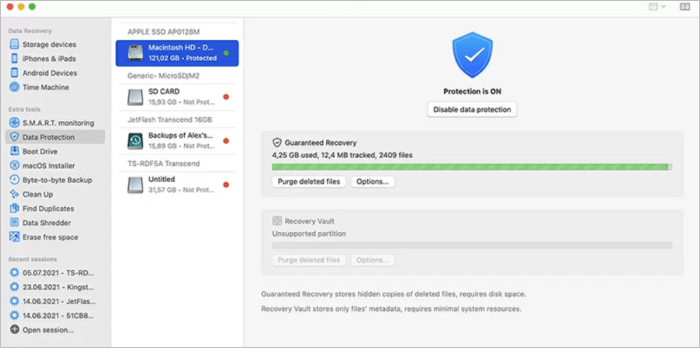
The tool is available for data protection and can support multiple files format. It can recover the data from the internal disk of the device.
Price: Basic free version comes with limited recovery. You need to buy the Pro version for unlimited recovery, starting at $89 for a lifetime license.
Compatibility: It works on macOS only
Pros
- A preview of files to be recovered is available
- Can support more than 400 file formats
- The user interface is advanced
- Available with a lifetime license
- Free up to 500MB on Windows
Cons
- The free version does not support data recovery.
- It's available for Mac OS only, not for Windows OS.
Editor's Suggestion:
It is one of the best iPhone data recovery tools with an advanced user interface and colossal file format support. The sleek app is easy to download and can retrieve data from most devices.
6. Tipard iOS Data Recovery for Mac
Its ability to retrieve eight types of file formats in the latest iPhones and 19 files in the previous iPhone versions can easily support the iPhone 3GS models and above. Tipard is one of the most user-friendly apps on the list, with an intuitive interface. Being a lightweight software, it can install quickly on your computer.
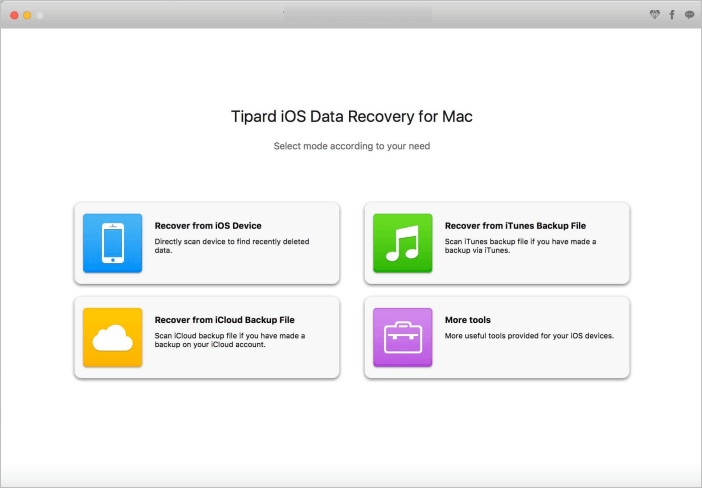
You can get the tutorials on its official website to understand how the app works and address the various issues. The software license is available in two versions lifetime and one ear to choose from.
Price: $55.96
Compatibility: Available for Windows and Mac OS
Pros
- Fixes major issues without deleting any data
- Allows the installation of new firmware in iPhone
- Data transfer between Android and iOS devices
- Retrieve the information without overwriting
- Good customer support
Cons
- The trial version only scans the data
- Not able to retrieve all the media files successfully
Editor's Suggestion:
It is another best software to retrieve text-based files and media files from the older iPhone versions. It is a fast and secure software that gives you the full preview of all the content before recovery under its licensed arrangement.
Which iPhone Data Recovery Software for Mac Is Best for You?
While we have listed all the free data recovery software for Mac, many come with limited features in their free version. Yet, all these software can support relevant files format and give you a preview before restoring data.
While each software has pros and cons, we found EaseUS MobiSaver best for its intuitive interface and three-step scan process. It is an ideal software that strikes a perfect balance between its price and features.
Was This Page Helpful?
Related Articles
-
How to Quickly Recover iPhone Screenshots
![]() Jean/2025-07-21
Jean/2025-07-21 -
How to Put iPhone in Recovery Mode [2025 Update]
![]() Brithny/2025-07-21
Brithny/2025-07-21 -
4 Ways to Recover Kik Messages After Logging Out [iPhone/Android]
![]() Brithny/2025-07-21
Brithny/2025-07-21 -
How to Unhide Chat in Viber on iPhone and Android
![]() Cedric/2025-07-21
Cedric/2025-07-21