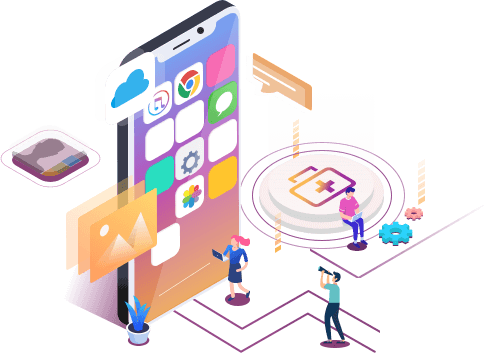4 Ways to Recover Kik Messages After Logging Out [iPhone/Android]
Summary
Sometimes, we may still need to view some previous data after logging out of our Kik account. In this article, we'll show you how to recover old messages after logging out in detail on your iPhone/Android device. Among them, EaseUS MobiSaver can provide simpler and easier ways.
| Workable Solutions | Step-by-step Troubleshooting |
|---|---|
| Fix 1. Recover Kik Messages from iCloud Backup |
Open Settings -> General -> Reset. Now click on "Erase All Content and Settings"...Full steps |
| Fix 2. Recover Kik Messages from iPhone |
We will give you the steps to recover Kik messages from iPhone using EaseUS MobiSaver...Full steps |
| Fix 3. Recover Kik Messages from iTunes Backup |
The process will delete all your latest data and then overwrite it with the old backup data, so proceed with caution...Full steps |
| Fix 4. Recover Kik Messages from Android Backup |
Open "Settings" on your device. Now tap on the "Account" option...Full steps |
Kik Messenger, or just Kik, is an instant messaging app that's been in the space for a long time but is becoming more popular now. Mostly credits to its features such as anonymous random chats and live streams.
However, it is different from other messaging apps in certain technicalities. Currently, Kik has no support for creating and restoring backups. If you log out, you will lose your saved data, chats, contacts, and login info. Besides, logging into another device, uninstalling Kik, and messages beyond the limit also deletes your data.
Consequently, Kik is tough to use since you are always prone to losing your data. But, don't worry, we have brought you solutions to recover your deleted chats and data. We have different solutions for different situations, and we have also mentioned EaseUS MobiSaver, a tool we recommend using for recovery purposes. So let's get started with this.
Where Is Kik Data Stored
Your Kik chats are saved locally on your device through the Kik app, i.e., no messages are saved on its server. Therefore, killing the possibility of any chat recovery through their side. So the only option remains if you have a backup of your entire device, which includes Kik app data.
Besides this, we would like to add that chats are pretty limited in Kik since you can only view a certain amount of chat history, not the entire chat history. This is because Kik deletes older chats as new ones keep coming to keep the storage usage within a limit. Therefore, you can only recover a limited amount of data.
Recover Kik Messages After Logging Out on iPhone
Since logging out deletes all your messages and Kik has no backup and restore features, let's see how you can recover your messages.
Solution 1. Recover Kik Messages from iCloud Backup
iCloud is the iOS built-in cloud service that allows cloud backups of your device. To proceed with this process, you must already have a backup available on your iCloud. Since if you don't, the process won't work.
Also, with this process, you won't be able to restore selective data; everything in the backup file will get restored. The steps to recover your Kik data are as follows.
Note: The process will delete all your latest data and then overwrite it with the old backup data, so proceed with caution.
Step 1. Open Settings -> General -> Reset.
Step 2. Now click on "Erase All Content and Settings".
Step 3. Wait for the process to finish and the setup screen to appear.
Step 4. Proceed with prompts and enter your required data till the "Apps & Data" screen appears.
Step 5. Here, choose "Restore from iCloud Backup".
Step 6. Enter your Apple login info and choose the backup that contains your Kik messages.
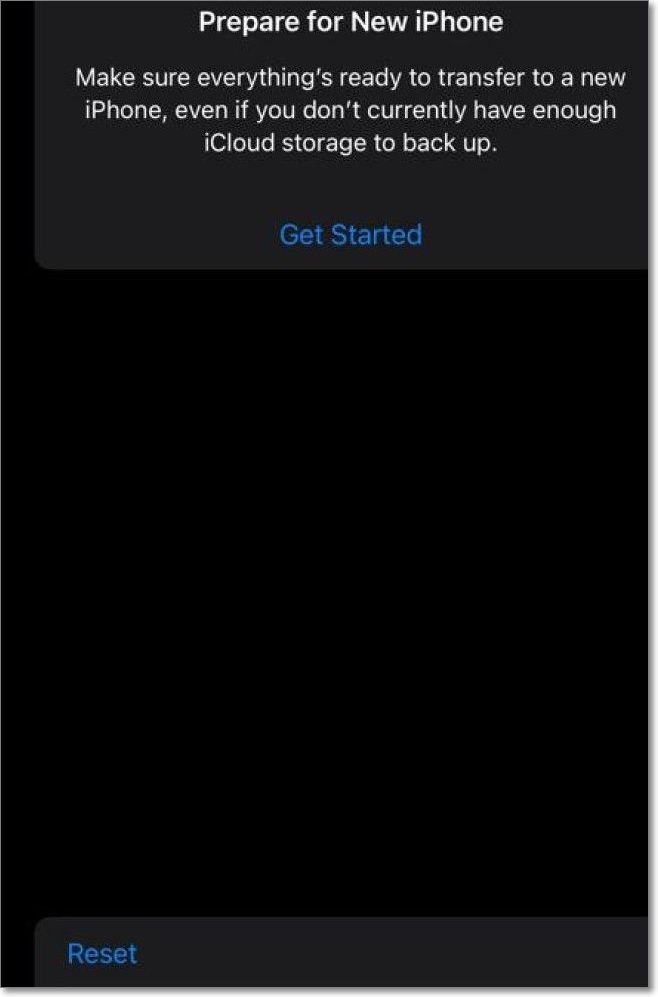
Note: If you cannot proceed due to data protection or any other reason, EaseUS MobiSaver is your good-to-go choice. Using EaseUS, you have two different ways to recover your Kik data. But first, let's see what it is and how it helps.
Recover Kik Messages Using EaseUS MobiSaver for iOS
There exist two major problems while recovering Kik messages using the backup processes, first, you must have a backup, and second, your data is at risk since it gets reset.
MobiSaver saves you from both of these hassles, and it is a professional data recovery tool designed by EaseUS. Rather than extending this, let's look into its highlights and important other points.
Highlights:
- Easy-To-Use UI: MobiSaver has all its options on its home screen, so you won't have to search for them under dropdown sections. Also, it does not need a guide since you just need to proceed with the simple prompts.
- Works in Diverse Situations: With MobiSaver, you can get your data back, no matter why you lost it. That is, it helps you get your data lost because of Accidentally Deletion, Upgrade/Downgrade, Stuck, Water Damage, Jailbreak Failure, Factory Reset, Lost/Stolen, and more.
- Extensive Compatibility: It is compatible with Windows XP, Vista, 7 and above, macOS 10.11, and later. It supports almost all iPhone releases, iPad, and iPods.
- Recovery Modes: It supports two recovery modes - Recovery from iOS device, and Recovery from iTunes backup. Depending on the situation you are in, you can choose your best fit.
- Recover Chat or Attachments of WhatsApp And Kik: The best part of MobiSaver is it can quickly recover deleted messages from WhatsApp, Kik, and LINE.
Solution 2. Recover Kik Messages from iPhone
Here, we will give you the full steps to recover kik messages from iPhone using EaseUS MobiSaver. You can follow the instructions to finish it.
Step 1. Select Device Storage
Connect iPhone to your PC and Launch EaseUS MobiSaver. Click the "Kik" button, and select "Device Storage" to recover Kik Data from iPhone.
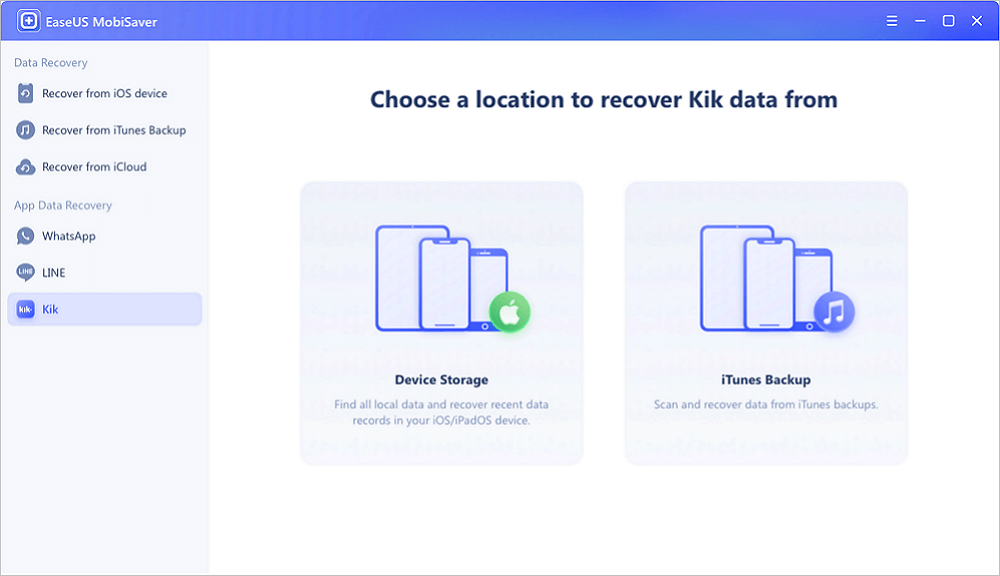
Step 2. Make Sure Your Phone Has Kik
If the Kik is not installed on your device, your device will not be detected.
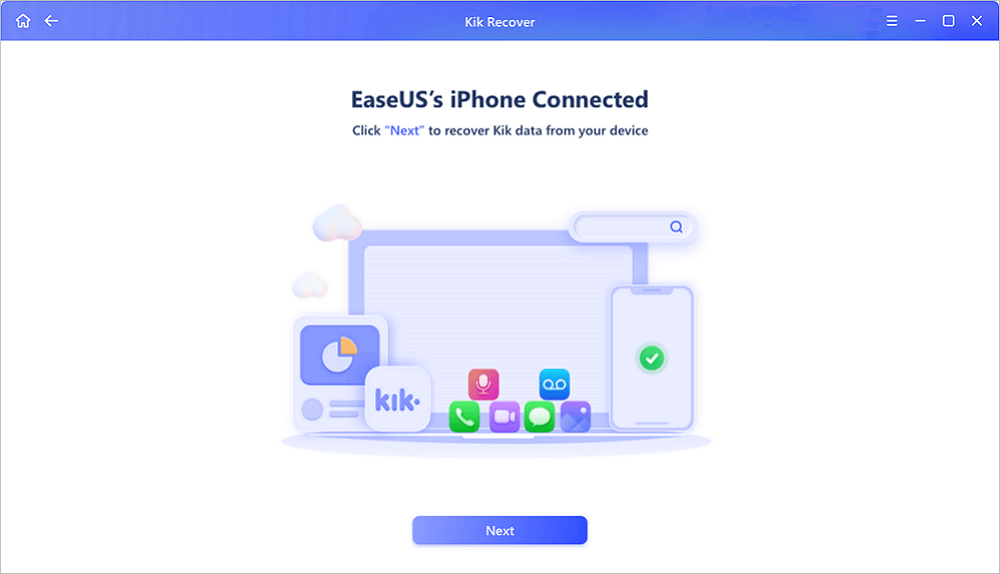
Step 3. Scan iPhone to Find Kik Data
EaseUS Mobisaver will automatically scan iPhone 13/12/11/X/XR/XS/8/7/6/5/4, and find present Kik data and even some lost data for you. This process may take few minutes, and please wait patiently.
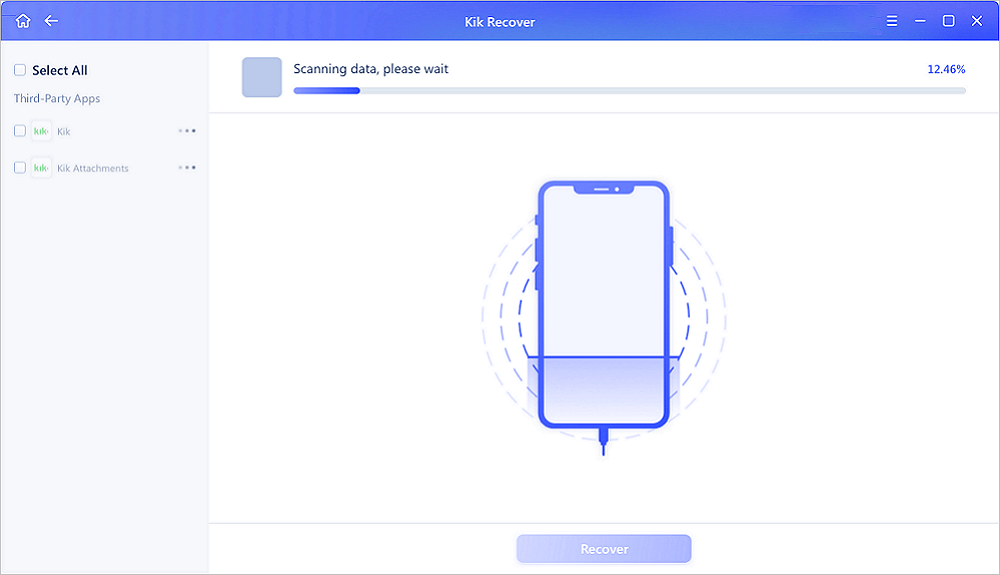
Step 4. Preview and Restore Kik Chats/Attachments
Select the "Kik" button on the left and the missing chats and Kik files will be displayed. Just preview and select the data you want to recover. Click "Recover to PC" or "Recover to Device".
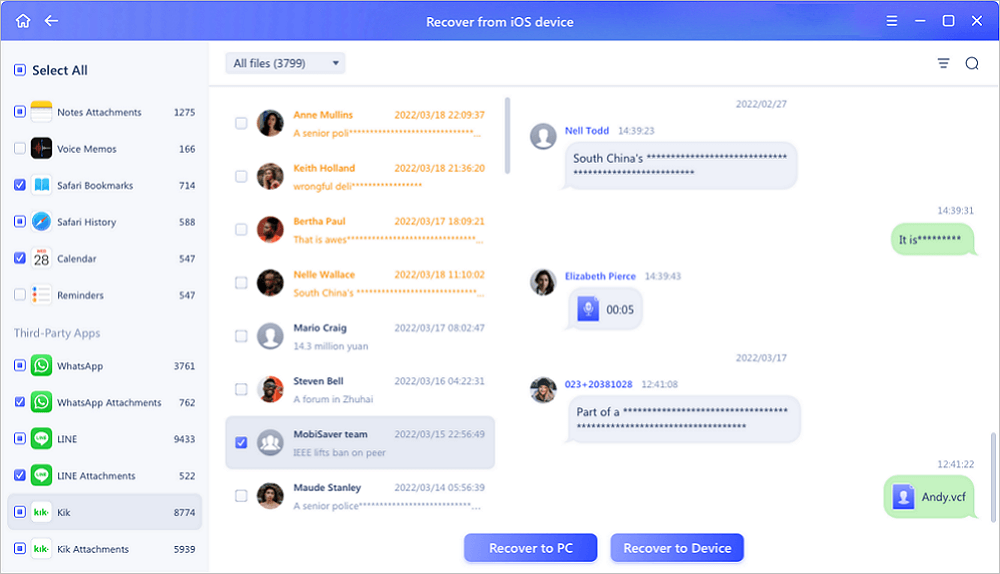
Solution 3. Recover Kik Messages from iTunes Backup
iTunes is a management tool that eases information and data exchange between PCs and iOS devices. In addition, it allows users to create backups of their iOS devices on the PC.
So if you have a backup of your iOS device on your PC, you can use it to recover your Kik data. Given that the backup file has Kik backup too. The steps to recover your Kik data using iTunes backup are as follows:
Step 1. Connect iPhone to Your PC
Open EaseUS MobiSaver, click the "Kik" button, and choose "iTunes Backup".
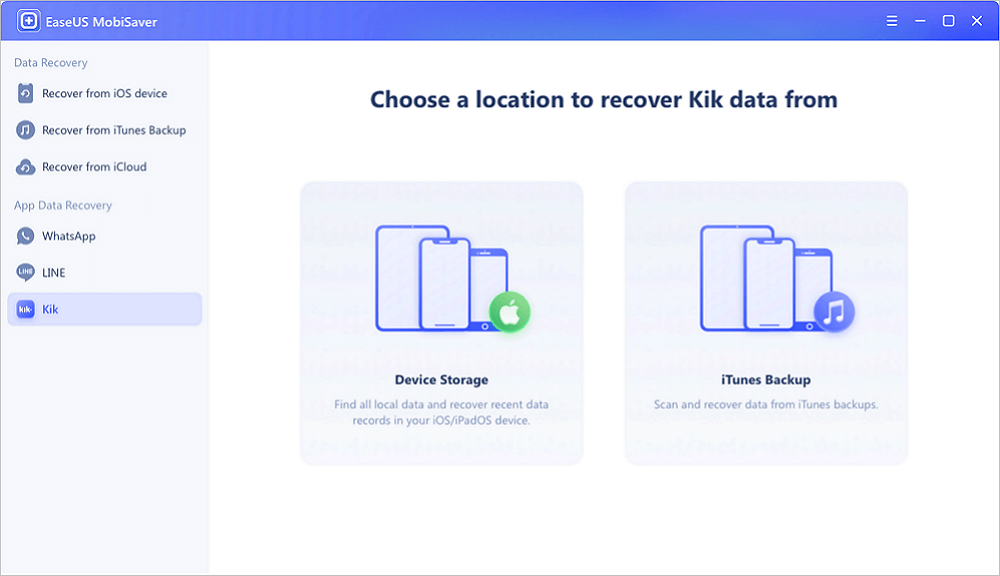
Step 2. Select a Backup to Recover Data
If your iTunes backup is not listed here, make sure your device is backed up successfully. You can also select an iTunes backup file from another folder by clicking "Select".
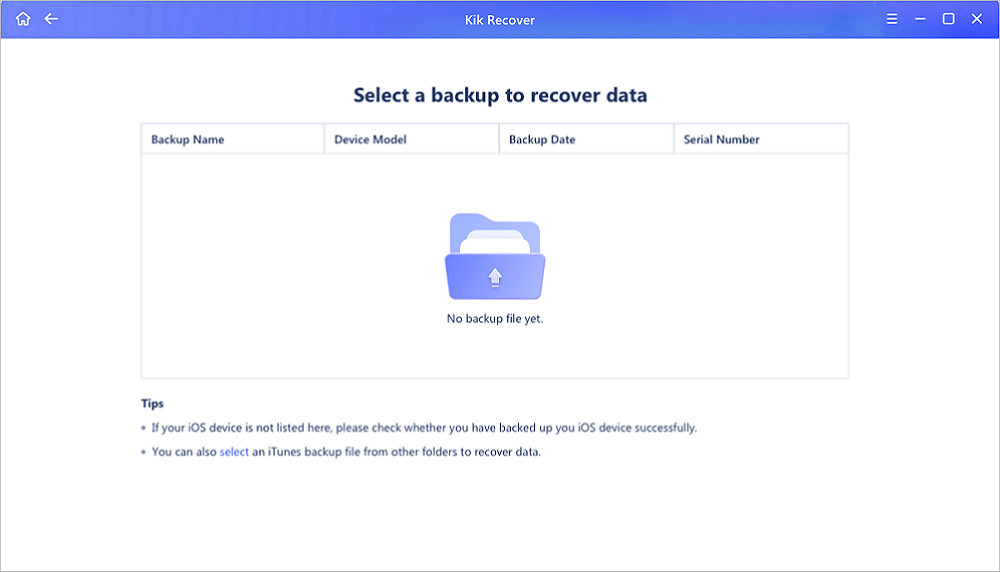
Step 3. Enter the iTunes Password
If this iTunes backup is encrypted, you need to enter the password to unlock it and then click "Continue" button.
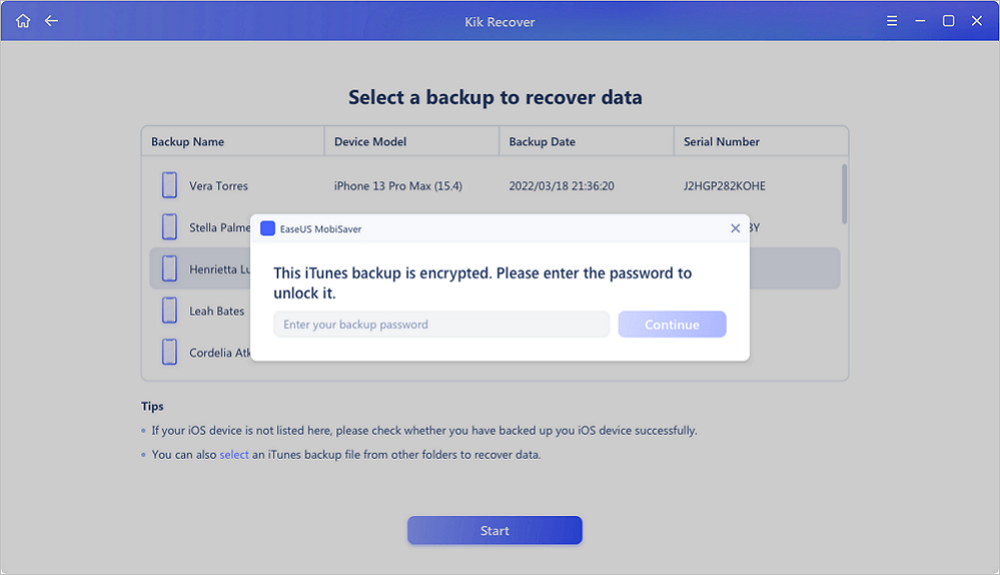
Step 4. Scan Lost Kik Data and Recover
EaseUS MobiSaver will automatically scan your backup file to find the lost Kik chats and attachments. You can preview Kik chats and files. Then, click the "Recover" button to save them on your computer.
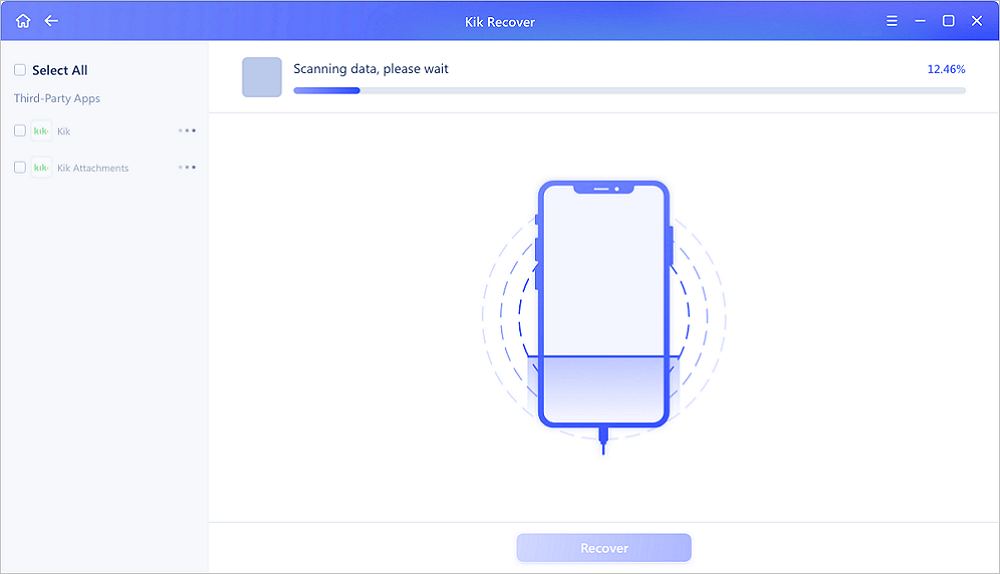
Note: The process will delete all your latest data and then overwrite it with the old backup data, so proceed with caution.
Recover Kik Messages After Logging Out on Android
Like iPhones, logging out of Kik on Androids deletes all Kik data, with no backup or restores. But still, there are some ways you can get your data; let's see what they are.
Recover Kik Messages from Android Backup
Like iPhones, Android devices allow entire device backups. You can change the settings manually, but it all works until you have your Kik messages in your backup file.
Besides messages, you can also restore photos and videos using this method. However, it won't work if you don't have a backup or Kik in your backup. The steps to recover using a backup file are as follows:
Note: The process will restore all the data in the backup file. So process with caution.
Step 1. Open "Settings" on your device.
Step 2. Now tap on the "Account" option.
Step 3. Tap on "Backup & Restore" and click "Restore".
Step 4. Wait for the process to complete; it might take some time. You can see your Kik data on your device when the process finishes.
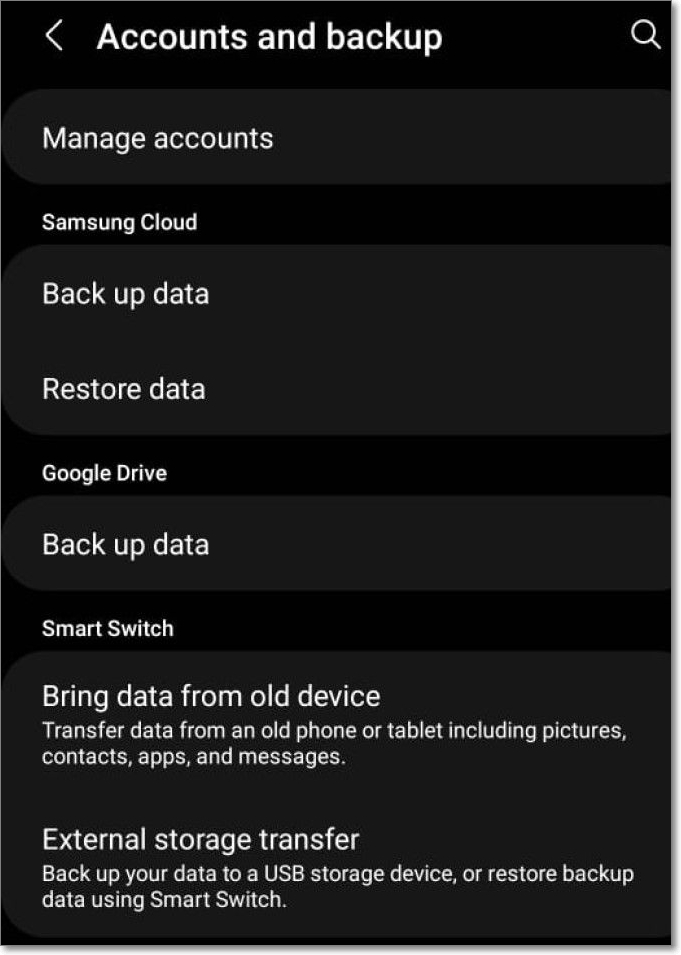
Note: You need to have a backup of your Kik data for this to work. Some devices have Backup & Restore under a different section, so it's better to search for it in the settings.
However, if you didn't get your data back or couldn't proceed with this method due to data protection issues, you should go the EaseUS MobiSaver for Android.
We recommend EaseUS MobiSaver for Android for this purpose cause it is an application capable enough to help you get your data back without deleting the existing data or needing a backup of your files.
Besides, it is a professional recovery tool to get many deleted stuff back, including SMS, notes, call history, photos, and videos.
Summary
Kik is an excellent app with distinct features from other instant messaging services. Though some of its cons make people avoid it, cons as - no backup or restore options and limited chat history.
However, device backups allow us to get our data back. But this also depends on many factors and is risky since it's your Kik data versus all your other data. So it's tough to decide a winner here.
EaseUS MobiSaver is a great option in such cases since you can recover your Kik messages and data quickly without having to reset your device or lose any other files. I think it might be clear to you what the recommendation would be. So now that you know it all, decide your best workout and get your messages back in a jiffy.
Was This Page Helpful?
Related Articles
-
How to Free Restore Lost or Deleted Notes from iPhone
![]() Daisy/2025-07-21
Daisy/2025-07-21 -
How to Recover Telegram Chat on iPhone [Full Guide]
![]() Cedric/2025-07-21
Cedric/2025-07-21 -
Where Do the Deleted Files Go on iPhone, How to Recover Deleted Files on iPhone 13/SE/12/11
![]() Cedric/2025-07-21
Cedric/2025-07-21 -
How to Have Two Kik Accounts on One Phone
![]() Cedric/2025-07-21
Cedric/2025-07-21