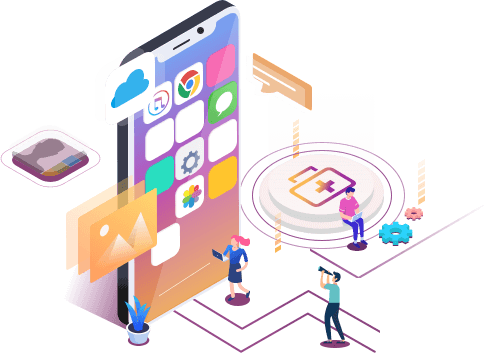3 Ways to Change/Find Kik Usernames
Summary
Forgot your Kik Username? You must be wondering how to change your Kik username; in this article, you'll discover how! You will find several easy ways in the article below. In addition, this article will recommend EaseUS MobiSaver to help you recover lost kik messages.
Sharing information is critical to ensure adequate global linkages. Messaging is a popular way to share and receive information via software. Kik is one of the numerous messaging applications available on the internet. It is a widely used chat software among smartphone users.
Among the most famous anonymous instant messaging platforms, Kik enables users to sign up for its Android and iOS applications with just their email addresses. The username in the Kik app differs from the display name. However, if you wish to change or find new Kik usernames but don't know how to do it, don't worry. In this article, you'll discover some of the finest ways to change the Kik Username and how to find some new ones. Let's get started!
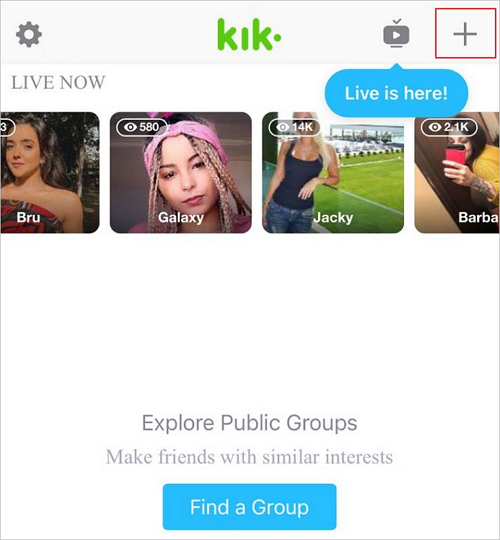
What Is Kik Messenger
Kik is a cross-platform app that allows users to communicate with their friends through direct messaging and group conversations. At first glance, Kik seems no different from any other instant messenger app. It is unnecessary to provide a phone number since you may join up with only an email address and a password. It is free on the iPhone and Android if you want to get your hands on it.
Kik allows users to send and receive messages using their mobile data plan or a Wi-Fi connection. This sounds like the SMS services offered by iMessages and WhatsApp, but Kik provides additional advantages. App users can quickly and conveniently communicate many forms of multimedia content, including photographs, emoticons, doodles, and GIFs. You can also participate in live video conversations, which are quite similar to Skype.
Most people keep changing their social media platform's usernames after some time, and if you're one of those, you must wish to know how to change your Kik username and find Kik usernames. In the next section, you'll get the answers!
Is It Possible to Change Your Kik Username
You cannot modify your Kik username. Because your Kik username represents your identity, the only method to alter it is to cancel your Kik account and register a new one with a different email address.
To deactivate your account and create a new one, follow these steps.
Step 1. Launch the Kik app on your device and tap the "Settings" button.
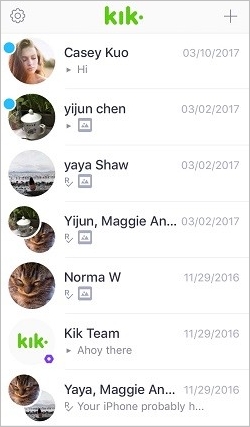
Step 2. Choose your account, then choose "Reset". After that, Kik will send you an email to the email account you registered with for your current account. Then, choose the deactivation option.
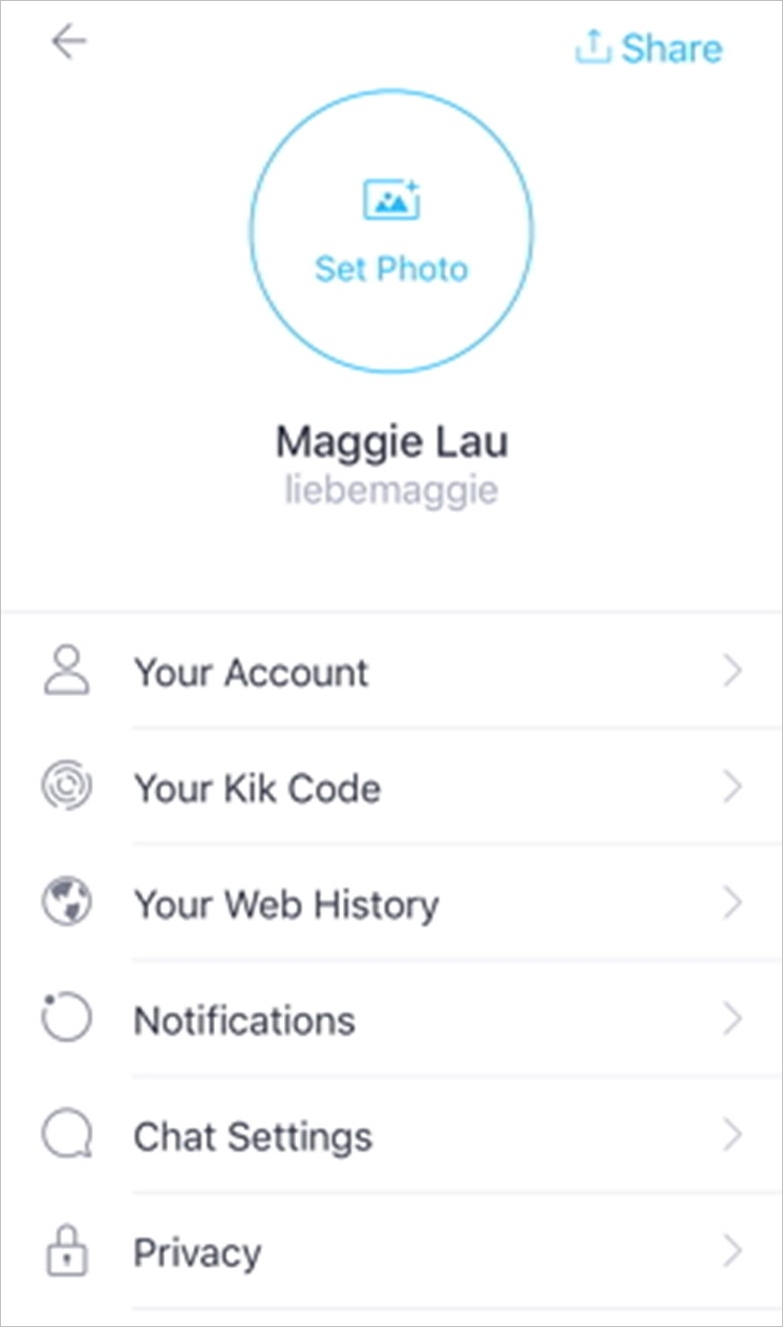
Step 3. To deactivate your Kik account, enter the email address on the homepage.
Step 4. Launch the Kik app and sign up for a new account. Choose a new Kik username this time.
How to Change Your Kik Display Name
Since Kik doesn't allow you to change your username, you must be wondering whether it allows changing the display name? The answer is yes; Kik allows you to modify your display name by following these steps.
Step 1. Launch Kik on your smartphone, and go to the "Settings".
Step 2. Now, click on your account and tap name to make the changes.
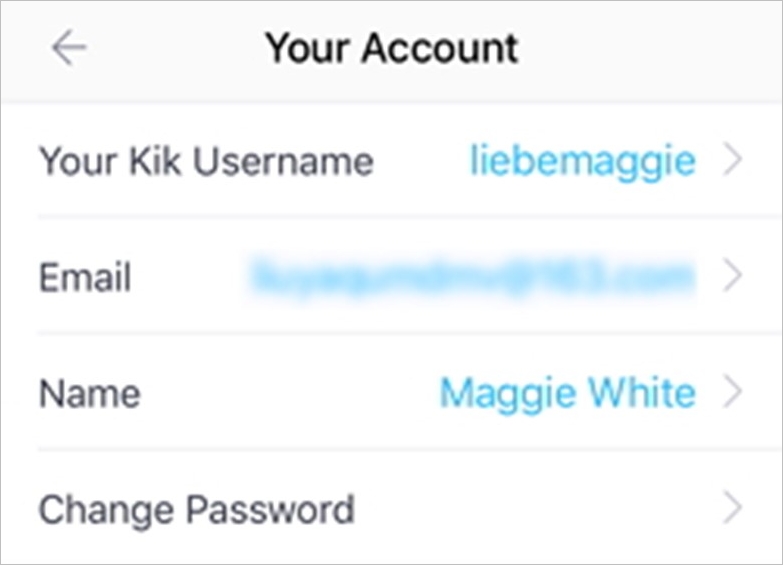
Step 3. In the next window, enter the new first and last name, and click on "Save" to make the changes.
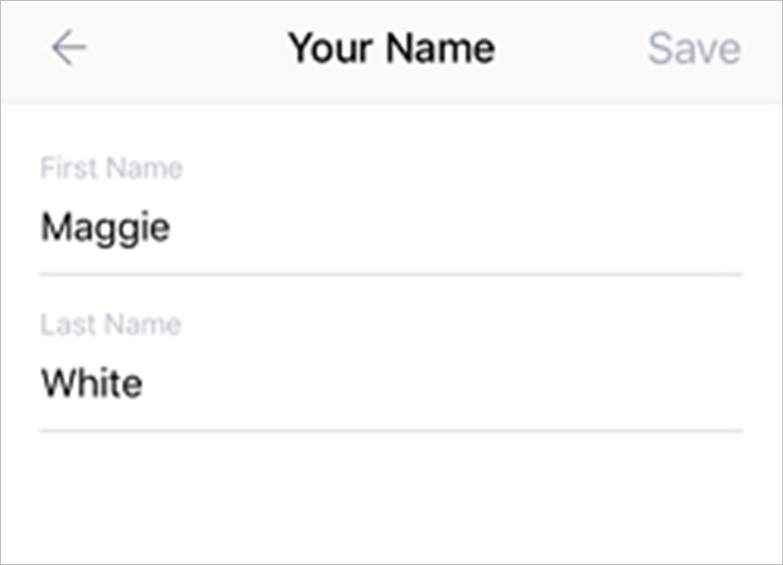
3 Ways to Find Kik Username
Wondering how to find Kik's username? Here, you'll find the answers. Since Kik messenger is made for people to interact with each other, if you wish to find new Kik usernames to interact with, follow these methods.
- Method 1. Using Kikfriends to Find Kik Messenger Usernames
- Method 2. Using Kkusernames to Find Kik Messenger Usernames
- Method 3. Using Kik Contacts to Find Kik Messenger Usernames
Method 1. Using Kikfriends to Find Kik Messenger Usernames
Kik Friends is a simple website that lets you search for members based on gender or who is online. You may narrow your search by age, interest, or picture and go from there. It's a basic site with a minimal user interface that puts people in the spotlight.
To find usernames on Kikfriends, follow these steps.
Step 1. Open the Kikfreinds website and click on Kik guys. You can also select Kik girls or Kik Usernames.

Step 2. After that, scroll down and click on the username you like.
Step 3. Click on "Kick Me" to get the detail of that user.
Method 2. Using Kkusernames to Find Kik Messenger Usernames
Another website you can use to find new Kik usernames is kkusernames. You can search for new female and male usernames on this website by clicking on the respective options. Besides that, you can also manually search the username.
To find Kik friends using Kkusernames, follow these steps.
Step 1. Go to kkusername and select the desired option.
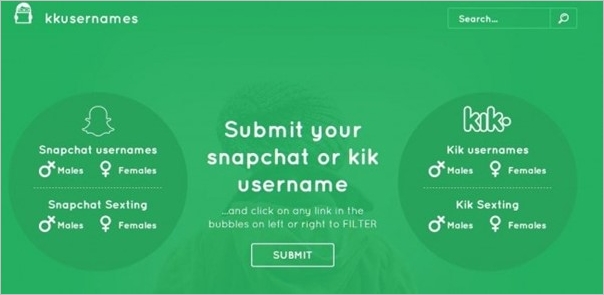
Step 2. Now you will see multiple Kik usernames, click on the "Text Her Now/Read Full Profile Page" besides the username you like.
Step 3. On the page, click on "Text Her Now" to add the username to your Kik list.
Method 3. Using Kik Contacts to Find Kik Messenger Usernames
Kik Contacts is another great tool that simplifies looking for Kik usernames. Kik Contacts is a website that, in contrast to other websites that search for Kik usernames, gives you the option to submit a shout-out that promotes your profile to many people. This user-friendly website allows you to explore various usernames depending on the gender, age, and location of the users.
To find Kik messenger usernames using Kik Contacts, follow these steps.
Step 1. Go to the Kik Contacts website, click on "Join Kik Contacts" or "Sign in" to start using your account.
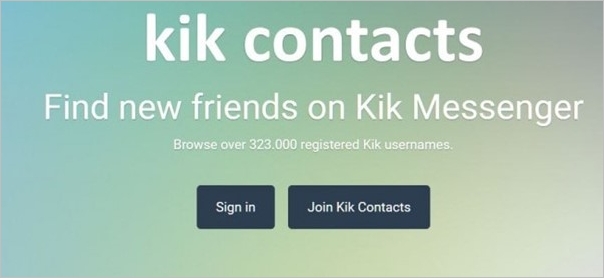
Step 2. Once you're signed in, specify the gender, age, and location of the usernames you wish to find, and click on "Submit".
Step 3. After that, you will get a list of different Kik usernames.
How to Recover Kik Messages/Chats
Wondering how to get back the lost Kik messenger chats? You'll get the answers in this section. As you know, people use Kik Messenger to interact with friends and random people. Although you don't care about most chats, some chats or messages are too essential to lose. And if you've lost those messages/chats on Kik, you'd wish to recover them at any cost. To recover the lost Kik chats, you need a professional third-party data recovery tool. And in this scenario, EaseUS MobiSaver is your best bet.
As one of the most famous data recovery apps, EaseUS MobiSaver works effectively to recover many data types like messages, contacts, videos, photographs, Kik messages, etc. The most notable feature of this tool is its ability to restore erased Kik messages when there is no backup. What's more, it lets you retrieve particular data from your backup. You are not required to restore the entire backup to your device. Using EaseUS MobiSaver, you can easily retrieve your Kik messages/chats.
Key Features
- Professional data recovery tool for the iPhone, available for both Windows and Mac.
- Recover data directly from iOS devices and backups stored in iTunes and iCloud.
- Recover deleted material from your devices, such as messages, contacts, photographs, and videos, either straight from the device itself or an iTunes or iCloud backup.
- Support for recovering messages and attachments from Kik, LINE, and WhatsApp.
Here, we will provide you with the full steps to recover KiK Messages/Chats using EaseUS MobiSaver.
Step 1. Select Device Storage
Connect iPhone to your PC and Launch EaseUS MobiSaver. Click the "Kik" button, and select "Device Storage" to recover Kik Data from iPhone.
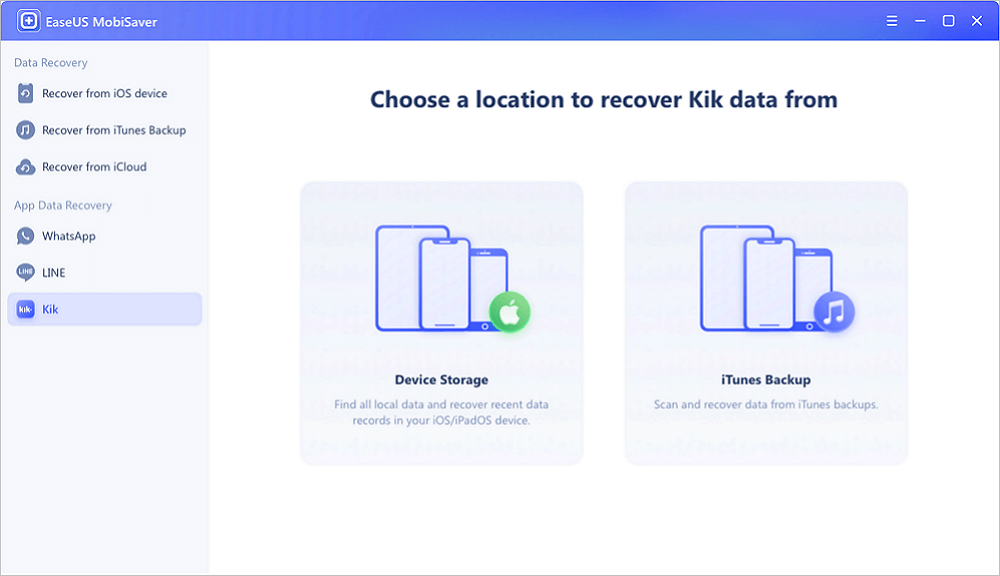
Step 2. Make Sure Your Phone Has Kik
If the Kik is not installed on your device, your device will not be detected.
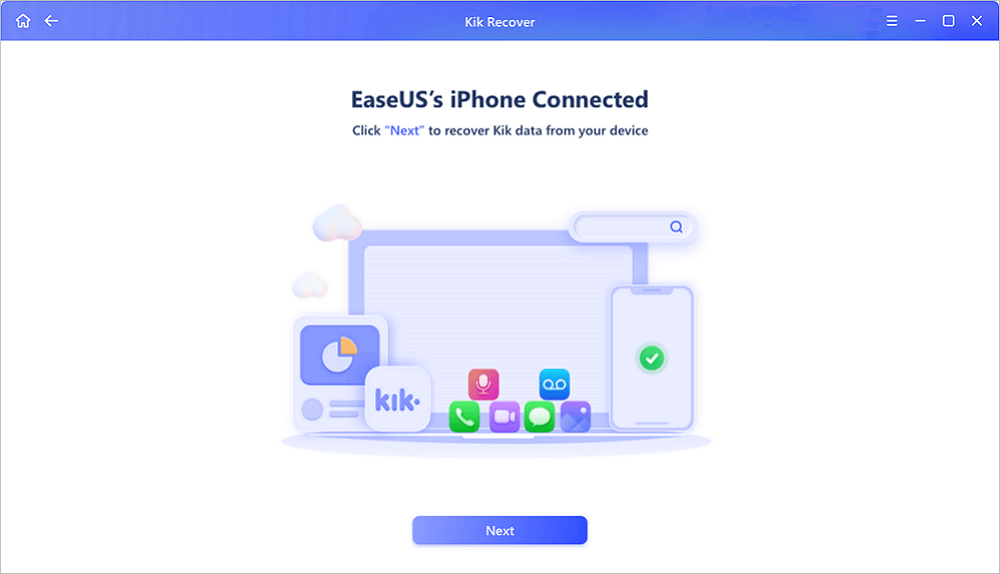
Step 3. Scan iPhone to Find Kik Data
EaseUS Mobisaver will automatically scan iPhone 13/12/11/X/XR/XS/8/7/6/5/4, and find present Kik data and even some lost data for you. This process may take few minutes, and please wait patiently.
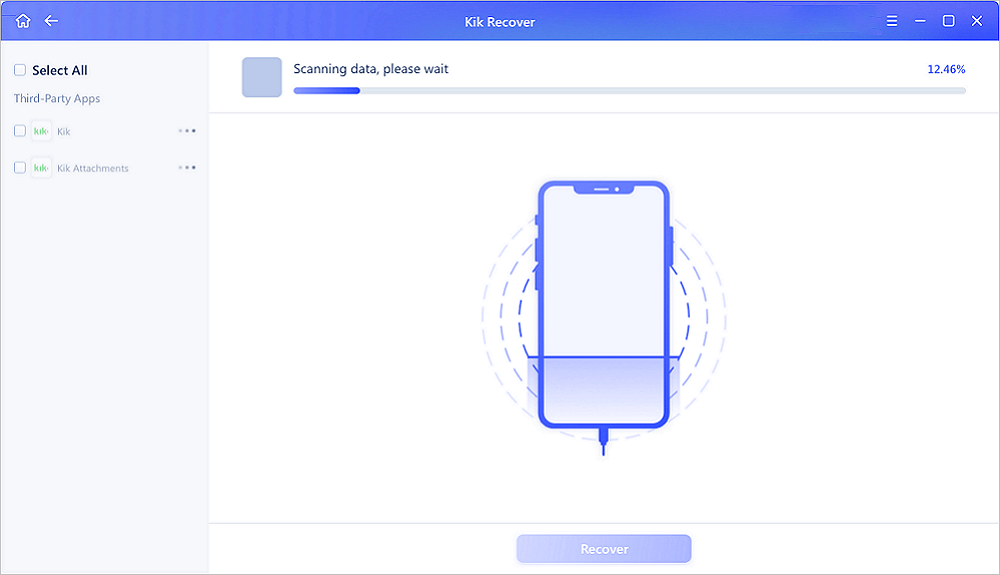
Step 4. Preview and Restore Kik Chats/Attachments
Select the "Kik" button on the left and the missing chats and Kik files will be displayed. Just preview and select the data you want to recover. Click "Recover to PC" or "Recover to Device".
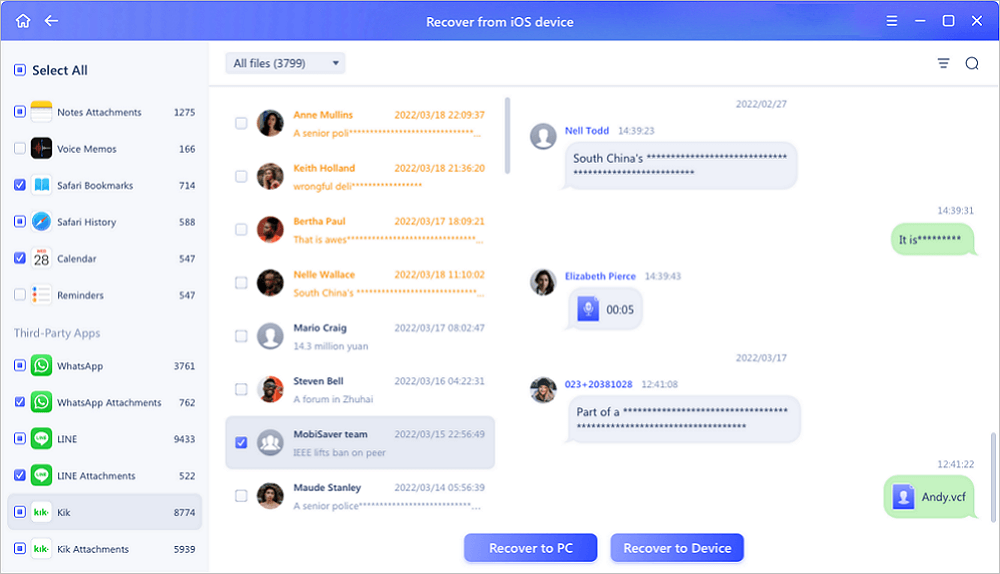
Conclusion
If you're one of those who prefer changing their social media app username often, using Kik can be quite annoying as it doesn't allow you to change one. However, you can change the display name of your account. Since Kik is about interacting with people, we hope you know how to find Kik Username after reading this article. Moreover, due to its easy-to-use interface, we recommend using EaseUS MobiSaver if you wish to retrieve your lost Kik messages or chats.
Was This Page Helpful?
Related Articles
-
How to Retrieve Photos from iPhone That Won't Turn on
![]() Jean/2025-07-21
Jean/2025-07-21 -
WhatsApp Not Receiving Messages: 8 Solutions
![]() Cedric/2025-07-21
Cedric/2025-07-21 -
EaseUS MobiSaver 7.6 Crack with Serial Key, Code [Latest]
![]() Tracy King/2025-07-21
Tracy King/2025-07-21 -
How to Fix Emails Disappeared from iPhone Error with 4 Solutions
![]() Tracy King/2025-07-21
Tracy King/2025-07-21