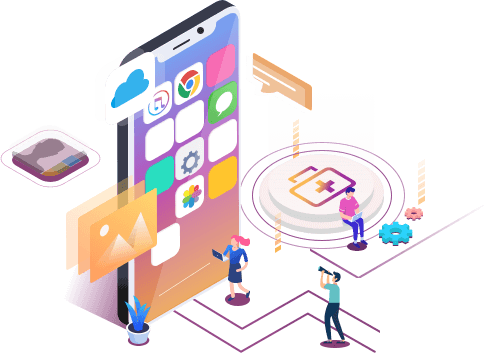4 Ways to Recover Disappeared Telegram Chat
Summary
Have you recently lost a Telegram conversation unexpectedly? Be glad to know there are ways to recover disappeared telegram chat, and we will show the methods here. Read all that in detail here!
Telegram is growing increasingly popular and is regarded as one of the greatest text messaging apps. However, there are situations in which users inadvertently delete specific messages from their Telegram discussions, only to learn later that those exchanges included vital information.
The good news is that to restore lost Telegram conversations on an iPhone there are a few ways available that are both simple and successful. On Telegram, you will always be able to recover disappeared telegram chat, regardless of whether you did so purposefully or accidentally.

Telegram Messages Keep Disappearing, Why
Regarding cloud-based instant messaging platforms for your online contacts with your friends, family, and coworkers, Telegram is one of the most well-known options. The software has several features allowing users to send, engage, and receive messages.
Sharing of data (audio, video, documents, and so on), end-to-end encrypted video calling, VoIP, and several other capabilities are all made possible for users by the application. However, there are times when you can lose Telegram conversation.
1. Clear History Automatically
Your Telegram messages can vanish for several reasons, but this is one of the primary ones. Within the Telegram app, a setting allows users to delete their history automatically. Setting a timer can erase communication from the opposite side after a certain time.
Here's how to configure messages to help you understand why messages are removed.
Step 1. Make sure you have Telegram installed on your phone.
Step 2. Tap the three-dot menu at the top of any conversation to access the settings.
Step 3. By selecting Clear History, you'll see additional options in a drop-down menu.
Step 4. Also, clear history for another person should be enabled.
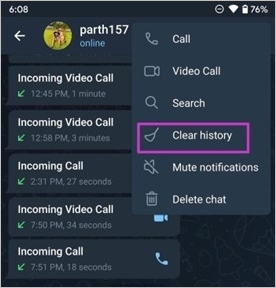
Step 5. In the app, you may choose a time range for when messages are automatically deleted.
2. Other Person Deleted Entire Conversation
Users of Telegram can erase an entire discussion if they so want. If the other person employs this strategy, the Telegram app on your device will not display any conversation threads for you to see.
Step 1. On an iPhone, you can delete a chat thread by swiping left on it and then tapping the "Delete" button.
Step 2. Choose the option "Delete for the other person and me".
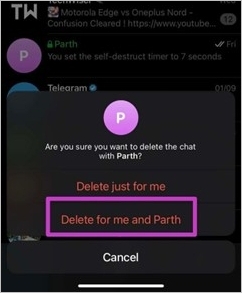
3. Other Person Deleted Messages
On WhatsApp, you have a limited time during which you may erase messages sent from both ends of a conversation. Even if you attempt to erase messages from both ends of the conversation, the person on the other end will still show that the message has been removed.
Telegram does not have any restrictions of this kind. You can access communication that is more than two months old and delete it at your discretion.
Step 1. To erase a message, press and hold down on it, then hit the trash can symbol.
Step 2. Delete it for both user accounts, and you should be ready.
Note: The fact that there is no indication that the mail was removed is a disturbing aspect of the situation. It is removed from the system without any notification.
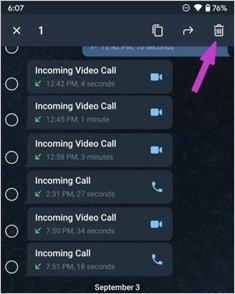
How to Recover Disappeared Telegram Chat on iPhone
After knowing the reasons of Telegram messages that keep disappearing, here we will give you different methods to recover those disappeared chat. You can choose the most suitable method for yourself, and then follow the instructions to recover your disappeared Telegram chat.
- 1. Using Telegram's Undo Delete Feature
- 2. Using Telegram's Images Folder
- 3. Using a Notification Log App
- 4. Using EaseUS MobiSaver
Method 1. Recover Telegram Chat on iPhone Using Telegram's Undo Delete Feature
If you are not already aware of it, Telegram has a function that allows you to reverse the deletion of your communications if you do so within five seconds after sending the message.
Because it has probably been more than five seconds since you removed a message from the app's inbox, this strategy ought to work for deleting messages in the future that you receive.
To carry out this procedure:
Step 1. Within the Telegram app, locate the message you want to remove and tap on it.
Step 2. Swipe left on the message, then hit the Delete button to get rid of it. You presumably are familiar with how to do this task.
Step 3. To get rid of the message you've chosen, you need to tap Delete when the option appears.
Step 4. You will now have an option to undo what you just did. Tap here to retrieve the message you just erased.
Step 5. It seems that your message has been restored.
Method 2. Recover Telegram Chat on iPhone Using Telegram's Images Folder
The quickest and most straightforward approach for recovering lost images from Telegram is to look for them in the folder titled "Telegram Images".
Step 1. When you get an image through Telegram, it will be automatically stored in the "Telegram Images" folder on your memory card or inside the phone's internal memory, depending on availability.
Step 2. Even if you erased the photographs from the Telegram conversation directly, they would not be removed from the folder where they are stored.
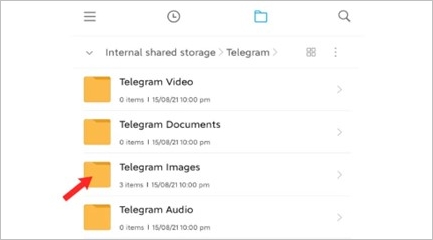
Method 3. Recover Telegram Chat on iPhone Using a Notification Log App
All notifications sent to your phone may be archived and recalled with an app known as a notification log. Notifications of new messages received via the Telegram app are also included here. Once again, this will only work for communications you delete in the future and then wish to retrieve in the event you delete them.
Step 1. You may keep track of all of the alerts that have been received on your phone by downloading a free app such as Notification History Log, which does this.
Step 2. If you open this app after deleting a message, you can see the associated notification.
Step 3. This must be a message sent to you by someone else, not a message you sent from your end of the conversation.

Method 4. Recover Telegram Chat on iPhone Using EaseUS MobiSaver
Suppose you wish to recover deleted items of different sorts, like text messages, contacts, documents, images, video files, and so on, from your iOS devices. In that case, we strongly suggest you use the EaseUS MobiSaver program.
You may do a free scan for your lost data by downloading the free trial version of the software. You may also acquire a license code to get the files if you are certain that you have located all of the files you are looking for. You won't have to pay for it if you don't comply.
Main Feature
- Recover deleted material from your iOS devices, such as messages, contacts, photographs, and videos, either straight from the device itself or an iTunes or iCloud backup.
- Professional data recovery software for the iPhone, available for both Windows and Mac.
- Retrieve lost information straight from your iOS device, as well as from your iTunes and iCloud backups.
- Help for retrieving lost chats and attachments from Kik, LINE, and WhatsApp.
Here, we will give you the full steps to recover the disappeared Telegram chat on iPhone using EaseUS MobiSaver.
Step 1. Choose the Recovery Mode
Connect iPhone to your PC and Launch EaseUS MobiSaver. Choose the recovery mode - "Recover from iOS Device" on the left, and click "Start".
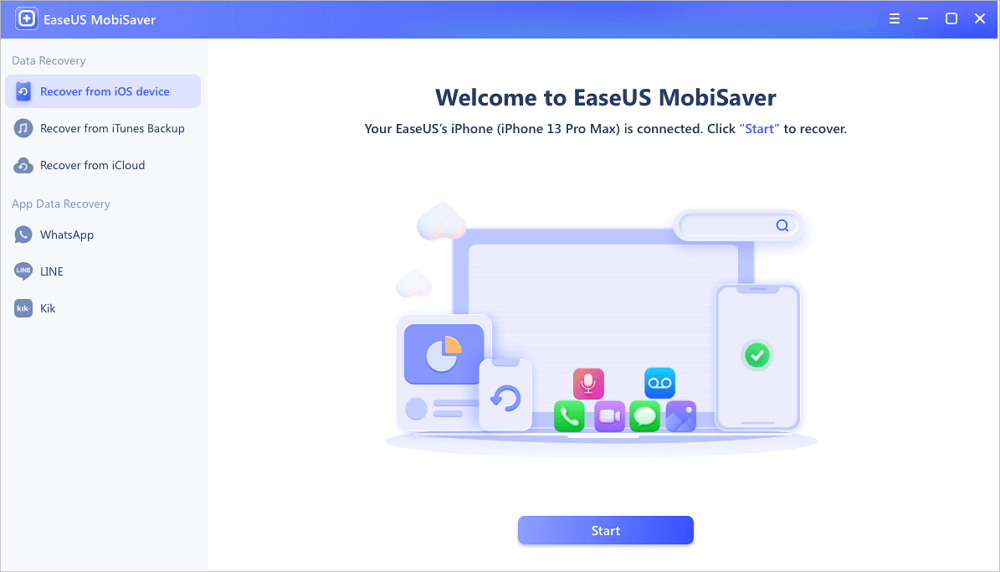
Step 2. Scan iPhone and Find Lost Data
EaseUS MobiSaver will automatically scan iPhone 13/12/11/X/XR/XS/8/7/6/5/4, and find present data and even some lost data for you.
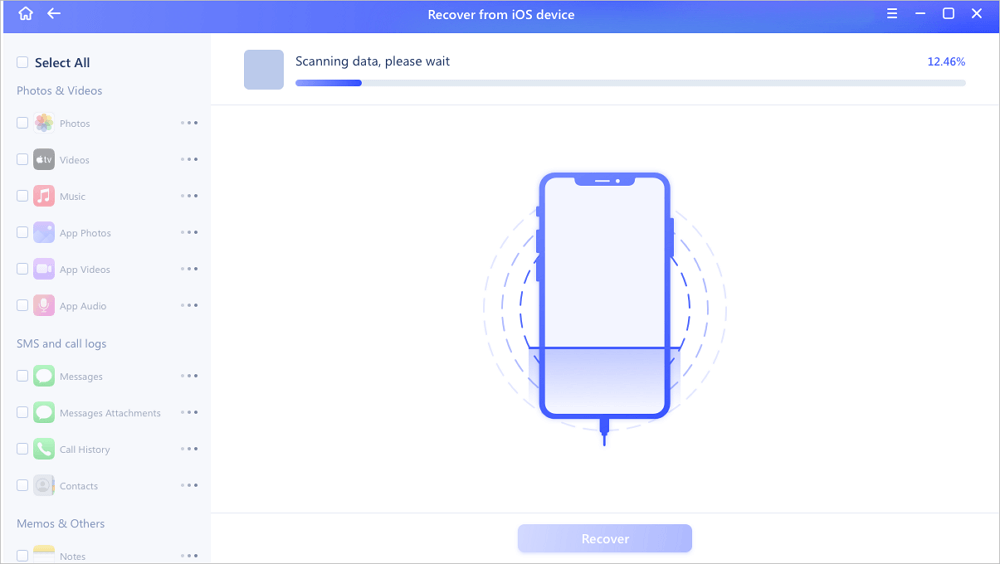
Step 3. Preview and Restore iPhone Data
You can choose the lost data such as your photos, videos, contacts, SMS, notes, voice mails or other files from iPhone 13/12/11/X/XR/XS/8/7/6/5/4. Then, click "Recover" and save those data to another location.
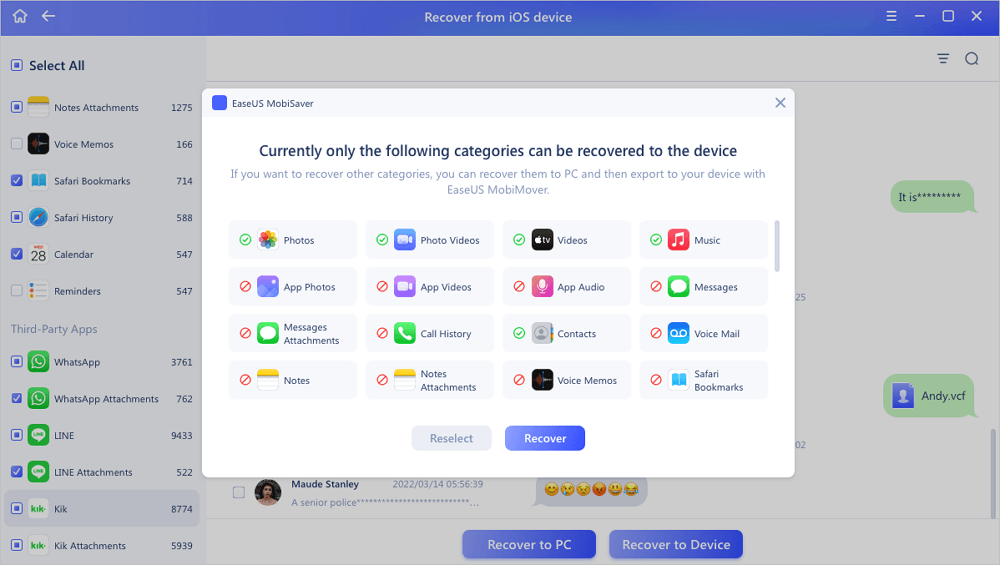
EaseUS MobiSaver not only supports recovering disappeared telegram chat on iPhone but also supports recovering telegram chat on Android. If you accidentally lost your telegram chat on your Android device, you can read this article to get further help.
Bonus Tip: How to Enable Auto-Delete on a Conversation
Since 2013, Telegram's encrypted Secret Chat mode has included a feature that allows users to send messages that vanish after being read.
The previous year, it began rolling out a new timer feature for all Telegram conversations that would automatically erase messages after 24 hours or seven days, depending on the user's preference.
This capability was modified in the app to make it possible to set a personal auto-delete timer for all talks. In contrast to the previous version, you don't need to wipe your conversation history on the Android app.
Make sure you have the most recent version of the Telegram client installed before using this feature.
This is how you should put it to use:
Step 1. Launch the Telegram application on your mobile device.
Step 2. Navigate to the conversation in which you wish to enable the option to remove messages automatically.
Step 3. Select the contact banner by tapping on it.
Step 4. Tap the menu button with the three dots. On Android, you'll find this option in the screen's top-right corner; on iOS, you'll find it under the more option.
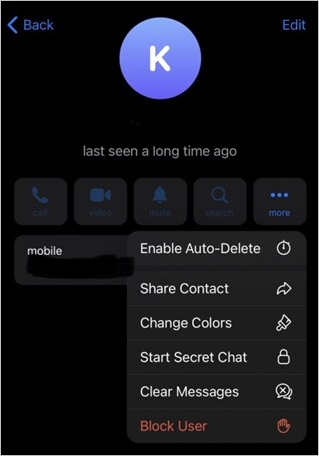
Step 5. Tap the option to Enable Auto-Delete (iOS) or Auto-Delete (Android), and then choose a timer that has been previously established.
Note: You also can choose a custom duration, which may be anything from one day to one year in length.
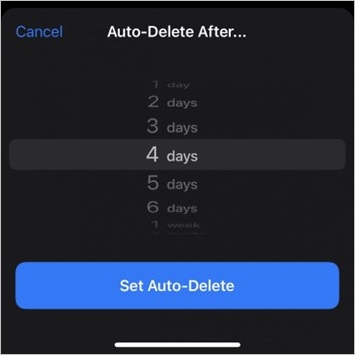
Step 6. When you activate this option, all your future messages associated with the discussion will be destroyed automatically after the period you choose.
Note: Notably, only administrators can activate this option for groups.
Conclusion
Therefore, the above-mentioned steps must be taken to recover the disappeared telegram chat most simply and quickly.
These methods will assist you in easily recovering almost any deleted file, whether you need the communication to be retrieved as evidence or you want to store the chats for future reference.
Was This Page Helpful?
Related Articles
-
How to Delete Hidden Apps on iPhone in 4 Ways
![]() Cedric/2025-07-21
Cedric/2025-07-21 -
Full Guide to Recover Deleted Notes on iPhone with/Without Backup
![]() Brithny/2025-07-21
Brithny/2025-07-21 -
VSCO Recovery | How to Retrieve VSCO Deleted Photos
![]() Jean/2025-07-21
Jean/2025-07-21 -
[Solved] iPhone Keeps Deleting My Messages Without Asking
![]() Brithny/2025-07-21
Brithny/2025-07-21