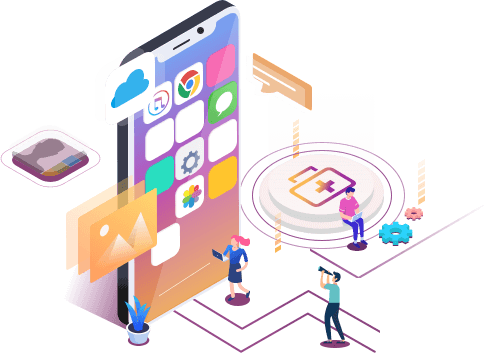3 Ways to Recover Deleted Instagram Photos on iPhone
Summary
There are three common solutions to recover deleted Instagram photos on iPhone, either using the Recently Deleted folder or iPhone data recovery software. Read on to check these methods in detail and apply one of them to perform Instagram photo recovery within seconds.
Recover Deleted Instagram Photos on iPhone Directly
In most cases, the photos you delete are from your Profile or Instagram Story. That's when you can recover deleted Instagram photos on your iPhone from the Recently Deleted folder in the Instagram app directly.
Early this year, Instagram has introduced the "Recently Deleted" feature. This folder will keep the deleted Instagram photos and videos for 30 days. Therefore, if the pictures you want to restore are deleted within 30 days, you can go to the Recently Deleted folder to get them back.
To recover deleted Instagram photos on iPhone:
Step 1. Open the Instagram app and go to your profile.
Step 2. Tap "More" > "Settings" > "Account" and choose "Recently Deleted."
Step 3. Select the category that contains the photos you want to recover.
Step 4. Select the photos you want to recover.
Step 5. Tap "More" and then click "Restore to Profile" or "Restore."
Recover Deleted Instagram Photos on iPhone via Photos
If you have deleted Instagram-related photos from the Photos app, you can also go to the Recently Deleted folder in Photos to perform Instagram photo recovery. This Recently Deleted folder will keep deleted items for 40 days. Hence, if the pictures you want to recover are deleted within 40 days and you haven't emptied the folder, you can go to Photos to restore these items. (This tip is also applicable to recover permanently deleted photos on iPhone.)
To recover deleted pictures from Instagram:
Step 1. Go to the Photos app on your iPhone.
Step 2. Tap "Albums" and choose "Recently Deleted."
Step 3. Tap "Select" and select the items you want to recover.
Step 4. Tap "Recover" > "Recover Photos" to get them back.
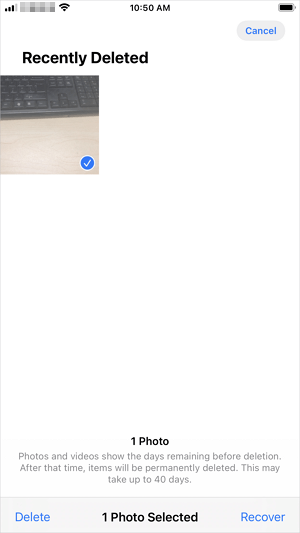
Recover Deleted Pictures from Instagram via Software
If you have permanently deleted photos from Instagram, the two ways above won't help to get back lost photos. In such a case, you need to use an iPhone data recovery tool like EaseUS MobiSaver to have a try. This tool can scan your iPhone storage or an iTunes/iCloud backup for lost items. Afterward, you can choose specific items to restore. (For Android users, there is Android data recovery software for you.)
To recover deleted Instagram photos:
Step 1. Connect iPhone to Your PC
Launch EaseUS MobiSaver, choose "Recover from iOS Device" on the left, and click "Start".
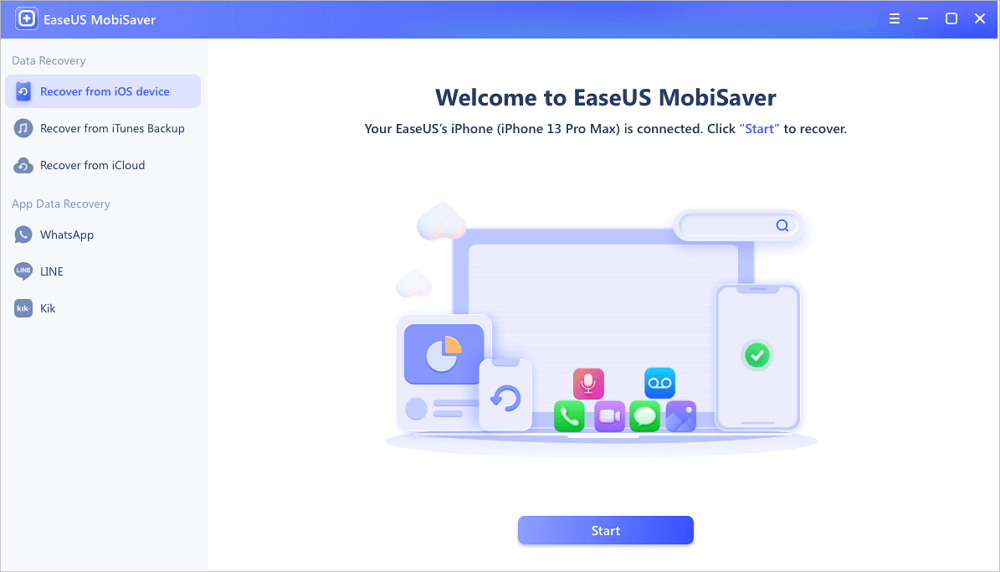
Step 2. Scan for Lost iPhone Photos
EaseUS MobiSaver will automatically scan iPhone 13/12/11/X/XR/XS/8/7/6/5/4, and find present pictures and even some lost photos for you.
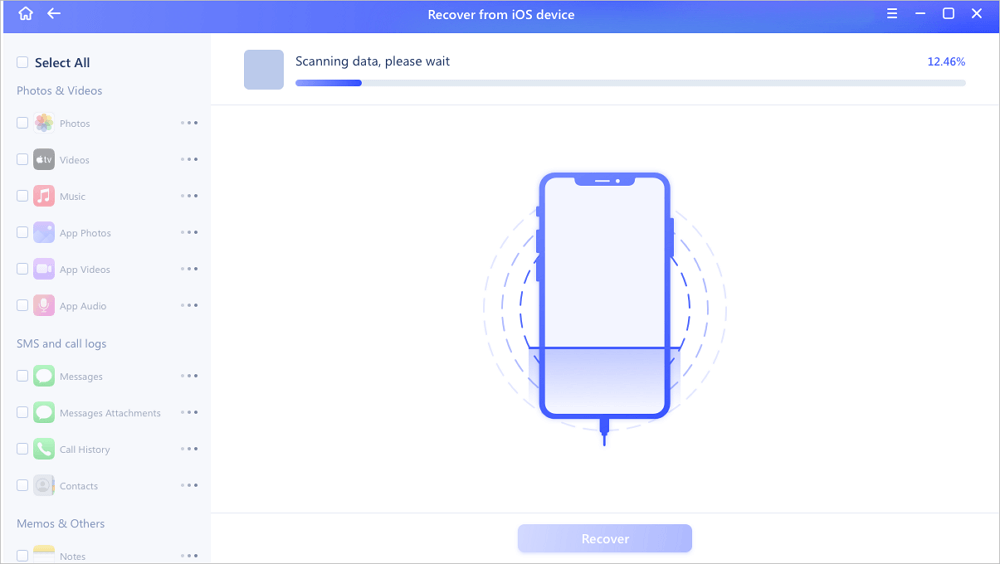
Step 3. Preview and Restore Photos
Tick the "Photos" on the left. You can clearly see the photos in your phone and select the ones you need to recover. Choose "Recover to PC" or "Recover to Device" to start recovering photos.
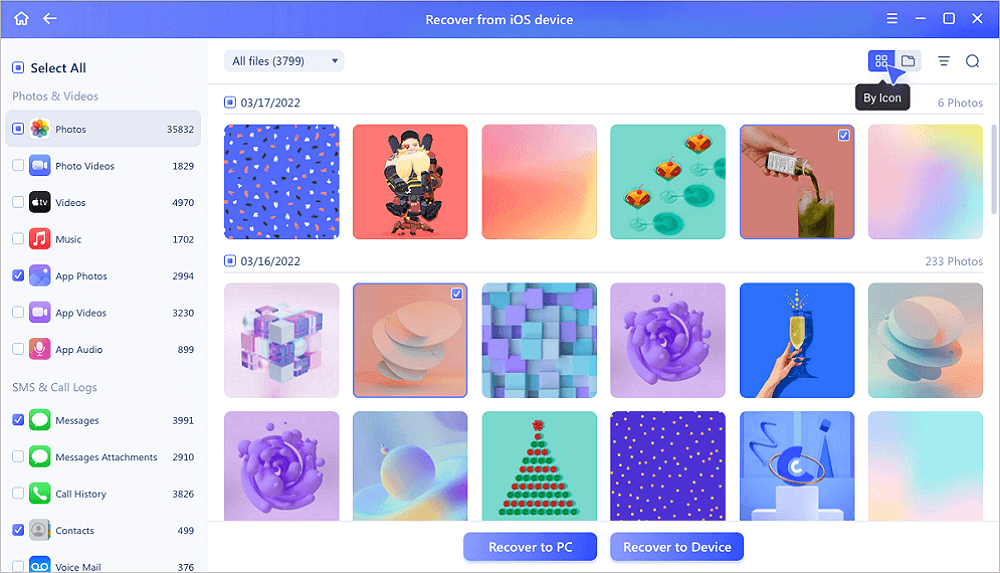
The Bottom Line
Among the three options to recover deleted Instagram photos, using the Recently Deleted folder is the easiest solution. However, it won't work when you want to get back permanently deleted pictures. In that case, you should apply an iPhone data recovery tool to have a try.
Was This Page Helpful?
Related Articles
-
Resolved: Restore Lost/Disappeared Contacts after iOS 12 Update on iPhone X/8
![]() Tracy King/2025-07-21
Tracy King/2025-07-21 -
Where Do AirDrop Files (Including Photos) Go on iPhone/Mac [Solved]
![]() Brithny/2025-07-21
Brithny/2025-07-21 -
Fix iPhone 8/8 Plus/iPhone X Stuck in Recovery Mode Error
![]() Tracy King/2025-07-21
Tracy King/2025-07-21 -
LINE not Receiving/Sending Messages on iPhone/Android
![]() Brithny/2025-07-21
Brithny/2025-07-21