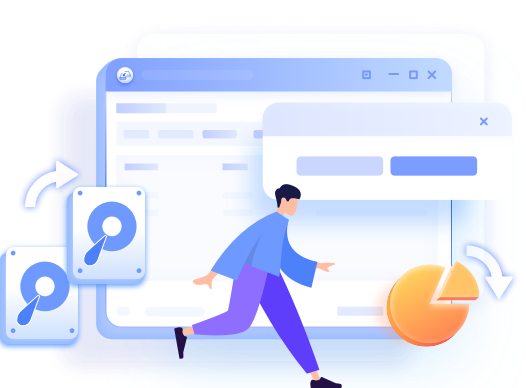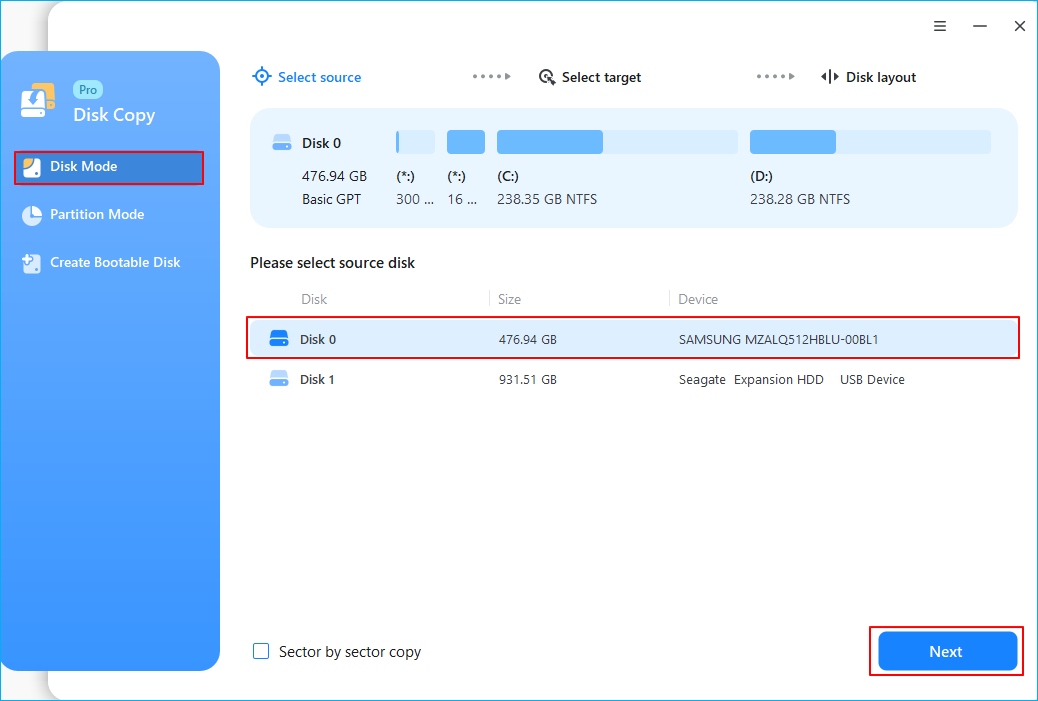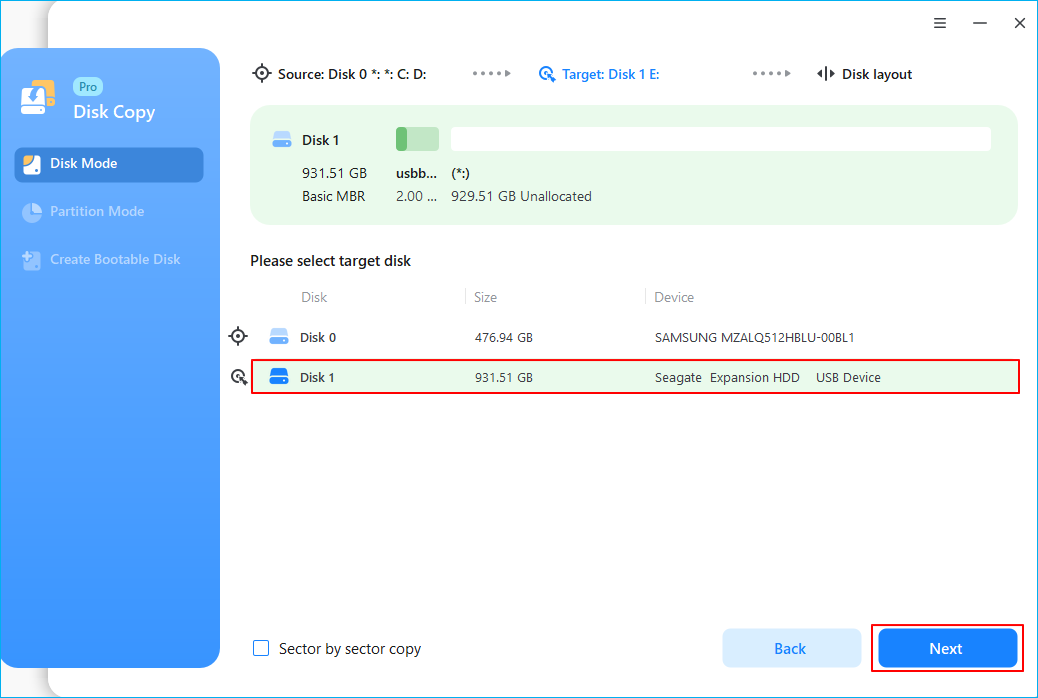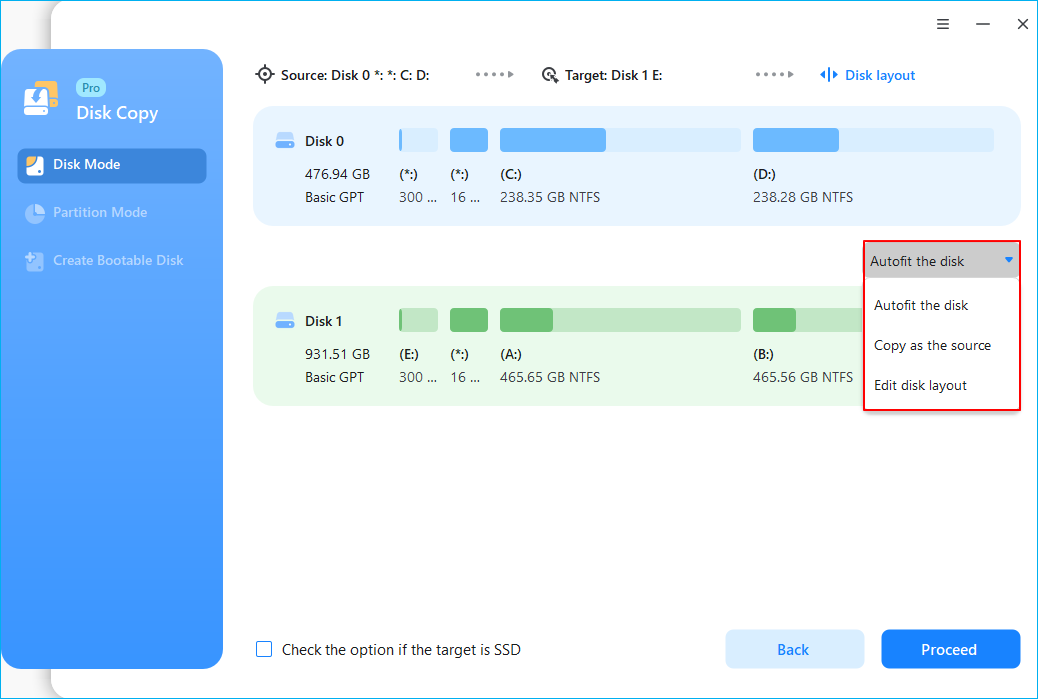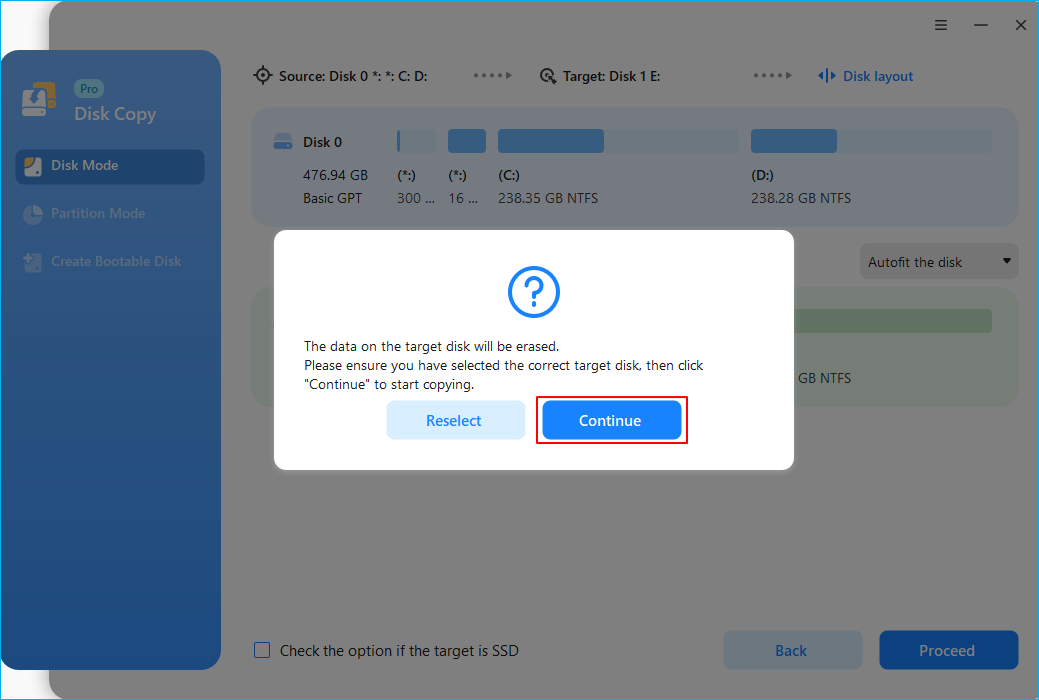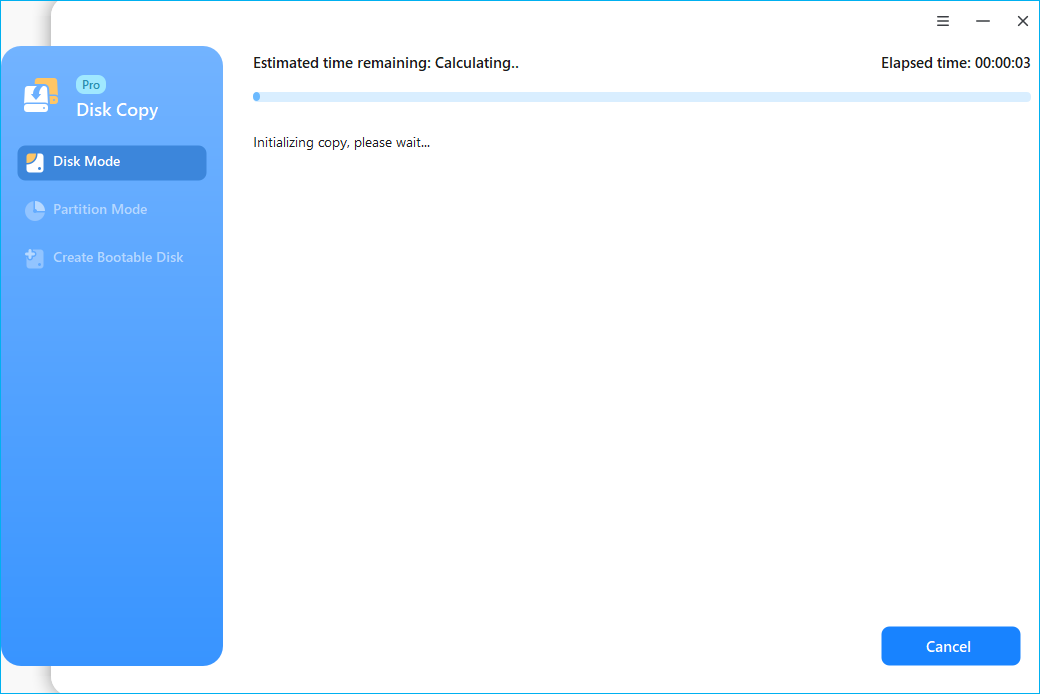Jean updated on Mar 10, 2022 to Disk/Partition Clone | How-to Articles
"Is there any way to move Windows OS to SSD without cloning? It seems that the system cloning solution is frequently recommended for hard drive replacement. I still want to know if there is a piece of Microsft Software that can migrate OS without clone?"
Cloning appears to be a complex task, and you may have assumed that only professionals could handle it. When we want to relocate an operating system to an SSD, we usually need to clone it. Users may, however, desire to relocate their operating system without cloning it. This article will describe a method for moving data. We will recommend a tool that can complete that operation quickly. The software features an easy-to-use interface, so even if it is your first time using it, you will be able to figure it out quickly. Let's have a look at the solution.
Is There Any Way to Move OS to SSD WIthout Cloning?
You want to move your operating system to an SSD without cloning it. Unfortunately, Microsoft traditional tools do not offer a method for making an identical copy of data to a new drive.
A system clone is the best option. It is the simplest, quickest, and most convenient way to migrate your operating system to a new SSD. It makes reinstalling data at a new location easier.
You can use clean installation instead of cloning if you do not want to clone. A clean installation erases everything on the hard drive before installing a fresh copy of Windows. It will not only help you with upgrade issues, but it will also allow you to start over with a new installation, which will improve system speed and solve problems.
How to Clean Install Windows 11/10/8/7 on SSD
This instruction is for you if you truly do not want to install Windows OS on SSD yourself, even though it is a long and tedious process that requires high-tech abilities.
Below is a step by step guide to clean install Windows 11 on SSD.
STEP 1
Go to Microsoft official website and select "Create Windows 11 installation Media" and download it.
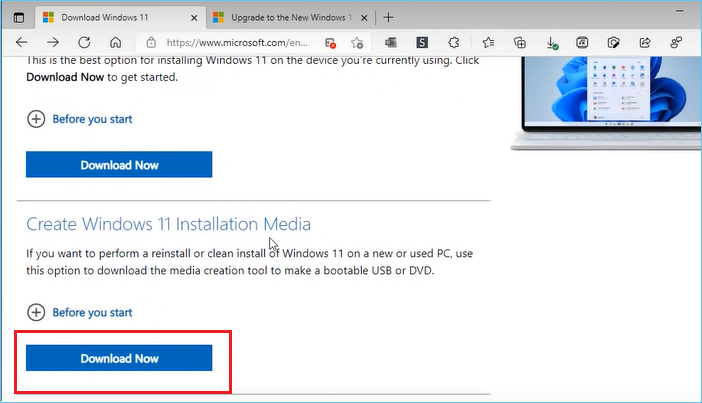
STEP 2
Check the USB flash drive because we are creating bootable media.
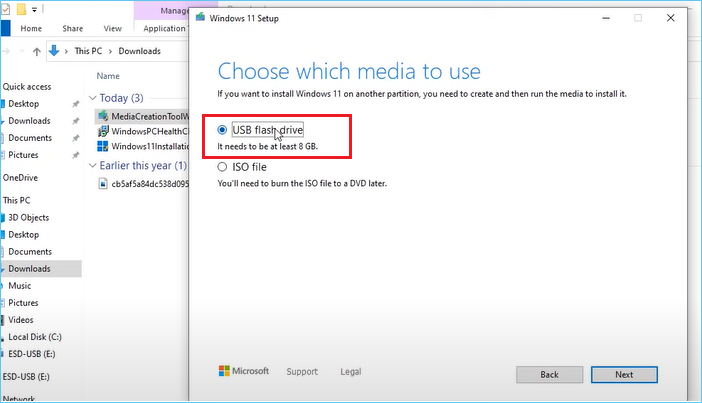
STEP 3
Click on the USB from the list. Make sure to select the right USB because it will erase all the data.
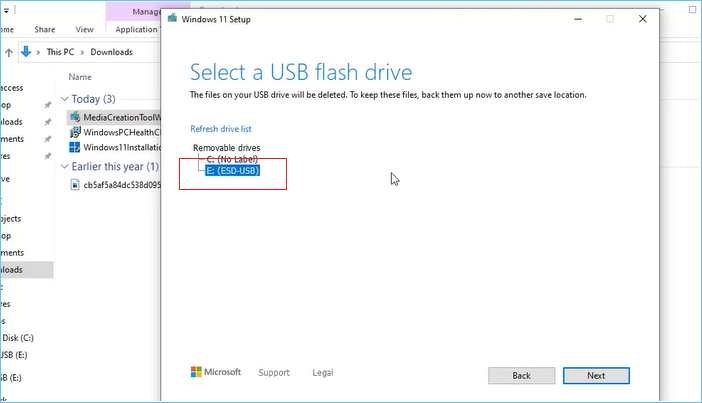
STEP 4
Now Windows installation files will start downloading.
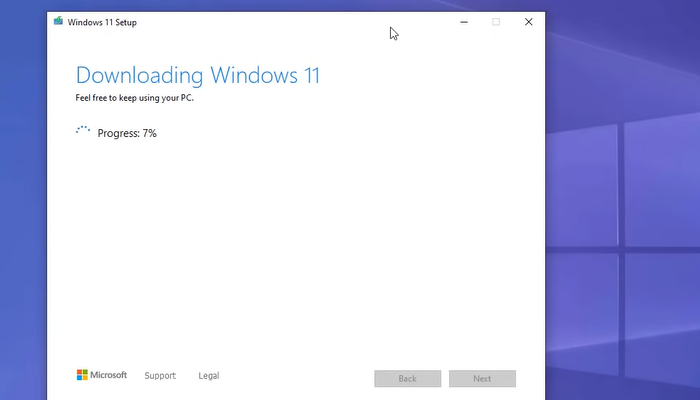
STEP 5
When the USB is ready then click on the finish button. Now restart your system from the Windows setup. Click on the 'Install Now' button.
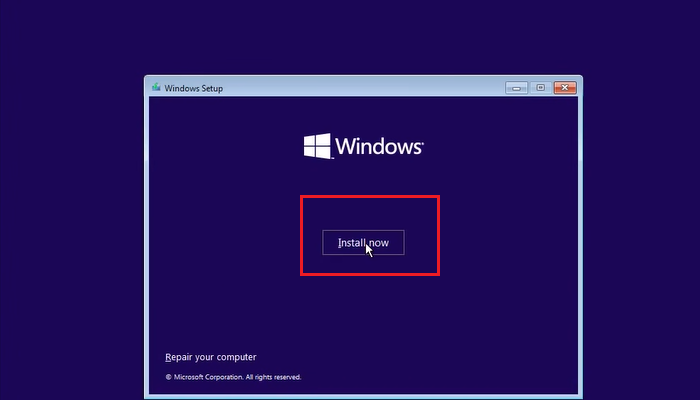
STEP 6
It will ask for a product key.
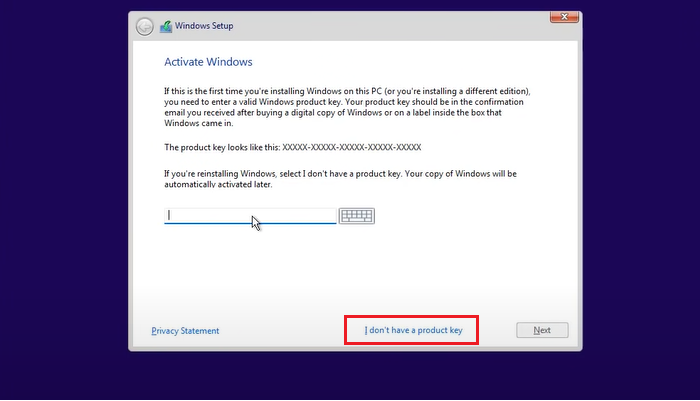
If it is a new installation you need to provide a product key. If you have properly activated Windows then you can select "I don't have a product key".
STEP 7
Select where you want to install the operating system.
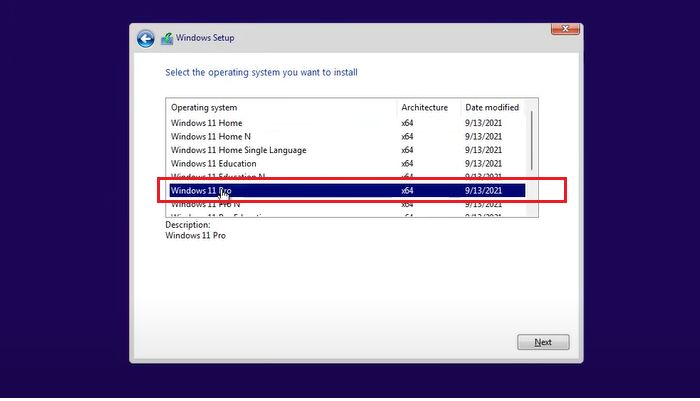
STEP 8
Click on the custom option to perform a clean installation of Windows 11.
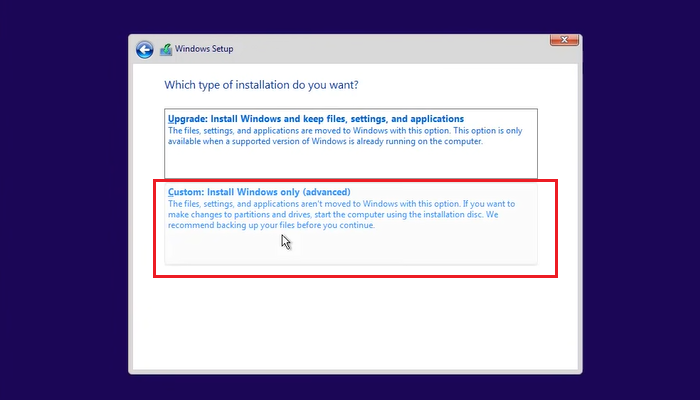
STEP 9
Select the partition where you want to download Windows OS.
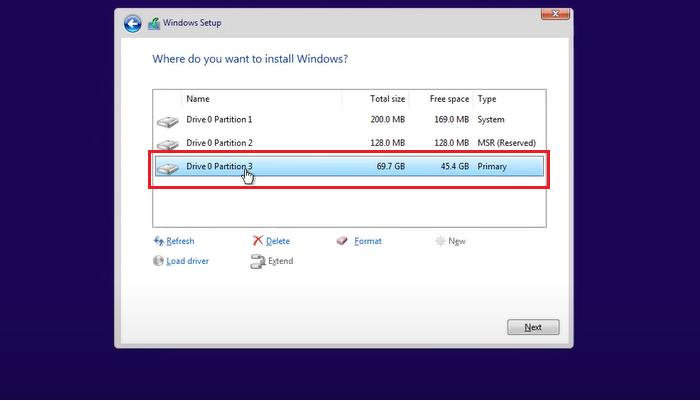
STEP 10
Click on the unallocated space to begin the clean installation of Windows 11
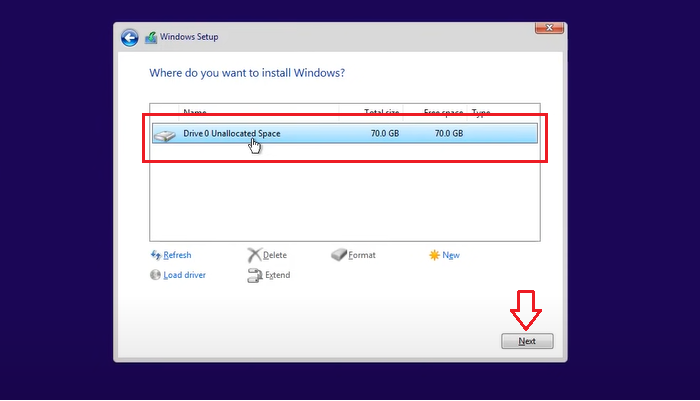
STEP 11
To complete the installing process and select the set up new device.
If you want to restore some data from the previous backup here you can select that too. The Windows installation is complete.
Compare Clone and Clean Install
We recommend EaseUS Disk Copy to make the process simple and speedy. You can clone a system drive or a complete hard disc to a new SSD using this utility. On your device, you must install software to clone. Select the source and target discs from the Disk Mode menu. It will start cloning the content right away.
EaseUS Disk Copy is a useful software for cloning data. It has simplified the cloning procedure and ensured that no data is lost. The following are some of EaseUS Disk Copy most prominent features.
- Support Windows 11/8/10/7
- Make a full copy of har drive or data you want
- Easy process without reinstalling windows
- Provide data security
- Prevent data loss
- Create a backup
The EaseUS Disk Copy Software is capable of cloning many brands of HDDs or SSDs. It's compatible with Windows systems and explores all of your hardware's characteristics to achieve a 100 percent identical clone. Let's follow the simple guide now to clone, move and migrate OS to SSD with ease.
Step 1: In "Disk Mode", select the HDD that you want to clone.
Step 2: Select the SSD as your destination.
A warning message tells you that the data on the SSD will be erased. Click "OK" to continue if you do not have important data on the destination disk.
Step 3: Edit the disk layout and then click “Proceed” to continue.
As the destination is an SSD, you are suggested to tick "Check the option if the target is SSD".
Step 4: Wait for the process to complete.
Conclusion
To summarise what has been stated so far, it is possible to move the operating system to a solid-state disc without cloning. In contrast, EaseUS Disk Copy is a good choice. It will eliminate the need for long wait times and the risk of data loss. You can use this utility to build a comprehensive copy of everything so that you do not have to reinstall anything from scratch.
Was This Page Helpful?
Related Articles
-
Bad Sector Repair: How to Fix Bad Sectors on HDD in Windows 10/8/7
![author icon]() Brithny/2022-03-30
Brithny/2022-03-30 -
FIX Error: Acronis True Image For Crucial Not Working
![author icon]() Jean/2021-11-08
Jean/2021-11-08
-
Western Digital HDD Repair Tool | Repair WD HDD Without Losing Data
![author icon]() Tracy King/2021-09-14
Tracy King/2021-09-14 -
How to Recover Data from Hard Drive with Bad Sectors
![author icon]() Tracy King/2022-01-19
Tracy King/2022-01-19
EaseUS Disk Copy
- Clone an old disk to a new one
- Clone a small disk to a large one
- Clone HDD to SSD
Video Tutorial

How to Clone HDD to SSD on Windows 10/8/7