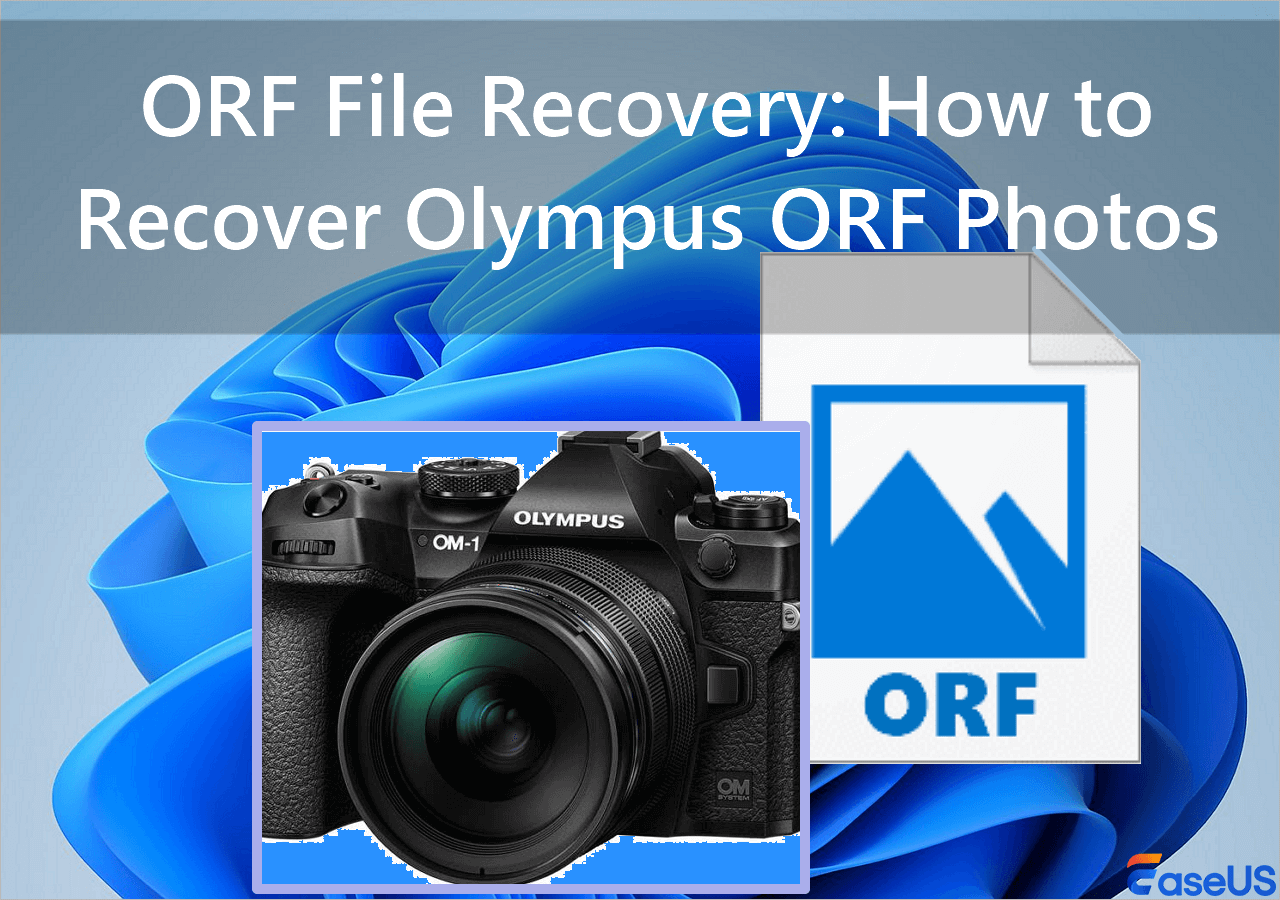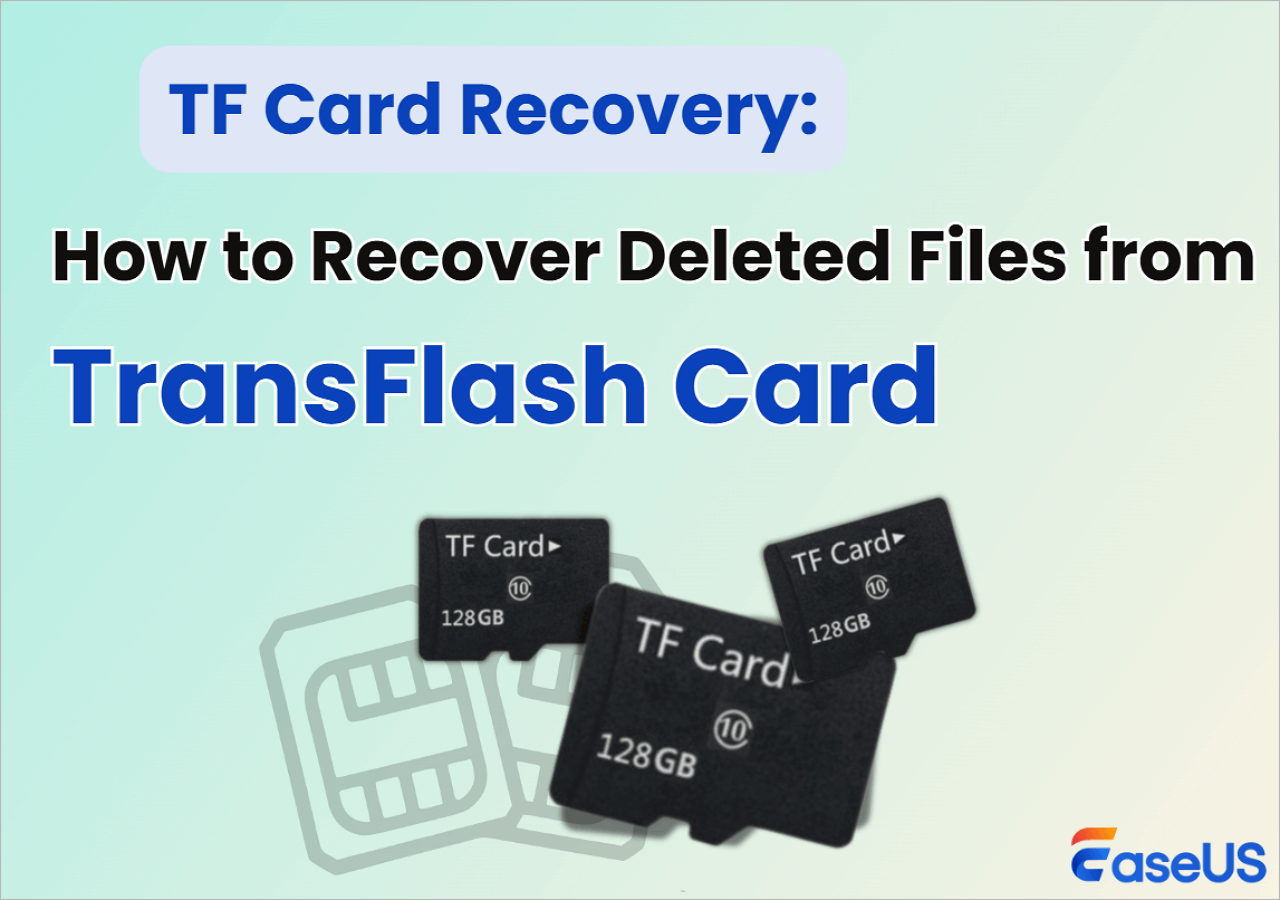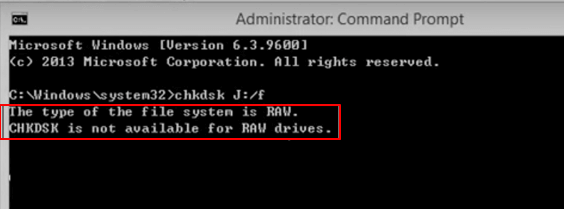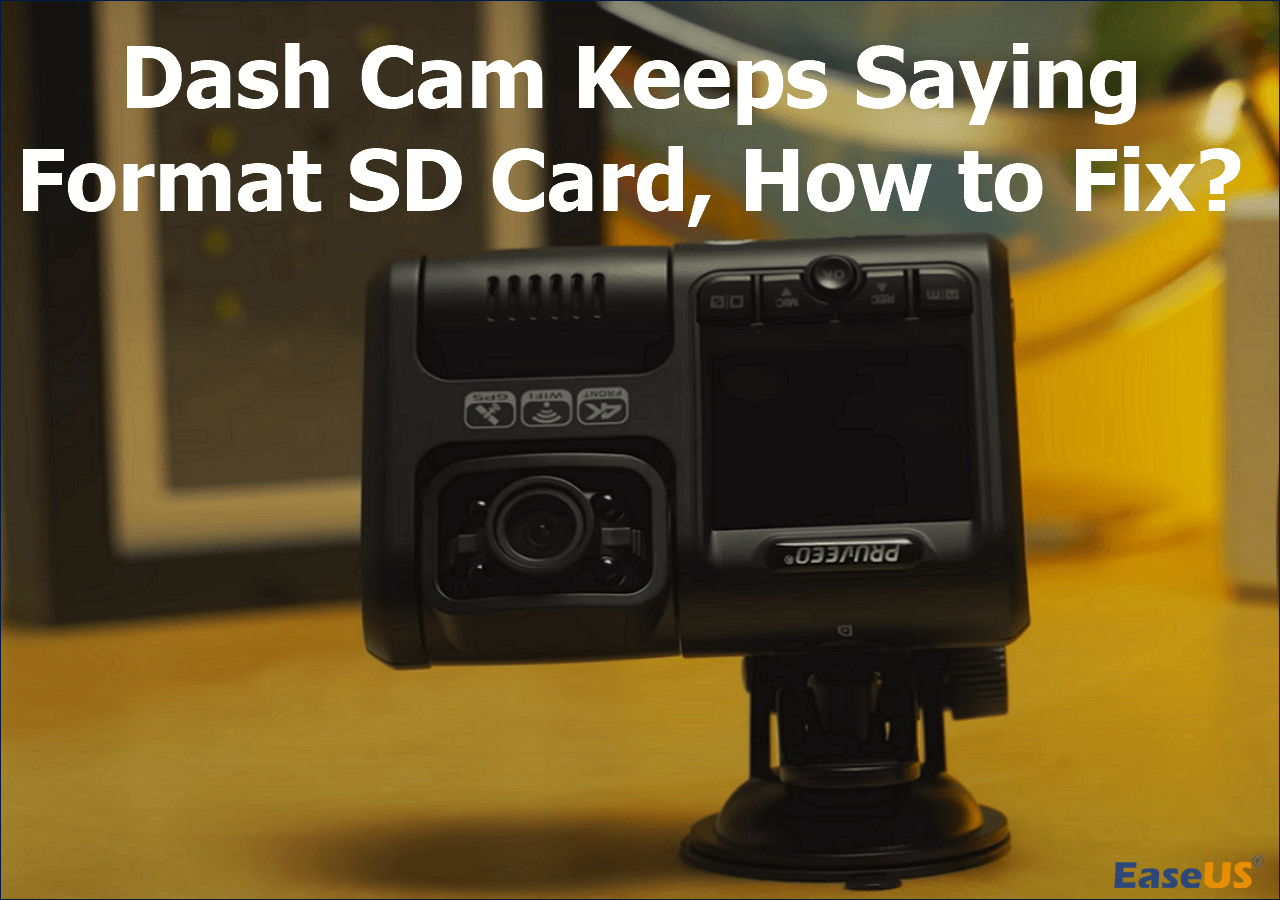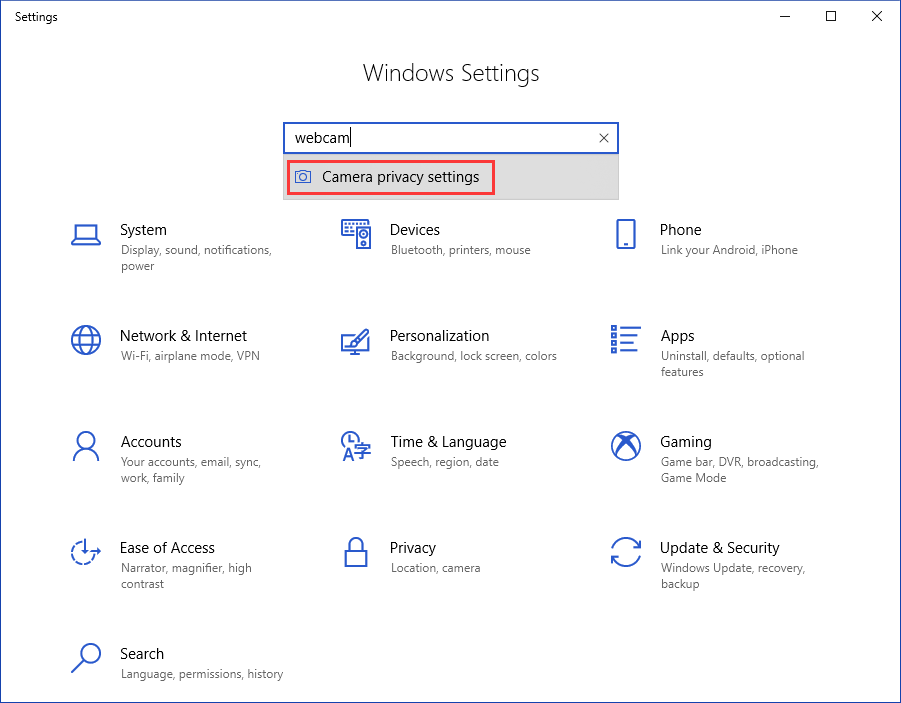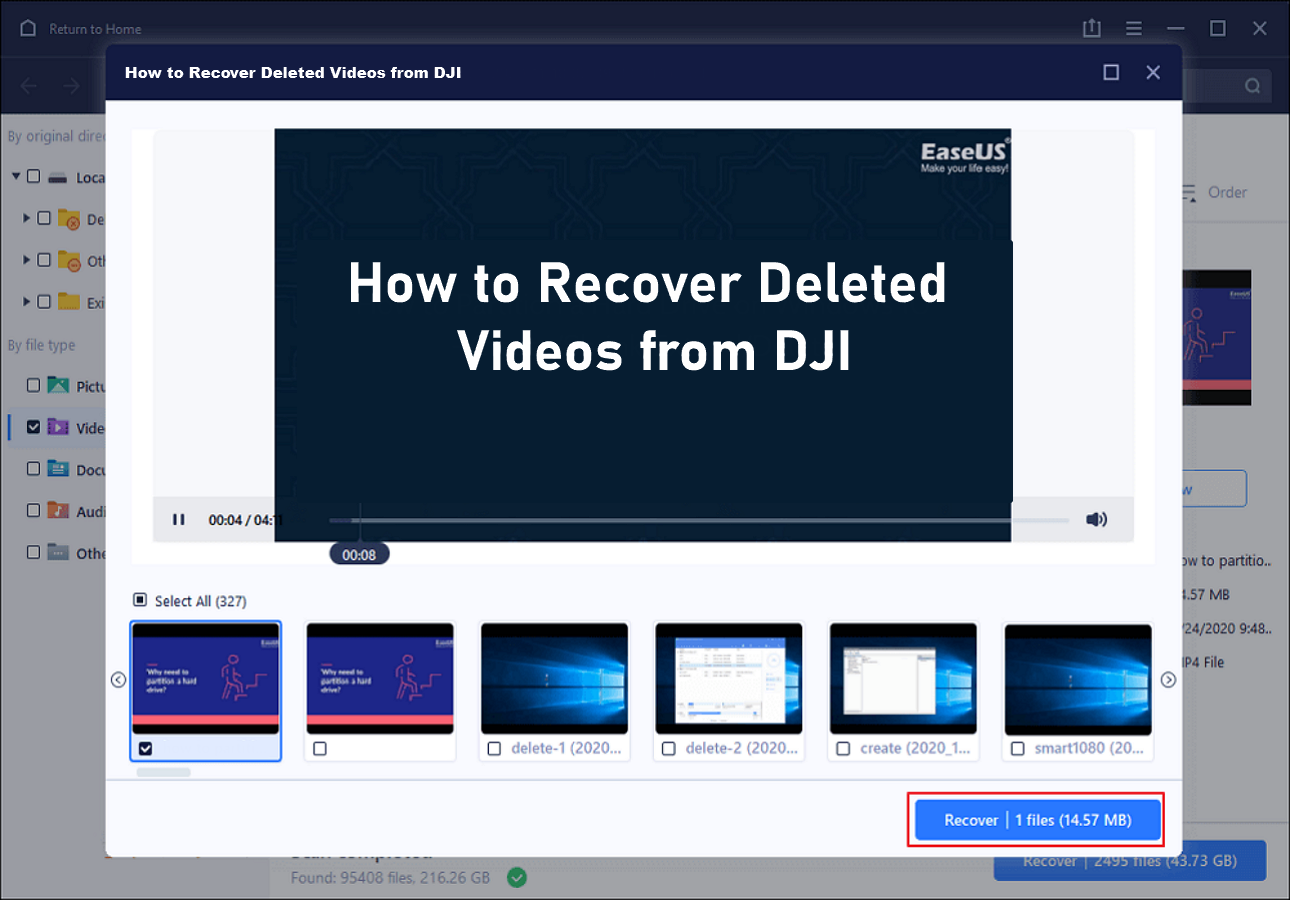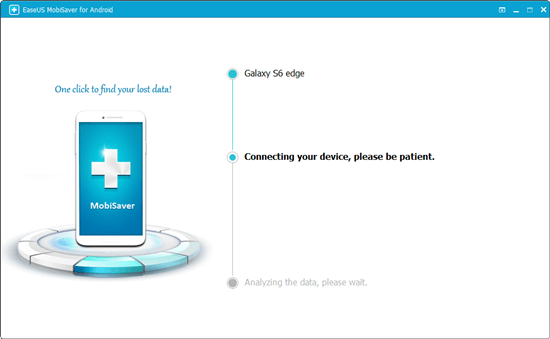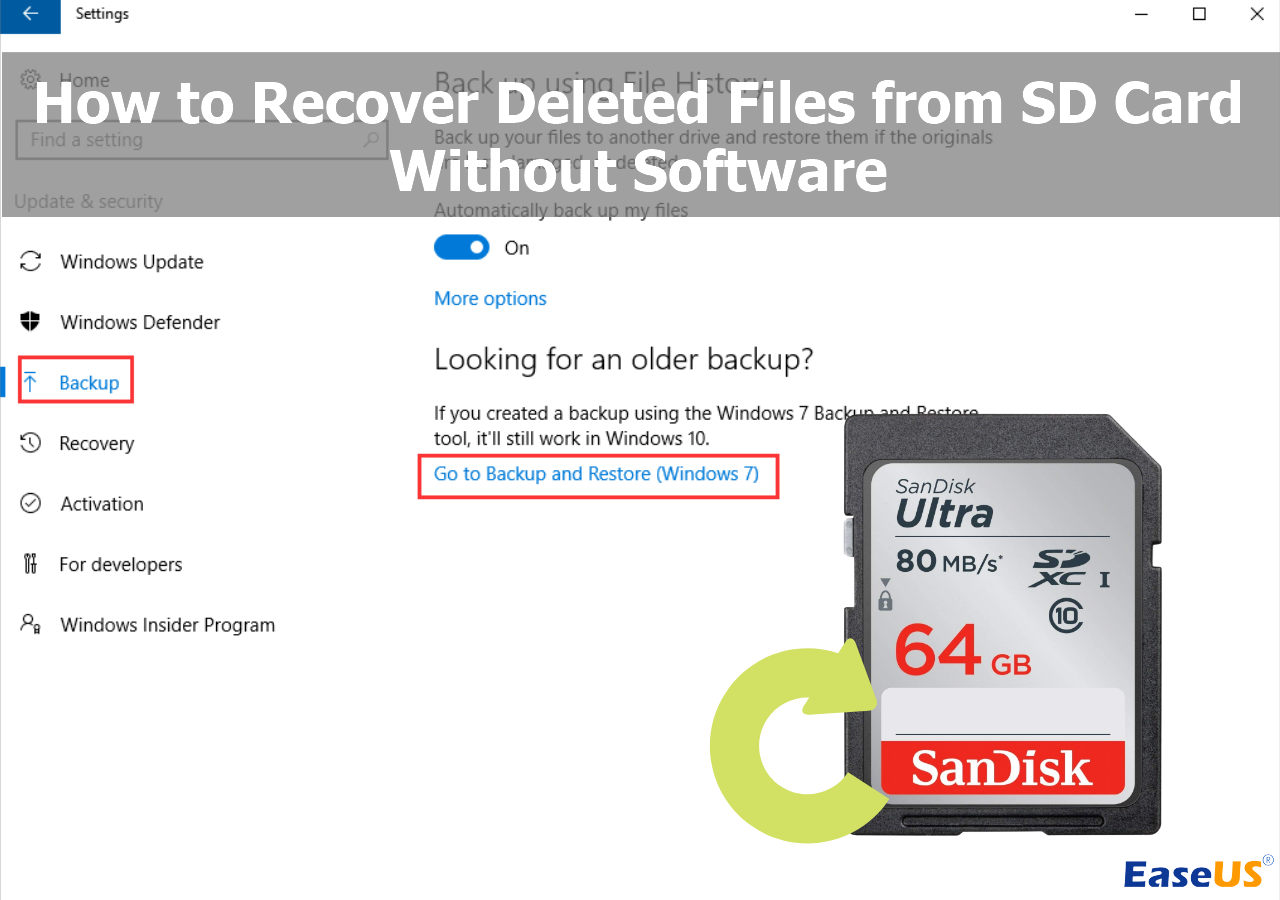-
![]()
-
![]()
-
![]()
-
![]()
-
![]()
-
![]() Why is My Camera Not Working on Laptop | Fix Camera Not Working
Why is My Camera Not Working on Laptop | Fix Camera Not Working February 12,2026
February 12,2026 6 min read
6 min read -
![]() How to Recover Deleted Photos from Panasonic Lumix Camera
How to Recover Deleted Photos from Panasonic Lumix Camera February 12,2026
February 12,2026 6 min read
6 min read -
![]()
-
![]()
-
![]() Recover Deleted Photos from SD Card Without Software [Fixed]
Recover Deleted Photos from SD Card Without Software [Fixed] February 12,2026
February 12,2026 6 min read
6 min read
Page Table of Contents
PAGE CONTENT:
Digital Camera Memory Card Recovery Overview
Before we introduce the free data recovery software, let's first learn about digital camera memory cards. A digital camera memory card is an electronic flash memory data storage device used for storing digital content. It is an essential and often overlooked piece of digital photography equipment. There are many types of memory cards, such as Compact Flash, Memory Stick or Smart Media, etc.
With the development of digital cameras, more and more people have begun to use digital cameras. Normally, people will store many pictures and photos on a memory card. So with the widespread use of digital camera memory cards, digital camera memory card data loss has become a prominent problem. With the widespread use of memory cards, memory card data loss is also rapidly increasing.
Digital camera memory card recovery is usually the first place people turn to solve their digital camera memory card data loss issues. Usually, free camera memory card data recovery software will be the best choice to recover your digital photos. After a long time of seeking and experience, I recommend a reliable data recovery software - EaseUS Data Recovery Wizard, to make formatted digital camera recovery for all kinds of memory cards and recover deleted photos. Moreover, it also supports recovering camera raw images, like CR2, NEF, ORF, RAF, and PEF.
Camera Photo Recovery: Restore Lost Photos from Any Camera or SD Card
In this page, you will learn about digital camera photo recovery and how to recover lost digital photos, pictures, images, and videos from a memory card.
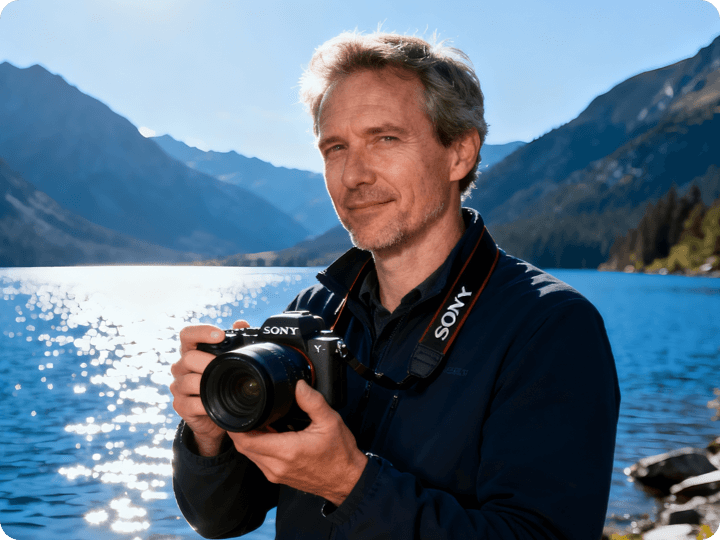
Free Digital Camera Memory Card Recovery Software
EaseUS Data Recovery Wizard is a powerful digital camera memory card recovery software that can:
- Recover deleted photos, sound, and video from a digital camera
- Undelete files from the digital camera memory card
- Unformat digital camera memory card and do digital camera memory card raw recovery, etc.
- Support card recovery on all Windows and Mac Operating Systems
Here, let's make a simple table to display what you can recover with EaseUS digital camera memory card recovery software.
| Tech Support | Detailed Information |
|---|---|
| Recoverable file Types |
Audio: AIF/AIFF, M4A, MP3, WAV, WMA, APE, MID/MIDI, RealAudio, VQF, FLV, MKV, MPG, M4V, RM/RMVB, OGG, AAC, WMV,APE, etc. Graphics: JPG/JPEG, TIFF/TIF, PNG, BMP, GIF, PSD, CRW, CR2, NEF, ORF, SR2, MRW, DCR, WMF, RAW, SWF, SVG, RAF, DNG, etc. Video: AVI, MOV, MP4, M4V, 3GP, 3G2, WMV, MKV, ASF, FLV, SWF, MPG, RM/RMVB, MPEG, etc. |
| Supported Devices | Digital Cameras, Memory Cards (SD Cards), USB Drive, Internal & External Hard Drives, and other Portable storage devices |
| Supported Data Loss Scenarios |
|
| Supported Files System | FAT(FAT12,FAT16,FAT32), exFAT, NTFS, NTFS5, ext2, ext3, HFS+, ReFS |
How to Recover Lost Data from Digital Camera with Memory Card Recovery Software
Moreover, this digital camera memory card recovery software works well with dynamic disk, RAID, and EXT2/EXT3 file systems. Follow the step-by-step instructions to restore your digital files from your memory card, including photos and videos.
Video tutorial about memory card photo recovery:
🏆 EaseUS SD card recovery leverages patented video fragment reconstruction technology to deeply repair video files lost due to accidental deletion, formatting, or corruption. Explicitly designed for cameras, action cameras, drones, and dashcams, it accurately restores complete and playable precious footage.
Step 1. Connect the SD card, memory card, or CF Card to your computer and launch EaseUS memory card recovery software on your PC. The SD card will be listed under the Devices section. Choose the SD card and click "Scan for lost data" to start looking for your lost data.
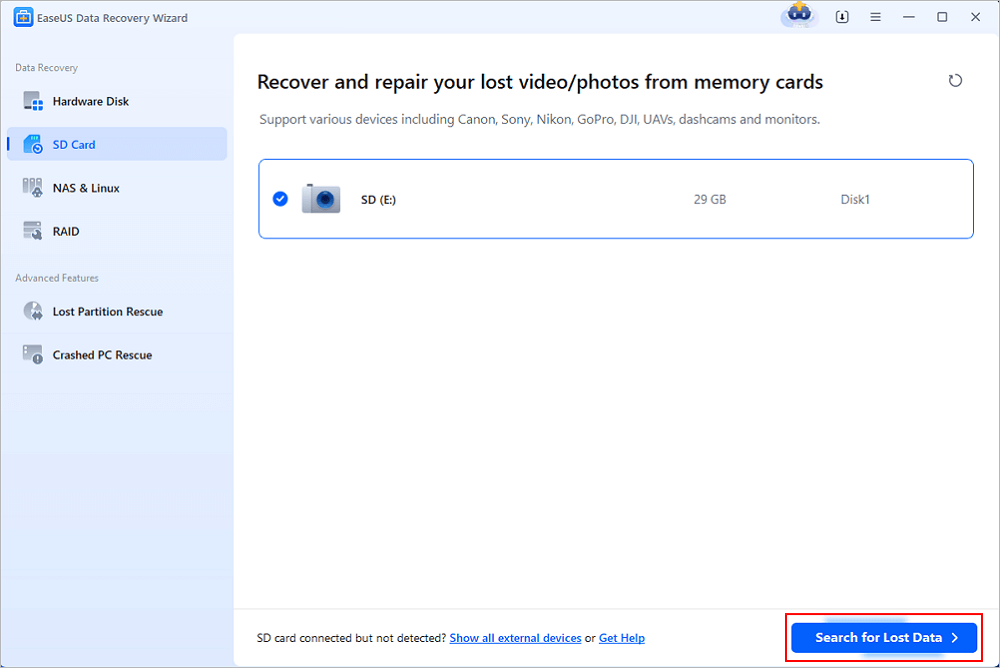
Step 2. The software will start a scan automatically. The scan is powerful enough to find all lost files that even lost file names. After the scanning process, you can find deleted items from the tree-view panel on the left. Then, click "Filter" if you are looking for a specific file type, like photos, documents, videos or emails.
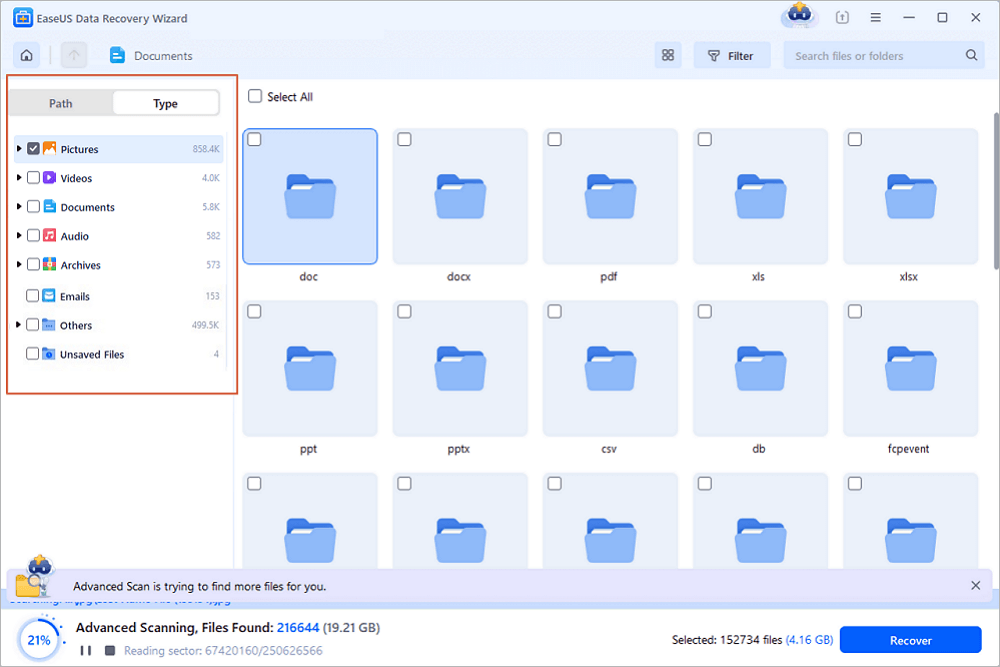
Step 3. You can directly double-click the files to preview the content. After this, you can choose wanted files and click "Recover" to restore them to a secure location on your PC or other external storage devices.
Tip: You can restore data on the local disks, external hard drives, and also the cloud storage.
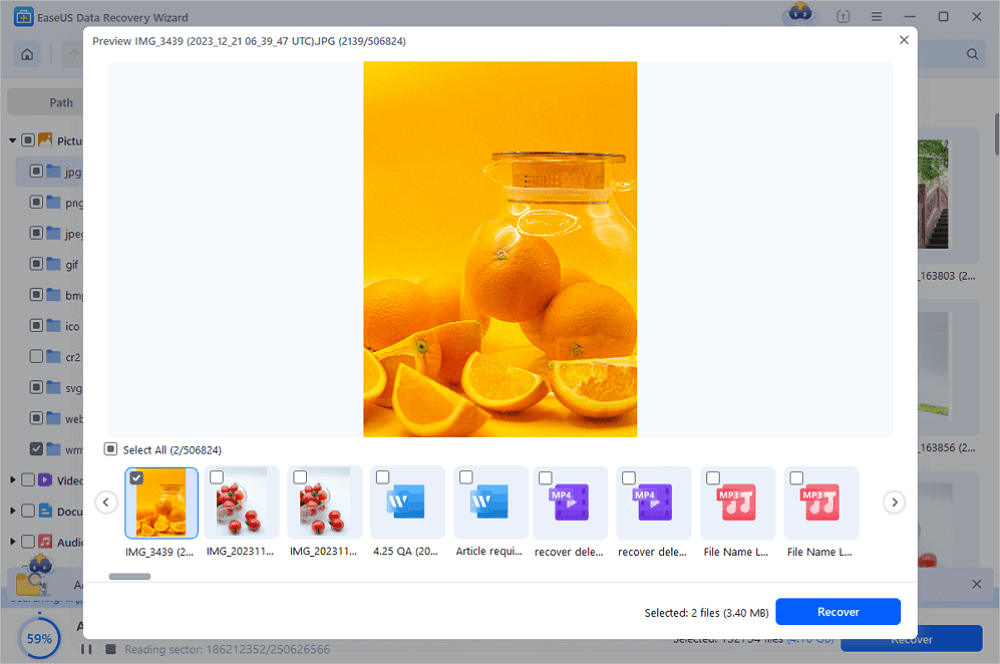
💡Want to know more about SD card data recovery? For example, what is the best SD card data recovery software? How to recover a damaged SD card? How to recover data from an unreadable SD card...Go for SD Card Data Recovery FAQs and restore your precious lost files.
With the digital camera memory card recovery software, you will successfully get your important images back. Please refer to recovery from the formatted memory card to get detailed instructions for memory card format recovery.
Bonus Tips - How to Avoid Digital Data Loss Issues
Generally, there are top 5 reasons for digital camera photo loss:
- Human errors
- Virus or malware infections
- Memory card corruption
- Using a camera with a low battery
- Natural disasters
According to the common reasons, here are certain suggestions you should take to avoid losing your digital photographs.
- Check the files or photos twice before you are going to delete them permanently.
- Back up photos regularly. If your data are lost due to various subjective or objective reasons, you can easily and effectively recover digital camera photos from backup files.
- Never eject a memory card from a working camera. When ejecting a memory card or any other removable device from a computer, use the "safely remove hardware" option.
- Always monitor the battery charge. Do not use a digital camera in low battery mode.
FAQs About Digital Camera Memory Card Recovery
If you are suffering from digital camera photo or video loss, you can try professional and specialized photo recovery software to recover lost photos from different types of digital cameras like Canon, Nikon, Fuji, Kodak, Leica, Sony, etc. If you still have any questions, read on.
Can you retrieve deleted photos from a digital camera?
Yes. You can retrieve deleted pictures from your digital camera with EaseUS photo recovery software.
Step 1. Connect the SD card and start scanning.
Step 2. Select the photos you want to recover.
Step 3. Click Recover and choose a location on another device to save the photos.
How do you recover deleted pictures from a digital camera memory card?
Step 1. Connect your digital camera to the PC.
Step 2. Download and launch EaseUS Photo Recovery.
Step 3. Select the memory card and click Scan.
Step 4. Preview pictures, select all needed pictures, and store them safely.
How do I recover deleted videos from my camera?
Simple 3 Steps to recover deleted videos from Canon camera:
Step 1. Run EaseUS Data Recovery Wizard and select the location or device where you deleted videos.
Step 2. After the scan, choose Videos in the Filter drop-down menu.
Step 3. Select the video files that you want to restore and click Recover.
Is there any way to recover deleted pictures from a Canon camera?
Yes! As long as the deleted pictures have not been overwritten, you can recover them from a Canon camera.
Step 1. Connect your Canon camera to the computer, and run the EaseUS photo recovery program.
Step 2. Select the camera disk and click Scan.
Step 3. Preview all the recoverable photos in detail after the scanning process is finished.
Step 4. Choose the photos you want and recover the deleted photos from your Canon camera.
Was this page helpful?
-
Jaden is one of the editors of EaseUS, who focuses on topics concerning PCs and Mac data recovery. Jaden is committed to enhancing professional IT knowledge and writing abilities. She is always keen on new and intelligent products.…
-
Cedric Grantham is a senior editor and data recovery specialist of EaseUS. He mainly writes articles and how-to tips about data recovery on PC and Mac. He has handled 10,000+ data recovery cases and is good at data recovery of NTFS, FAT (FAT32 and ExFAT) file systems, and RAID structure reorganization. …

20+
Years of experience

160+
Countries and regions

72 Million+
Downloads

4.9 +
Trustpilot Score


Free Data
Recovery Software
Recover data up to 2GB for free!