- Recover Partition (Partition and Data)
- Recover Partition Data Only
Recover Partition and Data with FAT Partition Recovery Software
If you have deleted or formatted your FAT partition and want to recover the partition and its data, you can use the FAT partition recovery software - EaseUS Data Recovery Wizard. It is exclusively designed to recover the deleted or lost partitions on a hard drive.
Key features:
- Free for both home and commercial users
- Use it with ease: a wizard interface walks you through all the partition recovery process
- Recover deleted or lost partition quickly and easily
- Offer several optional scan areas helps locate the lost partition quickly
- Support FAT12/16/32, NTFS, EXT2/EXT3 file systems
- Support IDE/ATA/SATA/SCSI drives.
Notice: It supports NTFS/exFAT/FAT32/BitLocker recovery of lost partitions, such as partition deletion, uninitialized disk, and unallocated space, as well as recovery of partitions that become RAW.
Step 1. Search for Lost Partitions
First, choose "Lost Partition Rescue" on the left and click "Start" to initiate the partition scan. Your disk will be displayed, including existing and lost partitions (marked as unallocated). Then click "Search for Lost Partition" to begin the scan.
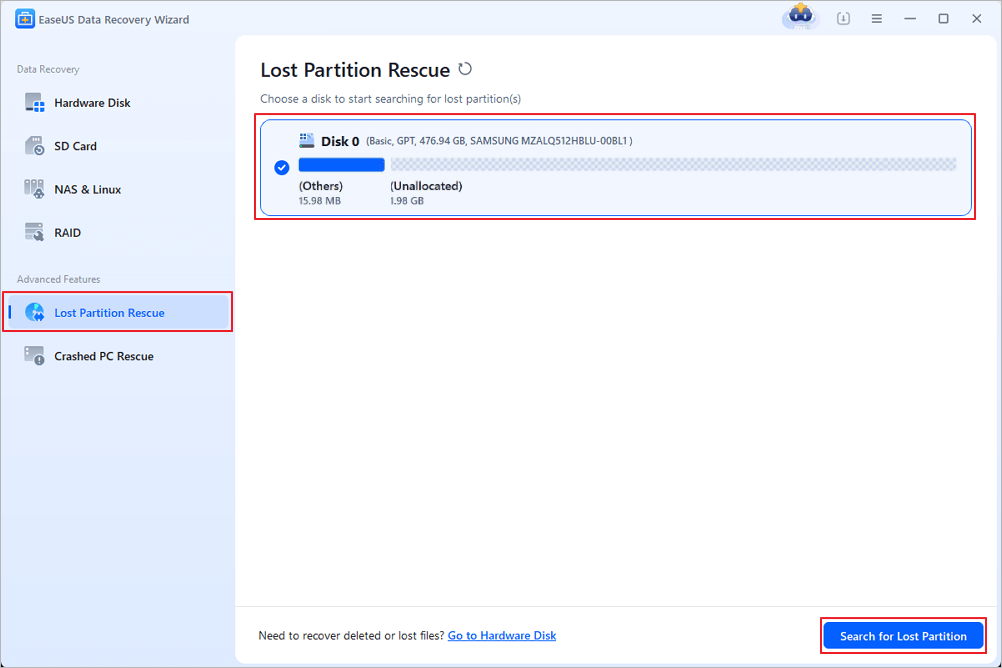
Step 2. Check Files in the Partition
Wait for the smart partition scanning. This process may take several minutes, depending on the severity of the partition loss. While waiting, you can move the cursor to the partition you want to view the files and data in it.
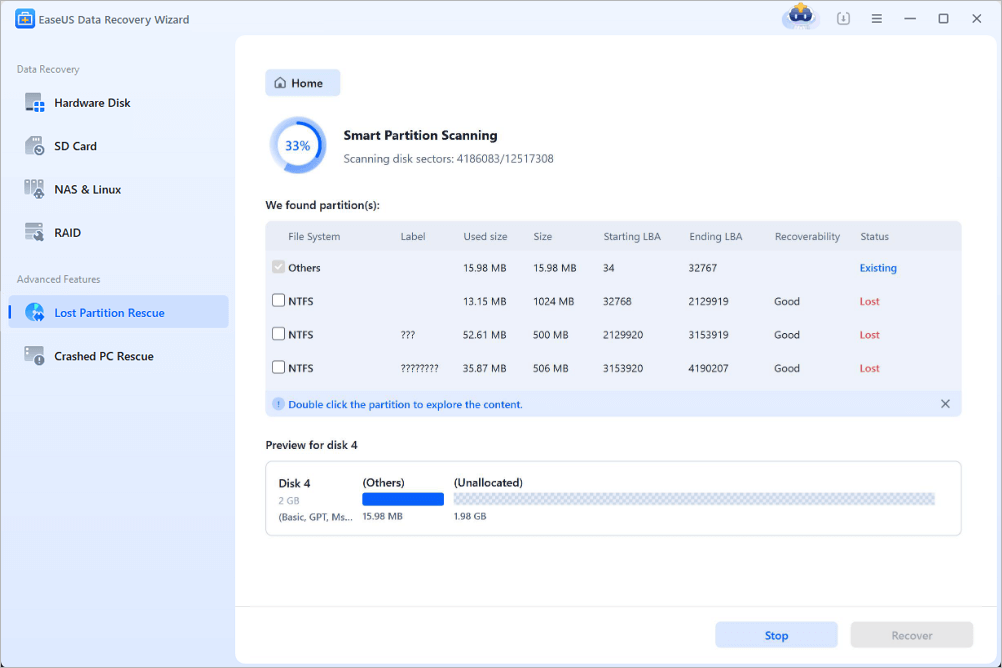
Step 3. Select and Restore the Partition
Select the partitions you want to recover from the list of lost partitions that have been scanned. Their corresponding information will also be displayed below. After selecting, click "Recover" to restore your disk partition settings.
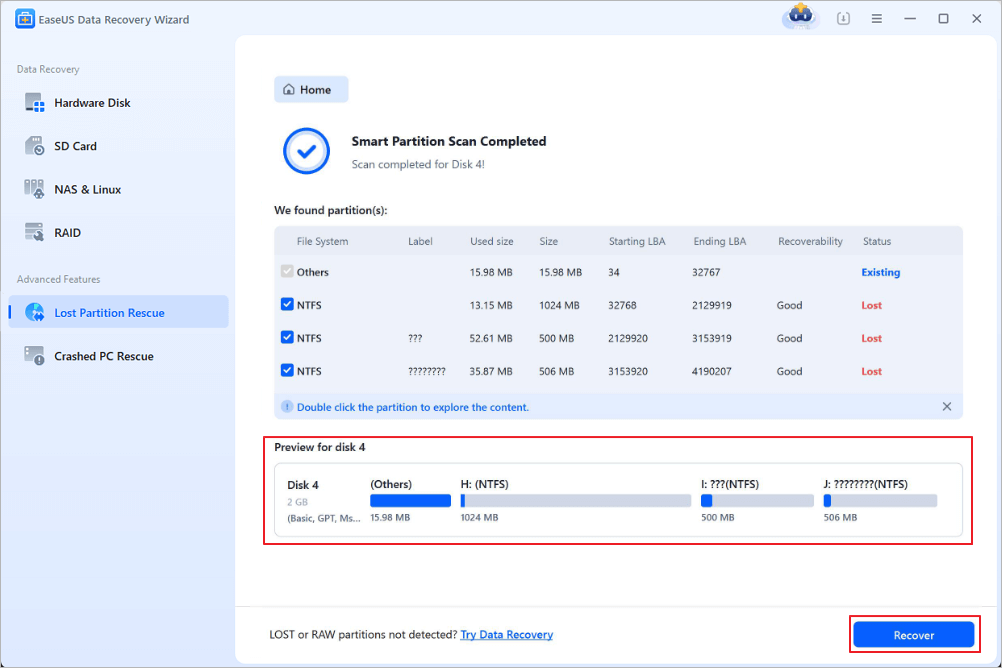
Recover Data from FAT Partition with FAT Recovery Software
If you only want to recover lost files from the FAT partition, you can get things done easily with the hard drive recovery software - EaseUS Data Recovery Wizard. It helps to recover your important data lost due to accidental formatting, virus attack, software malfunction, file/directory deletion or other unexpected situations and allows you to recover data from computer hard drive, USB flash drive, memory card, and other storage devices with FAT file system. Follow to see how to recover data from FAT partitions effortlessly.
Getting Ready:
- If the FAT32 device is an external device, connect the FAT32 SD card, USB or hard drive to your computer first.
- Download and install the effective data recovery tool.
Step 1. Run EaseUS Data Recovery Wizard. Select the partition where stored the lost files and click "Search for Lost Data". EaseUS data recovery software supports parition recovery with FAT(FAT12,FAT16,FAT32), exFAT, NTFS, NTFS5, ext2, ext3, HFS+, and ReFS file system.
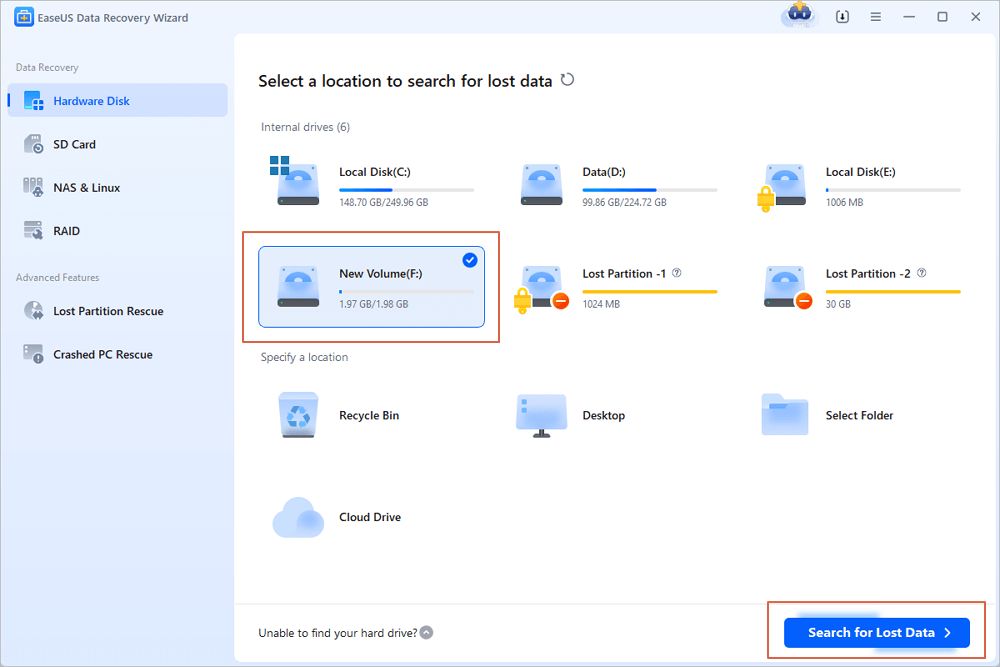
Step 2. If you want to quickly find the lost data from the numerous scan results, you can use the "Path" feature, or the search box function to search your lost files.
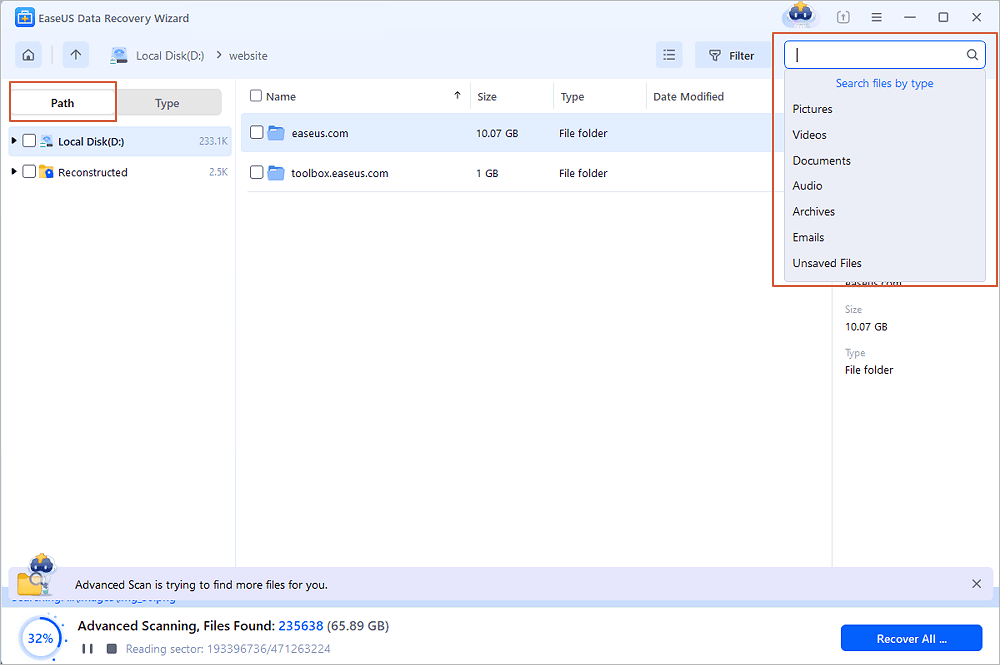
Step 3. You can preview files before recovery. Then, select all desired data and click "Recover" to restore files from existing partitions. Do not save the files to the partition where you lost the data. You can choose a cloud storage, such as OneDrive, Google Drive, etc., and click "Save" to save your recovered files.

Other than FAT recovery, EaseUS Data Recovery Wizard is also popular for its other features:
- Recover lost photos, videos, audio files, emails, Microsoft Office files, Adobe files, and more
- Recover files from computer hard drive, external hard drive, USB, memory card, digital camera, and more
- Recover files after emptying recycle bin, hard disk damage, OS crash, OS reinstallation, virus attack
- Recover data from lost partition/RAW partition
Being professional and powerful, EaseUS FAT recovery software is your best choice to perform data recovery. Get it now and recover files from a deleted, formatted, or damaged partition immediately.
Was This Page Helpful?
Related Articles
-
How to Restore Missing Partition(s) on SSD
![author icon]() Tracy King/2025-08-14
Tracy King/2025-08-14 -
EaseUS Partition Recovery Software Free Download Full Version Windows 10/11
![author icon]() Jean/2025-08-14
Jean/2025-08-14
-
Partition Repair Software: Repair Corrupted Partition on Windows 10/11
![author icon]() Tracy King/2025-08-14
Tracy King/2025-08-14 -
Accidentally Formatted/Deleted HP Recovery Partition, How to Recover
![author icon]() Brithny/2025-08-14
Brithny/2025-08-14
EaseUS Partition Recovery
- Recover lost, deleted and missing partitions
- Support partition recovery with multiple file systems